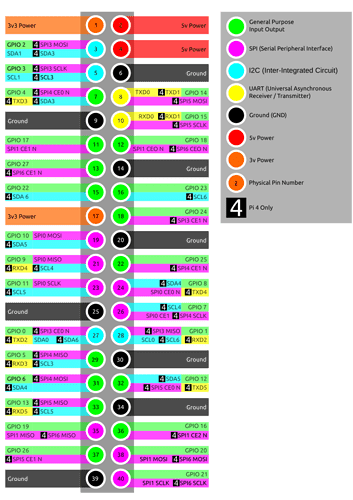Seems there is some demand... so... let's get the ball rolling
This build is a combination of tweaks and setup that suit my purpose... and accommodations to try to make it flexible enough to be used by most...
CONS
-
it's messy

-
extroot-overlay is not supported on this build ( use usb-mount and point service data there if needed ) IF YOU WILL BE USING NON VOLATILE LARGE DATA - GITGUIDE
-
traditional backup / restore is different more involved on this build
-
a little effort and an open mind are prerequisites to using this build
verbage
package sets need a bit of a prune/revise sooner or later ... we started with around 31MB images and are now sitting around 60-5MB ![]() special thanks to github
special thanks to github
advanced users would probably be better off with their own imagebuilder/buildroot images unless you really wanted to help with making this better...
the primary benefits being;
- ease of upgrade / notifications
- built in drivers/packages (support dfrobot-cm4-carrier/usb nics)...
- larger partitions / more installable area...
- support rootfsexpand to fill entire sdcard
- addon features [youtubedl-ui] [web-editor] [perftweaks]
- 'filtered' master code/images
- usb-boot
- eeprom-update*
VARIANTS
- 'extra(full)': has most packages without going super overboard
std-halffull
- intermittent: 'std(halffull)' includes general-kmods[device-support], packages that are used for core function [disk,internet,scripting], and packages i'd guess more than 3-5 people use...
DOWNLOAD: https://github.com/wulfy23/rpi4/tree/master/builds/
NOTE: downloads exceeded images at separate webhost
INSTALLATION:
non-community sysupgrade notes
these notes are from the initial builds... you can attempt to sysupgrade to this build but I no longer advise it... flash a factory and scp /etc/config/*
-
rc.local note: non-community upgrade make sure the last line of your rc.local is 'exit 0' and if you have things in it... make a separate copy
-
sysupgrade -p ( when flashing over a build with smaller partitions. ), luci should work ok, if partitions are the same.
- ext4 (report back re: no squashfs)
- note: slow sdcards can take a good 6-7 minutes+ quick ones are closer to 3 and a half...
SAMPLE INSTALL COMMANDS
############################## SYSUPGRADE
### note: safer to backup and start fresh... you may also need to use -F ( post 20201217 ) @ validate bug
scp <rpi4-abc123>-ext4-sysuprade.img.gz root@<routerip>:/tmp/sysup.img.gz
ssh root@<routerip> 'sysupgrade -p /tmp/sysup.img.gz'
(note: luci will work if partitions match i.e. you have used -p before or started with our factory )
############################## SDCARD FACTORY ( ! wipes drive ! )
zcat <rpi4-abc123>-ext4-factory.tar.gz | dd of=/dev/sdW; sync
#OR if you are not comfortable with linux
NOTE-2021: No longer advise this method of restoring backups... scp /etc/config/* or ask/post re: exporting safe tar.gz backups in a safe manner...
-LUCI>SYSTEM>BACKUP>GENERATE BACKUP
-Power down insert sdcard into pc and use win32diskimager?/etcher?NOT-NEEDABETTERTOOL-SEELINKSBELOW and the ext4_factory ( may need to gunzip it first )
-Re-insert sdcard wait for it to boot !3-5mins! ( 192.168.1.1 )
-LUCI>SYSTEM>BACKUP>RESTORE BACKUP ( reboot?, normal ip will be restored )
@stargeizer windows instructions with wan setup tips gpuyy@reddit(note:kmod-is-included) related-forum-topic-index
@aporetic more beginner setup tips for wan interface
AUTOMATED UPGRADES (only use once confident with your backup / sysupgrade.conf / wrt.ini settings )
update-notice-frequency
NOTE: Lately I tend not to keep the 'update-notification' live for more than a week or two... and only for 'reallygood-bugfix' builds... suspect it gets annoying for people who do the right thing... (by then there is a better/'newer' build
below command may not work whilst the 'update-notification' is not live... needs further user input to fine tune options / timing / functionality...
use regular sysupgrade methods (dl from git, luci/ssh) whilst the 'update unavailable' message is active? (edit: added an experimental 'gitnewest' parameter use --help)
#> /bin/rpi-sysup-online.sh check
#> /bin/rpi-sysup-online.sh -R current
GENERAL NOTES:
- NON DEFAULT SERVICES ARE DISABLED
- Unlike a regular build... most additional services installed into this build are default disabled. So you need to enable what you use each install...
cmdl: /etc/init.d/SERVICE enable; /etc/init.d/SERVICE start'
luci: LUCI > SYSTEM > Startup > Click [DISABLED+START]
- The custom settings file /root/wrt.ini (system>startup>local startup) has a parameter ENABLEDSERVICES that can be used to automate this each install... it is explained in the post below.
- USE COMMON SENSE / ESTABLISHED BASICS / GUIDES
- manually backup your stuff or use a second sdcard etc. for the first build or three
- SAFETY / SECURITY
disclaimers and assurances
-
any community build is almost always marginally more risk than a default release. extra code / packages, custom features etc. all add stuff that you don't find on "vanilla" systems.
-
that said... I hereby vouch that there are no intentional "gremlins"... and anything of particular note will be mentioned ( i.e. /bin/updatecheck.sh does check if there are newer releases on the openwrt official http servers - this is the only 'active' feature and can be disabled ) edit: there may also be particularly during installs, some minor traffic related to opkg autorestore, basic net connectivity diagnostics... my philosophy is anti-active generally although in this case, autopackagerestore and ease of setup have taken precedence during the development phase... all this equates to is pretty much an opkg update and ping 8.8.8.8 to see if internet is ok during install to attempt to restore the previous package set...
-
at the end of the day, this is an unofficial build and not endorsed by OpenWrt, with no express liability, warranty or guarantees.
- Every time you boot a freshly installed image or sysupgrade... the device takes 2-3mins to initialize... please allow 3 minutes for this initialisation to take place (20210210 the led now provides useful feedback about this process)... I highly advise you to get a good quality SDCARD (samsung EVO plus)
OPKG NOTES:
- (base|core|luci) are git customfeeds ( report back on things )
(sadly due to space constraint seems i've excluded 'i18n' language packages from the luci mirror: apologies to everyone and ask on the thread if you have questions about this)
rolling official packages may require
opkg install --force-checksum #or opkg update frequently
ADDITIONS:
-
Users are encouraged to add customisations so, if you have any scripts / mods / ideas or (regulars) want commit access to the sources by all means!