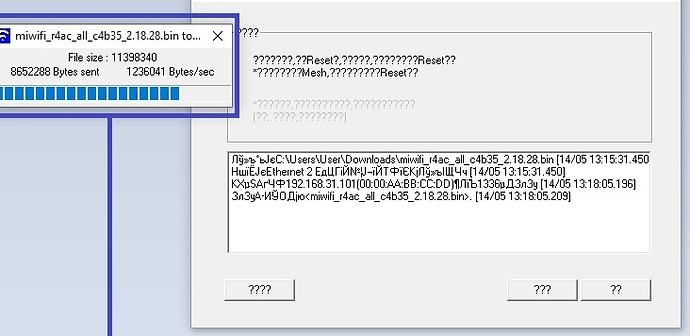well, if you have R4AC global version story is different . try this method :
1-download MIWIFIRepairTool from xiaomi:
http://bigota.miwifi.com/xiaoqiang/tools/MIWIFIRepairTool.x86.zip
2-download chinese firmware 2.18.28:
https://anonfile.com/h414S108o6/miwifi_r4ac_all_c4b35_2.18.28_rar
3-set static ip to your computer
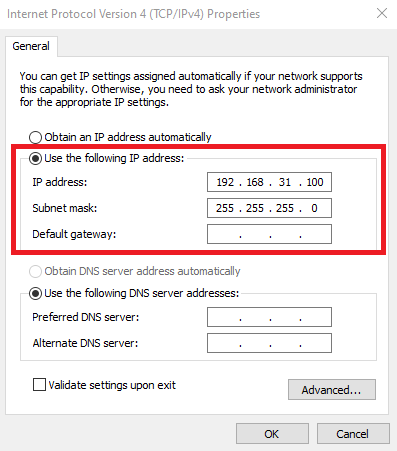
4-Run MIWIFIRepairTool.x86.exe
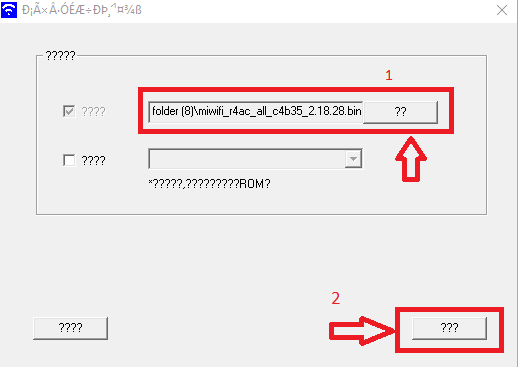
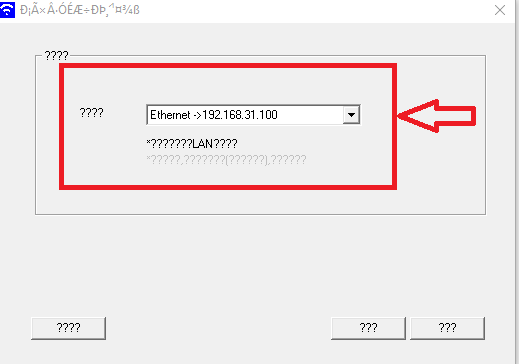
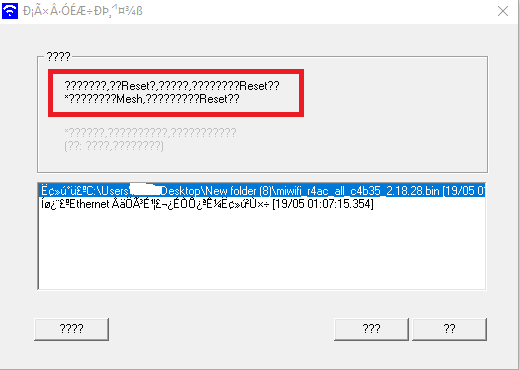
hold down the Reset button and power on the router then release it after 8 sec and wait for the router to flash the firmware.
After that you can update to 2.18.58 via web interface.