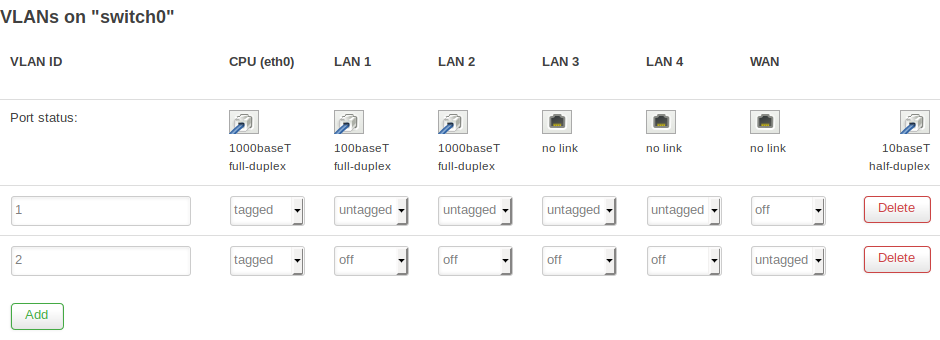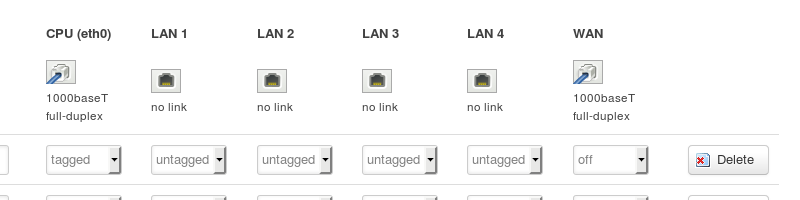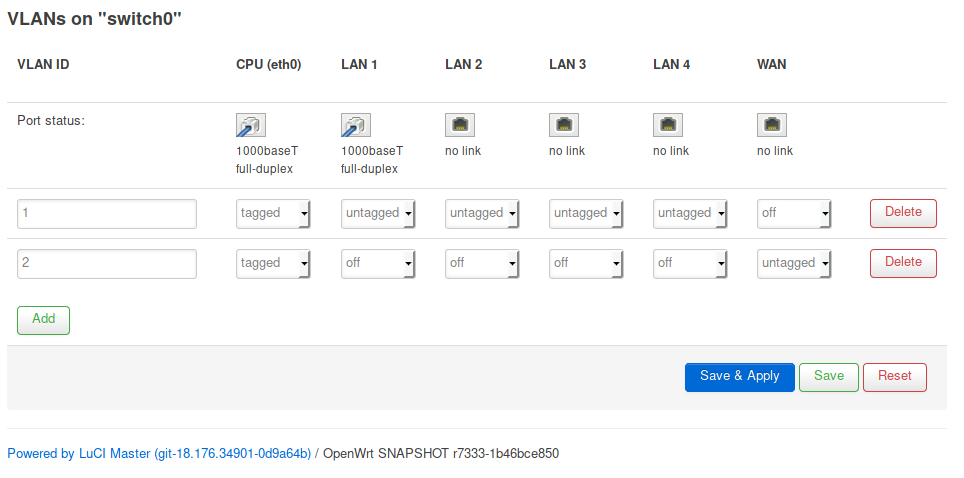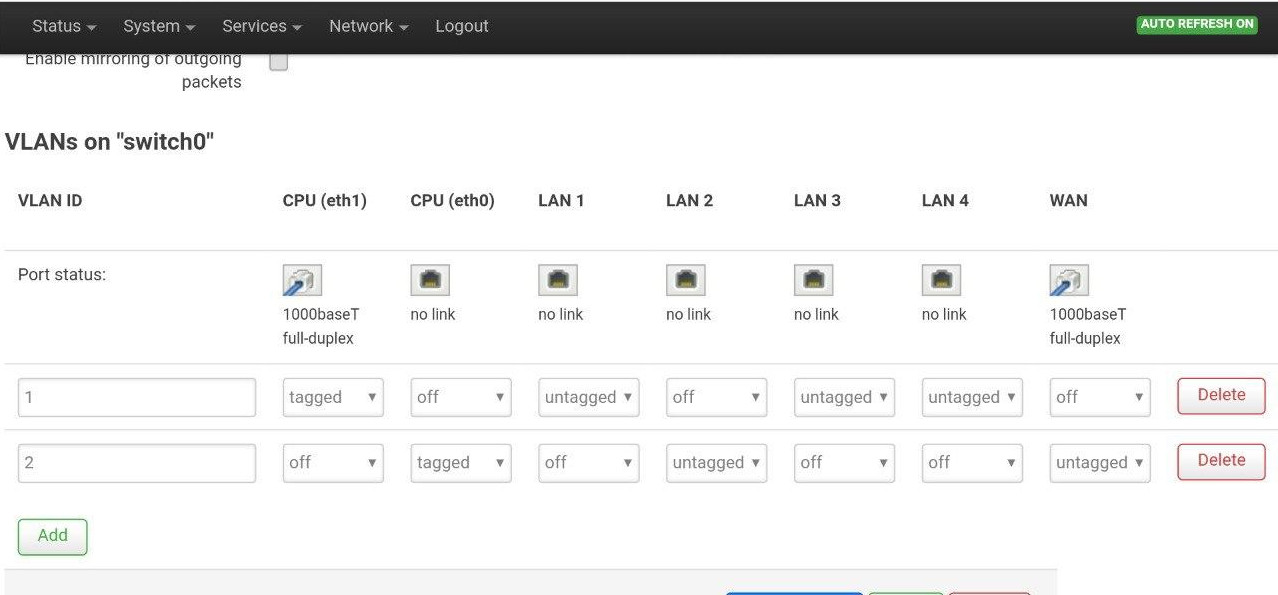Hello community,
i have build some images for my TP-Link devices with all packages that depends on kernel version for my own usage and want to share it with you.
If you want to test the new ath79 (replace ar71xx in the future) images on your devices, here is your chance to dive into this new target.
The greatest feature that the new target provides is flow offloading.
I´ve uploaded all target specific packages to my own server and included this target repo and public key into the images. All other generic packages are downloaded from openwrt.org.
Therefore you and i are able to install ALL packages through opkg.
Flow offloading NAT performance (TP-Link WDR3600@700MHz):
option flow_offloading '1'
[ ID] Interval Transfer Bandwidth
[ 3] 0.0-30.0 sec 3.24 GBytes 929 Mbits/sec
option flow_offloading '0'
[ ID] Interval Transfer Bandwidth
[ 3] 0.0-30.0 sec 2.13 GBytes 611 Mbits/sec
Tested devices by me:
- TP-Link WDR3600 (Cable Router + AP)
- TP-Link WDR4300 (dump AP)
- TP-Link WR1043 V2 (dump AP)
- TP-Link WR1043 V3 (dump AP)
- TP-Link WR1043 V4 (dump AP)
Installation notes:
If you come from ar71xx you need to upgarde from console with the force option -F.
You should also consider to start with a clean config -n.
Example:
cd /tmp
wget http://openwrt.it-neuhauser.de/4.14.50-1-fe2188b9d396e2df6fa89108a4b4a2b3/ath79/generic/openwrt-ath79-generic-tl-wdr3600-squashfs-sysupgrade.bin
sysupgrade -n -F openwrt-ath79-generic-tl-wdr3600-squashfs-sysupgrade.bin
If you do not a clean sysupgrade you have to generate at least a new wireless config and adopt it to your needs.
Example for creating a new wifi config:
cd /etc/config # change dir to config
mv wireless wireless.old # do a backup of old config
wifi config # create a new config
nano wireless # modify it to your need or do a copy of essential parts from your backup
I could include other devices too, but without testing it by my own.
Check if your device is already ported (ath79/dts) and post your model / dts name.
I will update the images if there is a new kernel version or if there are relevant bug fixes.
The old images and packages will be left on my server until i run into space issues.
Therefore a update of my images do not break package installs with opkg on old images and
if you encounter a bug with a new image you could easy do a rollback.
Greets
Issues:
- Applying a new ip with luci or
/etc/init.d/network reloaddoes not work
Workaround: use/etc/init.d/network restartor a reboot instead
Check last post of me in this thread for latest build
Old builds:
2019/01/33 (4.14.94-1-1a8c5132c3487c0a39281ef696b5066e)
Included features / packages (build with: -O2):
default build:
- same packages as on openwrt snapshot / trunk builds
- support for ath9k dynack
- luci
minimal build:
- same packages as on openwrt snapshot / trunk builds
- support for ath9k dynack
Supported device images:
- D-LINK DIR-825 B1
- NETGEAR WNDR3700
- NETGEAR WNDR3700 V2
- NETGEAR WNDR3800
- Phicomm K2T
- TP-Link Archer C7 V1
- TP-Link Archer C7 V2
- TP-Link Archer C7 V5
- TP-Link RE450 V2
- TP-Link WDR3600
- TP-Link WDR4300
- TP-Link WDR4900 V2
- TP-Link WR1043 V1
- TP-Link WR1043 V2
- TP-Link WR1043 V3
- TP-Link WR1043 V4
- TP-Link WR2543 V1
- Ubiquiti UniFi AC Pro
- Ubiquiti UniFi AC-Mesh
- Ubiquiti UniFi AC-Mesh Pro
- Ubiquiti UniFi AC-Lite
- Ubiquiti UniFi RouterStation Pro
Download 4.14.94 (default build)
Download 4.14.94 (minimal build)
2018/12/30 (4.14.90-1-b7f863e0896642b15e1f9f4e8680800b)
Included features / packages (build with: -O2):
default build:
- same packages as on openwrt snapshot / trunk builds
- support for ath9k dynack
- luci
minimal build:
- same packages as on openwrt snapshot / trunk builds
- support for ath9k dynack
Supported device images:
- D-LINK DIR-825 B1
- NETGEAR WNDR3700
- NETGEAR WNDR3700 V2
- NETGEAR WNDR3800
- Phicomm K2T
- TP-Link Archer C7 V2
- TP-Link RE450 V2
- TP-Link WDR3600
- TP-Link WDR4300
- TP-Link WDR4900 V2
- TP-Link WR1043 V1
- TP-Link WR1043 V2
- TP-Link WR1043 V3
- TP-Link WR1043 V4
- TP-Link WR2543 V1
- Ubiquiti UniFi AC Pro
- Ubiquiti UniFi AC-Mesh
- Ubiquiti UniFi AC-Mesh Pro
- Ubiquiti UniFi AC-Lite
- Ubiquiti UniFi RouterStation Pro
Download 4.14.90 (default build)
Download 4.14.90 (minimal build)
2018/12/21 (4.14.89-1-10db606dad568336bc850d460e58e23d)
Included features / packages (build with: -O2):
default build:
- same packages as on openwrt snapshot / trunk builds
- support for ath9k dynack
- luci
minimal build:
- same packages as on openwrt snapshot / trunk builds
- support for ath9k dynack
Supported device images:
- D-LINK DIR-825 B1
- NETGEAR WNDR3700
- NETGEAR WNDR3700 V2
- NETGEAR WNDR3800
- Phicomm K2T
- TP-Link Archer C7 V2
- TP-Link RE450 V2
- TP-Link WDR3600
- TP-Link WDR4300
- TP-Link WDR4900 V2
- TP-Link WR1043 V1
- TP-Link WR1043 V2
- TP-Link WR1043 V3
- TP-Link WR1043 V4
- TP-Link WR2543 V1
- Ubiquiti UniFi AC Pro
- Ubiquiti UniFi AC-Mesh
- Ubiquiti UniFi AC-Mesh Pro
- Ubiquiti UniFi AC-Lite
- Ubiquiti UniFi RouterStation Pro
Download 4.14.89 (default build)
Download 4.14.89 (minimal build)
2018/11/23 (4.14.82-1-3f6379f96c9cbdee2d544e6019d873e7)
Included features / packages (build with: -O2):
default build:
- same packages as on openwrt snapshot / trunk builds
- support for ath9k dynack
- luci
minimal build:
- same packages as on openwrt snapshot / trunk builds
- support for ath9k dynack
Supported device images:
- D-LINK DIR-825 B1
- NETGEAR WNDR3700
- NETGEAR WNDR3700 V2
- NETGEAR WNDR3800
- Phicomm K2T
- TP-Link Archer C7 V2
- TP-Link RE450 V2
- TP-Link WDR3600
- TP-Link WDR4300
- TP-Link WDR4900 V2
- TP-Link WR1043 V1
- TP-Link WR1043 V2
- TP-Link WR1043 V3
- TP-Link WR1043 V4
- TP-Link WR2543 V1
- Ubiquiti UniFi AC Pro
- Ubiquiti UniFi AC-Mesh
- Ubiquiti UniFi AC-Mesh Pro
- Ubiquiti UniFi AC-Lite
- Ubiquiti UniFi RouterStation Pro
Download 4.14.82 (default build)
Download 4.14.82 (minimal build)
2018/11/17 (4.14.81-1-3f6379f96c9cbdee2d544e6019d873e7)
Included features / packages (build with: -O2):
default build:
- same packages as on openwrt snapshot / trunk builds
- support for ath9k dynack
- luci
minimal build:
- same packages as on openwrt snapshot / trunk builds
- support for ath9k dynack
Supported device images:
- D-LINK DIR-825 B1
- NETGEAR WNDR3700
- NETGEAR WNDR3700 V2
- NETGEAR WNDR3800
- Phicomm K2T
- TP-Link Archer C7 V2
- TP-Link RE450 V2
- TP-Link WDR3600
- TP-Link WDR4300
- TP-Link WDR4900 V2
- TP-Link WR1043 V1
- TP-Link WR1043 V2
- TP-Link WR1043 V3
- TP-Link WR1043 V4
- TP-Link WR2543 V1
- Ubiquiti UniFi AC Pro
- Ubiquiti UniFi AC-Mesh
- Ubiquiti UniFi AC-Mesh Pro
- Ubiquiti UniFi AC-Lite
- Ubiquiti UniFi RouterStation Pro
Download 4.14.81 (default build)
Download 4.14.81 (minimal build)
2018/11/13 (4.14.80-1-3f6379f96c9cbdee2d544e6019d873e7)
Included features / packages (build with: -O2):
default build:
- same packages as on openwrt snapshot / trunk builds
- luci
minimal build:
- same packages as on openwrt snapshot / trunk builds
Supported device images:
- D-LINK DIR-825 B1
- NETGEAR WNDR3700
- NETGEAR WNDR3700 V2
- NETGEAR WNDR3800
- Phicomm K2T
- TP-Link Archer C7 V2
- TP-Link RE450 V2
- TP-Link WDR3600
- TP-Link WDR4300
- TP-Link WDR4900 V2
- TP-Link WR1043 V1
- TP-Link WR1043 V2
- TP-Link WR1043 V3
- TP-Link WR1043 V4
- TP-Link WR2543 V1
- Ubiquiti UniFi AC Pro
- Ubiquiti UniFi AC-Mesh
- Ubiquiti UniFi AC-Mesh Pro
- Ubiquiti UniFi AC-Lite
- Ubiquiti UniFi RouterStation Pro
Download 4.14.80 (default build)
Download 4.14.80 (minimal build)
2018/11/08 (4.14.79-1-43cce72c3461ef542e4e7f743325e045)
Included features / packages (build with: -O2):
default build:
- same packages as on openwrt snapshot / trunk builds
- luci
minimal build:
- same packages as on openwrt snapshot / trunk builds
Supported device images:
- D-LINK DIR-825 B1
- NETGEAR WNDR3700
- NETGEAR WNDR3700 V2
- NETGEAR WNDR3800
- Phicomm K2T
- TP-Link Archer C7 V2
- TP-Link RE450 V2
- TP-Link WDR3600
- TP-Link WDR4300
- TP-Link WDR4900 V2
- TP-Link WR1043 V1
- TP-Link WR1043 V2
- TP-Link WR1043 V3
- TP-Link WR1043 V4
- TP-Link WR2543 V1
- Ubiquiti UniFi AC Pro
- Ubiquiti UniFi AC-Mesh
- Ubiquiti UniFi AC-Mesh Pro
- Ubiquiti UniFi AC-Lite
 .
. Thanks
Thanks