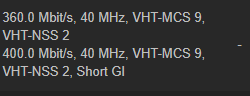I know we tried before, I want one last try
I need my RE305 to get 200Mbps over wwan
the client speed shows around 800Mbps, but the access point speed is only around 110Mbps on the device
since it's relay, speed is reduced by half, if you use one radio for uplink and retransmit ?
if you use both, the slower one will cap you ?
1 Like
I said wwan so I though you would understand its as a repeater
so is there a way to not half it
need to be dhcp from 192.168.1.1 and same subnet and communication between access points
get a triple radio device, like the Asus MAP-AC2200.
can we have a list of triple+ wifi interface routers supported by openwrt?
these devices should have 3 full-featured interfaces, not 2 plus some crippled slow interface for DFS compliance.
help me build it! i'll start...
https://openwrt.org/toh/linksys/whw03_v2
two 5 GHz radios with very limited channel support and no DFS.
channels (23.05.3 and previous bu…
1 Like
anyway of doing it with the hardware I already have
you haven't posted your config,
try using the AC radio as uplink only, and N radio for retransmitting only, it might get you better performance.
1 Like
for some reason today download is 30Mbps and upload is 100Mbps
/etc/config/wireless
config wifi-device 'radio0'
option type 'mac80211'
option path 'platform/10300000.wmac'
option channel '4'
option band '2g'
option htmode 'HT20'
option cell_density '0'
config wifi-device 'radio1'
option type 'mac80211'
option path 'pci0000:00/0000:00:00.0/0000:01:00.0'
option channel '120'
option band '5g'
option htmode 'VHT80'
option cell_density '0'
option country 'GB'
config wifi-iface 'wifinet0'
option device 'radio1'
option mode 'sta'
option network 'wwan'
option ssid 'COX-NETWORK'
option bssid '***'
option encryption 'sae'
option key '***'
config wifi-iface 'wifinet2'
option device 'radio1'
option mode 'ap'
option ssid 'COX-NETWORK1'
option encryption 'sae-mixed'
option key '***'
option network 'lan'
option disabled '1'
config wifi-iface 'wifinet3'
option device 'radio0'
option mode 'ap'
option ssid 'COX-NETWORK-TV'
option encryption 'sae-mixed'
option key '***'
option network 'lan'
config wifi-iface 'wifinet4'
option device 'radio0'
option mode 'ap'
option ssid '2.4GHz-COX-NETWORK'
option encryption 'sae-mixed'
option key '***'
option network 'lan'
config wifi-iface 'wifinet5'
option device 'radio0'
option mode 'ap'
option ssid 'COX-NETWORK1'
option encryption 'sae-mixed'
option key '***'
option network 'lan'
/etc/config/network
config interface 'loopback'
option device 'lo'
option proto 'static'
option ipaddr '127.0.0.1'
option netmask '255.0.0.0'
config globals 'globals'
option ula_prefix 'fd1b:7a98:0340::/48'
config device
option name 'br-lan'
option type 'bridge'
list ports 'eth0'
config interface 'lan'
option device 'br-lan'
option proto 'static'
option ipaddr '192.168.9.2'
option netmask '255.255.255.0'
option ip6assign '60'
config switch
option name 'switch0'
option reset '1'
option enable_vlan '0'
config interface 'wwan'
option proto 'static'
option ipaddr '192.168.1.211'
option netmask '255.255.255.0'
option gateway '192.168.1.1'
list dns '1.1.1.1'
list dns '1.0.0.1'
config interface 'bridge'
option proto 'relay'
option ipaddr '192.168.1.211'
list network 'lan'
list network 'wwan'
ethernet cables, or perhaps power line adapters.
1 Like
but like the title says greater than 200Mbps, the ethernet port is only 100Mbps so it has to be over wireless
then I'd say you're f-ed ...
2 Likes
so there is nothing else I can do with configuration
brada4
June 20, 2024, 2:00pm
13
You need to set country in 2.4g too
1 Like
would WDS do what I need, needing the same subnet
brada4
June 20, 2024, 9:51pm
15
Yep, its very simple, you need option wds 1 on both interconnect AP and STA, once that is setup just bridge AP(s) with same name and you are all sethttps://openwrt.org/docs/guide-user/network/wifi/atheroswds
I will try tomorrow then as its getting late
krazeh
June 20, 2024, 10:53pm
17
anon79750093:
I want one last try
Why? Has anything in your local environment changed since last time? The laws of physics haven't so why do you think any new attempts will be any different than previous ones?
For your own wellbeing, just give it up. It's not going to work. Better to accept that now than it end up like it did last time.
1 Like
I, too, am confused as to the purpose of this new thread.
We have been through this numerous times: 1 , 2 , 3 , 5 , 6 ,... basically all of your threads -- I'm counting 14 threads about this, I think.
You simply will never get the performance you are seeking via wireless. This fact will not change, and the recommendations are the same, too: run ethernet cables (we know that's not possible in your situation, but is the correct technical solution), or get really high quality powerline adapters which might work.
1 Like
well apparently WDS might help
psherman:
I, too, am confused as to the purpose of this new thread.
We have been through this numerous times: 1 , 2 , 3 , 5 , 6 ,... basically all of your threads -- I'm counting 14 threads about this, I think.
REMOVE THE SOLUTION NOW
what gives you the right to do that, I am the OP I say when its solved
and I am using powerline adapters for the link to the router for the main RE450 now
but am now trying to save some money
I was told WDS might help