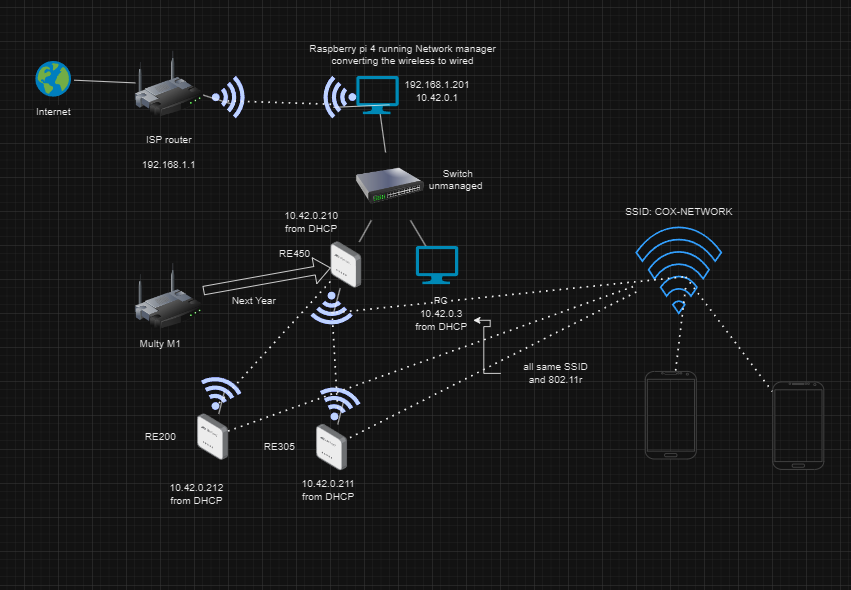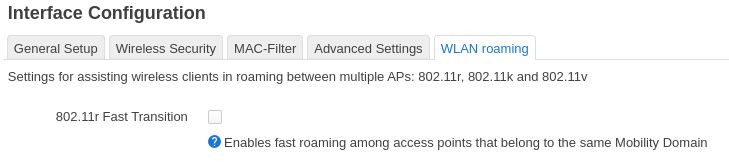I am looking to run openwrt on my RE305 and RE200 and a Multy M1 but I only have a RE450 at the minute
the RE450 will be connected by ethernet cable a switch then to 10.42.0.1(Raspberry Pi 4)
I need 802.11r fast roaming between the RE305 and RE200 for now then next year add the Multy M1
most devices using this Wi-Fi are iPhone so they support 802.11r
the DHCP needs to be only from 10.42.0.1 and everything needs to be on the 10.42.0.0/24 subnet
I need device to device communication between repeaters and connected devices for airplay from iPhone to smart TV
so image for my planned network setup this is for now
Dotted lines are wireless, normal lines are wired
the RE450 will broadcast COX-NETWORK1 until replaced with the Multy M1 and then all three will have the same SSID COX-NETWORK
also if possible I need the mac address forwarded to 10.42.0.1 to be modified to say with device it is connected to, like AA:AA:AA:BB:BB:BB with A being the repeater mac and B being the device mac
- If not already done, configure the 450 as a Dumb AP
- Setup and AP on LAN with FT on the 450 as noted in this post: RE305 Mesh Wi-Fi - #16 by diogohvo
- Make the same AP settings on the 200 and 305
Ask if you need more details.
so how would i add the client part with is it relayd
- You don't need realyd
- I don't understand the "client part" statement
(I notice that you always include more stuff in a subsequent post - I'm not sure why.)
You just connect to the AP you setup (i.e. that also has FT enabled). Also, feel free to ask those in the thread who provided you that information already. 
so does RE305 need to be the main access point for now, as FT can not be enabled on the RE450
Our discussion will assume that you in fact have 802.11r-capable equipment.
- Please verify this is true
- Please only show, discuss and use those capable devices
- Please update your diagram accordingly
stock does not support 802.11r but it does in openwrt
the RE450 can not run openwrt
so shall I ignore it for now and just setup the RE305 and RE200
 Ummmmm, OK , so it's not even running OpenWrt?
Ummmmm, OK , so it's not even running OpenWrt?
(That woulda been good information to note in Post No. 1.)
To be clear, the 305 and 200 are running OpenWrt, correct?
(This is more additional information not noted in Post No. 1.)
Sorry yes RE305 and RE200 are running openwrt
thats why in the new year I am replace the RE450 with a Multy M1, but it sounds like I will have to setup everything again
This sounds like what you were already told in this thread.
Wait until you have all the equipment you need, instead of making other threads and failing to mention in them that your equipment doesn't run OpenWrt and isn't capable of what you desire.
This is why I asked long ago in another thread - if the threads were related.
I want to test 802.11r before I waste my money on something that is not going to work
I have made too many threads to remember, everything has to be in a different thread
and after following the dumpap config, I do not get a DHCP address at all
Then set up 802.11r with compatible equipment, and remove incompatible equipment form your final diagrams and network.
Simple.
Correct, you would get DHCP from your upstream router as you desire. So there must be a messed up config somewhere.
Show your configs, again, we cannot guess.
Just the RE305 and RE200 now
the RE305 is setup following the dumbAP config and it never tells you have to setup the wireless
I tried but am not getting an IP address from 10.42.0.1
Again, please read:
(Having to repeat this takes a lot of posts.)
I posted that as you were editing your post
I will post the configs now
1 Like
cat /etc/config/wireless
config wifi-device 'radio0'
option type 'mac80211'
option path 'platform/10300000.wmac'
option channel '1'
option band '2g'
option htmode 'HT20'
config wifi-iface 'default_radio0'
option device 'radio0'
option network 'lan'
option mode 'ap'
option ssid 'OpenWrt'
option encryption 'none'
config wifi-device 'radio1'
option type 'mac80211'
option path 'pci0000:00/0000:00:00.0/0000:01:00.0'
option channel '36'
option band '5g'
option htmode 'VHT80'
option disabled '1'
config wifi-iface 'default_radio1'
option device 'radio1'
option network 'lan'
option mode 'ap'
option ssid 'OpenWrt'
option encryption 'none'
cat /etc/config/network
config interface 'loopback'
option device 'lo'
option proto 'static'
option ipaddr '127.0.0.1'
option netmask '255.0.0.0'
config globals 'globals'
option ula_prefix 'fd7f:4c52:b82b::/48'
config device
option name 'br-lan'
option type 'bridge'
list ports 'eth0'
config interface 'lan'
option device 'br-lan'
option proto 'static'
option ipaddr '10.42.0.211'
option netmask '255.255.255.0'
option ip6assign '60'
option gateway '10.42.0.1'
list dns '10.42.0.252'
list dns '1.1.1.1'
config switch
option name 'switch0'
option reset '1'
option enable_vlan '0'
1 Like
You haven't done as noted:
Set this up on whatever compatible device you're now using.
It won't "tell" you - there's no AI built into the OpenWrt to guess what you wanna configure.
I provided a screeshot, feel free to follow it and not wait for a router to "tell" you:
Edit the AP settings accordingly. If you have questions, feel free to ask!
I don't even have it setup properly yet as a functioning single AP
enabling 802.11r will not help with that
sorry its working, yet again its the unknown devices dhcp thing, I had private MAC address turned on
so how do I setup 802.11r the re200 is factory reset
I know, as you won't proceed - this is the same issue in the previous thread. Is there a reason you keep stopping at this step and saying that you haven't setup an AP?
That's what we're trying to do now.
Are you disagreeing with me - or something else?
It's really unclear.
(The last time you made this statement, you ended up setting up a network you didn't want - please be mindful of what you're posting.)
1 Like