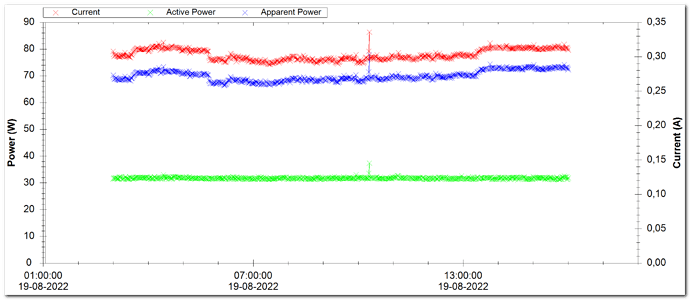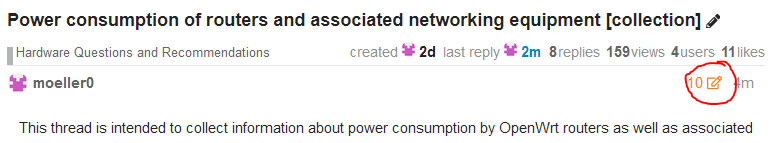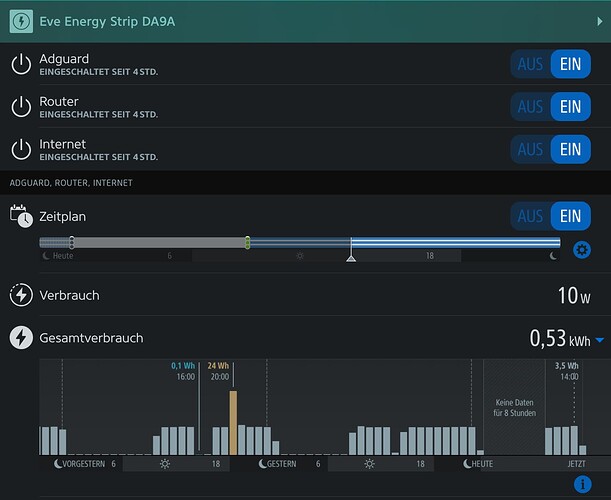This thread is intended to collect information about power consumption by OpenWrt routers as well as associated network equipment. Depending on the measurement devices available anything from immediate power (Watt) to energy (Joule or Watt Second) is fair game.
NOTE: This post should be editable by all, please feel free to add your own numbers to the table
To make a start (? denotes "missing"/not measured values):
type ; device ; energy/h; min_power; max_power; energy; duration; mainspower; powermeter; date ; reporter ;details
; ; [Wh/h]; [W]; [W]; [kWh]; [h]; [V@Hz]; [#]; ; ;
modem ; BT HomeHub 5A ; 6.89; 2.2; 7.5; 0.376; 54.55; 230@50; 1; 202209 ; @moeller0 ;"OpenWrt r18441-ba7cee05ed, bridged-modem, WiFi disabled, VDSL2@PTM with vectoring and G.INP, 116.7/37 Mbps sync"
router ; Turris Omnia ; 7.98; 4.0; 12.0; 0.187; 23.43; 230@50; 1; 202209 ; @moeller0 ;"Turris OS 5.4.2, based on OpenWrt 19 dual core ARM a9 mvebu @1.6GHz, 2 radios 2.4GHz & 5GHz, 3 devices connected to switch, SQM/cake on wan 105/36 Mbps"
router ; Mikrotik RB5009UPr+S+IN ; 8.51; 8.2; 10.3; 1.2 ; 141 ; 230@50; ?; 202209 ; @Arie ;"OpenWRT 23.03, dual gigabit WAN, one gigabit LAN port connected."
router ; Custom-built x86 ; ?; 9.0; 20.0; ?; ?; 230@50; 3; 202209 ; @pico ;"OpenWRT 22.03rc5, Pentium Gold G5600(8.Gen Coffee Lake 2+2HT 4GHz), Asrock B365 Pro4F, 1x8GB RAM, USB-Stick for OpenWRT, 1TB Corsair P510 for ksmbd, Broadcom PCIe 1GBit Lan x4 (74Y4064), Leike PSU (on German 230V)+Pico150 PSU, no WiFi, no input devices, no undervolt, no SQM so far, 1 LAN-device, ""max value"" = when routing 900MBit/s IPv6 (not tested: CPU burn-in likely ~50-55W)"
VoIP-base ; Gigaset C610-IPA ; 0.98; ?; 1.4; 0.038; 38.73; 230@50; 1; 202209 ; @moeller0 ;"VoIP-basestation with a single DECT handset connected, used rarely"
NTP-server ; Raspberry 4B ; 2.00; ?2.9?; 4.6; 0.080; 39.55; 230@50; 1; 202209 ; @moeller0 ;"Raspberry Pi 4B 4GB ram, with Uputronics Raspberry Pi GPS/RTC Expansion Board, operated as GPS disciplined NTP-server; odd readings with W readings not matching the aggregate energy usage"
switch ; Zyxel GS1900-8HP ; 4.99; 4.0; 6.2; 0.688; 137.83; 230@50; 1; 202209 ; @moeller0 ;"8-Port managed PoE switch; Zyxel firmware (V2.60(AAHI.3) | 01/05/2021); 5 ports connected, 0 devices powered over PoE"
router ; TP-Link C7 v2 ; 6.28; 6 ; 7 ; 0.29 ; 47 ; 230@50; 4; 202209 ; @fodiator ;"OpenWRT 22.03rc6, primarily AP with dynamic VLAN and 802.1x, dual band. No DHCP, DNS, USB or wired clients"
router ; FriendlyElec ZeroPi ; 1.39; 1.3; 1.8; 0.375; 269.6 ; 230@50; 5; 202209 ; @Barney ;"FriendlyElec ZeroPi with TP-Link UE300; Download 50 MBit/s, upload 10 MBit/s, OpenWRT 21.02.0, 10-20 devices"
router ; Belkin RT3200 ; 4.35; ?; ?; 5.01 ; 1152 ; 120@60; 6; 202211 ; @efahl ;"Belkin RT3200, OpenWrt SNAPSHOT updated every Monday and rebooted, 2x1Gbe connections, 5G WiFi only, 2.4 radio turned off"
router ; Custom-built x86 ; 16.45; 3.8; 22.3; 2.785; 169.3 ; 230@50; 7; 202211 ; @thejoker8814 ;"OpenWRT 21.02.3, Dual band Wifi 4/5, VDSL modem, Mitac PD10-RI, 4GB LPDDR3, 64GB SSD, (DNS, DHCP, NTP, BanIP, SQM, VPN), all measurements during normal operations (3-6 clients, mixed Wifi/ LAN)"
modem ; Fritzbox 7520 ; 5.94; 2.6; 7.0; 1.034; 174.0 ; 230@50; 1; 202304 ; @moeller0 ;"OpenWrt SNAPSHOT, r22256-14334c222e, VDSL2 modem (VRX518) bridged to , WiFi: 2.4GHz disabled, 5GHz active, VDSL2@PTM with vectoring and G.INP, 116.7/37 Mbps sync"
homeassistant; Raspberry Pi 4 ; 12.00; 10.0; 15.8; 0.29 ; 24 ; 236@50; 8; 202307 ; @KOA ;"Homeassitant 2023.7.3 with ice tower cooler with larger vertical fan. The fan was switched off and used a separate 4inch fan( not measured on the same port). Externally powered USB hub with generic RTL-SDR USB stick + ADATA 256GB SATA SSD connected directly to the RPI4."
router ; CWWK N5105 x86 ; 8.80; ?; ?; lots; 2000+; 120@60; 6; 202310 ; @efahl ;"OpenWrt SNAPHOT updated weekly, 4x2.5GbE with 2 plugged in, 8GB DDR4, WD Blue SN550 250GB NVMe SSD"
accesspoint ; TP-Link EAP615-WALL ; ?; 3.9; 7.5; ?; ?; 50-57v; ?; 202401 ; @ed8 ;"OpenWrt 23.05.2, measuring comes from the PoE switch
Column description:
- type: what kind of device, like router, modem, switch, AP, more details go into the details column
- device: short identifier of the device under test
- energy/h: average power usage [Wh/h -> W]
- min_power: minimal power draw during measurement period [W]
- max_power: maximal power draw during measurement period [W]
- energy: total energy consumed during the measurement in kilo Watt hours [kWh]
- duration: duration of the test in hours with decimal fraction (so not hours.minutes)
- mainspower: information about the AC mains power, specifically nominal voltage and frequency [V@Hz]
- powermeter: code of the used powermeter according to the table below
- date: concatenated year and month of measurement (e.g. 202209 for September 2022)
- reporter: forum name of who reported the data
- details: any details worth reporting that might be relevant for the power consumption, e.g. software version, which/whether radios were enabled, how many devices where connected
If any column should be missing or be ill defined, please let me know, always happy to add/correct columns.
power meter device codes [powermeter]:
# model name
1 LogiLink EM0003 v.2
2 Voltcraft 4000
3 Perel 305EM5-G/TS electronic 45-25111
4 Brennenstuhl PM 231 E
5 Globaltronics GT-PM-04 (compatible with Logilink EM003)
6 Poniie PN1500
7 Voltcraft SEM 6500
8 Sonoff Dual R3
Initial measurements were taken with a LogiLink EM0003 v.2 energy meter that according to a July 30th 2022 article in German c't magazine has a deviation against a high quality reference of <= 5% (for loads in the 1-20 W range) and measures energy and real/active power.
This was motivated by discussions in other threads about the relative merits of using consolidated all-in-one WiFi-routers versus de-centralized solutions with dedicated devices for typical functions, like wired-only router, AP(s), managed switch, modem, NAS?... The idea is to simply collect energy use information that can be used as additional dimension when designing/deciding about a home-network's device zoo.
Changes:
20220917: reordered columns, to make the most relevant information fits into view without requiring horizontal scrolling. Also added ";" as column separators to make CSV import simpler.