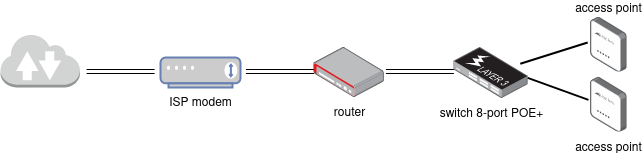Preface
A first encounter with the OpenWrt Project might be overwhelming so I created this post to jumpstart newcomers. Realize that an OpenWrt Journey is not a walk in the park and may consume countless hours of learning and trial-and-error - even when tech experienced.
Planning
Decide, based on floor layout and #wired connections, which topology suits best, i.e.
*Wi-Fi Router
*Wi-Fi Router + Wi-Fi Access Points
*Wired Router + Switch + Wi-Fi Access Points
Draw a network diagram ie. with draw.io
Buyer tips
Consult the Table of Hardware for supported devices. A couple of suggestions, grouped by device type and ordered by SOC performance, is listed below.
ps: lookup forum topics about user experience
Wired Router
| SoC | Device | Price | Notes |
|---|---|---|---|
| core i5 | Lenovo M920q 8500T + NIC | $150 used + $40 | 2.5/10 GbE, coreboot |
| n150 | Topton X2E N150 | $200 | 2.5 GbE, coreboot |
| rk3582 | Radxa E52C | $65 | 2.5 GbE |
| rk3528 | Radxa E20C | $35 | 1.0 GbE |
Managed Switch
A managed switch running OpenWrt firmware provides benefits like a unified configuration experience, no cloud vendor lock-in and options to export metrics to i.e. Grafana
See also openwrt_on_switches_faq
| SoC | Device | Price | Notes |
|---|---|---|---|
| rtl930x | Hasivo S1100WP-8GT-SE [WIP] | $200 | 2.5 GbE, PoE |
| rtl930x | Zyxel XGS1210-12 | $150 | 1.0/2.5 GbE, SFP+ |
| rtl930x | Zyxel XGS1250-12 | $200 | 1.0/10 GbE, SFP+ |
| rtl838x | Netgear GS108Tv3 | $75 | 1.0 GbE, PoE |
| rtl838x | TP-Link TL-SG2210P | $120 | 1.0 GbE, SFP, PoE |
| rtl838x | Zyxel GS1900-10HP | $120 | 1.0 GbE, SFP, PoE |
Wi-Fi Access Point
Tips for Access Point placement.
| SoC | Device | Price | Notes |
|---|---|---|---|
| mt7981 | Cudy AP3000 | $80 | 2.5 GbE, PoE |
| mt7981 | Cudy AP3000 Outdoor / Wall | $80+ | 1.0 GbE, PoE |
| mt7981 | Ubiquiti UniFi U6+ | $100 | 1.0 GbE, PoE |
| mt7981 | Zyxel NWA50AX Pro | $80 | 2.5 GbE, PoE |
| mt7621 | Cudy AP1300 Outdoor | $60 | 1.0 GbE, PoE |
| ipq4019 | Google Wifi AC-1304 | $15 used | 1.0 GbE |
Wi-Fi Router
| SoC | Device | Price | Notes |
|---|---|---|---|
| mt7988 | Asus ZenWiFi BT8 | $220 | 2x2.5 GbE, Wifi 7 |
| mt7988 | TP-LINK BE450 | $170 | 2.5/10 GbE, Wifi 7 |
| mt7986 | Asus TUF-AX4200 / RT-AX59U | $100 | |
| mt7986 | GL.iNet GL-MT6000 | $125 | 2x2.5 GbE |
| mt7986 | Zyxel T-56 | €60 | 2x2.5 GbE |
| an7581 | Quantum Fiber W1700k [WIP] | $70 | 2x10 GbE, Wifi 7 |
| mt7981 | Asus RT-AX52 | €50 | |
| mt7981 | Cudy M3000 / WR3000 S / H / P | $50 | |
| mt7981 | D-Link M30 Aquila Pro AI | $60 | |
| mt7981 | OpenWrt One | $110 | |
| ipq8174 | Linksys MX4300 | $40 |
Travel Router
See also travelmate
| SoC | Device | Price | Notes |
|---|---|---|---|
| mt7981 | Cudy TR3000 | $60 | 1.0/2.5 GbE |
| mt7981 | GL.iNet GL-MT3000 | $80 | 1.0/2.5 GbE |
| mt7628 | Cudy TR1200 | $30 | 0.1 GbE |
| mt7628 | GL.iNet GL-MT300N V2 | $30 | 0.1 GbE |
Cellular Router (4G/LTE/5G)
See also luci-app-modemband and luci-app-modemdata
| SoC | Device | Price | Notes |
|---|---|---|---|
| mt7981 | GL.iNet X3000 | $350 | |
| ipq807x | TP-Link X80-5G | $250 | |
| mt7621 | Asus 4G-AX56 | $130 | |
| ipq4019 | Netgear LBR20 | $100 |
SFP+
SFP+ ports allow 10G connections over Fiber Optic- or Copper modules
*short distance use SFP+ DAC Patchkabel with modules integrated
*long distance use module BIDI-LC-Single-mode + cable OS1 indoor / OS2 outdoor
see topic and Ubiquity examples
Other
*Wi-Fi Point to Point: Ubiquiti Nanostation AC loco or TP-Link CPE710
*Wi-Fi Router White look: here
*Wi-Fi Router Tri-band: here
*PCIe NIC adapter: Realtek RTL8125BG (2.5G) RTL8261C (5G) RTL8127 (10G) | Marvell AQC113C
*USB NIC adapter: Realtek RTL8156BG (2.5G) RTL8157 (5G) RTL8159 (10G)
*USB Wi-Fi adapter: here - see also this
*USB Chargers: lygte-info and chargerlab
*USB Serial: CP2102 USB to TTL Converter - connect TX, RX and GND (don't connect VCC)
*Range extender: Cudy RE3000
Installation
Read Starter FAQ and Quick start guide. You can find some external guides here as well
- for devices where OpenWrt is installed on sdcard: see link
- for devices where OpenWrt is installed on internal flash: lookup device for instructions
- connect OpenWrt device lan-port with PC and open 192.168.1.1 in browser
Wired Router: set wan protocol to DHCP client in Network > Interfaces
Wi-Fi Router: follow this
Wi-Fi Access Point: set lan protocol to DHCP client in Network > Interfaces and configure radios in Network > Wireless. With multiple APs set different channel per AP, ie. ch1 on AP1 and ch11 on AP2 for 2.4 Ghz. See Bridged Access Point - Save & Apply (keep settings) - when device does not come up after 5min powercycle it
Packages
Via System > Software you can install additional packages. Some examples:
- ad-blocking - options
- port info - luci-app-lldpd
- traffic shaping - luci-app-sqm
- router monitoring - luci-app-statistics collectd-mod-sensors collectd-mod-thermal collectd-mod-ping collectd-mod-sqm collectd-mod-irq
- traffic monitoring - luci-app-nlbwmon
- stats export to Grafana - see here
Privacy/Security
To secure devices and guard privacy
- change DNS resolver - in Network > Interfaces > wan uncheck 'Use DNS servers advertised by peer' and add DNS server 9.9.9.9 and 1.0.0.1
- encrypt DNS traffic - see https-dns-proxy (and other alternatives)
- isolate wireless devices - see Guest WLAN (needs dnsmasq+firewall)
- isolate logical grouped devices - setup 802.1q VLAN to isolate guest, iot, home etc devices case1, case2, case3.
- secure Wi-Fi WPA2: enable KRACK + 802.11w + use a 12 digit key with a combi of A-Z, a-z and 0-9.
- secure Internet connection and mask IP address with Wireguard client
- secure remote access to home network with Wireguard server - see also Wireguard guides
- perform local vulnerability scan with Nessus Essentials
- perform local portscan with nmap
- perform remote portscan with port-scanner
Troubleshooting
- keep it simple, stick to defaults
- familiarize yourself with terminal commands (see Appendix)
- in case of issues search the forum and/or create a topic with your config (see Appendix)
Appendix: Collect config
Connect to your OpenWrt device using ssh, copy output of below commands and post it using the preformatted text button (redact passwords, MAC- and public IP addresses)
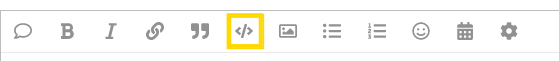
ubus call system board
cat /etc/config/network
cat /etc/config/wireless
cat /etc/config/dhcp
cat /etc/config/firewall
Appendix: Terminal Commands
cpu memory: htop (press F2 and enable detailed cputime)
network: ifconfig, iftop, mtr -ezb4 --report 1.1.1.1, netstat, nslookup, route, traceroute
hardware: ethtool, iwinfo, iw phy0 info, iw list
text view/edit: cat, grep, logread, nano
ps: when a command is not available then install it in System > Software
ps2: see also
https://openwrt.org/docs/guide-user/base-system/user.beginner.cli
https://openwrt.org/docs/guide-user/network/wifi/wireless-tool/wireless.utilities
Appendix: Benchmark
Cloudflare speedtest
Ookia speedtest
Bufferfloat test
iperf3 performance
Wireguard performance
Power consumption
Crusader Network Tester
Flent Network Tester
Appendix: External Resources
Embedded Hardware News https://www.cnx-software.com/
Linux (Kernel) News https://www.phoronix.com
Networking Fundamentals https://book.systemsapproach.org/
Networking Fundamentals https://www.geeksforgeeks.org/computer-network-tutorials/
OpenSOHO https://github.com/rubenbe/opensoho/
OpenWisp https://openwisp.org/demo.html
OpenWrt Configurator https://github.com/jasrusable/openwrt-configurator
OpenWrt Wifi info Crowd-sourcing the Wi-Fi Chip info - #2 by richb-hanover-priv
OpenWrt commits https://git.openwrt.org/?p=openwrt/openwrt.git;a=summary
OpenWrt Table of Hardware https://toh.openwrt.org/
Starlink latency story https://api.starlink.com/public-files/StarlinkLatency.pdf
Wi-Fi planning tool https://design.ui.com
Wi-Fi Survey https://github.com/jantman/python-wifi-survey-heatmap or https://www.netspotapp.com/gettrial.html or Robot Vacuum https://github.com/ccoors/Valeronoi
Wi-Fi SNR https://interline.pl/Information-and-Tips/Minimum-802.11-SNR-Sensitivity
Appendix: ARM/MIPS SoCs
88f7040 quad-core A72 (Marvell ARMADA 7040)
ath79 MIPS 4Kc
an7581 quad-core A53 (airoha)
bcm2711 quad-core A72
bcm2712 quad-core A76
mt7621 MIPS1004Kc
mt7622 dual-core A53
mt7628 MIPS24KEc
mt7981 dual-core A53 (filogic 820)
mt7986 quad-core A53 (filogic 830)
mt7988 quad-core A73 (filogic 880)
ipq53xx quad-core A53
ipq60xx quad-core A53
ipq807x quad-core A53
ipq957x quad-core A73
88F7040 quad-core A72
RK3399 dual-core A72 + quad-core A53
RK3566 quad-core A55
RK3568 quad-core A55
RK3582 dual-core A76 + quad-core A55
RK3588 quad-core A76 + quad-core A55
ps: support the OpenWrt Project https://openwrt.org/donate