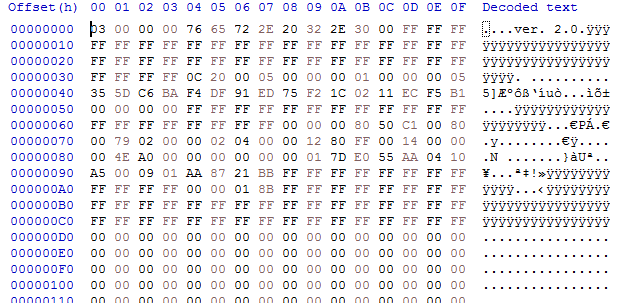Got the serial messages out of the v5
I have trouble interrupting the factory boot up sequence. It does not respond to any keyboard input. I have set the "flow control" to none, "local line editing" to "force on". It seems the device does not wait for any input.
U-Boot 1.1.3 (Dec 13 2018 - 09:07:10)
Board: Ralink APSoC DRAM: 64 MB
relocate_code Pointer at: 83fb8000
gpiomode1 55054404.
gpiomode2 00000000.
gpiomode2 05550555.
flash manufacture id: ef, device id 40 17
find flash: W25Q64BV
============================================
Ralink UBoot Version: 4.3.0.0
--------------------------------------------
ASIC 7628_MP (Port5<->None)
DRAM component: 512 Mbits DDR, width 16
DRAM bus: 16 bit
Total memory: 64 MBytes
Flash component: SPI Flash
Date:Dec 13 2018 Time:09:07:10
============================================
icache: sets:512, ways:4, linesz:32 ,total:65536
dcache: sets:256, ways:4, linesz:32 ,total:32768
##### The CPU freq = 580 MHZ ####
estimate memory size =64 Mbytes
RESET MT7628 PHY!!!!!!
continue to starting system. 0
disable switch phyport...
3: System Boot system code via Flash.(0xbc050000)
do_bootm:argc=2, addr=0xbc050000
## Booting image at bc050000 ...
Uncompressing Kernel Image ... OK
No initrd
## Transferring control to Linux (at address 8000c150) ...
## Giving linux memsize in MB, 64
Starting kernel ...
LINUX started...
THIS IS ASIC
Linux version 2.6.36 (jenkins@mobile-System) (gcc version 4.6.3 (Buildroot 2012.11.1) ) #1 Thu Dec 13 09:09:48 CST 2018
The CPU feqenuce set to 580 MHz
MIPS CPU sleep mode enabled.
CPU revision is: 00019655 (MIPS 24Kc)
Software DMA cache coherency
Determined physical RAM map:
memory: 04000000 @ 00000000 (usable)
Initrd not found or empty - disabling initrd
Zone PFN ranges:
Normal 0x00000000 -> 0x00004000
Movable zone start PFN for each node
early_node_map[1] active PFN ranges
0: 0x00000000 -> 0x00004000
Built 1 zonelists in Zone order, mobility grouping on. Total pages: 16256
Kernel command line: console=ttyS1,115200 root=/dev/mtdblock2 rootfstype=squashfs init=/sbin/init
PID hash table entries: 256 (order: -2, 1024 bytes)
Dentry cache hash table entries: 8192 (order: 3, 32768 bytes)
Inode-cache hash table entries: 4096 (order: 2, 16384 bytes)
Primary instruction cache 64kB, VIPT, , 4-waylinesize 32 bytes.
Primary data cache 32kB, 4-way, PIPT, no aliases, linesize 32 bytes
Writing ErrCtl register=00073b0e
Readback ErrCtl register=00073b0e
Memory: 61072k/65536k available (2711k kernel code, 4464k reserved, 679k data, 168k init, 0k highmem)
NR_IRQS:128
console [ttyS1] enabled
Calibrating delay loop... 386.04 BogoMIPS (lpj=772096)
pid_max: default: 4096 minimum: 301
Mount-cache hash table entries: 512
NET: Registered protocol family 16
RALINK_GPIOMODE = 55054404
RALINK_GPIOMODE = 55044404
***** Xtal 40MHz *****
start PCIe register access
RALINK_RSTCTRL = 2400000
RALINK_CLKCFG1 = fdbfffc0
Out of the long boot log, I found a part that seems to be describing the partitions:
flash manufacture id: ef, device id 40 17
W25Q64BV(ef 40170000) (8192 Kbytes)
mtd .name = raspi, .size = 0x00800000 (8M) .erasesize = 0x00010000 (64K) .numeraseregions = 0
Creating 7 MTD partitions on "raspi":
0x000000030000-0x000000050000 : "boot"
0x000000050000-0x000000190000 : "kernel"
0x000000190000-0x0000007c0000 : "rootfs"
mtd: partition "rootfs" set to be root filesystem
0x0000007c0000-0x0000007d0000 : "config"
0x0000007d0000-0x0000007e0000 : "romfile"
0x0000007e0000-0x0000007f0000 : "rom"
0x0000007f0000-0x000000800000 : "radio"
Register flash device:flash0
Will this help?
At the mean time, I am trying to compile an initramfs image myself, but I doubt it would help if I cannot get the boot up stopped.
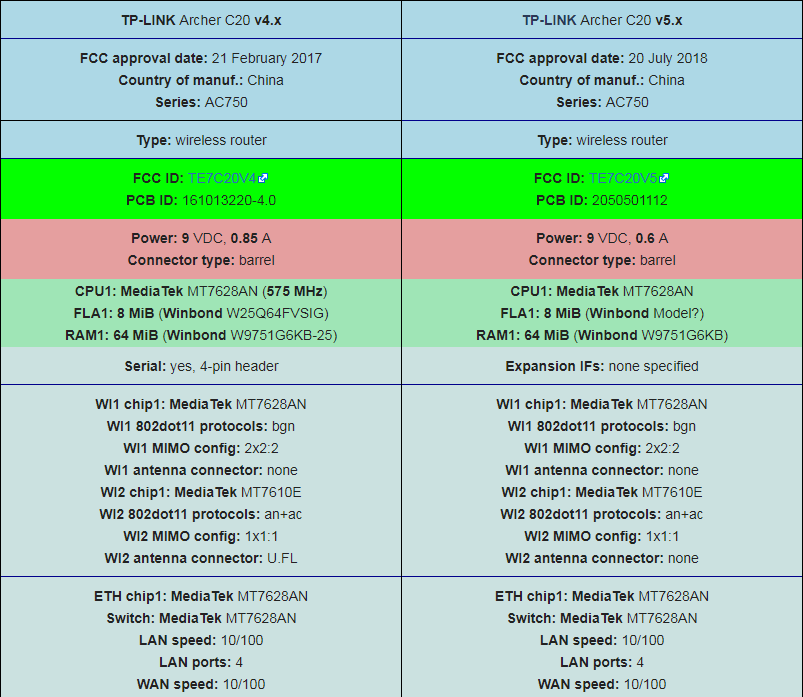
 )
)