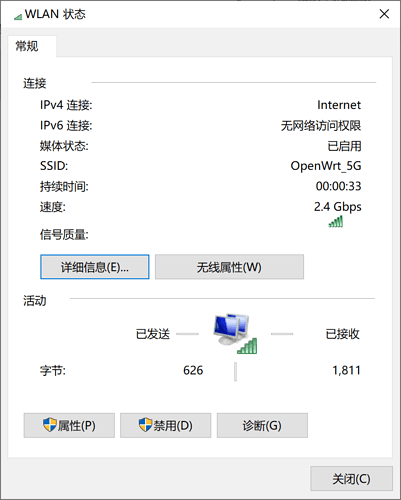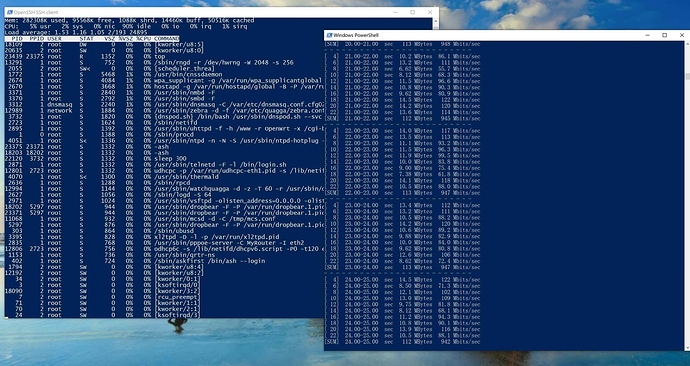efsg
July 2, 2020, 3:42am
1
Source https://www.right.com.cn/forum/thread-4040158-1-1.html
download xiaomimtd12.bin nand-ipq807x-single.img and openwrt Adding OpenWrt support for Xiaomi AX3600 (Part 1) - #63 by LonGDikE
login ssh, set uboot env
nvram set flag_last_success=0
nvram set flag_boot_rootfs=0
nvram set uart_en=1
nvram set boot_wait=on
nvram commit
scp copy xiaomimtd12.bin to /tmpmtd write /tmp/xiaomimtd12.bin rootfsreboot now reboot to qsdk firmware (led broken
login web 192.168.1.1 (no password)
login ssh, set boot rootfs
fw_setenv flag_last_success 1
fw_setenv flag_boot_rootfs 1
Then, upload openwrt-ipq-ipq807x_64-xiaomi_ax3600-squashfs-nand-factory to /tmp
ubidetach -f -p /dev/mtd13
ubiformat /dev/mtd13 -y -f /tmp/openwrt-ipq-ipq807x_64-xiaomi_ax3600-squashfs-nand-factory.bin
reboot
after reboot, sysupgrade openwrt_ipq807x_generic_xiaomi_ax3600_squashfs_nand_sysupgra.binbase.zip is package
download ubi firmware (1.0.17 or 1.0.67) copy to /tmplogin ssh, flash firmwareubiformat /dev/mtd12 -y -f /tmp/xiaomi1.0.67.ubi
set ubootenv
fw_setenv flag_last_success 0
fw_setenv flag_boot_rootfs 0
Now reboot, if you back to qsdk, login ssh set boot rootfs
nvram set flag_last_success=1
nvram set flag_boot_rootfs=1
nvram commit
160MHz channel is 64
Please sysupgrade twice nand-ipq807x-single.img (not keep settings)
zhiping (thanks for build!) LonGDikE Gaojianli (SSH)
11 Likes
Neery
July 3, 2020, 10:12am
2
Thank you for your work. I installed this image yesterday and faced 2 problems:
I can't save settings. They just disappear after reboot. (even those I made using ssh and config files)
I can't go back to miwifi. Just sysupgrading over web doesn't work. Old .bin files don't valid for flashing and qsdktoxiaomi.img that I found on the internet doesn't change anything (but it is flashing).
Any suggestions would be appreciated. Thanks.
efsg
July 3, 2020, 10:18am
3
Sorry i don't speak english
1 Like
I have exactly the same problem
Settings doesn't getting saved - i already sysupgraded a few times - no change - and the fw_setenv doesn't help...
hmmm...
Try to reset to factory. That's something that happend to me in latest Master in 2 diferents devices.
Unfortunately it didn't help. Even the ssh-thumbprint is new after every restart... it's a complete "fresh" boot everytime...
This is a build from QSDK (qualcomm fork of OpenWRT chaos calmer).
I am not sure as to what actually works on that fork, its makes up some of the support package supplied to OEM's
I am also unsure what tag this used for QSDK (i am unable to get a working build myself)
1 Like
I'm happy to feed you with informations - if you need some outputs ... cause it seems I'm stuck with a "always-new-openwrt" for now...
Not sure what to look at, I get my device next week.
Maybe the original creator of this image can pass on some more information on the build (QSDK tag / added or changed files ect).
OK - i just got back to "stock" - with scp the original-firmware in /tmp and ssl in openwrt:
mtd write /tmp/miwifi_r3600_firmware_5da25_1.0.17.bin rootfs
2 Likes
efsg
July 4, 2020, 12:37am
11
2 Likes
Hi,
root@Openwrt:~# mtd write /tmp/miwifi_r3600_firmware_5da25_1.0.17.bin rootfs
Unlocking rootfs ...
Writing from /tmp/miwifi_r3600_firmware_5da25_1.0.17.bin to rootfs ...
root@Openwrt:~# mtd verify /tmp/miwifi_r3600_firmware_5da25_1.0.17.bin rootfs
Verifying rootfs against /tmp/miwifi_r3600_firmware_5da25_1.0.17.bin ...
a2bcc2c85eacfab2bcd2756a25daa5e8 - rootfs
a2bcc2c85eacfab2bcd2756a25daa5e8 - /tmp/miwifi_r3600_firmware_5da25_1.0.17.bin
Success
after reboot always boot openwrt
BusyBox v1.28.3 () built-in shell (ash)
MM NM MMMMMMM M M
$MMMMM MMMMM MMMMMMMMMMM MMM MMM
MMMMMMMM MM MMMMM. MMMMM:MMMMMM: MMMM MMMMM
MMMM= MMMMMM MMM MMMM MMMMM MMMM MMMMMM MMMM MMMMM'
MMMM= MMMMM MMMM MM MMMMM MMMM MMMM MMMMNMMMMM
MMMM= MMMM MMMMM MMMMM MMMM MMMM MMMMMMMM
MMMM= MMMM MMMMMM MMMMM MMMM MMMM MMMMMMMMM
MMMM= MMMM MMMMM, NMMMMMMMM MMMM MMMM MMMMMMMMMMM
MMMM= MMMM MMMMMM MMMMMMMM MMMM MMMM MMMM MMMMMM
MMMM= MMMM MM MMMM MMMM MMMM MMMM MMMM MMMM
MMMM$ ,MMMMM MMMMM MMMM MMM MMMM MMMMM MMMM MMMM
MMMMMMM: MMMMMMM M MMMMMMMMMMMM MMMMMMM MMMMMMM
MMMMMM MMMMN M MMMMMMMMM MMMM MMMM
MMMM M MMMMMMM M M
M
---------------------------------------------------------------
For those about to rock... (Chaos Calmer, unknown)
---------------------------------------------------------------
root@Openwrt:~# mtd verify /tmp/miwifi_r3600_firmware_5da25_1.0.17.bin rootfs
Verifying rootfs against /tmp/miwifi_r3600_firmware_5da25_1.0.17.bin ...
a2bcc2c85eacfab2bcd2756a25daa5e8 - rootfs
a2bcc2c85eacfab2bcd2756a25daa5e8 - /tmp/miwifi_r3600_firmware_5da25_1.0.17.bin
Success
root@Openwrt:~# fw_printenv flag_try_sys2_failed
flag_try_sys2_failed=1
i don't know what this mean:备注:附件里面的qsdktoxiami.img为qsdk固件刷回小米ax3600原版的固件,在备份升级里升级就行qsdktoxiami.img
and
OK - i just got back to "stock" - with scp the original-firmware in /tmp and ssl in openwrt:
mtd write /tmp/miwifi_r3600_firmware_5da25_1.0.17.bin rootfs
efsg
July 5, 2020, 6:49am
13
qsdktoxiaomi.img uploaded
1 Like
thx
so, if vendor don't share new sdk it's not possible to get new openwrt ?
efsg
July 5, 2020, 7:52am
15
vendor sdk are all chaos calme or custom Linux
1 Like
The QCOM board support package / SDK is 15.05, that's why you see a lot (probably all) of vendor (Linksys ect) firmware for devices running QCOM SoC(s) is based on 15.05
Link : https://wiki.codeaurora.org/xwiki/bin/QSDK/
2 Likes
so in this version (15.05) functionality is the same as in stock firmware or there are some differences
1 Like
Can you upload any modifications to QSDK needed to build this, I would assume its just adding firmware and DTS (And possibly fixing the NAND layout) ?
HTTP request sent, awaiting response... 301 Moved Permanently
Location: https://mirrors.edge.kernel.org/caf_mirrored_source/quic/qsdk/qca-IOT-CNSS_W.QZ.3.0-00104-QZHW4024-1.tar.bz2 [following]
--2020-07-19 08:59:30-- https://mirrors.edge.kernel.org/caf_mirrored_source/quic/qsdk/qca-IOT-CNSS_W.QZ.3.0-00104-QZHW4024-1.tar.bz2
Resolving mirrors.edge.kernel.org (mirrors.edge.kernel.org)... 147.75.69.165, 2604:1380:1000:8100::1
Connecting to mirrors.edge.kernel.org (mirrors.edge.kernel.org)|147.75.69.165|:443... connected.
HTTP request sent, awaiting response... 404 Not Found
2020-07-19 08:59:30 ERROR 404: Not Found.
It seems qca-IOT-CNSS_W.QZ.3.0-00104-QZHW4024-1.tar.bz2 had been removed from the website.
 )
)