When you’re ready….
If your problem is solved, please consider marking this topic as [Solved]. See How to mark a topic as [Solved] for a short how-to.
When you’re ready….
If your problem is solved, please consider marking this topic as [Solved]. See How to mark a topic as [Solved] for a short how-to.
Thank you Peter.
I will do accordingly.
Just dropping a line for everyone to know that I am busy with fixing the DNS leak before going over to backing up the configurations and finally trying to upgrade to the latest stable release of OpenWrt.
Be safe and sound everyone.
Little bit later I will be posting an update on newly acquired findings.
It's been a while but I have finally found some time to perform additional tests so hereby I am presenting the results.
I am tagging @Leo-PL to make sure you check this most recent post.
I am also tagging the developers @lynxis and @981213 so you get a notification regarding this issue as Leo has tagged you before in this thread.
Hopefully the bug preventing the upgrade to the 22.03 release of OpenWrt will be taken care of.
I did not have much time on hands either hence that's why it took so long but eventually I did the necessary.......

...... hopping around versions.....
Here are my findings:
Firstly I tried to upgrade the firmware by using the "attended sysupgrade" that I installed as a package.
When trying to upgrade, the only available version for me was the 21.02.5 as I was on the 21.02.4 version at the time. Going to 21.02.5 succeeded without any hick-ups or problems.
However, when I wanted to go to the next upgrade (22.03.3) after performing the search for firmware upgrade, no more upgrades from within the "attended sysupgrade" were available as can be seen here:
The very reason that there are no more recent firmware versions to upgrade, is actually indicating that the 22.03 release can not successfully be flashed onto this particular router or otherwise the newer releases would be available.
I decided to go to the flash operations section and backed up my settings configuration:
Then I downloaded the latest Snapshot image from the "Firmware Selector" on the OpenWrt website:
And uploaded it:
Then I performed the flashing:
After that I tried to access the router via Putty so that I could install the LuCI interface with "opkg update & opkg install luci" commands but to no avail as I have hit the wall once more.
After restarting the router, only the "Unknown Network" can be found and there is no way to connect to it:
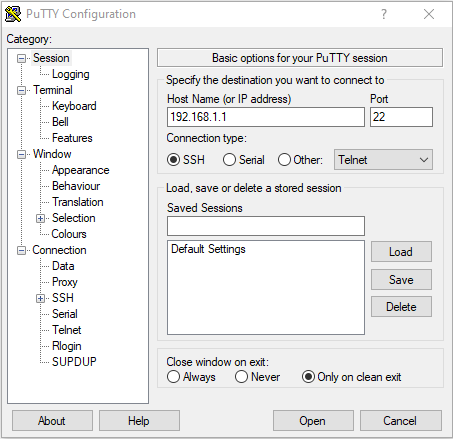
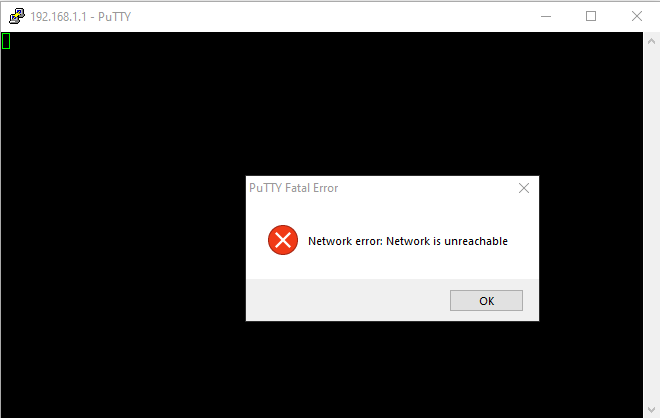
Just to be sure I have also tried SSH-ing into the router with the old stock IP address 192.168.0.1:
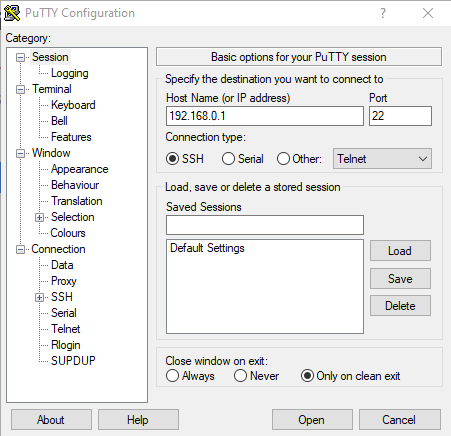
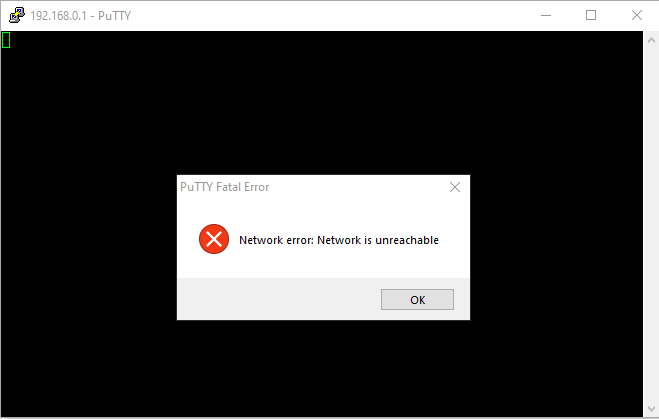
I have also performed ping tests:
After not being successful with upgrading the firmware from within LuCI, I have tried installing the same "snapshot" using the tftpd server and the results were identical to the ones described above.
Then I tried installing several other releases:
Seemingly the firmware version 21.02.5, is the last stable release working firmware on this particular router. There must be some major bug which prevents flashing the 22.03 + versions to this router.
After flashing the router with the 21.02.5 version I was able to successfully SSH into it via Putty:
So hereby I would like to kindly request the developers to have a look at the issue and possibly fix it so that the newer stable 22.03 release can be used on the ZTE MF283+ router as well.
Please keep me posted on the findings/ progress/ results as the topic automatically closes off within 10 days if no new posts have been published. I would like to close off the topic as "solved" but for that I need the help of you developers to try pinpoint and solve the problem which is making the upgrade to 22.03 impossible.
When you flash from 21 to 22, do not try to keep settings. There is probably a DSA conversion involved which will prevent the Ethernet ports from working if you keep settings.
If it's not that, someone with the device will need to hook up serial to see why it does not work.
Thank you for the information Mike.
I was not aware of that.
However, after trying to upgrade from within LuCI I have flashed the router several times with different releases of firmware using the TFTPD server and like stated above none of them worked except for the 21.02 releases which all work.
I was even able to upload the saved back-up configuration files and everything is working like a charm in the 21.02.5 release.
I am afraid that this is a debugging issue (maybe some drivers), best to be addressed by the developers with expertise.
Hi,
No, there is no DSA conversion ongoing on rt305x subtarget. I think there is still a bug present in the kernel which prevents correct operation of Ethernet interface - which can also be caused by something like missing IRQ connection, a log of which I managed to capture in #63. I need to find some to take a look at that, or try to bisect the code to find the breaking change.
Thank you Leo.
Just dropping by to keep the thread alive.
No need to spam your own thread.
As far as I know the thread/ topic closes itself off if no one leaves any message within 10 days. I already had to send a message to reactivate it once.
I am checking the thread for new answers/ posts whenever I have got time and I try to make sure to keep it alive until it gets solved. I do not `spam´ it but leave the message once in a while, like I explained so that it does not close off automatically.
I am not sure where are you heading with these remarks laced with a frustrated undertone.
Like I stated previously, I am new here to the forum, new to networking and these kind of half answers/ remarks with a frustrated undertone do not solve anything.
If you are already wanting to help then it would be much more appreciative and effective if you did it in clear words and concise explanations then introducing riddles like:
Whatever is that supposed to mean....
If there is a way to keep the thread open without anyone on it being active then just say so. If my messages give you such a grief I would rather have you skip them.
From what I can tell, this thread is not set to autolock... that is typically done only when a thread is marked as solved, or if it is set to auto-close by a moderator. AFAIK, it will always say that at the bottom of the thread. For example, see the bottom of this thread (still open as of March 1, 2023).
No frustration, it was pretty clear - no need to make off topic posts (i.e. the community guidelines).
Feel free to PM me if that's difficult. I can send the link.
It means (generally) you control when the thread is closed, so again, no need to spam it (i.e. forcing everyone who's followong to get a notification saying you're trying to keep an open thread open...? ![]() ).
).
It comes to email inboxes if followed. Was just a kind suggestion. If you want, feel free.
I'm still looking and thinking on how to assist, as I'm sure others are.
Thank you for explaining but the thread has initially been set to close off automatically, which it did and I had to request for it to be reopened:
In the future, refrain from selecting a solution - that problem should stop itself (i.e. 10-day countdown). While others can close topics by selecting a solution, they usually defer to the OP).
In this very thread I have not once selected a solution as I did in my other Network Topology thread and I did so only to highlight the posts that have helped me sort out certain problems. Here as well as on the other thread it always said "The topic will automatically close off in 10 days" (or something among those lines) so I assumed that it was still the case and that is the only reason why I was "spamming" my "own" thread.
Like I said when I started this networking journey I was a total newbie and I did not become an expert meanwhile but after doing a lot of research more things are much clearer to me at this point. In the beginning when I kept failing to flash the router I thought I was doing something wrong.
Eventually I discovered that 22.03 can not be installed on this router due to some bug.
So if I knew that that was the problem in the first place I would have posted this thread in the developers section of the forum instead of here.
I'm not sure what your post means. I'll continue this discussion in our PM if you desire.
Best wishes on your setup.
It means that I have refrained from selecting the soultion since day one I started this thread.
I also explained that I would not have started the thread here if I knew that 22.03 release could not be flashed to this router.
There finally is a fix for your issue: https://github.com/openwrt/openwrt/pull/14194
While at that, https://github.com/openwrt/openwrt/pull/14151 will need merging too, currently boot of MF283+ is broken, but merging both yields a fully functional device again.
Hello everyone!
I'm also a new-to-become OpenWrt user. I have ZTE MF283V and after some reading, it appears it's the same as the MF283+ version. I'm trying to flash it via TFTPD64 on Windows and atftp on Linux, but nothing worked. I either simply cannot get the router into TFTP mode for flashing, or it cannot connect to my PC. I tried all Ethernet ports, press the RESET and WPS buttons, all blue lights start flashing for about 5 seconds and the router factory resets. How did you @Garlic_Junior manage to get it into the mode for flashing? Also, did you have to rename OpenWrt kernel .bin file, or did the stock name after downloading it just work?
Thanks in advance!