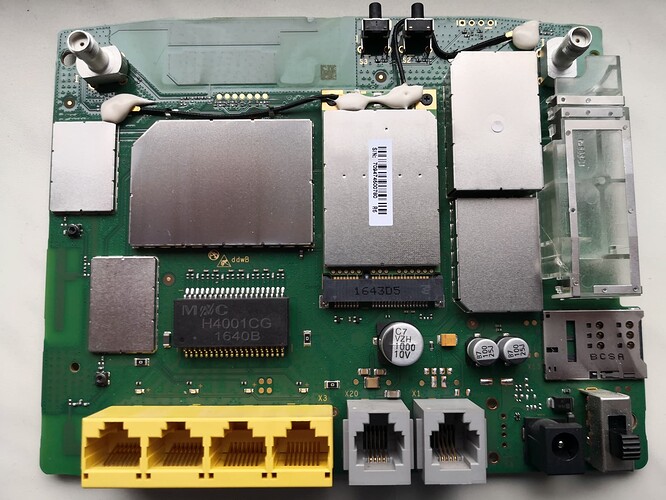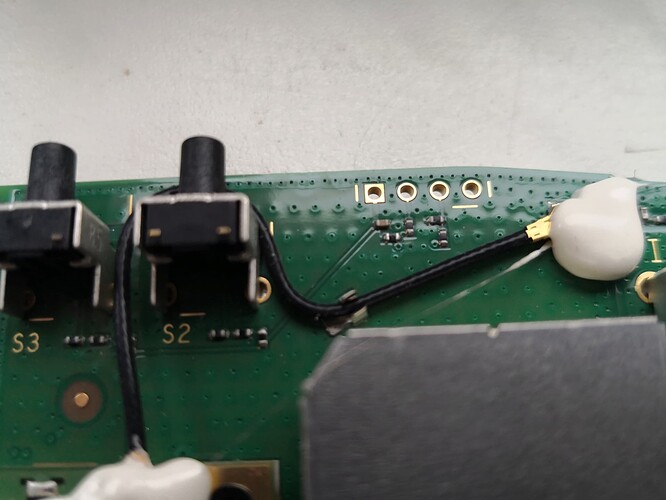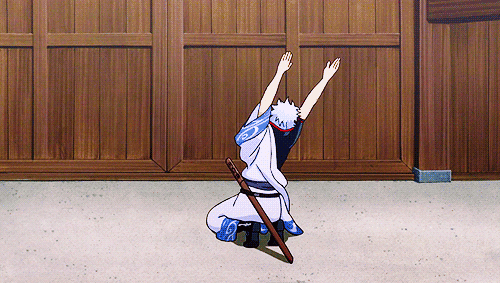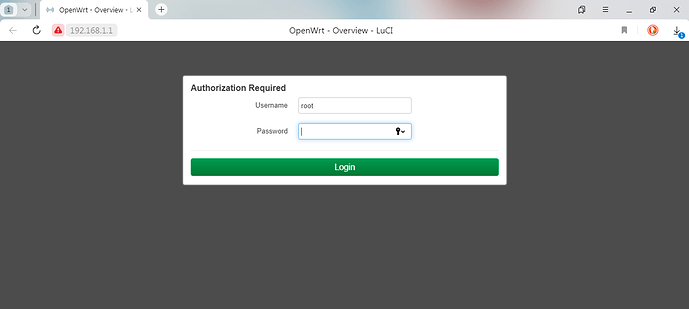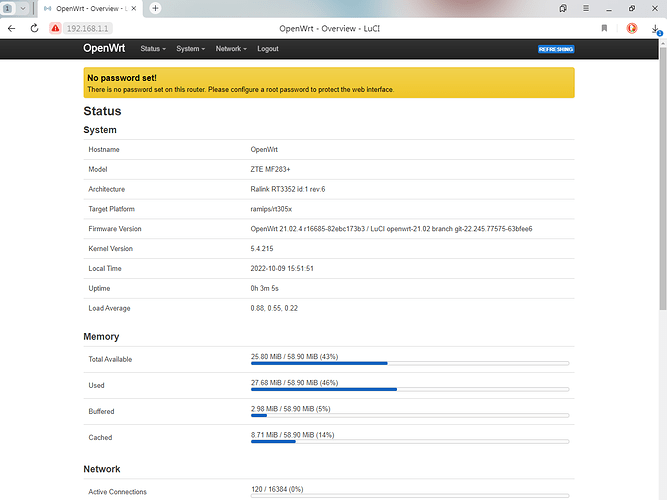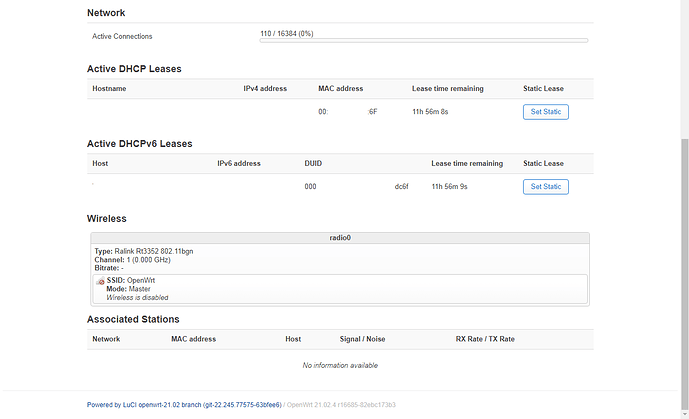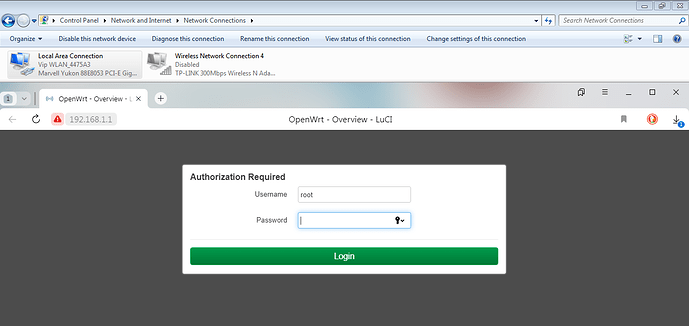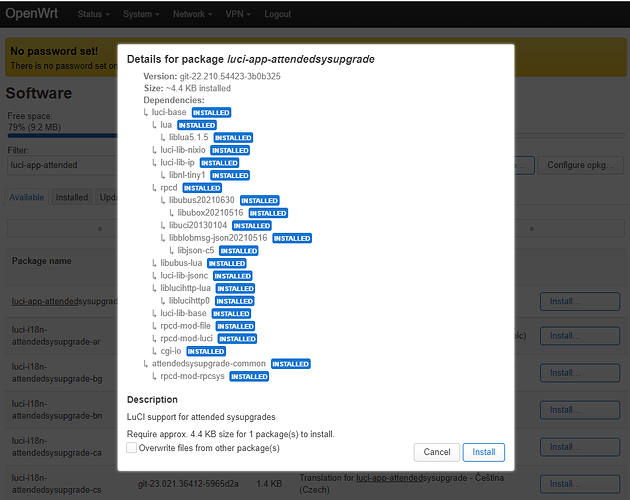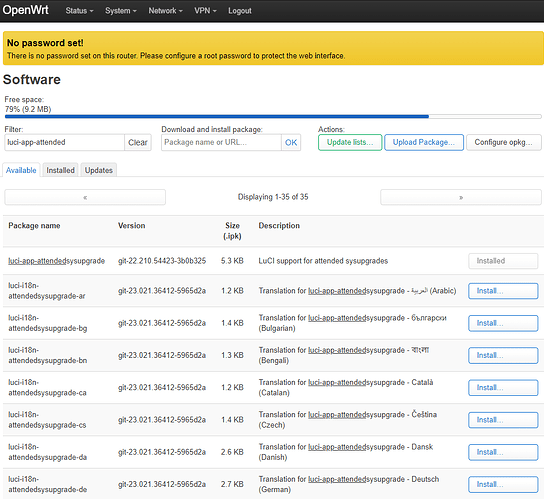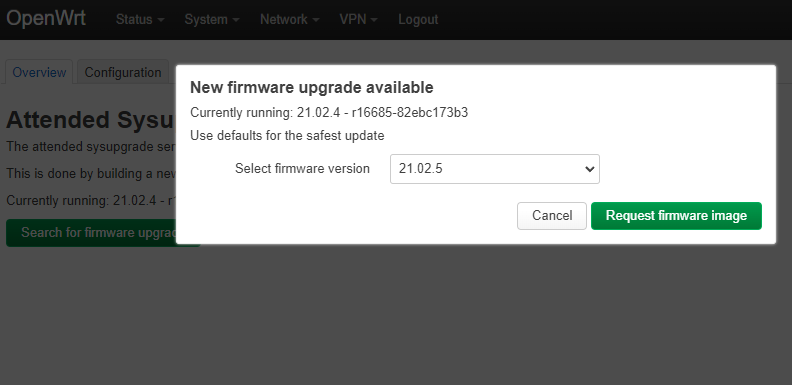@Garlic_Junior
Okay. I can reproduce the issue on clean installation of 22.03.2. LAN doesn't start for some reason in normal startup, but I can SSH into device while in failsafe mode sometimes - in this case VLANs get set correctly.
For the time being, please try 21.02 release, this one should work. I'll try to debug this on my device, I have pins for serial console already soldered in.
Edit: just confirmed, 21.02.4 release works. You can also try with snapshots or previous version, it would greatly help with finding the root cause. No need to disassemble the device, just simple "works/doesn't work" will be great.
After flashing 22.03.2 again, I got an oops:
[ 166.162245] ------------[ cut here ]------------
[ 166.171432] WARNING: CPU: 0 PID: 1980 at net/sched/sch_generic.c:467 0x802cd198
[ 166.185987] NETDEV WATCHDOG: eth0 (mtk_soc_eth): transmit queue 0 timed out
[ 166.199838] Modules linked in: rt2800soc rt2800mmio rt2800lib pppoe ppp_async option nft_fib_inet nf_flow_table_ipv6 nf_flow_table_ipv4 nf_flow_table_inet usb_wwan rt2x00soc rt2x00mmio rt2x00lib qmi_wwan pppox ppp_generic nft_reject_ipv6 nft_reject_ipv4 nft_reject_inet nft_reject nft_redir nft_quota nft_objref nft_numgen nft_nat nft_masq nft_log nft_limit nft_hash nft_flow_offload nft_fib_ipv6 nft_fib_ipv4 nft_fib nft_ct nft_counter nft_chain_nat nf_tables nf_nat nf_flow_table nf_conntrack mac80211 cfg80211 usbserial usbnet slhc nfnetlink nf_reject_ipv6 nf_reject_ipv4 nf_log_ipv6 nf_log_ipv4 nf_log_common nf_defrag_ipv6 nf_defrag_ipv4 libcrc32c crc_ccitt compat cdc_wdm sha256_generic libsha256 seqiv jitterentropy_rng drbg hmac cmac leds_gpio ohci_platform ohci_hcd fsl_mph_dr_of ehci_platform ehci_fsl ehci_hcd gpio_button_hotplug usbcore nls_base usb_common mii crc32c_generic
[ 166.353896] CPU: 0 PID: 1980 Comm: mount_root Not tainted 5.10.146 #0
[ 166.366717] Stack : 804f0000 8004cb48 80417a08 804179e8 00000000 00000000 00000000 00000000
[ 166.383389] 00000000 00000000 00000000 00000000 00000000 00000001 80809db8 6b5d53c4
[ 166.400063] 80809e50 00000000 00000000 80809c68 00000038 801f2904 00000000 00000023
[ 166.416730] 6d6f4320 81a67d64 00000000 6d203a6d 803f4758 80000000 80809ea0 00000009
[ 166.433401] 804353a0 00200000 00000000 804f4d34 00000000 8021a4a0 00000000 80630000
[ 166.450066] ...
[ 166.454993] Call Trace:
[ 166.455023] [<8004cb48>] 0x8004cb48
[ 166.466853] [<801f2904>] 0x801f2904
[ 166.473818] [<8021a4a0>] 0x8021a4a0
[ 166.480720] [<80006988>] 0x80006988
[ 166.487696] [<80006990>] 0x80006990
[ 166.494655] [<8002181c>] 0x8002181c
[ 166.501558] [<802cd198>] 0x802cd198
[ 166.508533] [<802cd198>] 0x802cd198
[ 166.515517] [<800218a4>] 0x800218a4
[ 166.522480] [<802cd198>] 0x802cd198
[ 166.529383] [<8005c588>] 0x8005c588
[ 166.536356] [<802cd098>] 0x802cd098
[ 166.543314] [<8005a88c>] 0x8005a88c
[ 166.550220] [<8005ac1c>] 0x8005ac1c
[ 166.557198] [<8004f44c>] 0x8004f44c
[ 166.564163] [<803e2bec>] 0x803e2bec
[ 166.571065] [<80052f10>] 0x80052f10
[ 166.578039] [<8004ec54>] 0x8004ec54
[ 166.585032] [<80002718>] 0x80002718
[ 166.591928]
[ 166.594947] ---[ end trace 14dc8732c05b37d6 ]---
[ 166.604161] mtk_soc_eth 10100000.ethernet eth0: transmit timed out
[ 166.616481] mtk_soc_eth 10100000.ethernet eth0: dma_cfg:00000055
[ 166.628468] mtk_soc_eth 10100000.ethernet eth0: tx_ring=0, base=01a88000, max=1024, ctx=78, dtx=69, fdx=69, next=78
[ 166.649215] mtk_soc_eth 10100000.ethernet eth0: rx_ring=0, base=01a8c000, max=1024, calc=305, drx=383[ 244.162295] mtk_soc_eth 10100000.ethernet eth0: transmit timed out
[ 244.174635] mtk_soc_eth 10100000.ethernet eth0: dma_cfg:00000055
[ 244.186646] mtk_soc_eth 10100000.ethernet eth0: tx_ring=0, base=024ac000, max=1024, ctx=94, dtx=0, fdx=0, next=94
[ 244.207055] mtk_soc_eth 10100000.ethernet eth0: rx_ring=0, base=02504000, max=1024, calc=284, drx=299
Tagging @lynxis and @981213 - as the issue seems related to mtk_eth_soc,maybe you do have some clues or know someone with more knowledge on that driver. The interface seems to receive ARP requests from the network, but cannot send anything.
I also managed to capture this kernel panic:
[ 14.066466] rt3050-esw 10110000.esw: port 2 link down
[ 14.215730] skbuff: skb_over_panic: text:80266770 len:7265 put:7265 head:817969e0 data:81796a22 tail:0x81798683 end:0x81797040 dev:eth0
[ 14.239955] Kernel bug detected[#1]:
[ 14.247037] CPU: 0 PID: 367 Comm: ip Not tainted 5.10.146 #0
[ 14.258219] $ 0 : 00000000 00000001 0000007b 804e71e0
[ 14.268581] $ 4 : 00000001 804f0000 00000000 80809cb0
[ 14.278938] $ 8 : 00000001 80809cc8 00000000 00000015
[ 14.289294] $12 : 20323261 8088bb08 00000003 6c696174
[ 14.299651] $16 : 80a584e0 809e43c0 80a58000 00000002
[ 14.310008] $20 : a16bc020 00000002 81964c60 00000000
[ 14.320363] $24 : 00000000 8021a4a0
[ 14.330719] $28 : 8178a000 80809e50 00001c61 80282c00
[ 14.341078] Hi : 00000084
[ 14.346762] Lo : b61f0000
[ 14.352454] epc : 80282c00 0x80282c00
[ 14.360032] ra : 80282c00 0x80282c00
[ 14.367605] Status: 1100a403 KERNEL EXL IE
[ 14.375893] Cause : 10800024 (ExcCode 09)
[ 14.383813] PrId : 0001964c (MIPS 24KEc)
[ 14.391728] Modules linked in: leds_gpio ohci_platform ohci_hcd fsl_mph_dr_of ehci_platform ehci_fsl ehci_hcd gpio_button_hotplug usbcore nls_base usb_common mii crc32c_generic
[ 14.422952] Process ip (pid: 367, threadinfo=(ptrval), task=(ptrval), tls=77e99df0)
[ 14.438084] Stack : 00000002 8042fd20 80266770 00001c61 00001c61 817969e0 81796a22 81798683
[ 14.454656] 81797040 80a58000 7fffffff 80284910 00000002 00000000 80a584e0 80a584e0
[ 14.471227] 817969e0 80266770 81000200 8047fb00 00000000 00000003 00000000 8006a030
[ 14.487796] 7fffffff 00c00004 00000f00 00000004 00000000 00c00004 0000000c 20000000
[ 14.504365] 01964ca2 40000000 00000000 8088d180 01796a22 6370056c 80a584bc 00000042
[ 14.520936] ...
[ 14.525770] Call Trace:
[ 14.525789] [<80266770>] 0x80266770
[ 14.537504] [<80284910>] 0x80284910
[ 14.544399] [<80266770>] 0x80266770
[ 14.551295] [<8006a030>] 0x8006a030
[ 14.558197] [<8029d260>] 0x8029d260
[ 14.565094] [<8029d454>] 0x8029d454
[ 14.571988] [<8004f44c>] 0x8004f44c
[ 14.578887] [<803e2bec>] 0x803e2bec
[ 14.585781] [<80052f10>] 0x80052f10
[ 14.592675] [<80039770>] 0x80039770
[ 14.599575] [<80002718>] 0x80002718
[ 14.606464]
[ 14.609398] Code: afa30010 0c0126d9 2484faa4 <000c000d> 8c8200a4 8c880054 8c8300a0 00451023 01053821
[ 14.628739]
[ 14.631791] ---[ end trace d1f3d02249e55cfd ]---
[ 14.640992] Kernel panic - not syncing: Fatal exception in interrupt
[ 14.653568] Rebooting in 1 seconds..
![]()