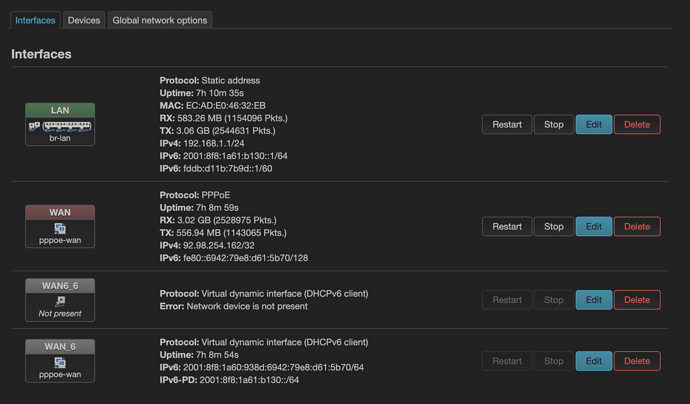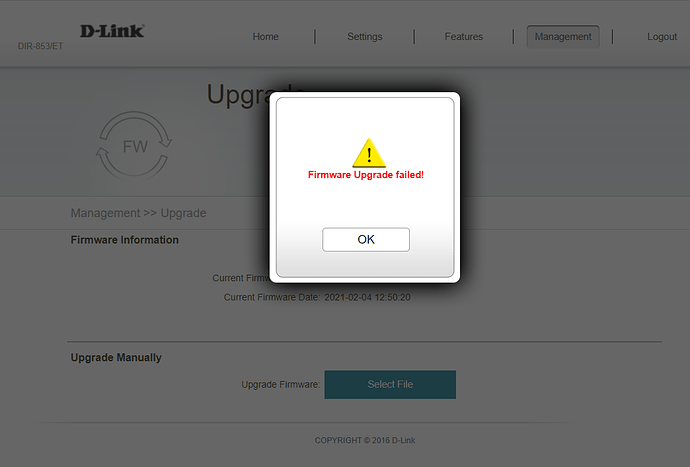I was asking @saifkhan9187 about which version of firmware he prefers more because I use Padavan currently and was lookin for a change to OpenWRT
Hi @hsaber I am looking for any latest one for our device which support vpn servers also. I am currently using the one which was shared by @kar200 earlier. Which lack the VPnlN functionality and some other small things.
Hi @kar200, i hope you are doing well. Any update on the Padavan FW?
A post was split to a new topic: Dir-853 latest stock firmware
A post was split to a new topic: OpenWrt support for Dir-853 A4
Unfortunately not. I have not had the time to try something. It's also different source code (based on dlink I beleive this time) so It would not be just a quick copy paste.
Hello friends I'm Uzair Ali from Karachi, Pakistan.
I'm using D-Link DIR 853 ET send by my friend from SHArjah for last few days my router have some issue like
It takes to much time to connect with internet after
Starting router.
Plz help me to solve this issue
Also i need latest firmware for D-LINK DIR 853 ET, Hardware A3
Hi @Uz126
I have noticed that the DIR-853-A3 has now been added to the new Opewrt 22.03
I have encrypted the file so you can flash it from the default web interface). I did not test the firmware long enough but I checked the usual bugs and it seems they are not there (i.e lock up on reboot).
Just flash the firmware on a single device first and try it. It has to be the DIR-853-A3 and not A4 (it won't accept the firmware anyway).
Also make sure the first wireless card is set to N and the second one to AC.
Please let us know how it performs.
Hello Kar,
I am willing to flash from stock, but I have a few questions.
- Where do I put the VLAN ID (alongside the PPPoE username and password) in LuCI? I can't find it anywhere.
- How would I install LuCI if the router still has not connected to the internet yet?
- Is there anything new I should know since your post from June 2021 before flashing?
Thank you.
Have a look at this video. It should explain how to do it. Again I did not test it as I removed the Vlan at my place and using directly
With any official release of openwrt Luci is installed by default. It's only an issue with the snapshots. With snapshots you can change the LAN ip address (if your home uses the 192.168.1.0/24 subnet) and then plug the ethernet port to the LAN port on your main router. You will then have to use ssh
opkg update && opkg install luci
It seems everything can be setup now from the web interface and as long as you keeep the first network card in 802.11n and the second one in 802.11ac everything else should work out of the box...I think!
Got it. Do I flash directly from the stock web interface or through the command line? The kernel or squashfs?
I managed to flash and configure VLAN successfully, and so far, it's been working great.
But in the interfaces tab (shown below), it doesn't let me delete these last two interfaces (which don't seem to have a purpose).
The interface wan_6 interface is normal. It is used for IPv6 support. If you don't want it (and obviously you won't have IP6) you can untick the IP6 support in the main WAN interface.
I am not sure about what the middle one is (WAN6_6) if you can access the router via SSH and post the content of your network file (/etc/config/network) but make sure you remove the private info (username/password of the pppoe connection).
@kar200 I would like to request for a latest or stable release of D'LINK DIR-853 A3 that has stable 5GHz signal and if you can suggest a version that has a working LUCI so that I can use adblock function as long it has that feature separately or all in one firmware. if not just the latest or stable is fine. and also I have a few questions below:
- Can I flash it(the firmware requested above) directly from the Stock firmware and to the web interface?Do we need snapshots to download LUCI(web server) separately?
- Please give me a brief summary/instruction on how to flash it so that I will reduce the risk of bricking it. I want reliable help from a professional like you.
- I would also like to ask for an update regarding BREED as well,is it already compatible with this? you have mentioned when I asked before about it my question was
"This 1360 uboot is the same as BREED uboot. I've attached the photo. Can you also upload a photo for its interface(gui)?." and you answered
"Not at all. Breed is a separate beast which has very cool features like the web interface you have attached. It is not liked though in the openwrt community due to the fact @hackpascal does not share the source code. This is only the normal Dlink boot loader for the DIR-1360 which is the same device as the DIR-853-A3. The difference is that the ET device does not have the emergency recovery but the DIR-1360 does."
I know it's too much to ask but I would really appreciate it if you can address everything I've mentioned above. Thanks a lot and more power. Belated Eid-Mubarak to you.
Hi @deathrob
You only need to download the encrypted version of the official openwrt shared above. This needs to be done from the stock dlink interface. Luci is already included when it's a stable release
login to the Dlink interface - go to the upgrade version - select the file and click on upgrade.
Once it reboots renew your IP address (it should do it automatically) then the new IP is 192.168.1.1 (rather than the 192.168.0.1).
Breed can be good to play with the router from a dev point of view but I don't see any value to use the router normally. Breed power is probably it's command line at the bootloader where you can download files and flash them directly to a specific location or testing gpios without having to boot the whole firmware.
You won't be able to use breed as it only boots normal boot headers AFAIK. Dlink uses a longer header which breed won't be able to boot.
The 1360 uboot has the extra option to recover from a bad flash easily compared the the DIR-853-A3. I have not tested it extensively with the DIR-853 stock firmware so I am not sure if it can create any issues. For using custome firmware that don't use/rely on the dlink config partiton I am sure it would be fine to use.
The danger of flashing the bootloader is that you will not be able to recover if it goes wrong without some expensive-ish hardware (which I happen to have).
Hi there,
Great work @kar200.
I have DIR-853 A3 ET. Whenever I try to flash any of the enc software from the stock
page I get this message. could you guys please asset me?
Hi @kaito1 ,
Are you sure you have the A3 and not the A4 version by any chance?
Its actually A4, my bad, any framework for this model?
As I don't have the factory firrmware for this model you won't be able to flash back to stock dlink if you change the firmware.
I can make a manual change to the header to make the router accept openwrt. after than your router will display DIR-853 A3 and you will be able to upgrade direcrly from the official openwrt source code
As usual this is completely untested (as I never owned that particular model) but as far as I can tell they are identical in terms of hardware. Obvioulsy this can brick your router and can only be recovered through console access.
i'm interested in trying it out yes please if you can.
My point is actually to use it as access point. With the current ET framework, I can put it in bridge mode by disabling DHCP& changing IP, however, there is this very strange issue with the extended wifi network where some websites like Instagram and many others are crazy slow while the speed test shows full speed.