Hello !
I recently installed OpenWRT on my Fritzbox 4020, and am happy with the outcome, in terms of what I managed to configure with the help of a good friend and a few forums. I'm a beginner in networking and know very little about programming.
I have it in the basement and have Ethernet cables through a tunnel to connect it with 4 Unifi Access points in another building: it's a guesthouse, where there could be up to 35 devices in a peak season. For now, it's running well, with all the features I want.
Now, I used Fritzbox 4020 only because I happened to have two of them already: I just wanted to see if I could handle OpenWRT at all. It's uplinked to FB7590, which has FritzOS without any particular configuration: just plug in and play. I have VDSL100 from Telekom.
Now, due to Corona virus the guesthouse gets just a few business travelers at most, I want to be ready for more people when Corona-Crisis is over. I am wondering if my Fritzbox 4020 is capable of dealing with traffic of 35 devices doing all kind of things like video conference: they are travelers, so the devices will be laptops, tablets, smartphones, but not a huge TV. Of course if the bandwidth is going to be a problem, I am ready to order an upgrade.
I hear that Fritzbox 4020 is "not very capable", meant for home-use, and is not suited for a professional use like wifi in a hotel. But I compare CPU, RAM, flash, etc with TP-Link Archer C7, and it looks about the same as FB4020. Archer C7 is the router which a professional Wifi-Hotspot provider uses with their own custom firmware: a custom of OpenWRT or ddWRT, I forgot. They would make us use it if I were to get a contract with them. So to me, if FB4020 is as capable as Archer C7, it shouldn't be necessary to replace it with something better.
I don't really know what to look in the specs. I look online to get information on "good routers", but all I found was info on good wifi routers with good wifi quality/coverage. But my router is going to sit in a basement where nobody does anything, it just needs to handle wifi connection through APs but not through wifi on the router.
I would appreciate if someone could please instruct me in this topic and give me suggestions.
Best,
Sr.Johanna
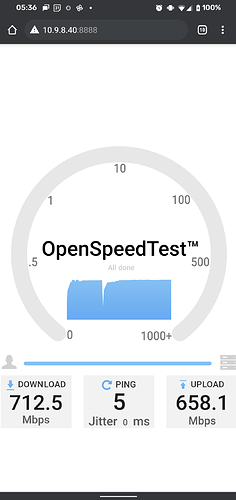
 ] - FB7590 - ue300 - rpi - switch - unifi APs.
] - FB7590 - ue300 - rpi - switch - unifi APs.