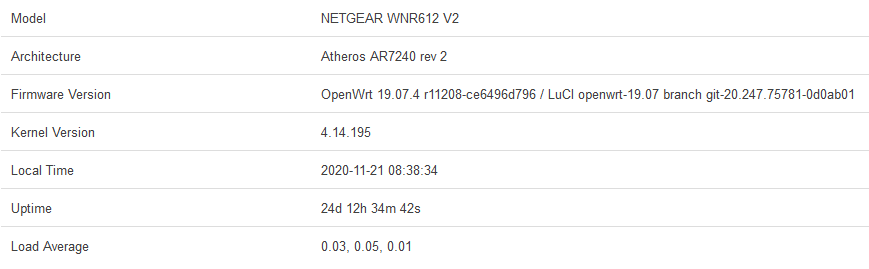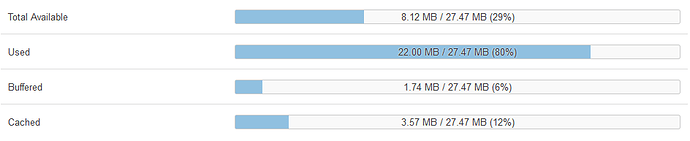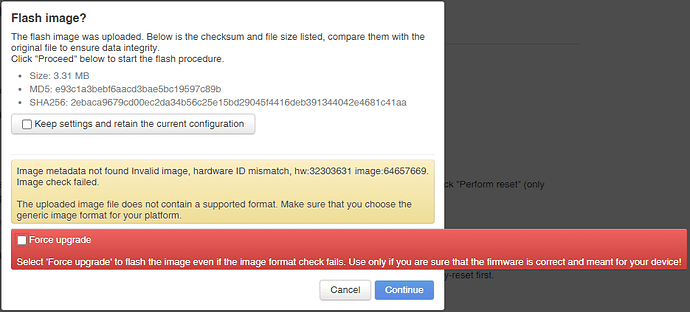Thank you Mr. Apple!
I think this is enough time to make sure of stability. Yes, sometimes it was hard for him, but he's doing well, considering his age.
Thanks for the builds, they help old devices stay afloat and not be thrown away.
Lucky, Thank you for reporting out the uptime. Can you post a screenshot of the memory usage? How many devices is this router serving and what is the WAN connection speed?
The speed of the WAN channel is 75 MB / s.
The router serves 1 PC client over a wire (sometimes 2), and 3 clients over a wireless channel (1 laptop and 2 smartphones). A PC and laptop are used for working with an average load (mainly Internet surfing).
Sometimes for watching Youtube, where the router freezes in the first seconds of the video (perhaps a lack of cache or bufferbloat), but then everything becomes normal. Also for downloading via torrent, where it feels good.
What is the maximum download speed you can achieve on this internet speed test using the wired PC? I'm curious to see at what WAN speed the CPU is saturated and can't achieve the rated WAN connection rate.
I will test this next month, when the WAN speed goes up to 100 MB / s.
Thank you for these builds!
Just flashed a WPN824N from original OEM firmware to the 19.07.4 "squashfs-factory-NA.img" file instead of starting with 14.07, and followed up with the sysupgrade.bin as you indicated you had done above. It is retaining settings on reboot, and in service as a repeater running relayd. Much appreciated!
If the router is running original Netgear firmware you will need to flash a "factory" image of OpenWRT 14.07 Breaker Barrier first.
Looks like renaming factory OpenWrt image using name of original Netgear firmware allow flash it without needs to install 14.07 first for my Netgear WNR612v2.
Hi, @jlpapple!
A new service release is here:
Do you plan to make build based on it, and I can test the speed already on the latest version?
Does your OpenWRT build support the WPN824 v3?
19.07.5 is now available via the link in the first post. I've been running, testing it for 24 hours - stable and no installation issues.
Please install, test and let me know if you encounter any issues.
Just uploaded new service release, please test - thanks!
Interesting, thanks for letting me know. I'm not going to change the existing installation instructions, but those who want to try your shortcut can do it.
I don't want to risk bricking anyone's router - but I'm glad it worked for you!
I don't believe so - I took a quick look at the specs but couldn't find anything definitive. I believe it only has 2MB of flash space. Can you confirm?
Confirmed,
I’d appreciate if anyone with a 100Mb+ WAN connection with 10+ wireless devices could report back on performance, stability, uptime under 19.07, thanks.
Hi @jlpapple!
Happy New Year!
Today I flashed a new build with a sysupgrade. All settings are saved but when logging in to the web interface, I get an error:
NetworkError
HTTP error 400 while loading class file "/luci-static/resources/view/status/include/30_network.js?v=git-20.363.65948-e6a5ba7"
at compileClass (http://192.168.1.1/luci-static/resources/luci.js?v=git-20.363.65948-e6a5ba7:169:16)
at async Promise.all (index 2)
After resetting, the error persists but is slightly different:
NetworkError
HTTP error 400 while loading class file "/luci-static/resources/view/status/include/40_dhcp.js?v=git-20.363.65948-e6a5ba7"
at compileClass (http://openwrt.lan/luci-static/resources/luci.js?v=git-20.363.65948-e6a5ba7:169:16)
at async Promise.all (index 3)
I haven't set it up again yet and it looks like everything is working but it's probably not very good?
Sounds similar to HTTP error 404 while loading class file /luci-static/resources/view.js
I wanted to flash the factory image over the top, but got a warning about the HWID mismatch, this is normal?
Went back to build 19.07.4 where there is no problem. I upgraded again to 19.07.5 and got an error:
NetworkError
HTTP error 400 while loading class file "/luci-static/resources/view/status/include/20_memory.js?v=git-20.363.65948-e6a5ba7"
at compileClass (http://192.168.1.1/luci-static/resources/luci.js?v=git-20.363.65948-e6a5ba7:169:16)
It turns out that the problem is in the build 19.07.5 or in the main repo.