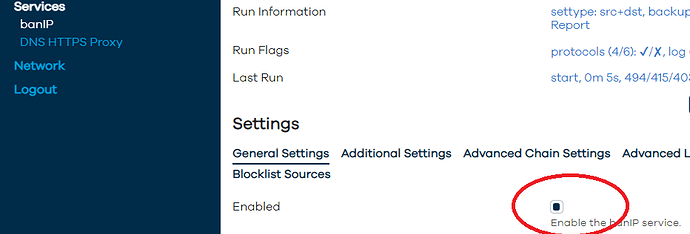I have created a build for the Belkin RT3200 and Redmi AX6S that offers some basic functionality for my own personal use cases as well as some enhancements.
Important note 1: On the Belkin RT3200, this is a Universal Base Image (UBI) build and not the "standard" build. You will first need to switch your router over to using UBI by following the instructions here.
Important note 2: I do not intend to provide much in the way of "support" for this build. If there are bugs I will try to resolve them since this build will be running on my personal router; but I do not intend (for example) to add packages to this build above and beyond what I personally would use or would consider to be broadly useful.
The build is based on the master branch.
Current version: master-r19527-f757a8a098
I'm making the builds available here.
I will only be uploading the versions after successfully flashing my own router and running some basic verifications (i.e.: it boots, the processes I'm expecting to see are running, DNS works, speed test runs at the speed I'd expect). Configurations and build scripts I use are included at the link above.
Current Features
- Support for DNS over HTTPS (luci-app-https-dns-proxy)
- Support for SQM QoS (luci-app-sqm)
- Support for UPnP (luci-app-upnp)
- Support for SSL (luci-ssl)
- Support for banIP (luci-app-banip)
- Support for BCP38 (luci-app-bcp38)
- Support for wpad-wolfssl instead of the default wpad-basic-wolfssl
- Support for ip-full and ip-bridge, instead of ip-tiny
- Support for the following command-line utilities: nano, htop
- Support for USB flash drives: block-mount, e2fsprogs, kmod-fs-ext4, kmod-usb-storage, kmod-usb2 kmod-usb3
- Support for kmod-mtd-rw
Current Enhancements
- System entropy enhancements (jitterentropy), replacing the built-in 'urngd' package
- Interrupt distribution over CPUs to improve system latency and throughput (irqbalance)
- Using GCC with Graphite support
- Using the GCC "-Ofast -fgraphite-identity -floop-nest-optimize -fdevirtualize-at-ltrans -fipa-pta" speed optimization flags during compilation, taking "inspiration" from this.
- Using the GCC "-mcpu=cortex-a53+crypto" architecture optimization flag during compilation