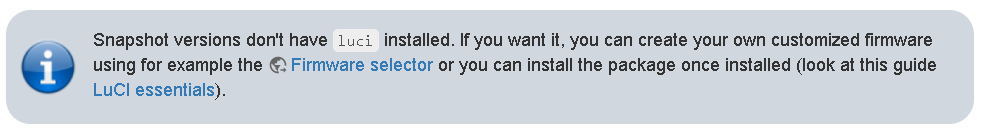Hello, i install openwrt via this instruction: https://openwrt.org/toh/xiaomi/ax3600
before i install it i use this https://docs.google.com/document/u/0/d/14wylcOZzRMbXyP0_6ABJ8cocRNGhkLiGJprVpvioy44/mobilebasic
and now i have problem with router:
- cant enter to login page 192.168.1.1 i get: ERR_CONNECTION_REFUSED (cant enter to router)
- cant download recovery file because i dont have Internet in router
- when i download (on pc) miwifi_r3600_firmware_5da25_1.0.17.bin and renamed it to C0A81F02.img later i copy that to router in tmp/tftp folder - and press reset button to blink orange led) - router reset but still openwrt
login as: root
root@192.168.1.1's password:
BusyBox v1.36.0 (2023-04-17 11:14:43 UTC) built-in shell (ash)
_______ ________ __
| |.-----.-----.-----.| | | |.----.| |_
| - || _ | -__| || | | || _|| _|
|_______|| __|_____|__|__||________||__| |____|
|__| W I R E L E S S F R E E D O M
-----------------------------------------------------
OpenWrt SNAPSHOT, r22575-10eb3fa35a
-----------------------------------------------------
root@OpenWrt:~#
i cant use nvram and sudo option because i have option
root@OpenWrt:~# nvram
-ash: nvram: not found
root@OpenWrt:~# sudo
-ash: sudo: not found
root@OpenWrt:~#
can u tell me how recovery that device to official firmware or how install correct openwrt ?
when i write: cat /proc/mtd i get
root@OpenWrt:~# cat /proc/mtd
dev: size erasesize name
mtd0: 00100000 00020000 "0:sbl1"
mtd1: 00100000 00020000 "0:mibib"
mtd2: 00300000 00020000 "0:qsee"
mtd3: 00080000 00020000 "0:devcfg"
mtd4: 00080000 00020000 "0:rpm"
mtd5: 00080000 00020000 "0:cdt"
mtd6: 00080000 00020000 "0:appsblenv"
mtd7: 00100000 00020000 "0:appsbl"
mtd8: 00080000 00020000 "0:art"
mtd9: 00080000 00020000 "bdata"
mtd10: 00100000 00020000 "pstore"
mtd11: 023c0000 00020000 "ubi_kernel"
mtd12: 0d240000 00020000 "rootfs"
miss mtd13 and others
when i put to router file .ubi and write:
ubiformat /dev/mtd12 -y -f /tmp/openwrt-ipq807x-generic-xiaomi_a
x3600-initramfs-factory.ubi -s 2048 -O 2048
i get:
root@OpenWrt:~# ubiformat /dev/mtd12 -y -f /tmp/openwrt-ipq807x-generic-xiaomi_a
x3600-initramfs-factory.ubi -s 2048 -O 2048
ubiformat: error!: please, first detach mtd12 (/dev/mtd12) from ubi0
root@OpenWrt:~#
and if i use ubidetach -p /dev/mtd12 get:
root@OpenWrt:~# ubidetach -p /dev/mtd12
ubidetach: error!: cannot detach "/dev/mtd12"
error 16 (Resource busy)
root@OpenWrt:~#
i try download orginal firmware miwifi_r3600_firmware_5da25_1.0.17.bin and rename to: C0A81F02.img
and copy it to tftp folder on router ... later i make reset by button ... (orange led starts blink) nothing happend .. still OpenWrt without login page ;/
please help me ....