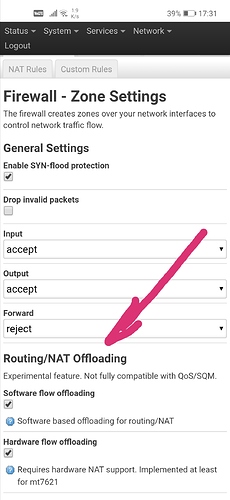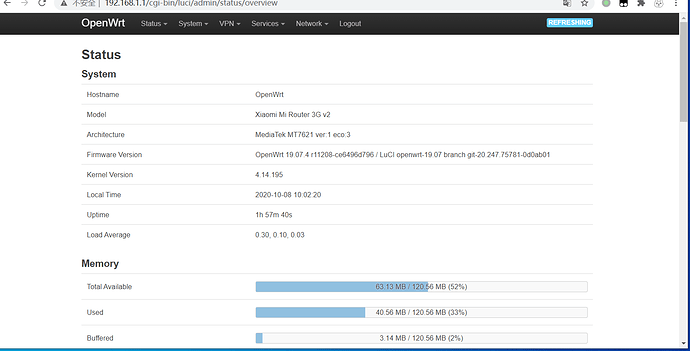Me too also i use PPPOE, but not have any disconnect problem on the 19.07.4.
Snapshots builds are unstable, not recommended.
I guess the problem is different.
I finally managed to flash the router successfully.
Only this image works on my router:
Someone already suspected that this one works on GIGADEVICE flash, and all others on WINBOND.
I'm not sure what flash I have.
Whether flashed normally (OpenWrtInvasion exploit) sysupgrade to OS1 parition, or two step flash -> initramfs to OS1, booting to openwrt and flashing sysupgrade to firmware partition.
When I tried to flash newer image it is always stuck in bootloop. I also tried to flash 20200722 version first (I had working openwrt with luci), and then do the upgrade through web interface and also got bootloop.
Any hints what can be wrong?
Other than the kernel version, I can't think of no other differences that could impact. Have you tried my latest build too? The one inside a zip file?
Yes I tried the latest build - 2020-09-18. It goes to boot loop.
wt., 6 paź 2020, 00:28 użytkownik Rodrigo Araujo via OpenWrt Forum <mail@forum.openwrt.org> napisał:
I don't really have a clue why, sorry... but if it also happens with snapshot builds, I would suggest to open an issue with OpenWRT team themselves.
Not fixed (or acknowledged) yet. The solution for now is to revert the single commit that causing this issue.
This is the speedtest result from the last build of@araujorm?
Yes.
NAT Offloading On.
NAT Offloading On?
Oke..
Note: at least for mt7621
Yes, this is our device. MT7621
Of course , without a full 1 GBPS bandwidth that speed cannot be achieved.
Just thought i'd leave some notes for those trying to setup on the global 10/100 version of the R4AC.
Thanks to excellent contributions from members like @Zorro, hoddy, woody4165 and others, i got my unit going.
WARNING
****DO NOT flash the Chinese-language firmware miwifi r4ac_firmware_e9eec_2.18.58.bin directly! I did unwittingly and I bricked my router. ***
I basically began my process by doing Zorro's recovery process as per below:
When you've got it back to the Chinese firmware, then you can update to the latest Chinese version r4ac_firmware_e9eec_2.18.58.bin manually through the xiaomi web interface.
Following this simply follow Hoddy's excellent video (you will need access to Ubuntu to complete the tutorial) and you're set.
FWIW i'm currently toying with 19.07.4 stable.
Hi @araujorm,
Can this build (19.07.4) install the mwan3 package?
Hi. Try installing with opkg. If it complains it's missing any dependency, check in the zip file and install. If it's not there let me know exactly what that dependency is and I should be able to add it.
Thank you so much!
Hey folks, my wifi performance is quite underwhelming considering the advertised 800mbps (AC). I'm basically maxxing out here at 130mbps - tested through iperf laptop to phone centimeters away from router over 5ghz - and wondering whether there's any tweaks I can do to reach 2-300mbps like some other people seem to have achieved. My phone's a 2x2 OnePlus 7pro and laptops a XPS 13 9360 also with 2x2. Running openwrt latest stable build.
Any favourable comparisons woody4165?
First of all, too close to a WiFi access point is actually detrimental to performance. 50-100 cm is usually ideal. Second of all, these 300+ (I am even seeing higher than 400 mbit/s) tests are always done with ONE wireless client and ONE wired client. WiFi is half-duplex, meaning it can only send or receive, not both at the same time. If you run your test between two wireless devices it needs to switch between sending and retrieving very quickly many times a second. At best, you'll see half your performance. But at worst, the penalty will be even larger because it needs to switch between sending and receiving so many times.
Makes sense. FWIW I upped my streams to 10 and managed 230-250mbps computer to phone and about 180-200mbps phone to computer. Previously I'd only really tested phone to computer - what a difference that makes! With actual file transfers I've managed around 20-25MB/s computer to phone, and 15-20MB/s phone to computer, all through an ftp server running on phone.
My only gripe here is that seeing as these things are marketed as 'Wireless' APs, with the assumption being that all devices will be connected wirelessly, it's kind of a gross overstatement to list a figure like 856mbps when you're topping at 150-200mbps in a truly wireless configuration,... buuut i guess this isn't the place for that kind of criticism