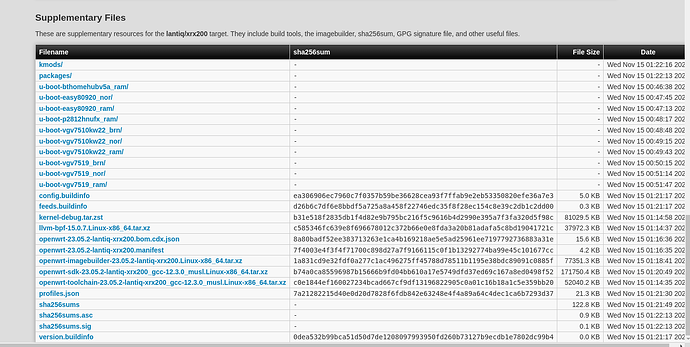To everybody,
Last days I am building OpenWrt version (git checkout) v23.05.2 (latest stable release), I found the following:
After git checkout v23.05.2 (and all following commands, like feeds update & install) I now have 2 OpenWrt builds r23630-842932a63d, but the kernel used is different? (For the same device ofcourse.)
OpenWrt r23630-842932a63d with kernel - 5.15.137-1-b3e908a2c135db978960f8650bf9e912
OpenWrt r23630-842932a63d with kernel - 5.15.137-1-ca5a123547341203209f8abac37f8281
Why is this not the version 23.05.2 from OpenWrt itself?
kernel - 5.15.137-1-fedd9aa540b38047b7ee66cc038a7408
As now I can not update / install other packages from Luci, as the kernel is different. Same issue as (closed): Kernel version Problem
In the link as answer is stated: As general advice, especially for inexperienced users: Go for the latest stable release (if available for your device), not a snapshot version, then the package repositories will match and packages will be available.
So it looks like v23.05.2 is not stable release (yet)?
Following is info about my device (name TorRouter is set instead of OpenWrt)
# ubus call system board
{
"kernel": "5.15.137",
"hostname": "TorRouter-TEST",
"system": "xRX200 rev 1.2",
"model": "ZyXEL P-2812HNU-F1",
"board_name": "zyxel,p-2812hnu-f1",
"rootfs_type": "squashfs",
"release": {
"distribution": "TorRouter",
"version": "23.05.2",
"revision": "r23630-842932a63d",
"target": "lantiq/xrx200",
"description": "TorRouter 23.05.2 r23630-842932a63d"
}
}
As also asked on oftc.net channel, but no reaction.
<DGDodo> weird, v23.05.2 want to install additional package: The installed version of package kernel is not compatible, require 5.15.137-1-fedd9aa5… while 5.15.137-1-b3e908a2… is installed.
<DGDodo> distfeeds is 23.05.2, build is 23.05.2, why is the kernel different?
DGDodo