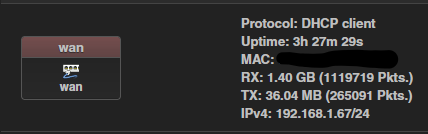I've been having a heck of a time trying to figure this out with OpenWRT and port forwards. Basing on a couple hours of searching, it appeared to be straight forward just like most other things, but boy was I proven wrong on that.
I've known about OpenWRT for a long while now, and I would have used it before had my router (an ASUS RT-87U) been supported for wireless capabilities. However, that was not the case, so I had to pass on it for now due to ASUS (and consequently Merlin) dropping full support of my router. Then it recently decided to want to reboot 2-3 times a day on its own and well, had to get a new router sent to me. Enter the Linksys EA7300 v1 that I'm using now that a friend of mine sent me. (installing OpenWRT on it was quite the chore...)
Alright, so I did all my configurations for getting network set, get some static DHCP going to make it easy to port forward, and get all that configured. I'll post a couple images of my current configs:


Where I'm stuck is the fact that right now, the two I'm most concerned about are Plex and my VNC ports for the desktop specifically. (in this case, the IP is 192.168.2.100, the laptop I'll worry about later) I've also been through this topic: Port Forwarding and Plex - am I missing something? - to see if there was anything I missed. I tried some stuff in this topic but to no avail, I can not access Plex externally at all. (same goes for VNC) Currently, the way I'm checking is simply to use my external IP I've set with a DNS A Record through my domain, and I've already double-checked those settings and my public IP is correct to the DNS records.
I've read some other things about using I think it's tcpdump or something, not sure. I have not used it yet, and while I'm not a stranger to Linux and CLI stuff, I do sometimes need a guiding hand on those at times.
About the only thing I didn't try in the topic previously mentioned was adding the plex.direct domain to a whitelist, but I couldn't find that in the settings on the interface. Considering the topic was originally from 2019, I guess the LuCI UI may have changed slightly since then. My current version of the firmware is as follows:
![]()
Right now I'm at a loss, and I do somewhat frequently remote into my system when I'm not at home. And then I have a friend or two that has access to my Plex that worked fine previously on the ASUS router, but it seems on OpenWRT with the Linksys, I can't seem to figure out the port forwarding.