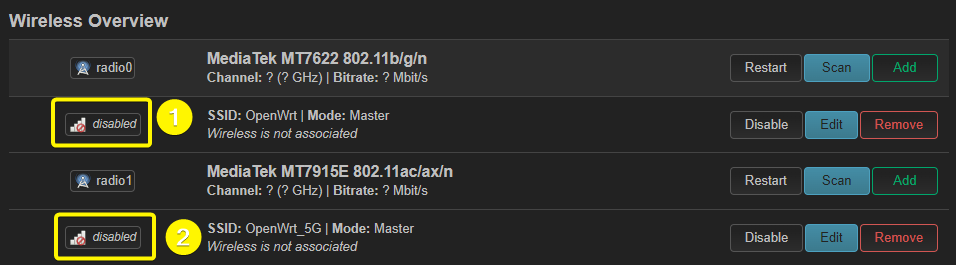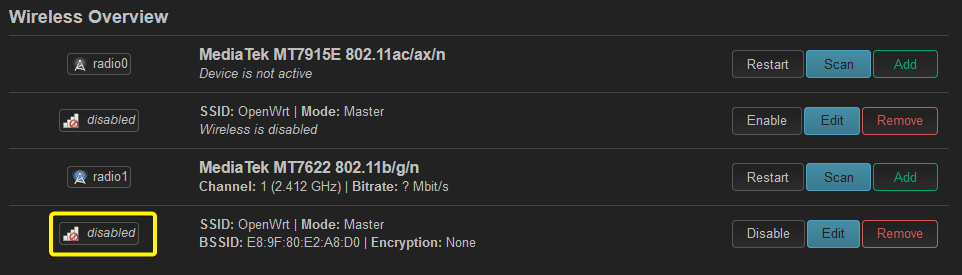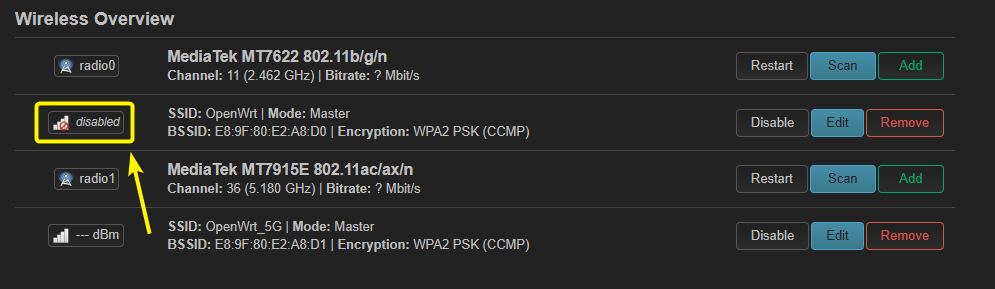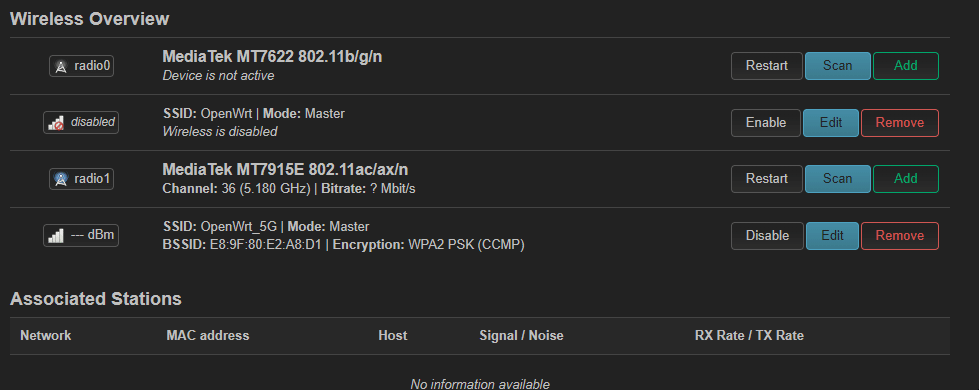I recently installed 23.05.05-rc4 and I am having some issues with the. Before flashing the rc4, I followed the owrt-ubi-installer detailed here (I used the last release 1.0.2 with UBI format).
I am not sure why the WiFi networks can not be enabled. See the picture below.
I've found other people having similar issues (this post) and I did as suggested in the post
rm /etc/config/wireless && reboot
Now my wireless config file in /etc/confing/wireless looks like this:
config wifi-device 'radio0'
option type 'mac80211'
option phy 'wl0'
option country 'IT'
option cell_density '0'
config wifi-iface 'default_radio0'
option device 'radio0'
option network 'lan'
option mode 'ap'
option ssid 'OpenWrt'
option encryption 'psk2'
option key 'TestPWD1234!'
config wifi-device 'radio1'
option type 'mac80211'
option phy 'wl1'
option country 'IT'
option cell_density '0'
config wifi-iface 'default_radio1'
option device 'radio1'
option network 'lan'
option mode 'ap'
option ssid 'OpenWrt_5G'
option encryption 'psk2'
option key 'TestPWD1234!'
Looking in the system log, I can find this
Sat Sep 30 17:17:46 2023 daemon.notice netifd: radio0 (5492): WARNING: Variable 'data' does not exist or is not an array/object
Sat Sep 30 17:17:46 2023 daemon.notice hostapd: Set new config for phy wl0:
Sat Sep 30 17:17:46 2023 daemon.notice wpa_supplicant[1454]: Set new config for phy wl0
Sat Sep 30 17:17:46 2023 daemon.notice wpa_supplicant[1454]: Set new config for phy wl0
Sat Sep 30 17:17:46 2023 daemon.notice hostapd: Set new config for phy wl0: /var/run/hostapd-wl0.conf
Sat Sep 30 17:17:46 2023 daemon.notice hostapd: Restart interface for phy wl0
Sat Sep 30 17:17:46 2023 daemon.notice hostapd: Configuration file: data: driver=nl80211 logger_syslog=127 logger_syslog_level=2 logger_stdout=127 logger_stdout_level=2 country_code=IT ieee80211d=1 hw_mode=g supported_rates=60 90 120 180 240 360 480 540 basic_rates=60 120 240 beacon_int=100 #num_global_macaddr=1 channel=acs_survey interface=wl0-ap0 bssid=e8:9f:80:e2:a8:d0 ctrl_interface=/var/run/hostapd ap_isolate=1 bss_load_update_period=60 chan_util_avg_period=600 disassoc_low_ack=1 skip_inactivity_poll=0 preamble=1 wmm_enabled=1 ignore_broadcast_ssid=0 uapsd_advertisement_enabled=1 utf8_ssid=1 multi_ap=0 wpa_passphrase=TestPWD1234! wpa_psk_file=/var/run/hostapd-wl0-ap0.psk auth_algs=1 wpa=2 wpa_pairwise=CCMP ssid=OpenWrt bridge=br-lan wds_bridge= snoop_iface=br-lan wpa_disable_eapol_key_retries=0 wpa_key_mgmt=WPA-PSK okc=0 disable_pmksa_caching=1 dynamic_vlan=0 vlan_naming=1 vlan_no_bridge=1 vlan_file=/var/run/hostapd-wl0-ap0.vlan qos_map_set=0,0,2,16,1,1,255,255,18,22,24,38,40,40,44,46,48,56 #default_macaddr nas_identifie
Sat Sep 30 17:17:46 2023 kern.info kernel: [ 378.964262] br-lan: port 5(wl0-ap0) entered blocking state
Sat Sep 30 17:17:46 2023 kern.info kernel: [ 378.969836] br-lan: port 5(wl0-ap0) entered disabled state
Sat Sep 30 17:17:46 2023 kern.info kernel: [ 378.975562] device wl0-ap0 entered promiscuous mode
Sat Sep 30 17:17:46 2023 daemon.err hostapd: Could not set interface wl0-ap0 flags (UP): I/O error
Sat Sep 30 17:17:46 2023 daemon.err hostapd: nl80211: Could not set interface 'wl0-ap0' UP
Sat Sep 30 17:17:46 2023 daemon.notice hostapd: nl80211: deinit ifname=wl0-ap0 disabled_11b_rates=0
Sat Sep 30 17:17:46 2023 daemon.err hostapd: nl80211 driver initialization failed.
Sat Sep 30 17:17:46 2023 daemon.notice hostapd: wl0-ap0: CTRL-EVENT-TERMINATING
Sat Sep 30 17:17:46 2023 daemon.err hostapd: hostapd_free_hapd_data: Interface wl0-ap0 wasn't started
Sat Sep 30 17:17:46 2023 daemon.notice hostapd: hostapd.add_iface failed for phy wl0 ifname=wl0-ap0
Sat Sep 30 17:17:46 2023 daemon.notice netifd: Wireless device 'radio0' is now up
Sat Sep 30 17:17:48 2023 daemon.info dnsmasq[1]: read /etc/hosts - 12 names
Sat Sep 30 17:17:48 2023 daemon.info dnsmasq[1]: read /tmp/hosts/dhcp.cfg01411c - 4 names
Sat Sep 30 17:17:48 2023 daemon.info dnsmasq[1]: read /tmp/hosts/odhcpd - 2 names
Sat Sep 30 17:17:48 2023 daemon.info dnsmasq-dhcp[1]: read /etc/ethers - 0 addresses
Sat Sep 30 17:17:49 2023 daemon.warn odhcpd[1616]: A default route is present but there is no public prefix on lan thus we don't announce a default route by overriding ra_lifetime!
Sat Sep 30 17:17:55 2023 daemon.notice netifd: radio1 (5943): WARNING: Variable 'data' does not exist or is not an array/object
Sat Sep 30 17:17:55 2023 daemon.notice hostapd: Set new config for phy wl1:
Sat Sep 30 17:17:55 2023 daemon.notice wpa_supplicant[1454]: Set new config for phy wl1
Sat Sep 30 17:17:55 2023 daemon.notice wpa_supplicant[1454]: Set new config for phy wl1
Sat Sep 30 17:17:56 2023 daemon.notice hostapd: Set new config for phy wl1: /var/run/hostapd-wl1.conf
Sat Sep 30 17:17:56 2023 daemon.notice hostapd: Restart interface for phy wl1
Sat Sep 30 17:17:56 2023 kern.info kernel: [ 388.509573] br-lan: port 6(wl1-ap0) entered blocking state
Sat Sep 30 17:17:56 2023 kern.info kernel: [ 388.515071] br-lan: port 6(wl1-ap0) entered disabled state
Sat Sep 30 17:17:56 2023 kern.info kernel: [ 388.520918] device wl1-ap0 entered promiscuous mode
Sat Sep 30 17:17:56 2023 daemon.notice hostapd: Configuration file: data: driver=nl80211 logger_syslog=127 logger_syslog_level=2 logger_stdout=127 logger_stdout_level=2 country_code=IT ieee80211d=1 hw_mode=g supported_rates=60 90 120 180 240 360 480 540 basic_rates=60 120 240 beacon_int=100 #num_global_macaddr=1 channel=acs_survey interface=wl1-ap0 bssid=e8:9f:80:e2:a8:d1 ctrl_interface=/var/run/hostapd ap_isolate=1 bss_load_update_period=60 chan_util_avg_period=600 disassoc_low_ack=1 skip_inactivity_poll=0 preamble=1 wmm_enabled=1 ignore_broadcast_ssid=0 uapsd_advertisement_enabled=1 utf8_ssid=1 multi_ap=0 wpa_passphrase=TestPWD1234! wpa_psk_file=/var/run/hostapd-wl1-ap0.psk auth_algs=1 wpa=2 wpa_pairwise=CCMP ssid=OpenWrt_5G bridge=br-lan wds_bridge= snoop_iface=br-lan wpa_disable_eapol_key_retries=0 wpa_key_mgmt=WPA-PSK okc=0 disable_pmksa_caching=1 dynamic_vlan=0 vlan_naming=1 vlan_no_bridge=1 vlan_file=/var/run/hostapd-wl1-ap0.vlan qos_map_set=0,0,2,16,1,1,255,255,18,22,24,38,40,40,44,46,48,56 #default_macaddr nas_identi
Sat Sep 30 17:17:56 2023 daemon.notice netifd: Network device 'wl1-ap0' link is up
Sat Sep 30 17:17:56 2023 daemon.notice netifd: Network device 'wl1-ap0' link is down
Sat Sep 30 17:17:56 2023 kern.info kernel: [ 388.536468] br-lan: port 6(wl1-ap0) entered blocking state
Sat Sep 30 17:17:56 2023 kern.info kernel: [ 388.542025] br-lan: port 6(wl1-ap0) entered forwarding state
Sat Sep 30 17:17:56 2023 daemon.notice hostapd: wl1-ap0: interface state UNINITIALIZED->COUNTRY_UPDATE
Sat Sep 30 17:17:56 2023 kern.info kernel: [ 388.550895] br-lan: port 6(wl1-ap0) entered disabled state
Sat Sep 30 17:17:56 2023 daemon.err hostapd: Hardware does not support configured mode
Sat Sep 30 17:17:56 2023 daemon.warn hostapd: wl1-ap0: IEEE 802.11 Hardware does not support configured mode (1) (hw_mode in hostapd.conf)
Sat Sep 30 17:17:56 2023 daemon.err hostapd: Could not select hw_mode and channel. (-2)
Sat Sep 30 17:17:56 2023 daemon.notice hostapd: wl1-ap0: interface state COUNTRY_UPDATE->DISABLED
Sat Sep 30 17:17:56 2023 daemon.notice hostapd: wl1-ap0: AP-DISABLED
Sat Sep 30 17:17:56 2023 daemon.err hostapd: wl1-ap0: Unable to setup interface.
Sat Sep 30 17:17:56 2023 daemon.notice hostapd: nl80211: deinit ifname=wl1-ap0 disabled_11b_rates=0
Sat Sep 30 17:17:56 2023 daemon.err hostapd: rmdir[ctrl_interface=/var/run/hostapd]: Permission denied
Sat Sep 30 17:17:56 2023 daemon.notice hostapd: wl1-ap0: CTRL-EVENT-TERMINATING
Sat Sep 30 17:17:56 2023 daemon.err hostapd: hostapd_free_hapd_data: Interface wl1-ap0 wasn't started
Sat Sep 30 17:17:56 2023 daemon.notice hostapd: hostapd.add_iface failed for phy wl1 ifname=wl1-ap0
Sat Sep 30 17:17:56 2023 kern.info kernel: [ 388.579799] br-lan: port 6(wl1-ap0) entered disabled state
Sat Sep 30 17:17:56 2023 daemon.notice netifd: Wireless device 'radio1' is now up
Sat Sep 30 17:17:58 2023 daemon.info dnsmasq[1]: read /etc/hosts - 12 names
Sat Sep 30 17:17:58 2023 daemon.info dnsmasq[1]: read /tmp/hosts/dhcp.cfg01411c - 4 names
Sat Sep 30 17:17:58 2023 daemon.info dnsmasq[1]: read /tmp/hosts/odhcpd - 2 names
Sat Sep 30 17:17:58 2023 daemon.info dnsmasq-dhcp[1]: read /etc/ethers - 0 addresses
Sat Sep 30 17:17:59 2023 daemon.warn odhcpd[1616]: A default route is present but there is no public prefix on lan thus we don't announce a default route by overriding ra_lifetime!
Not sure how I can move forward. Thank you