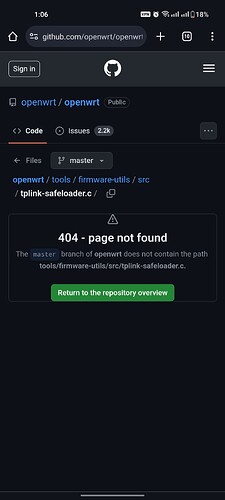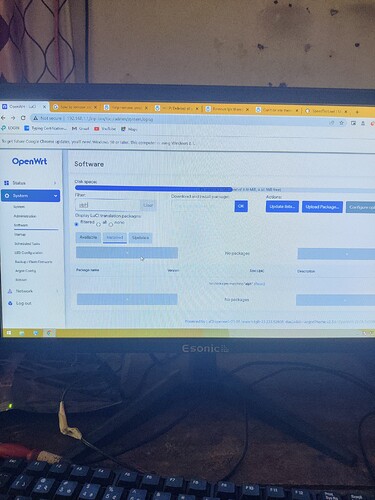i flashed openwrt fimwarein recovery state now recover page is gone...nothing is showing:pleading_face:![]()
![]()
Let us know when you've stopped talking to yourself, and start answering questions.
Please help me sir...how can i get back my router
now its showing openwrt sir
Sie now how to revert into stock firmware in tplink ax23 v1.2 please tell me..
i am in openwrt now..
It does that to people who skip the reading part.
Ahhh.... i dont understand what do i do now:sob:![]()
![]()
![]()
![]()
![]()
I am stuck now....
i want to go stock firmware...
Is there anyone who guide me please..![]()
![]()
![]()
![]()
![]()
After opening this link what should i do now??
frollic sir please guide me..please...i have windows installed pc...now what should i fo now
That is what you wanted, isn't it?
So, why do you want to go back to stock firmware just after you've managed to install OpenWrt on your router?
Check this forum topic here, down there there is a site. That you put AX23 firmware, and it gives you flashable file that you can flash directly from openwrt, then you flash that from openwrt, then you are back to tp link stock firmware. I've done it myself before. This is the link: https://argsnd.github.io/tp-link-stock-firmware-converter/index.html
Put the AX23 stock firmware here, then download the file again. Then flash this from inside openwrt.
This ui is not user friendly...I dont understand anything in openwrt..
i want to go back in stock..
the link was posted an hour ago, but @smakib01 wanted to be spoon fed, instead of reading what the page says.
Oh sir... Now...i understand....I uploaded the file and it give a file and downloaded it.. now i need to flash this file in openwrt flash section...right??
oh, you managed to read the text on the page ?
great!
yes, flash the firmware via the firmware upgrade function in openwrt.
Okay.sir:heart:![]()
![]()
![]()
Thank you so much...Sir For helping me...Actually i think browse for file is a image...so i am not clicked it...
But i saw bosukes msg...Then i clicked it.. so i got the file.. now
...Now let's see if it works