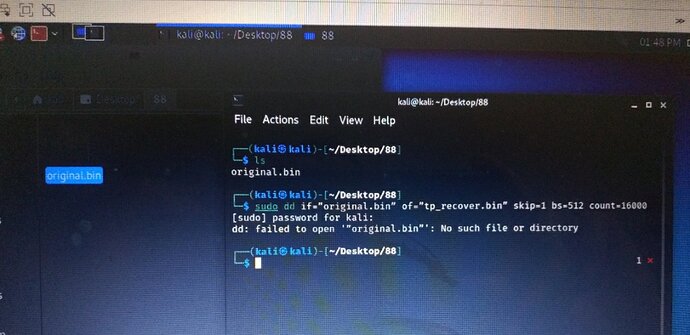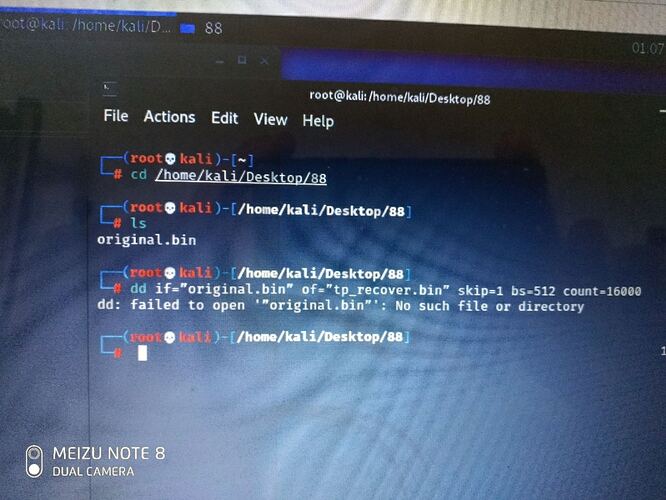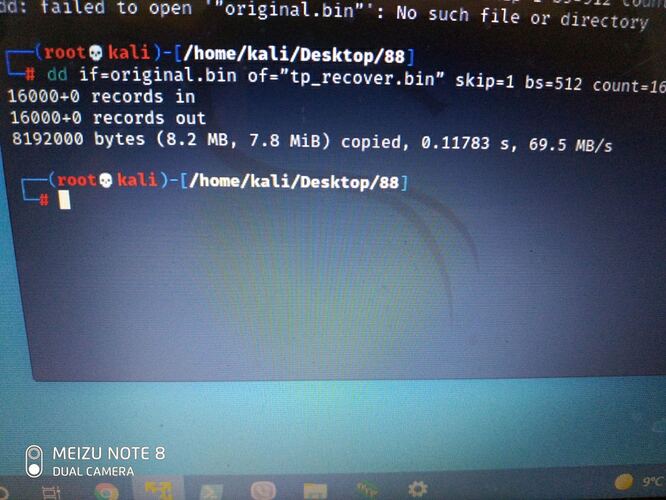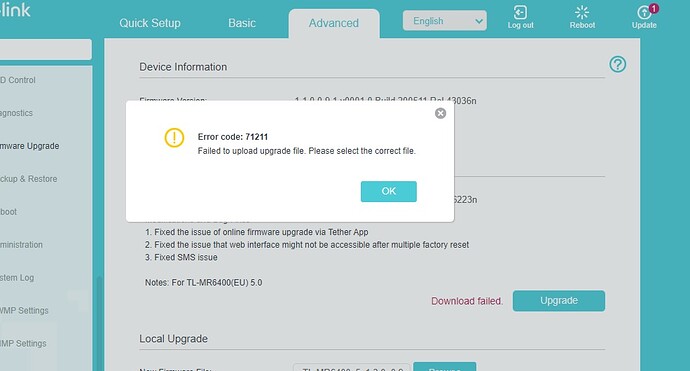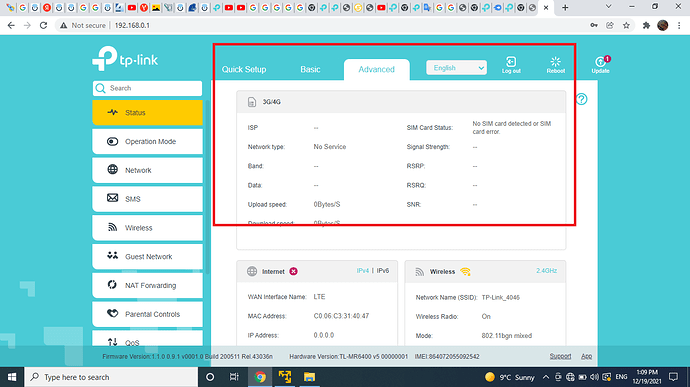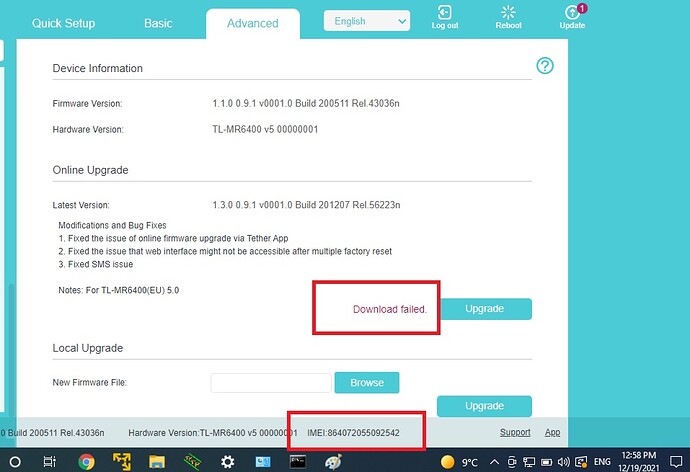datvi03
December 17, 2021, 9:55pm
1
Hello//forum.openwrt.org/t/tl-mr6400-v5-back-to-stock-firmware/87275/9?u=datvi03
But I can not do this operation : prepare the file using the command dd if=”original.bin” of=”tp_recover.bin” skip=1 bs=512 cout=16000
https://www.tp-link.com/uk/support/download/tl-mr6400/v5/#Firmware This is an original site, you can TL-MR6400 (EU) _V5_201207 make this change and send it to me at mail datvi03@gmail.com
datvi03:
cout =16000
Should be count
The poster in the thread you linked to (and copy/pasted the command) spelled it incorrectly.
datvi03
December 18, 2021, 5:36pm
3
Can you tell me what the problem is?
tmomas
December 18, 2021, 5:45pm
4
Pointing out the obvious:
cout != cou nt
WRONG: cout=u nt=
datvi03
December 18, 2021, 5:50pm
5
Oh, Thanks for the friendly reply. I heard that.
I just could not understand how to do this operation, can you tell me? Do I need to make any changes to the firmware? I just could not grasp the principle
datvi03
December 18, 2021, 7:01pm
6
Am I doing it right?
Or what am I doing wrong?
frollic
December 18, 2021, 10:12pm
7
Exactly what it says, there's no source file called original.bin .
Try man dd.
And you don't need sudo to run dd.
tmomas
December 19, 2021, 6:54am
9
What happens if you leave out the "?
e.g. if=original.bin instead of if="original.bin"
frollic
December 19, 2021, 6:54am
10
Well, you still haven't a source file called original.bin.
Or what tmomas said ,)
From the link you posted...
Download the firmware from TP-Link website https://static.tp-link.com/2020/202011/20201116/TL-MR6400(EU)_V5_200511.zip , unzip the file and rename the TL-MR6400v5_1.1.0_0.9.1_up_boot(200511)_2020-05-11_12.28.03.bin file into original.bin
datvi03
December 19, 2021, 7:17am
12
I do so, but the mistake is in the picture above
datvi03
December 19, 2021, 7:23am
13
ok oh i think it's done
datvi03
December 19, 2021, 7:43am
14
Thank you friends, help me a lot
If you come to Georgia, visit me
@tmomas ,
Since this worked for the OP, and it's the second "typo" that was c/p'd, could you or one of the mods make corrections to that post the OP linked to?
I could see this happening again...
datvi03
December 19, 2021, 8:30am
16
But now a new problem has arisen
Does not read the SIM card
Post the exact error you're getting.
And since your router is no longer bricked, mark this thread as solved, and start a new thread for this issue, and include the requested error info.
Thanks.
datvi03
December 19, 2021, 9:13am
19
Apparently part of the 4G modem program was cut with the DD command. Because 50 MB became 8 MB
See my previous post on starting a new thread for this issue, since the device is obviously no longer bricked.
You should be able to just reflash the stock firmware from the GUI now.
Make sure you have the firmware for the correct region (i.e. US, EU, etc.).