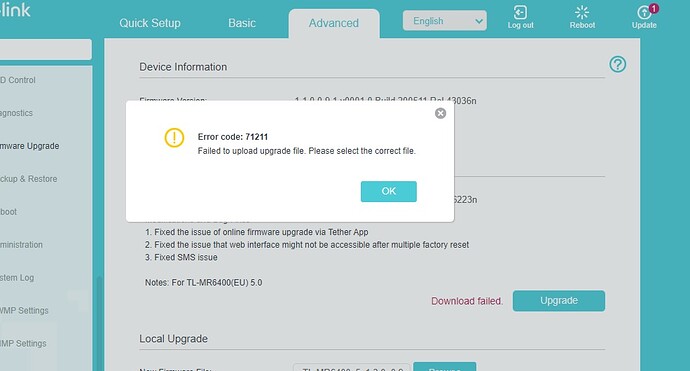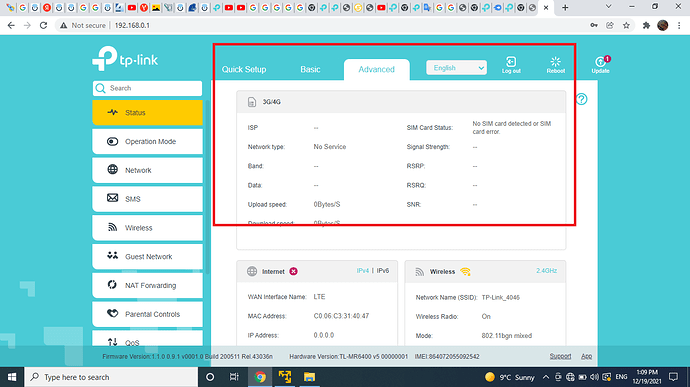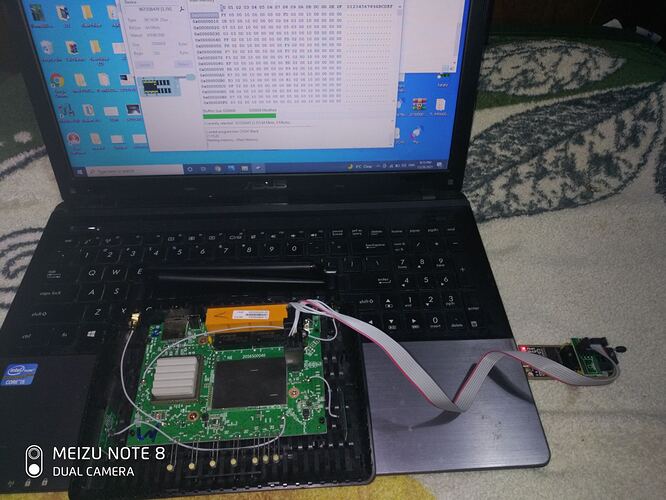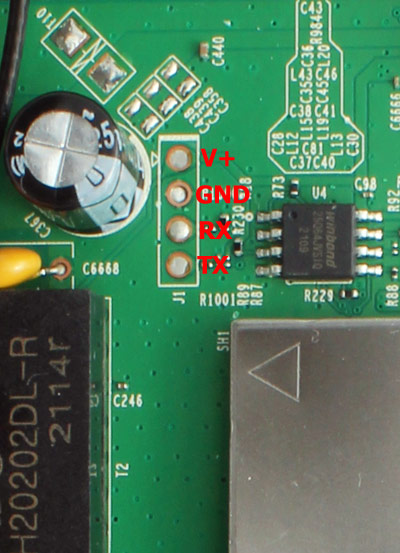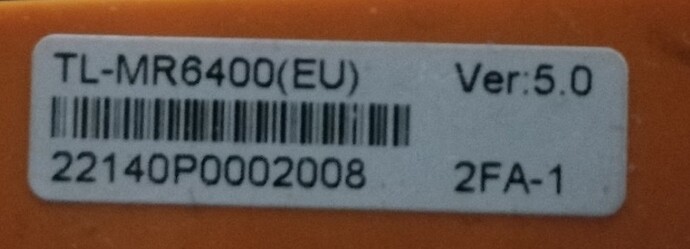Hi
TL-MR6400 v5 After Bricked 4g does not work. And no updates are made
I have tried almost all versions
Error this
tp-links firmware, ask tp-link.
I would try flashing the stock image using TFTP.
stock image To TFTP again Bricked
You may have to do a serial recovery.
I tried to upgrade with a programmer, but such a problem: flesh 25Q64JVSIQ is 8 MB in size and not the size of the full firmware, for 51.8 MB
I tried to upgrade with a programmer, but such a problem: flesh 25Q64JVSIQ is 8 MB in size and not the size of the full firmware, for 51.8 MB
Where is the lesson for serial port upgrade?
You're not reprogramming flash.
You want to do a serial recovery of the firmware...which uses a USB to TTL UART serial adapter.
What I use...
You'll also need PuTTY and TFTP.
You'll need to locate ground, transmit, and receive (GRND, TX, RX) on the router board, and either solder, or use pogo pins to connect the UART to the board.
I haven't found any instructions specific to your device, but once you get a connection to the serial console, you'll need to find the following information...
- The TFTP server address
- The default TFTP image name
- The image size
- The "Load Address"
- The final memory address
In the serial console, you'll need to type tpl (possibly a few times) to get the ap135> prompt.
From the ap135> prompt, type printenv
I have a PC computer. Which has a COM port, do I still need a USB UART converter?
I found the month serial port mr 6400 v5
tpl (possibly a few times) to get the ap135> prompt.
From the ap135> prompt, type printenv
Do you need to write these commands in a putty serial window in the terminal window?
Thanks for helping me
I have theoretical knowledge of this,
Practically not done yet. That's why so many questions
Sorry
- The TFTP server address is 192.168.0.225
- The default TFTP image name is "tp_recovery.bin"
- The image size I think it is meant? 51.8 MB Original firmware Last update
- The "Load Address" Can't figure it out, what could it be?
- The final memory address Can't figure it out, what could it be?
Since the stock firmware GUI is booting up, you don't need to resort to TFTP etc to reinstall stock firmware. Quit what you're doing now before you break it.
The stock firmware is a 52 MB zip file that contains a 66 MB image file. So my first question would be did you unzip it before trying to flash?
The device contains two CPUs, two flash chips, and two separate firmwares. The firmware for the modem chip tends to be much larger than that for the router chip. The stock flashing process should properly split up the file. You can't just flash the file to the router CPU's flash chip, you need to know exactly what part to split out, and where to write it into the flash chip. Again that is unnecessary here because the router CPU is booting up OK.
I would take the error message in your first post at face value and check things related to the SIM card closely. Does the card work in other 4G devices? Are the contacts in the SIM card slot damaged?
Although there are already some answers that suggest you should not be messing with the serial port here, I want to chime in about this:
You do need to use a USB UART adapter. The COM port on your computer is likely using RS-232 which can use signal levels of up to +/- 15V (+/- 12V is common), where asserted is a positive voltage and deasserted is a negative voltage. The UART on the router probably uses +3.3V for asserted and 0V for desasserted. If you connect your COM port directly to the router, you will likely fry the serial interface on the UART (if not the entire thing).
That's fine.
You had issues in your other thread as well.
The lesson is to know how to recover your device before installing third-party firmware.
firmware GUI does not load the file, I tried all the versions that came out for the 6400 V5, error code 71211
Yes of course it's unzip TL-MR6400 (EU) _V5_201207 version is 51.8 MB
The SIM card works, also the sim card slot has no damage, everything is checked 100%. This is not a physical injury
If I remember correctly, the "71211" error was related to a wrong region (e.g. trying to update EU device with US firmware) and/or try to flash firmware older than device already runs (downgrade).
Can you show what you have exactly on the label sticker (the one on the RJ45 ports)?
I suppose what happened here is that you upgraded only the router part with latest TP-Link's firmware and left the modem with old version of the firmware (or the other way around). I would try to flash the router again over TFTP with some older firmware versions, until the modem is detected and router accepts original firmware over GUI.
I tried all, the version
Absolutely all the way
Yes it could have happened,
But from now on when I did the programming with the programmer it does not show the modem IMEI number nor the TFTP update, all versions
Probably time to buy another one...and leave it alone.