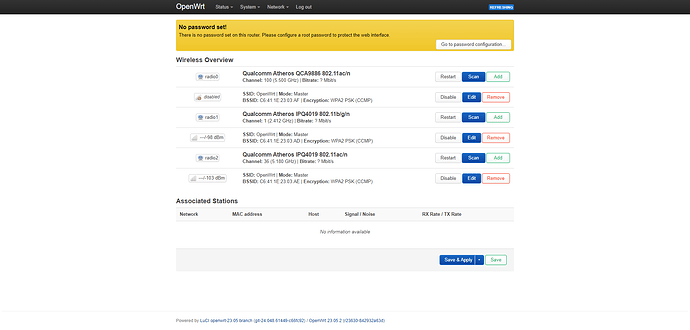Oops! I just pushed that fix, thanks!
Has anyone been brave enough to try auc again since the issue with it generating unbootable images?
Not me, shame, as I used auc twice before to update my SNAPSHOT available only device, GLiNet GL-MT6000.
Then wham!, continuous boot loop, sigh...
I wish for some pre-check confirmation mode first be enabled, somehow, not that I would know if that is even possible...
it's not just auc.
images built with the online firmware-selector may be noted by 'image built successfully' without errrors in the logs, but the file is obviously too small.
there is an additional problem for the last 5-10 days ( i think since kernel 6.1.77) with the sysupgrade sequence if sysupgrade.conf indicates that certain files in /var (or /tmp) are to be saved/restored.
as an example - for over a year i've saved vnstat results by placing '/var/lib/vnstat/' in the list of files/filders to be saved across firmware flashes, and this started failing last week. even if vnsat is not running or even in the build, having that directory in the backup list causes sysupgrade to fail. this for both ipq806 (rt4230w) and mvebu (wrt1900).
this occurs even if i start from an unaltered image from downloads.openwrt.org, add packages with opkg, and then try to flash a newer unaltered image saving configs.
so sometimes images are built incorrectly and flagged as such, sometimes images are not flagged and result in boot-loops, and consistently upgrades saving configurations are problematic.
After ~ 2 months, I was able to upgrade my ax3600' again. Packages are fine now, wifi works, but my 802.11s batman-adv config stopped working. In past upgrades, this was always okay. The mesh peers connect according to the log but the batman-adv tunnel is no longer working. Anyone having similar problems? The last snapshot it worked was 24700. Now I am on 25305.
If I manually hit restart on nwi_mesh0 interface, the batman connects again. Why does it no longer do this automatically? I did not change the config.
Fix: set nwi_mesh0 device = meshSsid and force_link = 1
Yeah, it's not auc at all, it's an infrastructure issue with the rpc-sys call that auc uses (and then there are issues with ASU server not updating its database to correspond to what FS server and download server provide). There have been several commits over the past week reworking both sysupgrade and the rpc-sys packagelist call, so I'd stay away from SNAPSHOT updates for a while...
and
Still got snapshot of 19th, when I tried to get a customized image today.
Is it because the packages are not ready? Or just a bug?
ASU now shows this.
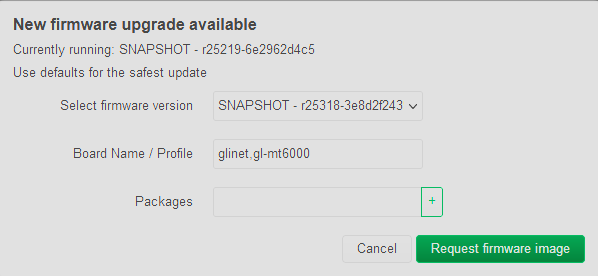
No packages are detected. The download is only some 4.2 MB (instead of the usual 10 MB for this device)
Do not use, update via the update site by inserting a list of required packages.
Yeah, that's a manifestation of the rpc-sys packagelist bug... Like @Lexeyko says, you need to take the list of installed packages to the Firmware Selector and build a new image manually (or use ImageBuilder, which does the same thing but with a much more cumbersome workflow).
Opkg list-installed it is, then?
Or see my post, above, The OpenWrt Firmware Selector - #621 by efahl
I would also like the Netgear R9000 to be supported ![]()
A new version of the kernel and again the snapshot is not build.
Bro
My router has Tri-Band (Linksys EA8300).
I did it according to your instruction, but why is only a 2.4 GHz SSID displayed on the phone or laptop?!
While the Xiaomi 4A Gigabit router that has Dual-Band displays both SSID 5 GHz and 2.4 GHz!
Maybe it's a beginner's question, but I really don't understand ![]()
Maybe it has a weird WiFi configuration. Can you share the contents of the file /etc/config/wireless on the router? (without the password :))
OK, but how?!
This Wi-Fi configuration , maybe required
Meanwhile, only Radio 1 is active now!
It can be seen on phone and laptop
The uci-commands only configure the first WiFi interface by default.
So what should I do now?!
Well, the intention is that you have one activated WiFi to access the device and be able to configure it.
Or you need to change the uci-commands yourself.