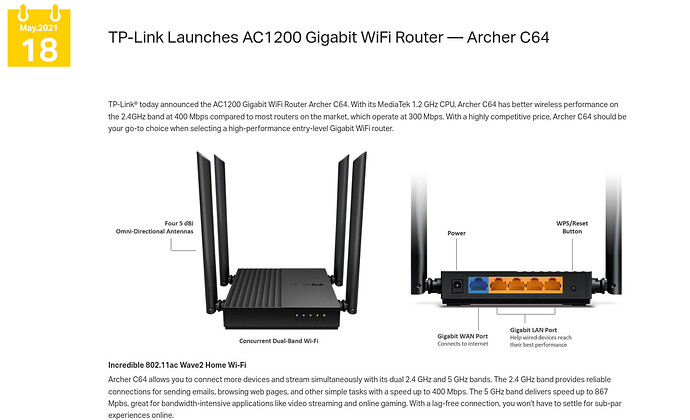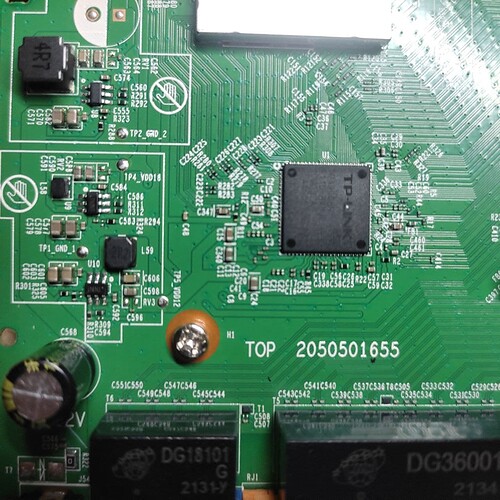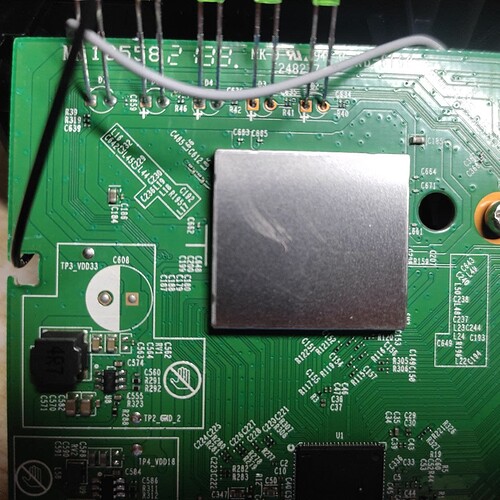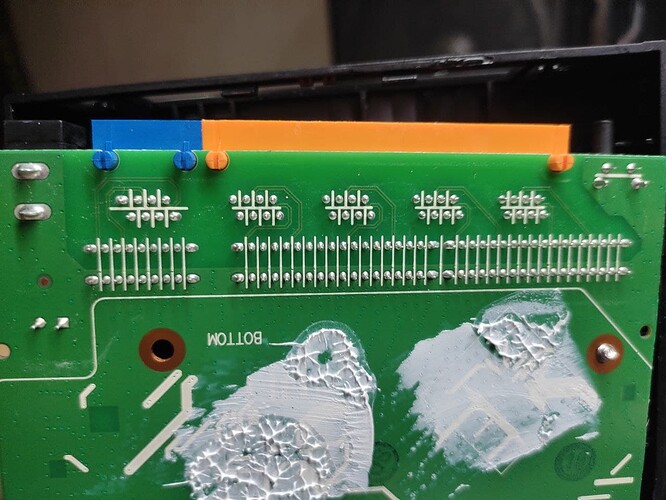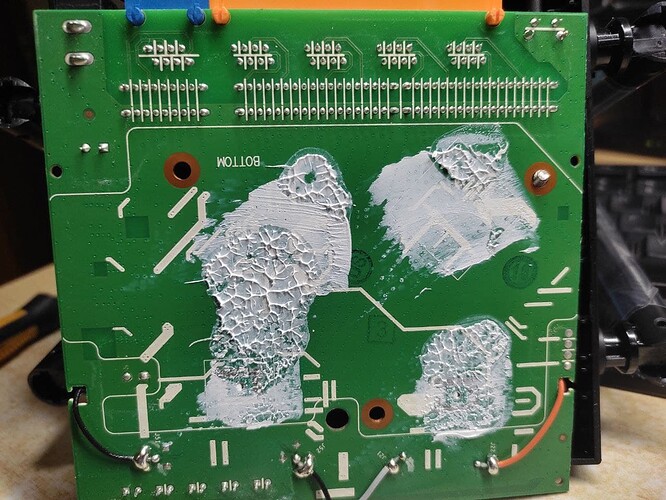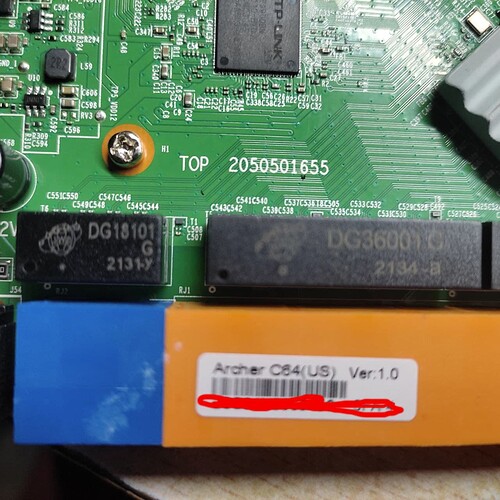Archer C64 is currently not supported.
If your problem is solved, please consider marking this topic as [Solved]. See How to mark a topic as [Solved] for a short how-to.
Is it likely that support for the Archer C64 will be supported in the future? It's a significant speed boost over the C60 and the C6, but I can't easily find details of the SoC, flash size or RAM.
Didn't you just answer your own question? Knowing what's inside would be the first step for determining the chances of this device getting supported.
But assuming 2AXJ4C64 would be correct, we'd talk about:
- Mediatek MT77622N
- Mediatek MT7761N
- Mediatek TP1900BN (MT7626BN, 1*1.2 GHz cortex A7)
- Realtek RTL8367S
- probably 4 MB flash (based on the OEM firmware upgrades)
- an unknown amount of RAM
which doesn't look good, first of all because there are no supported TP1900BN devices in OpenWrt so far and the flash size would be affected by https://openwrt.org/supported_devices/432_warning.
8367, but I assume it was just a typo ![]()
correct, I'll fix it above.
I'm far from an expert - I thought someone else might know of a place to look this sort of information up.
This would surprise me, as TP-Link have used 8/64 or 8/128 in earlier generation devices in the Archer family. On the other hand they'll save money where they can, so perhaps?
fcc.id is usually a good place to start, but not everything's shown there, it's not their focus.
that's where the 2AXJ4C64 comes from.
Hi, I've brought c64 about a month ago. I have tried binwalking the firmware, but I don't think it conforms to any known fs'es to binwalk. But, the files do not seem to be encrypted either. After some lzma decompressions, most of the js code comes out in separate blobs. The firmware also contains some SSL and RSA keys which can be retrieved, but I don't know how to use them correctly either. The router rejects all ssh login attempts and I cannot tell if the passed command is actually executed or not. This is my first try at something like this. Help from anybody with more experience would greatly be appreciated.
Hello open wrtians
i purchased this router this week and opened it today i clicked some photographs but couldn't see all the chips specially those under some metal casing and below something like heat sink. i am new to all this so i ll ask someone professional mobile repair guy to remove these casings....is there anythings else should i know before posting here? Thank you
You'll need serial port access, sooner or later.
Thank you Frollic i think for serial port acess i need help .i have USB to TTL cable but i dont know about which cable to connect GND VCC TX RX points on board, i used this cable for de-bricking with Tutorial.But if professionals help me in connecting those points, then I will definitely be able to do it.
Here is some pictures of Tp-Link Archer C64 (US) Ver. 1.0
if you need more pictures please reply, i ll click photos asap.Thank you
Question - would there be any developers willing to add support for this router if funded apropriate?
Would there be any users willing to fund development? I, for one, would be, however I am not sure if that's the way things can be arranged, ie. whether it's not against the community rules.
There is no support for this SOC so far, accordingly chances are low (lots of basic development necessary first).
Great it means possible
If possible means close to zero, then (currently) yes.
Hope Means Hoping even when things seem Hopeless 

Once you choose Hope Anything's Possible
Can someone tell me how to connect usb to TTL cable,Which color wire to connect with which pin?And which command should be given over the windows desktop and how?
I request that now go ahead, I broke the brand new router while opening because there is no screw in the plastic body And I didn't know how to open.
The river never stops, it always makes its way.We also don't want to stop we will definitely find some way...
Aren't the wires removable?
Connect RX to TX, and vice-versa, and GND to GND.
Use putty in windows.