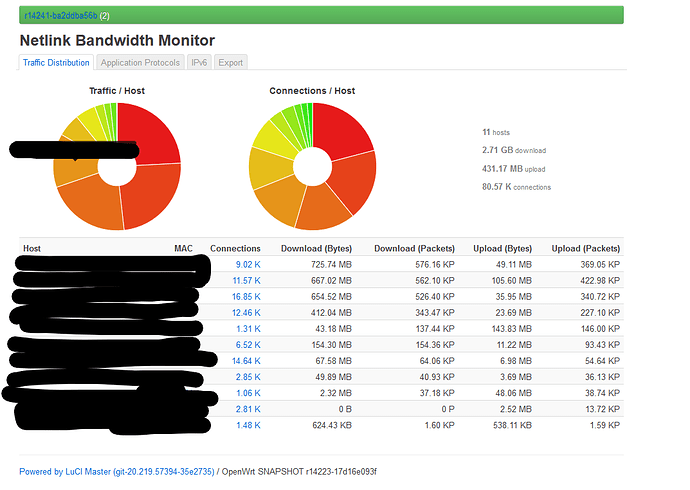I have one more question. Is there any tool in openwrt for pi 4 to monitor adsl/vdsl modem stats using telnet?
Next two-three builds ( r14233+ ) I would not class as 'solid'...
Use sysupgrade with -k ( only from community ) if you want to beta-test...
# NOAUTORESTORE=1
( applies in the future to those who run mission critical and need to vett manually how post-upgrade previous packages are treated )
without this... at least for the next three builds... if -k is passed or you move from todays build onwards... it will attempt to auto-reinstall your previous package environment ( internet dependent of course ) edit: this was not predictable enough and has been inverted... AUTORESTOREAPPLY=1 or sysupgrade -R
thankyou to @neil1 for the feedback 
23days and 50+flashes of 11+releases... all my nlb/luci_stat data is in tact 
Mon Aug 24 11:47:50 2020 daemon.err nlbwmon[2539]: Unable to dump conntrack: No buffer space available
Mon Aug 24 12:10:34 2020 daemon.err uhttpd[2457]: luci: accepted login on / for root from 192.168.1.118
Mon Aug 24 12:11:25 2020 daemon.warn dnsmasq[4166]: possible DNS-rebind attack detected: canaryeastasia1.eastasia.cloudapp.azure.com
Please tell me what are these errors? what is this DNS rebind attack detected
nlbwmon... is likely related to the build and is a valid question which should be posted in this thread...
logread | grep -C3 'dump conntrack'
does nlbwmon information show up in luci ok?
I am really sorry but i am noob in linux and this openwrt please tell me where to check it?
LUCI > Bandwidth Monitor > Display
ok good... keep an eye on the total data... ( after reboots and upgrades )... if the amounts go back to zero and it's not a new month/period ( drop down date tab above the graphs ) then all is good... but thanks for the log message... something to track down in my travels...
yes it goes to zero whenever there is a power failure
i noticed this drop down menu yesterday but it is not showing today i think after power failure.
in luci if you go to System > Custom Commands...
if you see a box called 'docmd'.... enter this including the quotation marks... click run... the paste the output here...
"uci show nlbwmon"
use the "Preformatted text </>"
![]()
other than that... we'll probably have to wait for other users to confirm/articulate the issue clearer... ( worst case scenario... you have non-persistent nlbwmon for a while... which is how OpenWrt typically works anyway )
# sh -c "uci show nlbwmon"
nlbwmon.@nlbwmon[0]=nlbwmon
nlbwmon.@nlbwmon[0].netlink_buffer_size='524288'
nlbwmon.@nlbwmon[0].commit_interval='24h'
nlbwmon.@nlbwmon[0].refresh_interval='30s'
nlbwmon.@nlbwmon[0].database_directory='/var/lib/nlbwmon'
nlbwmon.@nlbwmon[0].database_generations='10'
nlbwmon.@nlbwmon[0].database_interval='1'
nlbwmon.@nlbwmon[0].database_limit='10000'
nlbwmon.@nlbwmon[0].protocol_database='/usr/share/nlbwmon/protocols'
nlbwmon.@nlbwmon[0].local_network='192.168.0.0/16' '172.16.0.0/12' '10.0.0.0/8' 'lan'
yeah, that is the same as mine... as above... we'll see if it's common... mine's the same and ok... thankyou for giving me valuable feedback.
i am happy to help  I have one more question, this bandwidth monitor never shows any stats for torrent downloads. It doesn't have option to monitor that traffic?
I have one more question, this bandwidth monitor never shows any stats for torrent downloads. It doesn't have option to monitor that traffic?
I don't run torrents... so couldn't really say for sure... but if the app is on the router... it's possible/probable that it doesn't display 'routers own' traffic ... ( this question is a general one and worthy of the general forums )
you are not alone as i've never seen this issue... suspect it's something torrent related ( ephemeral port exhaustion )... at the very least... likely not build related...
@anon50098793 can you please recommend me good tutorial for adding samba and ftp for my usb drive on pi4. I am unable to add usb to pi4 so far. It was very easy on my old router.
The OpenWRT wiki is pretty good for getting things setup.
https://openwrt.org/docs/guide-user/storage/usb-drives
https://openwrt.org/docs/guide-user/services/nas/cifs.server
https://openwrt.org/docs/guide-user/services/nas/ftp.overview
I was able to get ftp, samba, nfs, and ftp servers running on my pi4 using the wiki. Though NFS has stopped working...
i am able to configure samba and added username for it but i am unable to understand do i need to add separate user for ftp? and how to point ftp to my USB drive?
I was able to create samba and added username for it and it was working fine but i don't know why the same username was not working for FTP. I am lost  in the end i gave up
in the end i gave up