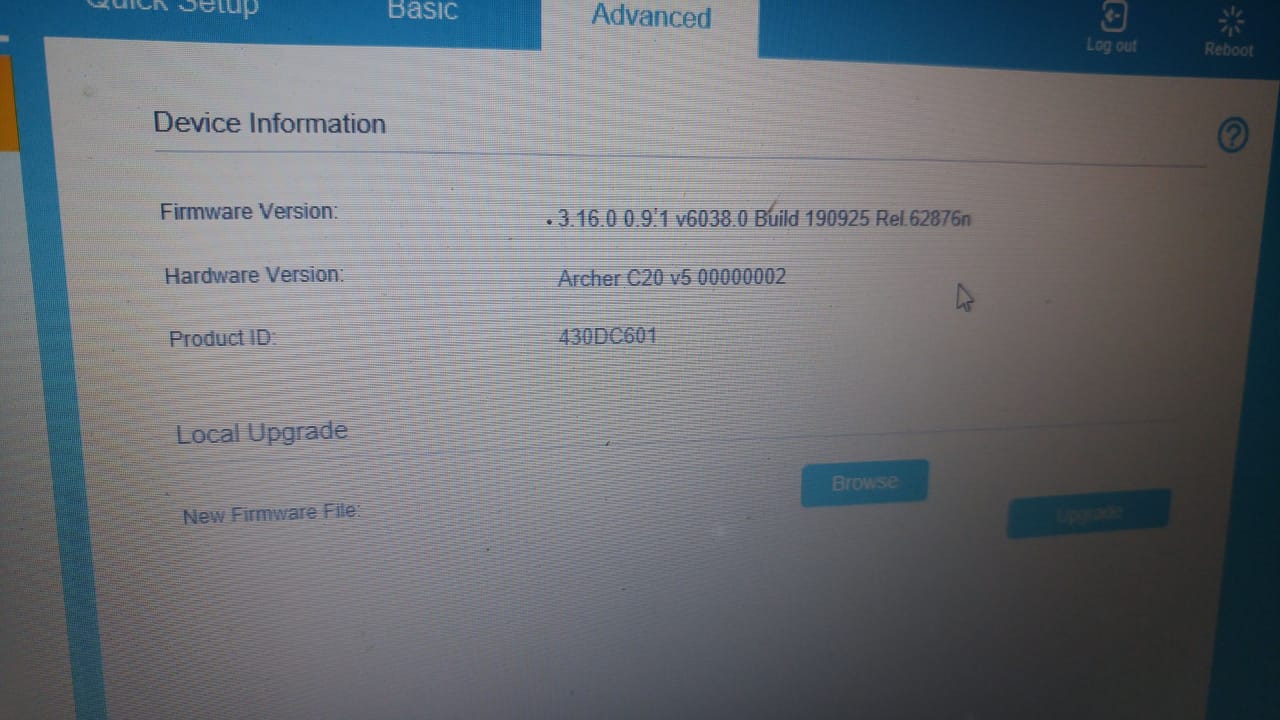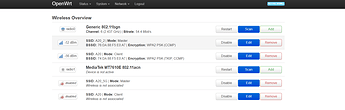You definitely did something wrong
Thank you so much for building this. Do you mind documenting steps you took to build the latest stable images? I don't know why OpenWRT does not provide a stable build directly, but when I tried to build from source, I didn't see the option to build C20 V5 in make menuconfig. I wouldn't want to always rely on your volunteer work to update in the future, so I'd appreciate any help here.
Well, wriing a driver is hard, I heard. I don't know how they managed to stuff it. It's the same chip lol. I guess it's not just a matter of soldering the chip on the PCIe bus after all.
Anyway, fixing the driver is not my job. The devs who made the hardware know the best. It should be their job. It's a cheap chip anyways. It's not worth it. I know it's not relevant, but god knows what sorts of problem I'd encounter judging by how they vandalised u-boot code base.
For those who bricked their C20 v5 hardware
I did not know other C20 v5 variants even existed. My apologies. I'm here to help.
A TFTP firmware image is just an ordinary image with a bunch of zeros at the start. Anyone with a Linux machine can make one. I suggest you debrick your device by flashing it with a stock image via TFTP. I made a simple C program you can use to make stock TFTP images.
Refer to "How to Make TFTP Images w/ mktftpimg" here: https://github.com/ashegoulding/tp-link_c20-v5.dev
====
Just out of curiosity, does it say "Model: Archer C20(EU) Ver: 5.0" on the label? Because mine does say "Model: Archer C20(US) Ver: 5.0". I don't see any reason why they would make any variant other than US. The difference is just regulations(power output). This is covered by the driver. Even if you do mess with the country setting(say, you set EU in US), it's not like the police are going to knock on your door with a warrant. Nobody cares!
If I were TP-Link dev, I'd just put different labels on the same model. Or maybe, flash the same hardware with slightly different fw(just the default country setting in rom partition).
Oh, I wonder.
"How to Build New Release"
If you can't follow this doc, I can't help you.
Cheers
This is amazing, thanks!
Last question if you don't mind, I know that origin master can already produce a sysupgrade snapshot version because Linaro's awesome work, and then the head commit of the release tag changes the build mode from snapshot to release. I've read about the U-Boot problem which you wrote down, but that's only for building factory and tftp versions. What's stopping us (or OpenWRT) to just generate the stable sysupgrade version automatically for each release? We can generate tftp and factory versions using the stock image ourselves and that's much simpler. You also wrote a tool as well. What am I missing here?
I compared your branch with the origin master version that Linaro wrote and merged. There isn't much difference I could tell, you removed the IMAGES := sysupgrade.bin line from the target/linux/ramips/image/mt76x8.mk file, and you wrote a new target/linux/ramips/dts/ArcherC20v5.dts file (not sure why tho, Linaro wrote his version. I don't know what this file is). Is it all what it takes to expose the device in the menuconfig step?
My commit does produce sysupgrade images. You use a sysupgrade image to make tftp and factory images.. Look again 
I don't remember why I ditched the dts file in master. I vaguely remember that it produces a crippled build, so I had to write my own. If you look closer, it's not consistent with the C20v4 dts. I didn't like the inconsistency either. I'm sorry, but I worked many hours compiling and testing and I'm not the type that takes many notes, especially for this side projects.
The stock u-boot binary is all we need to automate the build process. But if you're thinking shipping stock U-Boot binaries with OpenWRT... I wouldn't dare. I'm not stopping you, though. I don't think the community would agree to this.
It is much simpler to just use stock images. I agree. I don't wanna make it too big.
yeah, but what I meant was, why can't OpenWRT automate creating stable sysupgrade images for each release? From what I understand, stock images are only used to create tftp and factory images, which I think is fine to skip if we don't want to bundle stock images in.
stock u-boot binary is all we need to automate the build process
Are you saying the OpenWRT automation cannot create a sysupgrade image alone? It has to create all three together?
When you run make, you get a sysupgrade image. You use this to make tftp and factory images. If you don't want them, don't make them and just use the sysupgrade you get when the build process finishes. In other words, The OpenWRT automation creates a sysupgrade image by default. If it doesn't, something's wrong.
Thanks.
I understand all that, I guess something is wrong then. There is no stable sysupgrade release image for C20V5 at https://downloads.openwrt.org/releases/19.07.3/targets/ramips/mt76x8/. I just don't see why we have to manually compile them for 19.07.4, 19.07.5, 19.08, etc.
My commit does produce sysupgrade images.
MY COMMIT DOES. Not OpenWRT master. Why would they release C20v5 sysupgrade images? They are useless for flashing stock C20v5s. Sysupgrade images are only useful for OpenWRT C20v5s. I already mentioned the conundrum as to why they can't make tftp and factory images here. This is dragging on. I can't help you with this anymore.
I'm sorry it bothered you. I know your commit does and openwrt master doesn't, that's why I'm asking why can't they.
Why would they release C20v5 sysupgrade images
Because it would help all of us who are following this post to upgrade in the future instead of relying on you to volunteer compiling it for us or having to compile ourselves. I know it doesn't help flashing from stock firmware, but Linaro's commit already mentioned how to create a factory/tftp version from sysupgrade, and you also created a tool as well to make it easy.
We can stop for sure, just wanted to make sure there wasn't any technical reasons for openwrt to not release the sysupgrade image.
As far as I can tell, the master version produced a crippled build. That's why I sticked to my version. The files do seem almost identical, don't they? I don't know why it did. I haven't a clue.
I don't think there's some sort of technical issue. Maybe we can ask for them to build it in the next release. But, still someone has to make tftp and factory images by hand. I didn't feel the need to ask because I just launch a beefy EC2 instance to build the image. Doesn't take more than half an hour. Well, I know it's my money but I think I can spare few couple bucks haha.
Cheers.
Hi David,
Kindly i need support for downloading the below firmware which was preinstalled in my new TP-Link Archer C20 V5 INWISP version as i tried updating it to openwrt and something happened its not working properly. Can you please provide the stripped version of below firmware .
Just to inform you none of the openwrt V5 recovery bin didnt work with this device so I flashed it via tftp with recovery.bin of V4 and it worked fine except wifi have random disconnect issue .
Firmware details (preinstalled):
Firmware Version: 3.16.0 0.9.1 v6038.0 Build 190925 Rel.62876n
Model:Archer C20 V5 INWISP
Hi
- Which version (Openwrt) did you try to upload ?!!
- Do you want to go back to the TP Original Firmware?
- Your router is US version or EU?!
- Have you tried Version 18.06.5 ?!! if the answer is Not yet upload this version via TFTP and when everything works without any problem just update your router with ( openwrt-19.07.3-ramips-mt76x8-tplink_c20-v5-squashfs-sysupgrade ) that dxdt already uploaded it
https://github.com/Linaro1985/openwrt/releases/download/191121/TPLinkArcherC20V5.zip
Let me know pls
Hi, I'm new to OpenWRT on this device. so here's my condition :
- I've installed openwrt-19.07.3-ramips-mt76x8-tplink_c20-v5-squashfs-tftp-recovery.bin from @dxdt then upgraded it with openwrt-19.07.3-ramips-mt76x8-tplink_c20-v5-squashfs-sysupgrade.bin and succeed.
- i want to use it as range Extender from my main router. my main router has 2.4 and 5 ghz, the 2.4 already connected to my Archer 20, but the 5 ghz won't connect.
here's the log
Kernel
[ 0.000000] Linux version 4.14.180 (builder@buildhost) (gcc version 7.5.0 (OpenWrt GCC 7.5.0 r11063-85e04e9f46)) #0 Sat May 16 18:32:20 2020
[ 0.000000] Board has DDR2
[ 0.000000] Analog PMU set to hw control
[ 0.000000] Digital PMU set to hw control
[ 0.000000] SoC Type: MediaTek MT7628AN ver:1 eco:2
[ 0.000000] bootconsole [early0] enabled
[ 0.000000] CPU0 revision is: 00019655 (MIPS 24KEc)
[ 0.000000] MIPS: machine is TP-Link Archer C20 v5
[ 0.000000] Determined physical RAM map:
[ 0.000000] memory: 04000000 @ 00000000 (usable)
[ 0.000000] Initrd not found or empty - disabling initrd
[ 0.000000] Primary instruction cache 64kB, VIPT, 4-way, linesize 32 bytes.
[ 0.000000] Primary data cache 32kB, 4-way, PIPT, no aliases, linesize 32 bytes
[ 0.000000] Zone ranges:
[ 0.000000] Normal [mem 0x0000000000000000-0x0000000003ffffff]
[ 0.000000] Movable zone start for each node
[ 0.000000] Early memory node ranges
[ 0.000000] node 0: [mem 0x0000000000000000-0x0000000003ffffff]
[ 0.000000] Initmem setup node 0 [mem 0x0000000000000000-0x0000000003ffffff]
[ 0.000000] On node 0 totalpages: 16384
[ 0.000000] free_area_init_node: node 0, pgdat 8047fa90, node_mem_map 81000040
[ 0.000000] Normal zone: 128 pages used for memmap
[ 0.000000] Normal zone: 0 pages reserved
[ 0.000000] Normal zone: 16384 pages, LIFO batch:3
[ 0.000000] random: get_random_bytes called from 0x80483740 with crng_init=0
[ 0.000000] pcpu-alloc: s0 r0 d32768 u32768 alloc=1*32768
[ 0.000000] pcpu-alloc: [0] 0
[ 0.000000] Built 1 zonelists, mobility grouping on. Total pages: 16256
[ 0.000000] Kernel command line: console=ttyS0,115200 rootfstype=squashfs,jffs2
[ 0.000000] PID hash table entries: 256 (order: -2, 1024 bytes)
[ 0.000000] Dentry cache hash table entries: 8192 (order: 3, 32768 bytes)
[ 0.000000] Inode-cache hash table entries: 4096 (order: 2, 16384 bytes)
[ 0.000000] Writing ErrCtl register=0006b0a0
[ 0.000000] Readback ErrCtl register=0006b0a0
[ 0.000000] Memory: 58816K/65536K available (3923K kernel code, 184K rwdata, 504K rodata, 1204K init, 208K bss, 6720K reserved, 0K cma-reserved)
[ 0.000000] SLUB: HWalign=32, Order=0-3, MinObjects=0, CPUs=1, Nodes=1
[ 0.000000] NR_IRQS: 256
[ 0.000000] intc: using register map from devicetree
[ 0.000000] CPU Clock: 580MHz
[ 0.000000] timer_probe: no matching timers found
[ 0.000000] clocksource: MIPS: mask: 0xffffffff max_cycles: 0xffffffff, max_idle_ns: 6590553264 ns
[ 0.000009] sched_clock: 32 bits at 290MHz, resolution 3ns, wraps every 7405115902ns
[ 0.007546] Calibrating delay loop... 385.84 BogoMIPS (lpj=1929216)
[ 0.073510] pid_max: default: 32768 minimum: 301
[ 0.078180] Mount-cache hash table entries: 1024 (order: 0, 4096 bytes)
[ 0.084536] Mountpoint-cache hash table entries: 1024 (order: 0, 4096 bytes)
[ 0.096612] clocksource: jiffies: mask: 0xffffffff max_cycles: 0xffffffff, max_idle_ns: 19112604462750000 ns
[ 0.106111] futex hash table entries: 256 (order: -1, 3072 bytes)
[ 0.112044] pinctrl core: initialized pinctrl subsystem
[ 0.119543] NET: Registered protocol family 16
[ 0.228068] mt7620-pci 10140000.pcie: Port 0 N_FTS = 1b105000
[ 0.383387] PCI host bridge /pcie@10140000 ranges:
[ 0.387974] MEM 0x0000000020000000..0x000000002fffffff
[ 0.392988] IO 0x0000000010160000..0x000000001016ffff
[ 0.413942] mt7621_gpio 10000600.gpio: registering 32 gpios
[ 0.419578] mt7621_gpio 10000600.gpio: registering 32 gpios
[ 0.425091] mt7621_gpio 10000600.gpio: registering 32 gpios
[ 0.431416] PCI host bridge to bus 0000:00
[ 0.435326] pci_bus 0000:00: root bus resource [mem 0x20000000-0x2fffffff]
[ 0.442007] pci_bus 0000:00: root bus resource [io 0xffffffff]
[ 0.447666] pci_bus 0000:00: root bus resource [??? 0x00000000 flags 0x0]
[ 0.454231] pci_bus 0000:00: No busn resource found for root bus, will use [bus 00-ff]
[ 0.461899] pci 0000:00:00.0: [14c3:0801] type 01 class 0x060400
[ 0.461940] pci 0000:00:00.0: reg 0x10: [mem 0x00000000-0x7fffffff]
[ 0.461955] pci 0000:00:00.0: reg 0x14: [mem 0x20200000-0x2020ffff]
[ 0.462038] pci 0000:00:00.0: supports D1
[ 0.462048] pci 0000:00:00.0: PME# supported from D0 D1 D3hot
[ 0.462438] pci 0000:01:00.0: [14c3:7650] type 00 class 0x028000
[ 0.462488] pci 0000:01:00.0: reg 0x10: [mem 0x00000000-0x000fffff]
[ 0.462630] pci 0000:01:00.0: PME# supported from D0 D3hot D3cold
[ 0.462845] pci 0000:01:00.1: [14c3:8650] type 00 class 0x0d1100
[ 0.462888] pci 0000:01:00.1: reg 0x10: [mem 0x00000000-0x000fffff]
[ 0.463021] pci 0000:01:00.1: supports D1
[ 0.463032] pci 0000:01:00.1: PME# supported from D0 D1 D3hot D3cold
[ 0.463236] pci_bus 0000:01: busn_res: [bus 01-ff] end is updated to 01
[ 0.463253] pci_bus 0000:00: busn_res: [bus 00-ff] end is updated to 01
[ 0.463301] pci 0000:00:00.0: BAR 0: no space for [mem size 0x80000000]
[ 0.469686] pci 0000:00:00.0: BAR 0: failed to assign [mem size 0x80000000]
[ 0.476355] pci 0000:00:00.0: BAR 8: assigned [mem 0x20000000-0x201fffff]
[ 0.482922] pci 0000:00:00.0: BAR 1: assigned [mem 0x20200000-0x2020ffff]
[ 0.489466] pci 0000:01:00.0: BAR 0: assigned [mem 0x20000000-0x200fffff]
[ 0.496032] pci 0000:01:00.1: BAR 0: assigned [mem 0x20100000-0x201fffff]
[ 0.502564] pci 0000:00:00.0: PCI bridge to [bus 01]
[ 0.507367] pci 0000:00:00.0: bridge window [mem 0x20000000-0x201fffff]
[ 0.518787] clocksource: Switched to clocksource MIPS
[ 0.524690] NET: Registered protocol family 2
[ 0.529860] TCP established hash table entries: 1024 (order: 0, 4096 bytes)
[ 0.536554] TCP bind hash table entries: 1024 (order: 0, 4096 bytes)
[ 0.542742] TCP: Hash tables configured (established 1024 bind 1024)
[ 0.548994] UDP hash table entries: 256 (order: 0, 4096 bytes)
[ 0.554593] UDP-Lite hash table entries: 256 (order: 0, 4096 bytes)
[ 0.560950] NET: Registered protocol family 1
[ 0.565172] PCI: CLS 0 bytes, default 32
[ 0.568344] Crashlog allocated RAM at address 0x3f00000
[ 0.574969] workingset: timestamp_bits=30 max_order=14 bucket_order=0
[ 0.586646] squashfs: version 4.0 (2009/01/31) Phillip Lougher
[ 0.592275] jffs2: version 2.2 (NAND) (SUMMARY) (LZMA) (RTIME) (CMODE_PRIORITY) (c) 2001-2006 Red Hat, Inc.
[ 0.611847] io scheduler noop registered
[ 0.615577] io scheduler deadline registered (default)
[ 0.621484] Serial: 8250/16550 driver, 16 ports, IRQ sharing enabled
[ 0.630276] console [ttyS0] disabled
[ 0.633714] 10000c00.uartlite: ttyS0 at MMIO 0x10000c00 (irq = 28, base_baud = 2500000) is a 16550A
[ 0.642492] console [ttyS0] enabled
[ 0.649496] bootconsole [early0] disabled
[ 0.658967] spi-mt7621 10000b00.spi: sys_freq: 193333333
[ 0.671009] m25p80 spi0.0: en25qh64 (8192 Kbytes)
[ 0.675839] 7 fixed-partitions partitions found on MTD device spi0.0
[ 0.682343] Creating 7 MTD partitions on "spi0.0":
[ 0.687211] 0x000000000000-0x000000030000 : "factory-uboot"
[ 0.693745] 0x000000030000-0x000000050000 : "boot"
[ 0.699484] 0x000000050000-0x0000007c0000 : "firmware"
[ 0.708030] 2 tplink-fw partitions found on MTD device firmware
[ 0.714113] Creating 2 MTD partitions on "firmware":
[ 0.719180] 0x000000000000-0x00000017ebc9 : "kernel"
[ 0.725073] 0x00000017ebcc-0x000000770000 : "rootfs"
[ 0.730903] mtd: device 4 (rootfs) set to be root filesystem
[ 0.738097] 1 squashfs-split partitions found on MTD device rootfs
[ 0.744450] 0x0000003e0000-0x000000770000 : "rootfs_data"
[ 0.750796] 0x0000007c0000-0x0000007d0000 : "config"
[ 0.756619] 0x0000007d0000-0x0000007e0000 : "rom"
[ 0.762242] 0x0000007e0000-0x0000007f0000 : "romfile"
[ 0.768113] 0x0000007f0000-0x000000800000 : "radio"
[ 0.774580] libphy: Fixed MDIO Bus: probed
[ 0.792092] rt3050-esw 10110000.esw: link changed 0x00
[ 0.798929] mtk_soc_eth 10100000.ethernet eth0: mediatek frame engine at 0xb0100000, irq 5
[ 0.809093] NET: Registered protocol family 10
[ 0.817568] Segment Routing with IPv6
[ 0.821461] NET: Registered protocol family 17
[ 0.826035] bridge: filtering via arp/ip/ip6tables is no longer available by default. Update your scripts to load br_netfilter if you need this.
[ 0.839202] 8021q: 802.1Q VLAN Support v1.8
[ 0.853641] VFS: Mounted root (squashfs filesystem) readonly on device 31:4.
[ 0.867416] Freeing unused kernel memory: 1204K
[ 0.872057] This architecture does not have kernel memory protection.
[ 1.797013] init: Console is alive
[ 1.800798] init: - watchdog -
[ 2.278800] random: fast init done
[ 2.784016] kmodloader: loading kernel modules from /etc/modules-boot.d/*
[ 2.963926] kmodloader: done loading kernel modules from /etc/modules-boot.d/*
[ 2.981816] init: - preinit -
[ 4.410760] rt3050-esw 10110000.esw: link changed 0x00
[ 4.581517] random: procd: uninitialized urandom read (4 bytes read)
[ 7.853611] jffs2: notice: (389) jffs2_build_xattr_subsystem: complete building xattr subsystem, 21 of xdatum (0 unchecked, 21 orphan) and 120 of xref (16 dead, 104 orphan) found.
[ 7.869884] rt3050-esw 10110000.esw: link changed 0x02
[ 7.876754] mount_root: overlay filesystem has not been fully initialized yet
[ 7.885714] mount_root: switching to jffs2 overlay
[ 7.915299] overlayfs: upper fs does not support tmpfile.
[ 7.924286] urandom-seed: Seed file not found (/etc/urandom.seed)
[ 8.048412] procd: - early -
[ 8.052295] procd: - watchdog -
[ 8.653994] procd: - watchdog -
[ 8.657528] procd: - ubus -
[ 8.809242] random: ubusd: uninitialized urandom read (4 bytes read)
[ 8.897289] random: ubusd: uninitialized urandom read (4 bytes read)
[ 8.904355] random: ubusd: uninitialized urandom read (4 bytes read)
[ 8.911913] procd: - init -
[ 9.970881] kmodloader: loading kernel modules from /etc/modules.d/*
[ 10.151621] ip6_tables: (C) 2000-2006 Netfilter Core Team
[ 10.177444] Loading modules backported from Linux version v4.19.120-0-gfdc072324f3c
[ 10.185297] Backport generated by backports.git v4.19.120-1-0-g60c3a249
[ 10.211276] ip_tables: (C) 2000-2006 Netfilter Core Team
[ 10.236887] nf_conntrack version 0.5.0 (1024 buckets, 4096 max)
[ 10.355098] xt_time: kernel timezone is -0000
[ 10.471886] mt76_wmac 10300000.wmac: ASIC revision: 76280001
[ 10.572331] urngd: v1.0.2 started.
[ 10.780161] random: crng init done
[ 10.783618] random: 6 urandom warning(s) missed due to ratelimiting
[ 11.511075] mt76_wmac 10300000.wmac: Firmware Version: 20151201
[ 11.517096] mt76_wmac 10300000.wmac: Build Time: 20151201183641
[ 11.558806] mt76_wmac 10300000.wmac: firmware init done
[ 11.727406] ieee80211 phy0: Selected rate control algorithm 'minstrel_ht'
[ 11.821508] PPP generic driver version 2.4.2
[ 11.828644] NET: Registered protocol family 24
[ 11.852931] mt76x0e 0000:01:00.0: card - bus=0x1, slot = 0x0 irq=4
[ 11.859459] mt76x0e 0000:01:00.0: ASIC revision: 76100002
[ 11.880472] mt76x0e 0000:01:00.0: Firmware Version: 0.1.00
[ 12.152430] mt76x0e 0000:01:00.0: EEPROM ver:02 fae:00
[ 12.161917] ieee80211 phy1: Selected rate control algorithm 'minstrel_ht'
[ 12.189061] kmodloader: done loading kernel modules from /etc/modules.d/*
[ 30.868785] rt3050-esw 10110000.esw: link changed 0x00
[ 34.337306] rt3050-esw 10110000.esw: link changed 0x02
[ 36.451074] br-lan: port 1(eth0.1) entered blocking state
[ 36.456563] br-lan: port 1(eth0.1) entered disabled state
[ 36.462452] device eth0.1 entered promiscuous mode
[ 36.467316] device eth0 entered promiscuous mode
[ 36.524824] br-lan: port 1(eth0.1) entered blocking state
[ 36.530380] br-lan: port 1(eth0.1) entered forwarding state
[ 36.536270] IPv6: ADDRCONF(NETDEV_UP): br-lan: link is not ready
[ 37.506676] IPv6: ADDRCONF(NETDEV_CHANGE): br-lan: link becomes ready
[ 97.947209] IPv6: ADDRCONF(NETDEV_UP): wlan0: link is not ready
[ 137.967378] IPv6: ADDRCONF(NETDEV_UP): wlan1: link is not ready
[ 193.310976] rt3050-esw 10110000.esw: link changed 0x00
[ 194.710096] IPv6: ADDRCONF(NETDEV_UP): wlan1: link is not ready
[ 195.682113] IPv6: ADDRCONF(NETDEV_UP): wlan0: link is not ready
[ 197.446330] wlan0: authenticate with d8:47:32:f1:c0:42
[ 197.456654] wlan0: send auth to d8:47:32:f1:c0:42 (try 1/3)
[ 197.568814] wlan0: send auth to d8:47:32:f1:c0:42 (try 2/3)
[ 197.577132] wlan0: authenticated
[ 197.588887] wlan0: associate with d8:47:32:f1:c0:42 (try 1/3)
[ 197.600572] wlan0: RX AssocResp from d8:47:32:f1:c0:42 (capab=0x1431 status=0 aid=2)
[ 197.608624] wlan0: associated
[ 197.632206] IPv6: ADDRCONF(NETDEV_CHANGE): wlan0: link becomes ready
[ 197.769074] rt3050-esw 10110000.esw: link changed 0x02
[ 198.361779] wlan1: authenticate with d8:47:32:f1:c0:41
[ 198.367318] wlan1: capabilities/regulatory prevented using AP HT/VHT configuration, downgraded
[ 198.417269] wlan1: send auth to d8:47:32:f1:c0:41 (try 1/3)
[ 199.148855] wlan1: send auth to d8:47:32:f1:c0:41 (try 2/3)
[ 199.658817] wlan1: send auth to d8:47:32:f1:c0:41 (try 3/3)
[ 199.788819] wlan1: authentication with d8:47:32:f1:c0:41 timed out
[ 201.581522] wlan1: authenticate with d8:47:32:f1:c0:41
[ 201.586842] wlan1: capabilities/regulatory prevented using AP HT/VHT configuration, downgraded
[ 201.634856] wlan1: send auth to d8:47:32:f1:c0:41 (try 1/3)
[ 202.088817] wlan1: send auth to d8:47:32:f1:c0:41 (try 2/3)
[ 203.088837] wlan1: send auth to d8:47:32:f1:c0:41 (try 3/3)
[ 203.108128] wlan1: authenticated
[ 203.119005] wlan1: associate with d8:47:32:f1:c0:41 (try 1/3)
[ 203.146102] wlan1: RX AssocResp from d8:47:32:f1:c0:41 (capab=0x1511 status=0 aid=1)
[ 203.154186] wlan1: associated
[ 204.181619] IPv6: ADDRCONF(NETDEV_CHANGE): wlan1: link becomes ready
[ 223.104999] rt3050-esw 10110000.esw: link changed 0x00
[ 223.510479] wlan0: deauthenticating from d8:47:32:f1:c0:42 by local choice (Reason: 3=DEAUTH_LEAVING)
[ 225.081599] IPv6: ADDRCONF(NETDEV_UP): wlan0-1: link is not ready
[ 225.121706] br-lan: port 2(wlan0-1) entered blocking state
[ 225.127368] br-lan: port 2(wlan0-1) entered disabled state
[ 225.133414] device wlan0-1 entered promiscuous mode
[ 225.433473] IPv6: ADDRCONF(NETDEV_UP): wlan0: link is not ready
[ 226.639114] rt3050-esw 10110000.esw: link changed 0x02
[ 227.915529] wlan0: authenticate with d8:47:32:f1:c0:42
[ 227.933188] wlan0: send auth to d8:47:32:f1:c0:42 (try 1/3)
[ 227.941687] wlan0: authenticated
[ 227.968922] wlan0: associate with d8:47:32:f1:c0:42 (try 1/3)
[ 227.986454] wlan0: RX AssocResp from d8:47:32:f1:c0:42 (capab=0x1431 status=0 aid=2)
[ 227.994610] wlan0: associated
[ 229.020415] IPv6: ADDRCONF(NETDEV_CHANGE): wlan0: link becomes ready
[ 229.031104] IPv6: ADDRCONF(NETDEV_CHANGE): wlan0-1: link becomes ready
[ 229.037994] br-lan: port 2(wlan0-1) entered blocking state
[ 229.043632] br-lan: port 2(wlan0-1) entered forwarding state
[ 277.445951] rt3050-esw 10110000.esw: link changed 0x00
[ 277.480755] device wlan0-1 left promiscuous mode
[ 277.485593] br-lan: port 2(wlan0-1) entered disabled state
[ 277.758270] wlan0: deauthenticating from d8:47:32:f1:c0:42 by local choice (Reason: 3=DEAUTH_LEAVING)
[ 278.860887] IPv6: ADDRCONF(NETDEV_UP): wlan0-1: link is not ready
[ 278.885781] br-lan: port 2(wlan0-1) entered blocking state
[ 278.891444] br-lan: port 2(wlan0-1) entered disabled state
[ 278.897447] device wlan0-1 entered promiscuous mode
[ 278.902631] br-lan: port 2(wlan0-1) entered blocking state
[ 278.908216] br-lan: port 2(wlan0-1) entered forwarding state
[ 279.868947] br-lan: port 2(wlan0-1) entered disabled state
[ 279.989070] IPv6: ADDRCONF(NETDEV_UP): wlan0: link is not ready
[ 281.045765] rt3050-esw 10110000.esw: link changed 0x02
[ 281.736686] wlan0: authenticate with d8:47:32:f1:c0:42
[ 281.747050] wlan0: send auth to d8:47:32:f1:c0:42 (try 1/3)
[ 281.758673] wlan0: authenticated
[ 281.769028] wlan0: associate with d8:47:32:f1:c0:42 (try 1/3)
[ 281.780542] wlan0: RX AssocResp from d8:47:32:f1:c0:42 (capab=0x1431 status=0 aid=2)
[ 281.788726] wlan0: associated
[ 281.816181] IPv6: ADDRCONF(NETDEV_CHANGE): wlan0: link becomes ready
[ 283.333082] IPv6: ADDRCONF(NETDEV_CHANGE): wlan0-1: link becomes ready
[ 283.340007] br-lan: port 2(wlan0-1) entered blocking state
[ 283.345584] br-lan: port 2(wlan0-1) entered forwarding state
[ 377.127804] rt3050-esw 10110000.esw: link changed 0x00
[ 381.026920] rt3050-esw 10110000.esw: link changed 0x02
[ 535.525149] rt3050-esw 10110000.esw: link changed 0x00
[ 539.354669] rt3050-esw 10110000.esw: link changed 0x02
[ 616.452339] rt3050-esw 10110000.esw: link changed 0x00
[ 616.739506] wlan1: deauthenticating from d8:47:32:f1:c0:41 by local choice (Reason: 3=DEAUTH_LEAVING)
[ 617.749441] IPv6: ADDRCONF(NETDEV_UP): wlan1-1: link is not ready
[ 617.760943] br-lan: port 3(wlan1-1) entered blocking state
[ 617.766521] br-lan: port 3(wlan1-1) entered disabled state
[ 617.772555] device wlan1-1 entered promiscuous mode
[ 617.777652] br-lan: port 3(wlan1-1) entered blocking state
[ 617.783270] br-lan: port 3(wlan1-1) entered forwarding state
[ 617.798389] br-lan: port 3(wlan1-1) entered disabled state
[ 619.986192] rt3050-esw 10110000.esw: link changed 0x02
[ 621.878629] device wlan1-1 left promiscuous mode
[ 621.883468] br-lan: port 3(wlan1-1) entered disabled state
[ 622.439445] IPv6: ADDRCONF(NETDEV_UP): wlan1-1: link is not ready
[ 622.494924] IPv6: ADDRCONF(NETDEV_UP): wlan1: link is not ready
[ 623.191533] br-lan: port 3(wlan1-1) entered blocking state
[ 623.197783] br-lan: port 3(wlan1-1) entered disabled state
[ 623.203784] device wlan1-1 entered promiscuous mode
[ 647.568687] rt3050-esw 10110000.esw: link changed 0x00
[ 1470.841169] br-lan: port 3(wlan1-1) entered disabled state
[ 1470.887225] device wlan1-1 left promiscuous mode
[ 1470.891929] br-lan: port 3(wlan1-1) entered disabled state
[ 1472.457947] IPv6: ADDRCONF(NETDEV_UP): wlan1-1: link is not ready
[ 1472.480740] br-lan: port 3(wlan1-1) entered blocking state
[ 1472.486317] br-lan: port 3(wlan1-1) entered disabled state
[ 1472.492347] device wlan1-1 entered promiscuous mode
[ 1476.605711] device wlan1-1 left promiscuous mode
[ 1476.610653] br-lan: port 3(wlan1-1) entered disabled state
[ 1477.177987] IPv6: ADDRCONF(NETDEV_UP): wlan1-1: link is not ready
[ 1477.233882] IPv6: ADDRCONF(NETDEV_UP): wlan1: link is not ready
[ 1477.918269] br-lan: port 3(wlan1-1) entered blocking state
[ 1477.923846] br-lan: port 3(wlan1-1) entered disabled state
[ 1477.929870] device wlan1-1 entered promiscuous mode
[ 2113.929571] br-lan: port 3(wlan1-1) entered disabled state
[ 2113.975131] device wlan1-1 left promiscuous mode
[ 2113.979991] br-lan: port 3(wlan1-1) entered disabled state
[ 2115.625888] IPv6: ADDRCONF(NETDEV_UP): wlan1-1: link is not ready
[ 2115.638727] br-lan: port 3(wlan1-1) entered blocking state
[ 2115.644305] br-lan: port 3(wlan1-1) entered disabled state
[ 2115.650324] device wlan1-1 entered promiscuous mode
[ 2119.773634] device wlan1-1 left promiscuous mode
[ 2119.778547] br-lan: port 3(wlan1-1) entered disabled state
[ 2120.335694] IPv6: ADDRCONF(NETDEV_UP): wlan1-1: link is not ready
[ 2120.390008] IPv6: ADDRCONF(NETDEV_UP): wlan1: link is not ready
[ 2121.060844] br-lan: port 3(wlan1-1) entered blocking state
[ 2121.066543] br-lan: port 3(wlan1-1) entered disabled state
[ 2121.072458] device wlan1-1 entered promiscuous mode
[ 2123.919061] br-lan: port 3(wlan1-1) entered disabled state
[ 2123.965076] device wlan1-1 left promiscuous mode
[ 2123.969914] br-lan: port 3(wlan1-1) entered disabled state
[ 2125.505194] IPv6: ADDRCONF(NETDEV_UP): wlan1-1: link is not ready
[ 2125.528752] br-lan: port 3(wlan1-1) entered blocking state
[ 2125.534329] br-lan: port 3(wlan1-1) entered disabled state
[ 2125.540341] device wlan1-1 entered promiscuous mode
[ 2129.655615] device wlan1-1 left promiscuous mode
[ 2129.660452] br-lan: port 3(wlan1-1) entered disabled state
[ 2130.295473] IPv6: ADDRCONF(NETDEV_UP): wlan1-1: link is not ready
[ 2130.399208] IPv6: ADDRCONF(NETDEV_UP): wlan1: link is not ready
[ 2131.470877] br-lan: port 3(wlan1-1) entered blocking state
[ 2131.476530] br-lan: port 3(wlan1-1) entered disabled state
[ 2131.482762] device wlan1-1 entered promiscuous mode
did i do something wrong on the setting? i want to use this as range extender much appreciate for the help
There's no functioning open source driver for mt76x0 chipsets. If you wish to use C20 v5 with OpenWrt, consider the 5GHz feature gone. No one will stop you from using the proprietary driver, but I'm not allowed to tell you how to do that. Sorry.
Please do some research before flashing your device. The word "5G" is mentioned dozen times by now.
yeah sorry, because someone on this thread say both dual band work so i think it's my mistake on setup the router. anyway, thanks for your reply 
The fact that it worked with V4 tells me that the hardware isn't V5. The dual boot makes it impossible to use it on boards without dual boot hardcoded. Don't use it on your hardware. You shouldn't have used V4, either. You're lucky if you can get hold of the stock image for your hardware. The UI looks totally different. It's probably not the V5 that they say it is.
Late to the party.
I have a C20 v5. I actually have four of them, that doesn't matter though. I'd like to flash the one I put openwrt on, back to TP Link. Wireless seems to be random at when it disconnects. I flashed it with the v4 openwrt image and it bootloops when I send the v5 tp link stock firmware. Not sure what to do from here, I currently don't have serial access but if it's absolutely needed, I can probably gain.