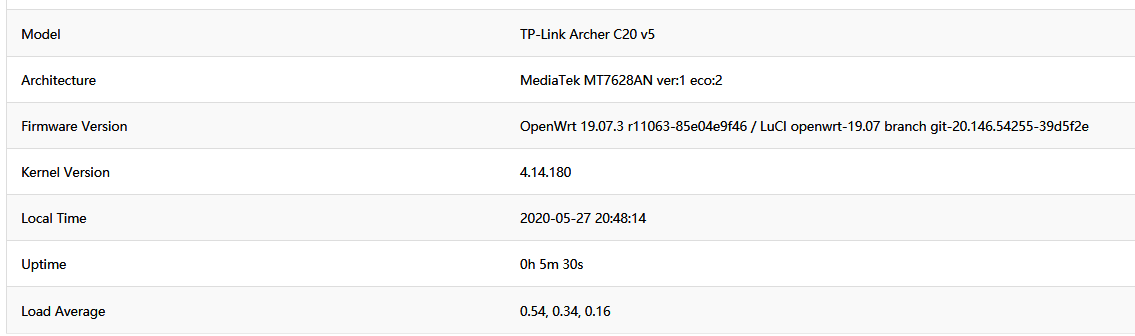I upload this tp_recovery via fttp , the router doesnt go on , when I turn it on it does not light any led and the windos doesnt recognize any Cable connect, any Idea what happend or how to fix it .
Why do you want to install version 18.06.5 instead 19.07 ?!!!
download new version 19.07.3 that dxdt already uploaded
after that you see 3 images
-
You can use this image " openwrt-19.07.3-ramips-mt76x8-tplink_c20-v5-squashfs-factory.bin " if you want to flash your router from stock firmware through Web GUI,but it's not recommended because flashing that factory image would brick your router it's better to use TFTP Server
-
Rename this image " openwrt-19.07.3-ramips-mt76x8-tplink_c20-v5-squashfs-tftp-recovery.bin " to tp_recovery.bin then upload it via TFTP then wait for a couple minutes
When the image is installed successfully go to 192.168.1.1 and setup your router -
If you use the older version and want to have and use new version,just upgrade your router with this image " openwrt-19.07.3-ramips-mt76x8-tplink_c20-v5-squashfs-sysupgrade.bin " through Web GUI
It's up to you dearie
That's it
If you have any question,don't hesitate!! just ask


Thanks for ru reply
The proplem is I did not notice that the tp_recovery for US version is , I have installed it on my EU Router and now it is completly dead , I cant go through Recovery to install the new tp_recovery .
When I press reset bei starting nothing happens .ever none of Leds blinks.
Do you have idea how to fix that ?
I'm confused
Do you want to revert your router to TP-Link stock firmware or want to install OpenWRT?!!!
I think I havent explained that exactly
I want to install Openwrt;
Instead of renaming the image to TP_recovery, I wrongly flashed the "tp_recovery.bin" (US) through TFTP.
Now I want to follow the steps that you wrote in the last comment, but I can flash the renamed image because the router is not recognized at all.
Oh those are Stripped firmware for going back to TP-link Stock Firmware and you made a mistake !!! no problem
Just follow that instructure that I posted 3h ago and prepare TFTP for uploading the image
That unfortunately did not work
I think the same thing here happened to my router
Send me a text on WhatsApp check your inbox
Fortunately, there is still a solution to this problem
I had your problem and bricked my router so that no LED was lit.
Just downloaded SNAPSHOT version and rename it to tp_recovery.bin and uploaded it through TFTP,That's when I was able to get it back!!!! after that I used version 18.06
Today it happend to my Archer C60 and bricked it! tried to upload version 19.07.3 many times but I was not successfull with that and for the last time tried SNAPSHOT build for my router and I was able to debricked it
I suggest you the same solution for the last time
Get SNAPSHOT build for Archer C20 V5 here
Rename it to tp_recovery then upload it via TFTP
It's worth a try
Fortunately, there is still a solution to this problem
I had your problem and bricked my router so that no LED was lit.
Just downloaded SNAPSHOT version and rename it to tp_recovery.bin and uploaded it through TFTP,That's when I was able to get it back!!!! after that I used version 18.06
Today it happend to my Archer C60 and bricked it! tried to upload version 19.07.3 many times but I was not successfull with that and for the last time tried SNAPSHOT build for my router and I was able to debricked it
I suggest you the same solution for the last time
Get SNAPSHOT build for Archer C20 V5 here
Rename it to tp_recovery then upload it via TFTP
It's worth a try
Same issue happened with me too, updating stock firmware to OpenWrt via tftp 19.07.3 bricked my Archer C20 V5 (EU). Since, no power is received by the device and ethernet port is down. And, couldn't do anything with my router now. TFTP is not working after uploading the OpenWrt tftp bin image. So, migrating back to stock firmware is not possible.
Using serial port is final solution
Hello again. Issue. this one works and flashes and boots properly with v4 via tftp, with the partition table. BUT, wifi doesnt work for 5G, only for 2G. What data can I provide you all to see what could be going on?
Thanks.
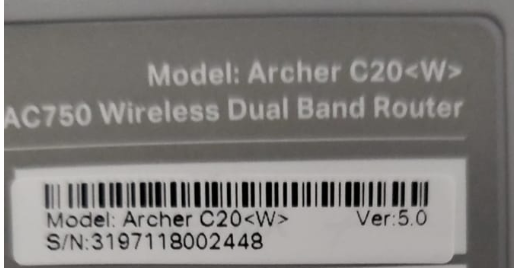
when I say 5G i mean 5 ghz radio1, and 2.4ghz radio0 works properly.
On a normal v4, both work fine.
The 5 Ghz WLAN issue is resolved in 19.07.
hmm i did a freshly git snapshot. are you suggesting that I should perhaps try 19.07.3 release? even though the commit i have is newer?
I don't know...19.07.01 works fine for me.
Thanks for update, this build is awesome!
I did some tests comparing the speed and signal strength with the v4 version and the 2.4Ghz is totally identical to the performance, this is excellent!
At 5Ghz, the transfer speed is also excellent in very short distance, but the dBm remains much lower compared with v4.
Here is a comparison of the maximum transmit power between v4 and v5 with country code (US):
V4 - 2.4Ghz > 25dBm (316mW)
V5 - 2.4Ghz > 22dBm (158mW)
V4 - 5Ghz > 23dBm (199mW)
V5 - 5Ghz > 13dBm (19mW)
Thank you again!
I've followed this thread and tried out a bunch of the tp_recovery.bin files linked here, but they've all only lead to my Archer C20 V5 becoming non-responsive with just the power light on.
Here's a list of the images I tried:
| Link | What did it do |
|---|---|
| Official image | Was downloaded, 30s later restart loop |
| Official image, EU version | Was downloaded, 30s later restart loop |
| OpenWRT 19.07.03 - recovery | ditto |
| OpenWRT 19.07.02 - recovery | Was downloaded, 30s later restart loop |
| OpenWRT 18.06.05 - recovery | Downloaded, power button on and unblinking, others off |
| Linaro's OpenWRT link | Same as above |
Can someone help me with either an OpenWRT image that I can try out to get it working, or a firmware image that I can use to return it to normal?