@AashishAS / @dsouza what steps did you take to return to the stock firmware mentioned earlier?
Just flash the file @dsouza sent via luci.
I installed version 22.03.0-rc1 and it's running smoothly so far...
Hi!
I flashed the 22.03.0-rc1 on C6 3.2 US but for some reason, I constantly get issue where a website will keep loading. This problem is occurring every 10-15 mins.
I know my internet connection is okay because if directly connect my laptop without the router, the problem seems to disappear.
Any ideas?
I just installed 22.03.0-rc1 to a C6 V3.2 (EU) 'UK' version.
One observation is INSSIDer for Windows is 'claiming' the 5 GHz signal from the C6 is significantly stronger than any other router I've previously tested. eg. -41dB instead of the usual -50dB with all other routers in same 'test' position about 7m away from laptop.
Using default settings.
config wifi-device 'radio1'
option type 'mac80211'
option path '1e140000.pcie/pci0000:00/0000:00:01.0/0000:02:00.0'
option channel '36'
option band '5g'
option cell_density '0'
option htmode 'VHT80'
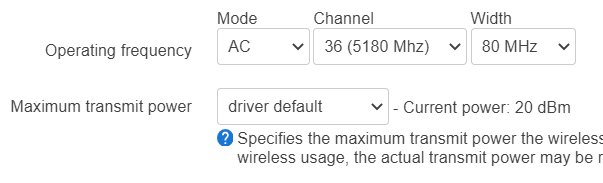
So from observing the logs, I find this error when some website is not loading properly. Any ideas to why?
Sun May 22 13:02:17 2022 daemon.warn dnsmasq[1]: failed to create listening socket for fe80::f3:3616%pppoe-wan: Address not available
Sun May 22 13:02:17 2022 daemon.warn dnsmasq[1]: failed to create listening socket for fe80::f3:3616%pppoe-wan: Address not available
Sun May 22 13:08:44 2022 daemon.warn dnsmasq[1]: failed to create listening socket for fe80::f3:3616%pppoe-wan: Address not available
Sun May 22 13:08:44 2022 daemon.warn dnsmasq[1]: failed to create listening socket for fe80::f3:3616%pppoe-wan: Address not available
Sun May 22 13:08:44 2022 daemon.warn dnsmasq[1]: failed to create listening socket for fe80::f3:3616%pppoe-wan: Address not available
Sun May 22 13:08:44 2022 daemon.warn dnsmasq[1]: failed to create listening socket for fe80::f3:3616%pppoe-wan: Address not available
22.03.0-RC2 is available https://downloads.openwrt.org/releases/22.03.0-rc2/targets/ramips/mt7621/
My phone still disconnects, disassociates and then "deauthenticates due to inactivity" (5 Ghz). While I have noticed that I also disconnect from my other router, that happens a lot more rarely and I stay connected much longer, to the point where I didn't even notice before. With this router and OpenWRT I disconnect after a few minutes.
What is this "timer DEAUTH/REMOVE" anyway that I get in the log for automatic deauthentication? Can this timer be set anywhere?
Did you previously have the issue with OpenWrt on any other router?
Quick search turns up this thread with possible solution:
https://forum.openwrt.org/t/ppp-and-dnsmasq-issue/91475
22.03.0 rc3 available
https://downloads.openwrt.org/releases/22.03.0-rc3/targets/ramips/mt7621/
How is it performing?
I found a problem, it seems that the upload does not exceed 50mb while in the factory firmware I reached 90mb. I don't know if anyone else had this problem....
Everything is working fine on rc3...only issue found is 2.4 wifi signal strength is little bit low compared to stock firmware.5ghz has improved a lot,it is working as stable as stock firmware.when i tested rc1 5ghz has many issues but almost all of the issues in rc1 is solved in rc3.we can hope everything will be fixed when stable update is released.
The m76 Wi-Fi driver has not changed between rc1 and rc3.
Then how 5ghz wifi performance improved for me?![]()
Yep, good question. I double-checked the git log, and confirmed that the mt76 has not been updated between rc1 and rc3.
https://git.openwrt.org/?p=openwrt/openwrt.git;a=shortlog;h=refs/heads/openwrt-22.03
But there are many other fixes that might have collaborated to the improvements you noticed!
I planning to install RC3 over the weekend. Is it stable enough, since I see many of you have installed it already and testing it?
I have 400Mbps Down/Up PPPoE connection. Mostly on 5 Ghz.
Can someone test the 5GHz ac performance with the latest rc version, through 1-2 walls, preferably with a 200+ Mbps connection?
Does anyone know why rc2 and rc3 were removed, only rc1 remains in the downloads folder...
They were buggy.
I have changed my Country code to IN and now am able to use channel 149 @23dbm is this change new or did it exist earlier?