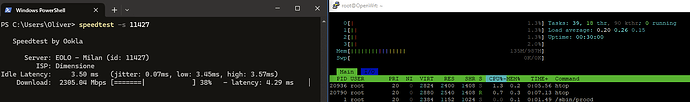Build Awesome! @pesa1234 NUMER ONE ![]()
New builds:
Clean with VHT - QAM-256 on 2g and latest mtk firmware 2024.05.07
I've been following this thread since a month and I want to thank @pesa1234 for the great work.
I still haven't tried this firmware (lack of time from my side) but from what I read I think the recent developments have made this firmware quite mature.
I'm not super familiar with many of the OpenWRT acronyms, so I'm asking: with this firmware, do I really need to play with SQM cake, irqbalance, packet steering and the other countless options or these settings are already set by pesa?
I have fiber with 2.5 Gbit line speed, a couple of AX clients and a desktop with a 2.5 Gbit, so I will be maxing out the connection (when testing at least lol)
You definitely don't need SQM with 2.5Gbit Fiber, in fact no target besides x86-64 (e.g. N100 + i226-V) will do SQM at those speeds (maybe upcoming Filogic 880 based devices will come close). This target will do around 900GBit with SQM cake.
With Fiber I say just enable software/hardware flow offloading (SFO+HFO) under LuCI > Network > Firewall and enjoy it. Bufferbloat is hardly an issue with such an enormous amount of bandwidth.
So I finally flashed the latest build from pesa and... I'm shocked!
I'm not even sure if the numbers are correct!
During an internet speedtest (via cli) the load on the CPU is insanely low. I'm reaching line speed (2500 down and 500 up) without the router even realizing it!
The bigget load I can get on the CPU is about 40% all cores when using librespeed-go.
Some tests with librespeed-go:
- Laptop with Intel AX211 - WiFi 6 160Mhz: 1740 down, 1100 up
- OnePlus 8T (WiFi 6, 80Mhz): 1006 down, 923 up
- Galaxy S23 (WiFi 6, 160 Mhz): about the same speed as the laptop
Settings:
- Packet Steering: Enabled (first option, not Enabled (All CPUs), I don't know the difference)
- Steering Flows: 128
- Enabled Software and Hardware Flow Offloading
Bufferbloat test: I get A, can't get A+ but I don't think it's an issue.
Is it safe to go back from latest version with keeping my settings? I don't know much, but performance is very bad with latest version
What is there to be shocked about? These looks like typical CPU usage with HFO / WED enabled we have been enjoying on MT targets.
If you want to use your CPU then disable hardware acceleration and use SQM cake / AQM for wifi then you will have QoS, it's one or the other not both ![]()
Need to disable WED to use SQM? Im using both and it seems to be working fine.
Old routers cry when running at such high speed. My Asus AC-86U is under heavy stress when running a gigabit speedtest, at least one of the two cores is maxed out. So I was just comparing and I was genuinely surprised.
I don't think i need to disable HW acceleration. Bufferbloat during testing increased by 15m, it could be better but I think I'm fine.
I finished my preliminary testing, I'm back to my production router for now. I need another free afternoon ![]()
Yes it's safe.
Not SQM, but similarly you need to disable WED if you want AQL on your wifi devices (eg Airtime Fairness). With multiple devices especailly, it will reduce latency. There was a big discussion about it here. (We also say it on the wiki for this target).
Good morning.
I've prepared a version with mtk patch from MTK git repo. These patches are applied to mac80211 mt76 and hostapd. It is also available VHT on 2g network.
Due to this commit on mac80211 if you are DFS channel on 5g network the phy1-ap0 need 10 minutes to start at the first boot.
Here the firmware:
Let me know how is the feeling
could you explain what new features this Mediatek patch brought so that we can test it?
With that build, I had a wireless crash quickly and didn’t have time to troubleshoot or check log.
With your new build released a few hours ago, next-r2.2.mtk, things are good! I experienced good speed test on 2.4 ghz near my wireless doorbell, taken when standing beside it with my iPhone. I never had a good 2.4 ghz test on the open source driver before! Things were stable with all devices except for my Roger’s Ignite TV box (same as Comcast Xfinity), which kept disconnecting and requiring a restart.
So, great work on this new build with many integrated MTK patches (if anyone is wondering you can see them in the commits on pesa’s openwrt github, making sure to change the branch to the appropriate version)! I will try and do some troubleshooting on the TV box when people are out.
Edit: It would be good to be able to disable WED if desired, but with the new MTK patches, changing modules.conf doesn’t disable WED. This patch might be relevant https://github.com/rany2/openwrt/commit/78625b7757623c505288c79ee641e6cb22e16a2d
Edit2: My TV box crash could be related to mt76 bug and have nothing to do with the changes Pesa made. Not sure why it didn't occur to me earlier, but since I've been using the OEM firmware for a while now, this particular device misbehaving could also be present on vanilla mt76 and have nothing to do with this build.
Good so far here too on today’s build!
The addition of proprietary beamforming option is interesting, and I look forward to playing with that. A big thank you to @pesa1234
I’m curious how everyone is setting up their packet steering and packet steering flows settings?
If you want to deactivate WED from my build, go on:
etc/moduled.d/mt7915e
and remove wed_enable=1
Leave only
![]()
New build:
- added iBF control activable in luci (2g and 5g)
- managed he_ldpc - mu - edcca
- small fixes on mac80211.sh
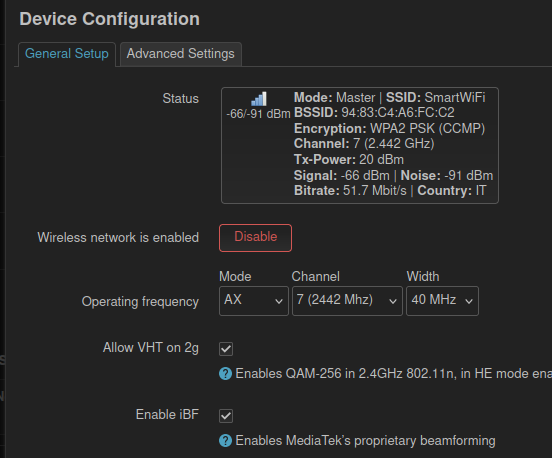
In previous builds we have been using iBF already, correct?
EDIT: Upgrading to this firmware retaining settings has the iBF checkbox not ticked
If it was present the check box and it is checked yes
Newbie question: what packages do you use to add iBF and VHT on 2g options? How about eBF? And how to check and enable/disable them via command line? Thank you!