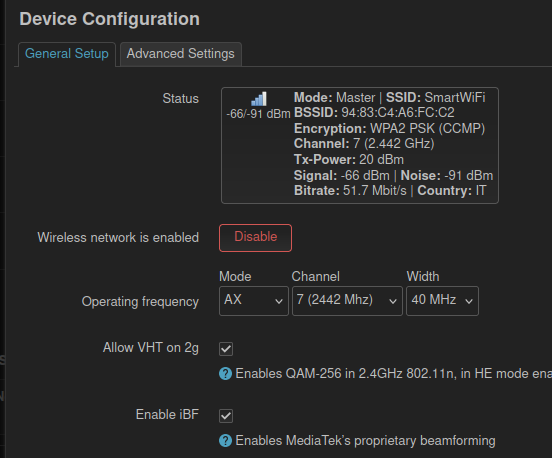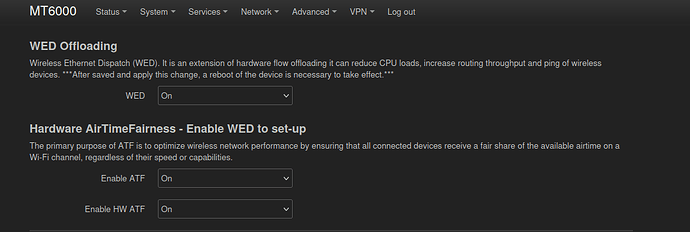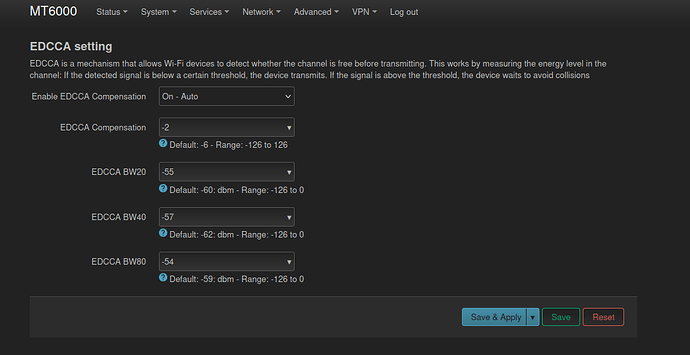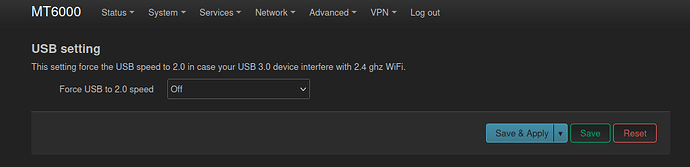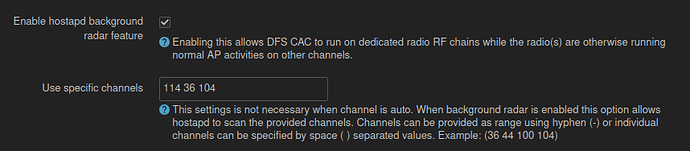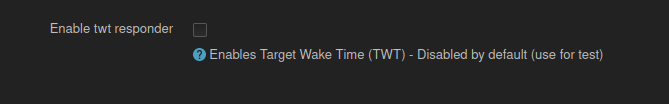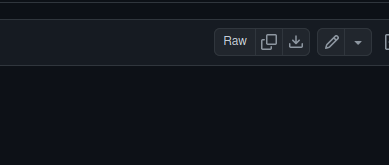Dear. I would like to share with you my custom build with kernel 6.6.x
Difference with standard openWRT version:
-
RSS and Jumbo packet
-
iBF settings & QAM-256 VHT on 2g activable in Luci
-
LuCi app advanced to set-up:
-
WED setting and ATF HW-ATF is on LuCi
-
EDCCA setting:
-
USB speed:
-
Background radar setting can be activable in LuCi
-
TWT setting activable in LuCi (it is on advanced tab of wifi settings)
Setting of chanlist in LuCi in case you enable the background radar feature.
if you don't use auto channel it is mandatory to insert a chanlist
iBF settings are for 2g ang 5g network
-
script to set irq-affinity (from mtk)
-
WiFi is not enabled
-
LuCi is installed
-
Automount of usb drive with ksmbd just plug your usb flashdisk or hard drive
Latest release here:
How to compile directly from my source?
Prerequisites:
I suggest Ubuntu 22.04
sudo apt update
sudo apt install build-essential clang flex bison g++ gawk \
gcc-multilib g++-multilib gettext git libncurses-dev libssl-dev \
python3-distutils rsync swig unzip zlib1g-dev file wget llvm
This procedure is useful if you want to compile your own image with your preferred packages.
Download and update the sources
git clone https://github.com/pesa1234/openwrt.git
cd openwrt
git pull
Select a specific code revision (main is like standard openwrt version)
git branch -a
git checkout next-r2.4.mtk
Update the feeds
./scripts/feeds update -a
./scripts/feeds install -a
Import my latest config
wget https://raw.githubusercontent.com/pesa1234/MT6000_cust_build/refs/heads/main/2025-04-19_r29721-5111451803_next-r4.5.34.rss.mtk/targets/mediatek/filogic/config.buildinfo -O .config
USE RAW LINK
Modify packages installed (y) or present as module (M) or add your preferred
make menuconfig
Download all
make download
Compile
make -j$(nproc)