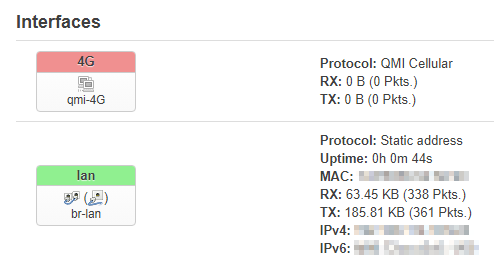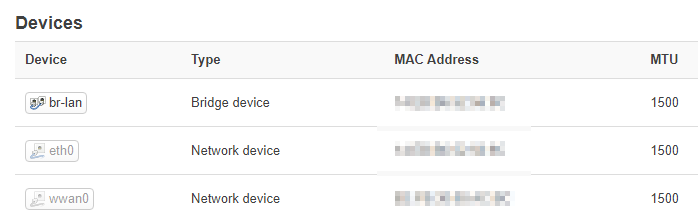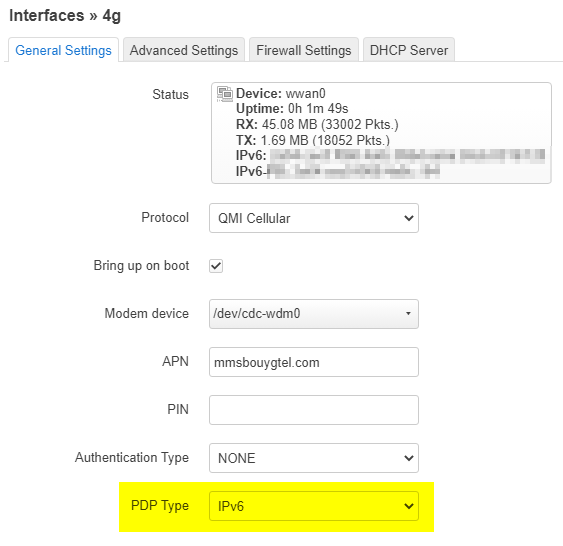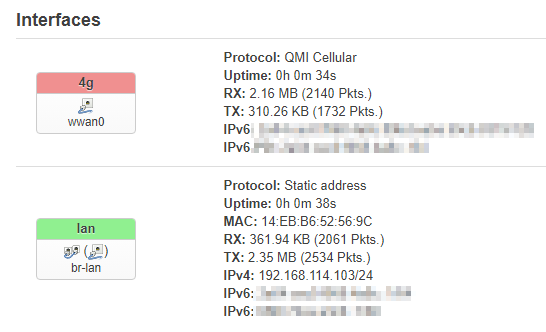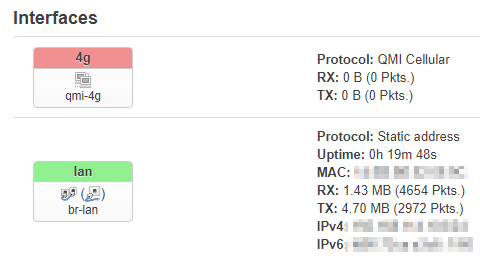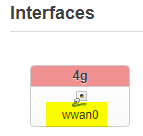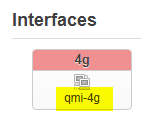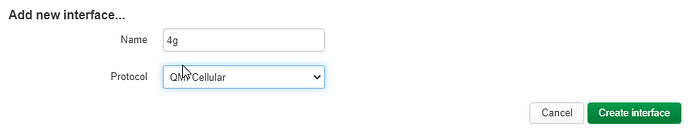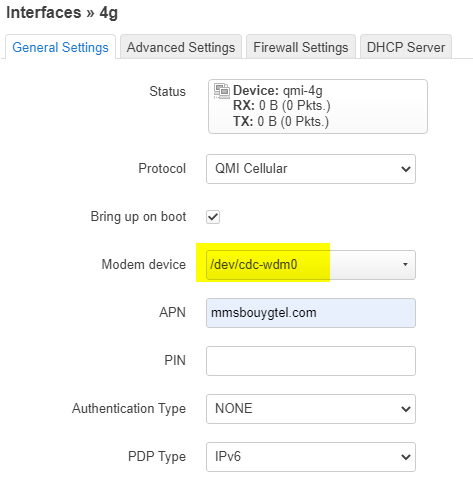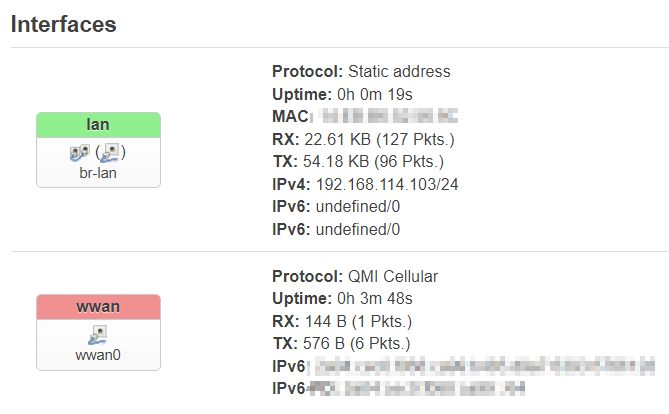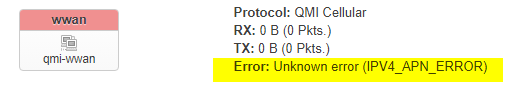Hello,
I try to use a TP-Link MR6400 as a LTE modem router.
The exact reference written on the device is : TL-MR6400(EU) Ver:5.20
That device page on the OpenWrt website is :
TP-Link TL-MR6400 v5 Openwrt webpage
I already installed OpenWrt 22.03.05 using the TFTP method.
Here are the status page information given by OpenWrt :
Hostname: MR6400
Model: TP-Link TL-MR6400 v5
Architecture: MediaTek MT7628AN ver:1 eco:2
Target Platform: ramips/mt76x8
Firmware Version: OpenWrt 22.03.5 r20134-5f15225c1e / LuCI openwrt-22.03 branch git-23.093.57104-ce20b4a
I access the device using the LAN interface.
Now I try to use the LTE modem, but I can't get it to work.
I installed the luci-proto-qmi package. Here are the *qmi packages installed :
luci-proto-qmi git-21.231.25157-5ff3ef7 ~2.31 KiB Support for QMI
kmod-usb-net-qmi-wwan 5.10.176-1 ~8.16 KiB QMI WWAN driver for Qualcomm MSM based 3G and LTE modems
uqmi 2022-05-04-56cb2d40-1 ~35.16 KiB uqmi is a command line tool for controlling mobile broadband modems using…
I then get :
ls -l /dev/cdc-wdm0
crw------- 1 root root 180, 176 May 27 17:56 /dev/cdc-wdm0
In the /etc/config/network file I added :
config interface '4G'
option proto 'qmi'
option device '/dev/cdc-wdm0'
option auth 'none'
option dhcp '0'
option autoconnect '1'
option pdptype 'ipv4v6'
option apn 'mmsbouygtel.com'
option force_link '1'
I removed the SIM card PIN on my smartphone. I tried it on my smartphone and I get voice and 4G connectivity.
The apn value is the good one : it's written on the paper sent by the ISP with the SIM.
However, the 4G connection seems unestablished on the MR6400:
uqmi -d /dev/cdc-wdm0 --get-data-status
"disconnected"
I don't understand what's wrong. Is there no connection because the default route isn't set on the 4G interface ? I don't know.
Thanks for your help.