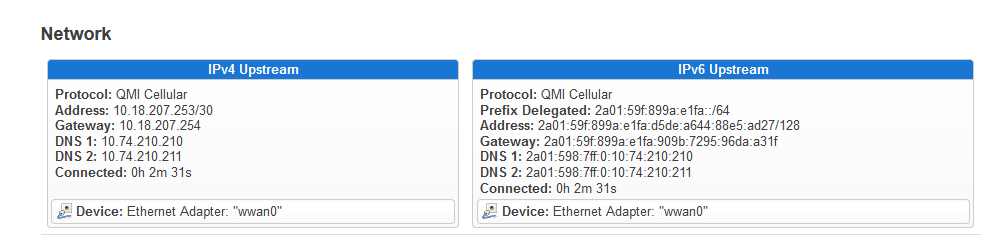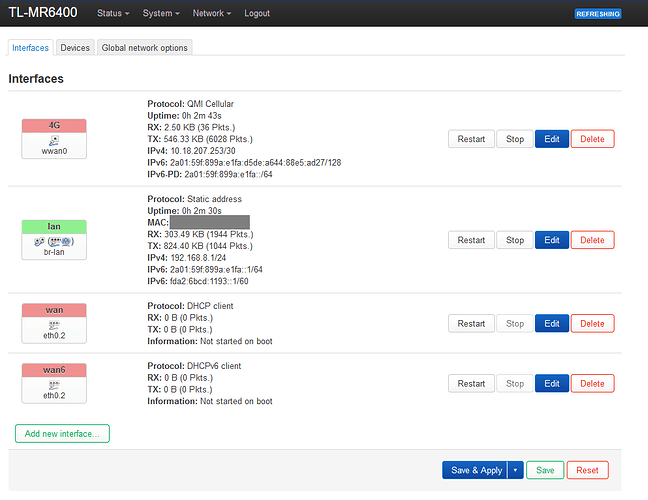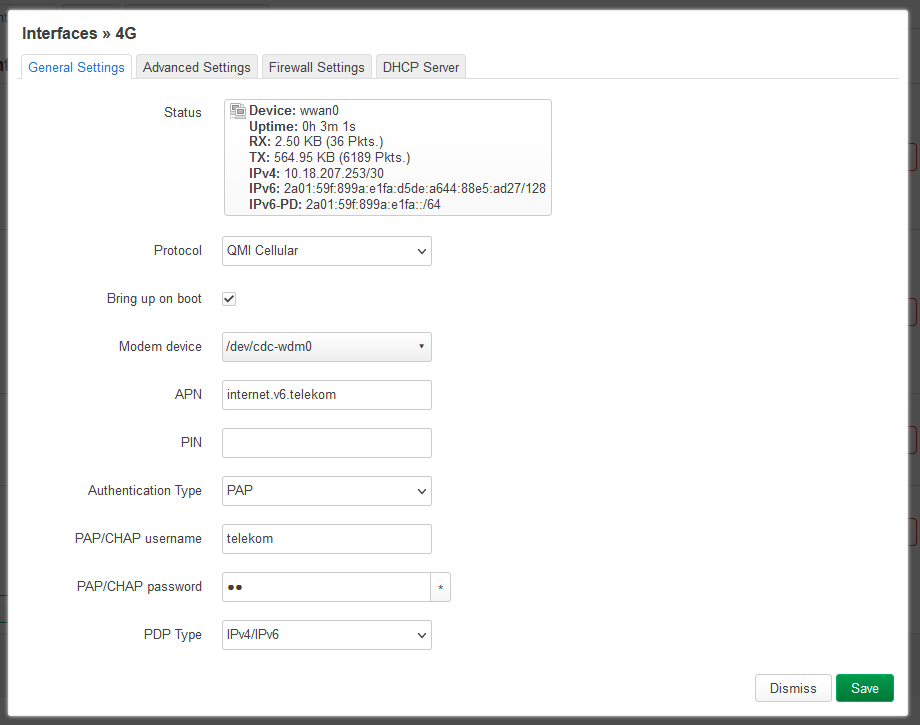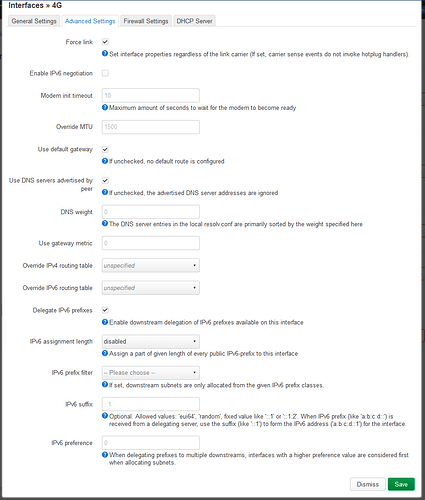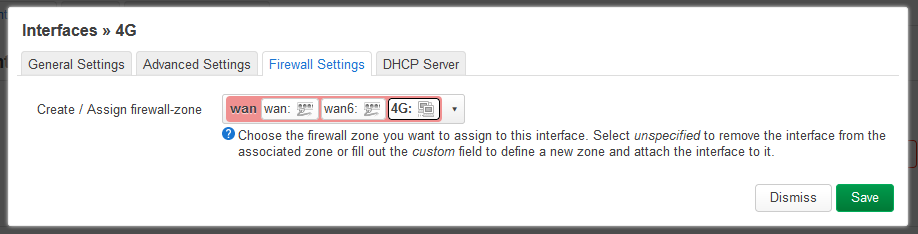Here you go...
BusyBox v1.36.1 (2023-10-09 21:45:35 UTC) built-in shell (ash)
_______ ________ __
| |.-----.-----.-----.| | | |.----.| |_
| - || _ | -__| || | | || _|| _|
|_______|| __|_____|__|__||________||__| |____|
|__| W I R E L E S S F R E E D O M
-----------------------------------------------------
OpenWrt 23.05.0, r23497-6637af95aa
-----------------------------------------------------
root@TL-MR6400:~# uqmi -d /dev/cdc-wdm0 --get-data-status
"connected"
root@TL-MR6400:~# uqmi -d /dev/cdc-wdm0 --get-current-settings
{
"pdp-type": "ipv4-or-ipv6",
"ip-family": "ipv4",
"mtu": 1500,
"ipv4": {
"ip": "10.19.72.115",
"dns1": "10.74.210.210",
"dns2": "10.74.210.211",
"gateway": "10.19.72.116",
"subnet": "255.255.255.248"
},
"ipv6": {
},
"domain-names": {
}
}
root@TL-MR6400:~# nslookup openwrt.org
;; connection timed out; no servers could be reached
root@TL-MR6400:~# ping -w10 10.74.210.210
PING 10.74.210.210 (10.74.210.210): 56 data bytes
--- 10.74.210.210 ping statistics ---
10 packets transmitted, 0 packets received, 100% packet loss
root@TL-MR6400:~# ping -w10 10.74.210.211
PING 10.74.210.211 (10.74.210.211): 56 data bytes
--- 10.74.210.211 ping statistics ---
10 packets transmitted, 0 packets received, 100% packet loss
root@TL-MR6400:~# ping -w10 10.19.72.116
PING 10.19.72.116 (10.19.72.116): 56 data bytes
--- 10.19.72.116 ping statistics ---
10 packets transmitted, 0 packets received, 100% packet loss
root@TL-MR6400:~# ifstatus 4G
{
"up": true,
"pending": false,
"available": true,
"autostart": true,
"dynamic": false,
"uptime": 72,
"l3_device": "wwan0",
"proto": "qmi",
"updated": [
"addresses",
"routes"
],
"metric": 0,
"dns_metric": 0,
"delegation": true,
"ipv4-address": [
{
"address": "10.19.72.115",
"mask": 29
}
],
"ipv6-address": [
{
"address": "2a01:59f:889d:1e90:f11f:c1f:a9a9:fe0b",
"mask": 128
}
],
"ipv6-prefix": [
{
"address": "2a01:59f:889d:1e90::",
"mask": 64,
"class": "4G",
"assigned": {
"lan": {
"address": "2a01:59f:889d:1e90::",
"mask": 64
}
}
}
],
"ipv6-prefix-assignment": [
],
"route": [
{
"target": "2a01:59f:889d:1e90:b574:d24d:3045:5f8d",
"mask": 128,
"nexthop": "::",
"source": "::/0"
},
{
"target": "::",
"mask": 0,
"nexthop": "2a01:59f:889d:1e90:b574:d24d:3045:5f8d",
"source": "2a01:59f:889d:1e90:f11f:c1f:a9a9:fe0b/64"
},
{
"target": "0.0.0.0",
"mask": 0,
"nexthop": "10.19.72.116",
"source": "0.0.0.0/0"
}
],
"dns-server": [
"2a01:598:7ff:0:10:74:210:210",
"2a01:598:7ff:0:10:74:210:211",
"10.74.210.210",
"10.74.210.211"
],
"dns-search": [
],
"neighbors": [
],
"inactive": {
"ipv4-address": [
],
"ipv6-address": [
],
"route": [
],
"dns-server": [
],
"dns-search": [
],
"neighbors": [
]
},
"data": {
"cid_4": "1",
"cid_6": "2",
"pdh_4": "-2046116784",
"pdh_6": "-2046128000",
"zone": "wan"
}
}