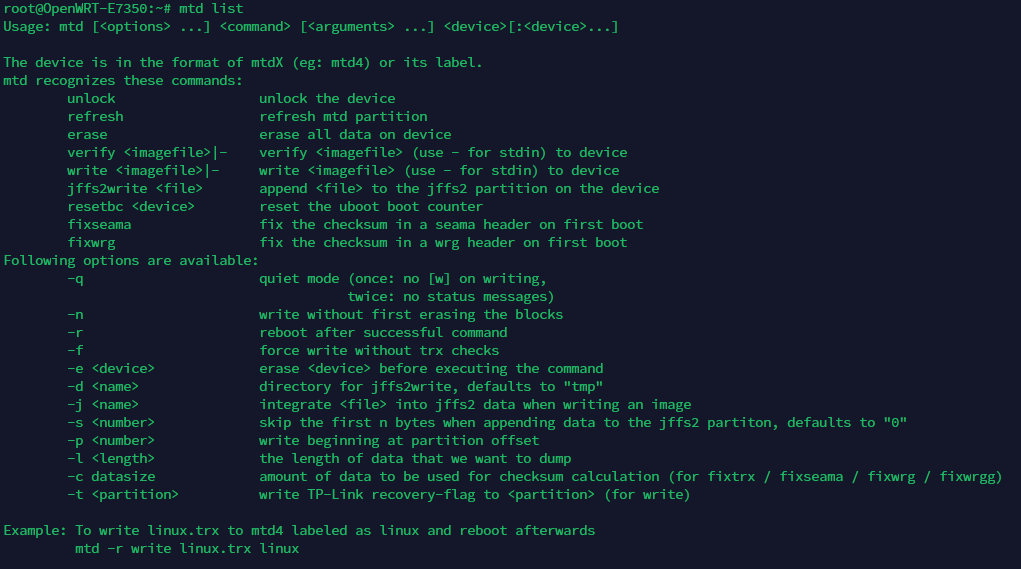At this stage, there is no need of serial log.
Last year I bought an EA7300v2. I hesitated because many users reported issue for installing, but a solution emerged. Even knowing this I had trouble, but I managed to solve by being carefull at each stage.
As a matter of fact, the OP has bought a device without enough information about how install OpenWrt on it.
I cannot get UART Serial to work. Got the correct BAUD rate, pin layout as given by some (got GND, TX and RX connected, not 3.3V. All seen from the side where the ports point towards you), but when starting the router, nothing loads in the console window. Kinda stumped, as I had Serial load fine on my NETGEAR Router, but this one just stays blank. Should I reverse the connectors, and/or use the 3.3V connector?
EDIT: I will try to use 115200 as the BAUD rate rather than 57600, as that is what was being used by someone else earlier.
Got serial working somewhat. Using it leads me to the console terminal being spammed if I don't connect ground, and the router doesn't ever really fully start. If I connect ground, I don't get spam, but the router also doesn't start. It only starts when serial is entirely disconnected. Anyone any idea?
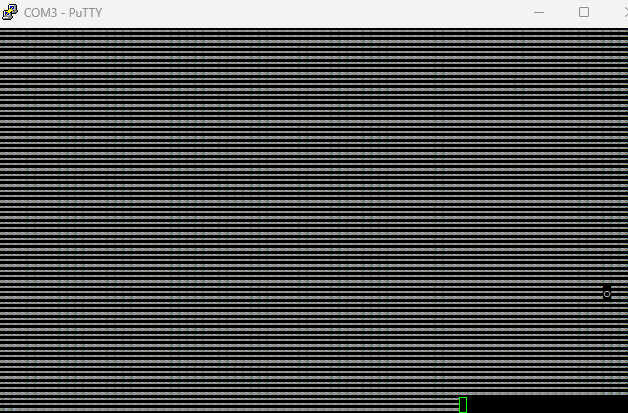
EDIT: Got it working almost, had flow control on XON/XOFF (so toggled it off) and set BAUD to 115200, then connected RX/TX after a bit of startup, then ground. Almost there, I think. Difficult little bugger.
EDIT 2: Got into U-Boot, now gotta figure out how to flash the image from option 6.
Ok, got it. I have OpenWRT with LUCI working on my E7350 now. I will write a very detailed guide on how to get this working with serial (UART) access. And make no mistake: serial (UART) access IS absolutely necessary and you will not be able to flash an OpenWRT image from the WebUI at the moment, I've tried absolutely everything.
Well done.
Reboot several times, let say 4 to ensure that the bootloader still boot this partition.
The fact that you don't get OpenWrt/Luci running at reboot doens't mean that the flash failed. You may encounter a bootloader issue.
Well to avoid that, I will try adding
/rom/sbin/mtd unlock s_env
/rom/sbin/mtd erase s_env
exit 0
as mentioned here: https://openwrt.org/toh/linksys/ea7300_v2#installation
I don't want the Linksys GUI to load back up, so I will also install the "luci-app-advanced-reboot" just for safety measure.
I wrote this ![]()
As far as I remember, once you add these lines of code, luci-app-advanced-reboot doesn't work anymore.
Reboot several times. If the boot sticks to OpenWrt you don't need to add this code. If you fall back on linksys OEM, well than you need it.
Oh I see, thanks a lot!
I actually looked for mtd in the given dir, and found it, meaning that the command codes added to rc.local will work just fine. (I also tried executing mtd, and it returns several options in SSH, so yeah it works).
And ehhh, I'm good, I don't wanna take chances getting back into Linksys UI really. I added the command codes whether I need them or not really, as I have no intention of it accidentally happening some day. Because getting UART serial access was difficult af, and once I am done and have serial unhooked soon I am planning on screwing it back shut.
Oh and, yeah advanced reboot doesn't even work to begin with as the device is currently unsupported by the app.
Alright so, apparently according to mtd, "s_env" is not the proper partition. How would I list & find the proper partition to be erased? According to the dropdown in "Backup / Flash Firmware" in LUCI, the available partitions a few, but one sticks out "alt_firmware". I would assume it to be "alt_firmware" rather than "s_env".
EDIT: Actually, running mtd gives me the following options:
One thing sticks out: "resetbc ". Maybe we can utilize that command rather than "unlock" & "erase"?
EDIT 2: These are the available MTD devices on the E7350:
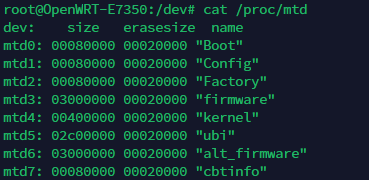
I would assume that we gotta erase "alt_firmware" here, and not "s_env".
Alright so, it seems that after many reboots it still sticks to booting into OpenWRT. Although, I really am not sure if it just decides to flip this one day for no apparent reason and then boots Linksys GUI, which would suck.
Once i get this uart part then ill follow this guide
no S_ENV ? So you don't need the code.
If the OpenWrt partition is declared invalid (although it boots), than the bootloader will switch back to the other partition (Linksys) after 3 attempts.
I just bought that 6 pin tool. Now i just gotta wait. And obviously theres no manual on how to open this thing and putting that piece together to the board. So exactly what i gotta do so i won't ask this later?
Damn, that sucks. I was able to flash the snapshot -factory.bin to the router running stock firmware v1.1.00.015. I used the latest snapshot image at the time without any additional added packages to have the flash be the smallest size possible. I tried using custom images with added packages but those all failed to flash. Connected over ethernet via SSH as usual and then installed the packages I needed including LuCI with opkg and rebooted. Has been working perfectly except for the blue activity LED which constantly blinks and according to this post cannot be controlled at all because of DSA. It always reboots into OpenWRT. The MTD devices on my unit are identical to this one.
How exactly did you flash openwrt to your router using ssh? When i tried it said it refused to connect port 22.
As mentioned above, I flashed the -factory.bin image of the snapshot without any additional packages downloaded that day from the firmware selector the using the first party firmware update tool.
But I'm saying how. When i tried it kept saying 192.168.1.1 refused to connect, port 22. I just downloaded putty but that didn't work. I have no idea what I'm doing in this cmd prompt
If you are on stock firmware, login to the router using the admin interface in the browser at 192.168.1.1, then go to configuration -> administration -> firmware upgrade and upload the -factory.bin. It will complain but flash it anyway. This worked for me but it took several tries for it to complete successfully. When complete, you set the router up over SSH like any other OpenWRT device.
I've did that, and it stopped at 39% and said it was successful but i did the ssh root@ 192.168.1.1 and it keeps saying it refused to connect, port 22.
When it worked, for me, the progress bar when to 100% and it was OpenWRT on the next reboot. If you are not rebooting into OpenWRT, you will probably need to follow the UART method described above.
The stock firmware can be updated with other versions of the official firmware releases by Linksys over TFTP over ethernet during the stock firmware boot sequence. Possibly try downgrading to the earliest version of stock firmware and then try flashing? The memory layout of this device seems quite complicated.