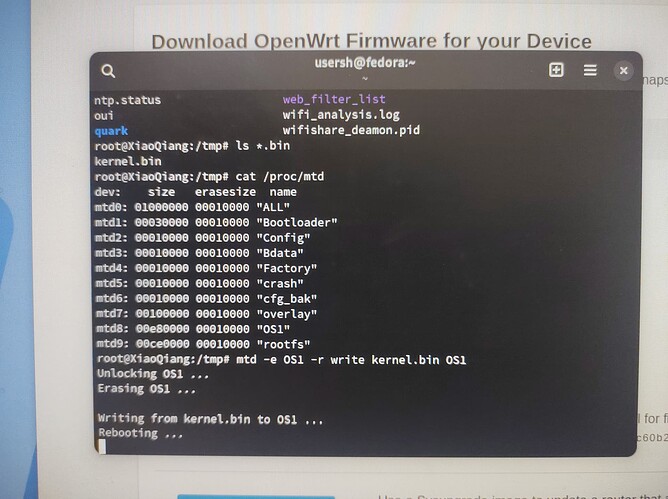From my experience D4:35:38 works fine.
Yes this was the mac started with in my case
Make sure, you can 'debrick' it with TinyPXE, however I remember version of firmware like 3.0.24, 3.0.27
what is this can you tell me more btw i am on linux fedora silverblue. and i am replacing this as it have a defect whatever i will get the now one 20th so i will follow up soon
Although native script is for Linux, I recommend you to use pack for Windows from 4pda. TinyPXE is for Windows. You should download firmware 'all', rename it to 'test.bin', set on PC 192.168.1.200, run TinyPXE, make it online, press reset, power on router, wait 20 seconds, and release reset.
i don't have windows. i have linux system running silverblue and a mac which is a m2 system. i need to run a vm windows
do i need to flash
@ulmwind snapshot or the stable one i got the same one again https://forum.openwrt.org/uploads/default/original/3X/1/8/185466281651c4fa5074b2f65bc6798d578df8b2.png
What procedure have you followed? I have seen manual, where one should downgrade firmware to 2.x.x version for 100Mbit model. For 1Gigabit model one should install directly.
firmware 3.10.18 according to the guide from invasion it works on that but which one should i install snapshot one or whatever stable available i think 22.03
i can't establish any connection with router only blinking yellow light and a light blue light
OK, I suppose, you has router with unsupported flash in current version OpenWRT. What do you see on the box label, Giga or Gigabit Edition?
Gigabit edition i have show you the box already.
Whatever now i can't get a connection with lan or wifi.
Just a blinking yellow light😐
I have installed 25th-feb-23 snapshot kernel.bin
On the separate label on the box, not on the box itself.
Try to recover stock image with 'all' in name using PXE server on Linux.
How to do it... I can't access router with lan. Even motherboard light is not turning on.i have videos of every step that i have done during installation. If you need to see
Run PXE server on PC, set IP 192.168.1.200, put firmware 'all' renamed to 'test.bin' in the folder.
I can't get any connection through either lan or wifi..So what's to do?
After power on with pressed for 20 seconds 'Reset' button router should get IP from PXE server, and download firmware from it.