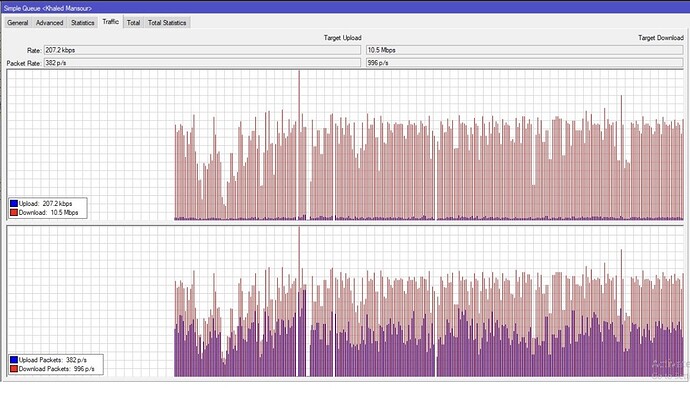That’s from Merlin firmware. I’ve had a hand in Cake on Merlin. No real secret sauce besides the basics. Many ideas were learned from sqm. 
I note that with a jitter of 5 ms or 1 ms the gameplay changes, in short the more I share the stream in the different boxes the more the jitter deteriorates.. does that seem logical to you?
Could you elaborate what exactly you did there?
sorry for my silence i lost my dad
That's terrible, I'm very sorry to hear that.
Sorry for your loss.
Sorry @segal72 for your dad ,
Tommorow segal72 will test my connexion
At fifa we are keep informed 
These improvements are technical in nature, but here is a summary of the changes and reasons we believe will result in improved gameplay responsiveness for some users:
The first change involves reducing the time it takes for the game to try to send gameplay information back to the network when the first attempt was not successful. The goal is to reduce the likelihood of a delay in these transmissions and prevent this from leading to in-game situations where sending gameplay information intermittently fails due to possible network issues.
The second change concerns the reduction of the maximum buffer between the moment information is received by the game and when it is virtually rendered on the screen. Previously, the maximum buffer for these modes was a bit longer than for an offline FIFA match, to ensure visual smoothness to gameplay despite less predictable routing times in an online match (due to network conditions which may vary during a match) than in an offline match. In this update, we have reduced this maximum buffer in the previously mentioned modes to match the maximum buffer present in an offline match.
As we've discussed before, it's important to understand that many things go into how a player connects and how responsive the gameplay they encounter in a match. This is why each update will not bring the same changes to all users. We continue to work to ensure that these changes combined can improve the gaming experience for all players in the FIFA community.
The second section might be relevant. I sure hope that this explanation is not actually veridical. Because that would mean that they jettisoned the de-jitter buffers (unless this only affects local rendering and not actual game play)... Generousl this could mean that their algorithm to size the de-jitter buffer was simply overly sensitive and often went all the way to a hard coded maximum...
Anyways, worth trying to play after these updates are installed. Please report any experience back to this thread ;).
the update took place 14 days ago .. a friend has benefited from this update a pleasant and fluid and reactive game play unfortunately yesterday for no particular reason the friend has returned latency and unplayable game .. he was able to enjoy the game for 14 days following the update.. for my part, I had no improvement.
Would have been nice, if EA would have fixed your issue....
yes this solved the problem for my friend but for a duration of 14 days.. right now he has latency feedback and unplayable game like me..
here are the solutions and steps proposed by EA.. this type of solution is not guaranteed but seems complicated for a game as popular as fifa.. imiagine to do all its steps every 3 days, it is on the verge of shame.
I really do hate that you have to deal with that and we have a line of troubleshooting steps that I would like to give to you to hopefully clear that issue up. I'll provide you the other steps we have for connection issues with the PS5 below.
Here are those steps.
Check out these links:
File Deletions--
Load FIFA
Navigate to Customize > Profile > Delete to bring up the game's file list:
Delete all files EXCEPT:
Online Pro files
Any files with Career or Journey in the name as these are Career or Journey Mode saves and will not be redownloaded
Note: You can also delete Personal Settings 1, but this means you will lose skill game progress and your custom controller layout
Log completely out of FIFA and then load the game again
Restore Licenses:
Open the main Settings menu.
Select Users and Accounts.
Select Other.
Select Restore Licenses.
Select Restore and wait until it's finished
Power cycle console and network.
Shut down the console
Unplug the power cord from the back of the console
Unplug the power cord from the router/modem
Wait 2 minutes
Plug back up the router first
Then plug the power cord back into the console.
Try PlayStation Connection Troubleshooter on Sony's website
Try Google DNS Servers
Go to the settings menu on your console.
Select network.
Next, select the setup internet connection option
Choose Wi-Fi or LAN depending on your preference.
Select the custom set up option.
Choose the default for both.
When DNS settings appear, choose the Manual.
Type 8.8.8.8 in primary DNS and 8.8.4.4 in Secondary DNS.”
- Are there switches that support OpenWrt flash?
- can we intervene between the signal socket and the wan of the ISP router?
Yes, see here
Theoretically yes, but realistically no.... IMHO you would be better of by replacing the ISPs modem-router either with a modem that allows bridge mode or a modem-router that can be run directly under OpenWrt (in which case I would still recommend to configure it to bridge the DSL port with one ethernet port).
This might give you better control over what is happening on your link (you could use tcpdump on the dsl link to see what is happening there).
Regarding dsl modems that run under OpenWrt, I believe the lantiq xrx200 SoC is the only game in town (so e.g. BT HomeHub 5A, or maybe even AVM FritzBox 7490), yes that is getting long in the tooth, but I assume that for your link speed these should work just fine (as bridged modems, they are a bit anemic if tasked with too much processing, like cake/sqm, WiFi, ....)
I have a netgear DM200 in OpenWrt, little memory and little processor.. it cuts me a lot of speed.. so I have another question, can we remove the firewall from the router and still have internet? If yes, how ?
I want to try to improve the bufferbloat only by directly connecting my ps5 to the lan1 DMZ of my ISP router.. it seems to me that I gain a little more responsiveness. so between the ISP lan1 DMZ router and my ps5, what can I put to improve the bufferbloat only..
do you have any ideas about this ?
That is the point, if you configure it to operate in bridged-mode it should not be a speed bump... I think that is an xrx200 modem (albeit one with a single LAN port, making it slightly tricky to configure).
It depends...
Firstly which router are you concerned about the ISP's modem-router or your own secondary OpenWrt router?
Secondly, the firewall per see is something you should be able to disable, but for IPv4 you will still need network address translation (NAT/masquerading) so multiple internal hosts can multiplex over the typically single publicly visible IPv4 address.
I really would try to get rid of one of the routers.... preferentially the ISP's router....
yes sorry, deactivate the firewall on the secondary OpenWrt router. the goal being to absolutely have a Nat1. for the moment I can get Nat1 thanks to the ISP router on lan1 only .. but I bufferbloat is catastrophic ..
yes I agree with that, but it may be complicated or rather I may not have the knowledge to do it, because I have 4 fixed IP addresses .. one for the ISP router a second on the lan 1, one for broadcast, and one for Voice telephone and IPTV services.