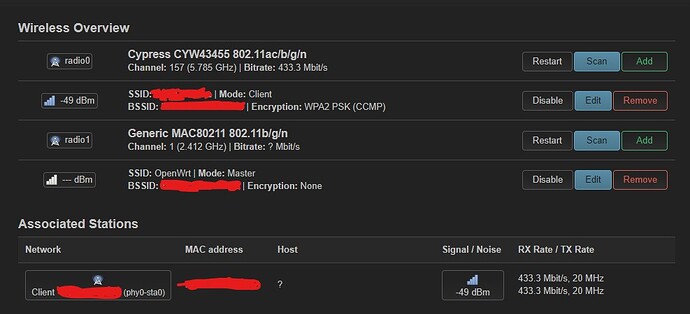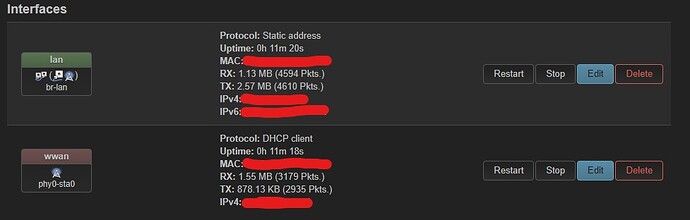Hi
I recently installed openwrt on a Rpi 3b and am blown away. I could have used this with an AP instead of all the outdated routers over the years.
Anyhow, I wish to create a travel router whereby the onboard wifi is the WAN connecting to available wifi and the NIC is Lan. Once I’m confident with this I’ll add my wireguard vpn and if possible a way to connect using either vpn or without vpn if possible and an additional adapter for wifi repeating.
The only guide I’ve found remotely relevant is by Network Chuck on YouTube. He however uses the terminal and at times indicates he’s not sure what he’s doing so I’m not overly confident. I’m confident replicating terminal commands but I’d prefer to familiarise myself with the GUI wherever possible.
Would someone have the time to tell me how to accurately and securely replicate the following from his video via the gui:
Timestamps:
9:40: sets up the interfaces (he makes quite a few changes)
16:00: he makes various changes to wifi settings but has no idea why - any idea what the relevance is?
After booting I logged on via the GUI and lan. The rpi served the dhcp so I didn’t have to create a static ip on my pc (not sure why he did). I located the lan interface and set my own private ip by simply typing my up over the typical gate way ip. I located wireless interface and connected to my local network. I did not change a single other setting. This seems considerably less than the config from the YouTube.
I have not specifically stipulated the wifi and WAN and NIC as LAN - openwrt however still seemed to connect. Is this sone sort of default?