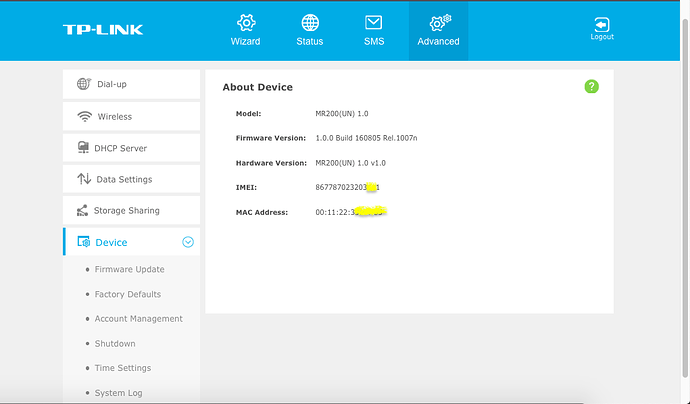Hey there.
So you have got a carrier locked Archer MR200, and decided to unlock it to use with other carriers, great decision, after 2 weeks of searching, testing, I have come to the result that even if it seems impossible, the router/4G modem got unlocked.
Precaution
If you have a SOIC8 connector as well as a programmer (CH340a or just a Raspberry Pi), I suggest you to dump all the contents of the chip as a backup since you will need to install custom firmware to gain access to the secret Modem Web Console. Dumping will make sure you will be able to go straight back to stock without any issues.
Remember to check if your carrier provides the firmware online to download or not, as it is important to keep it since the bootloader is carrier specific, if your carrier doesn't provide it however, you either need to make a dump of the chip of the router or use another carrier's flash (Orange works).
Read the Archer MR200 Debricking as well as the TFTP install guide at https://openwrt.org/toh/tp-link/archer_mr200 to know how to connect to the chip and how to make a dump.
Required Files
OpenWRT build for Archer MR200 - https://drive.google.com/open?id=0B9LBOwJy0I9lUHVmRHllV25UX2s
MR200 Unlocked Modem Firmware - https://xwtk.cloud/delivery/MR200_Modem.zip
Process
Once you have dumped your firmware, start off by flashing the OpenWRT firmware by using the guide linked above. Connect via WiFi (that is important), and goto 192.168.225.1/login.html, that is the Modem Web Console. Your Archer MR200 is basically a router with a 4G MiFi modem connected to it on the board, and OpenWRT allows you to access that modem.
Note that the web console doesn't function fully since it's made to communicate with the stock firmware in mind, so don't setup anything, just goto Settings > Device > Firmware Upgrade
Now click Upgrade from Local Server, and click Choose File, use MR200_Modem.zip and update, wait for the upload to goto 100%, then wait for about 3 minutes, after which, power cycle the router, and wait for it to boot.
You have successfully unlocked your modem. Now you need to flash your stock firmware and you will be good to go. Don't use MR200_Back_to_stock.bin provided in forums, it will brick your router since it has the stock bootloader and firmware.
Either flash your dump directly to the chip via a programmer, or use your carrier firmware, remember to cut the header by using dd (prebuilt in Linux, Windows port available) by typing the command below.
dd if=firmware.bin of=firmware_noheader.bin bs=512 skip=1
Then use the OpenWRT UI to flash the firmware and you are good to go.
(Note, if there are mistakes, please correct me in the replies, thank you)