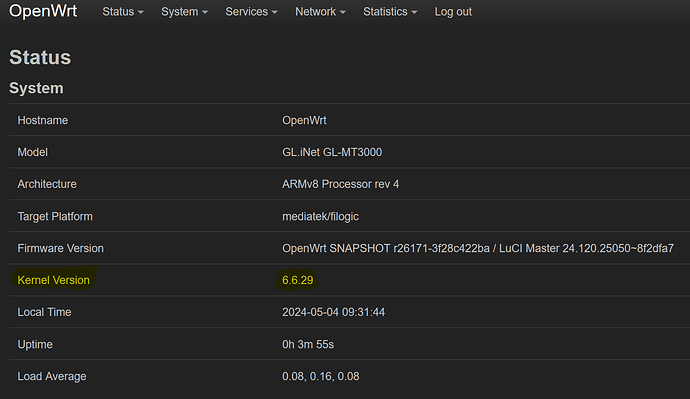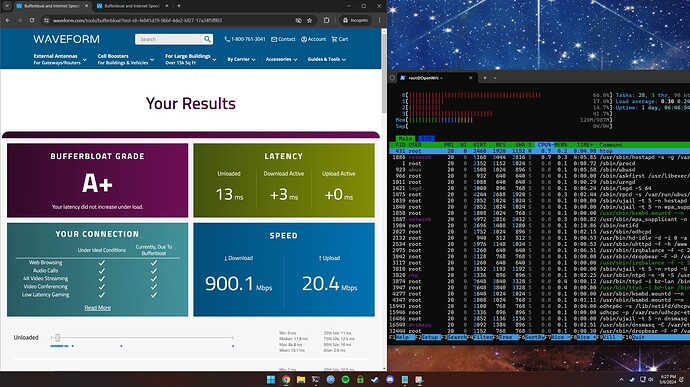Same for MT3000! Upgrade was flawless this morning.
I agree with "wired is better," but you make WDS or 802.11s sound much worse than they are. I have a 5Ghz mesh between my RT3200 and Redmi AX6000, each using one radio so splitting traffic since they also broadcast on that network, and it's really not bad throughput wise and latency wise it's fantastic, it completely solved my problem with latency in League of Legends vs. attempting to connect directly to the Redmi AX6000 from several rooms away.
It looks like today's snapshot r26186-064d4a8083 could break things (PCIe, WiFi) for us.
Not entirely sure. Not gonna test it ![]()
https://github.com/openwrt/openwrt/pull/15397
Anyway, the fix has been merged already, so if someone is updating regularly, maybe wait until tomorrow.
Still on r25803 which is the initial version i installed when i got my router and its working nicely atm.
wanted to try Qosify for prioritizing video but can't install due to kernel version conflicts.
think i'll wait until the next stable before tinkering.
I'm on r26171-3f28c422ba running kernel 6.6.29 which I believe means I'm not affected. That build is working GREAT for me, I think I'll stick to it for a while.
Yeah, same, r26171+5-3f28c422ba is fine. 6.6.30 here.
All - running new snapshot w/kernel 6.6. Internet is cable modem with gigabit (~950Mbps) service. GL-MT6000 can now achieve 900Mbps with A+ bufferbloat rating using SQM Fq_codel, with some CPU left over.
OpenWrt project and this device are amazing ![]()
900mbps download with 20mbps upload should be criminal
Same opinion, 45:1 asymmetricity is extreme. Usually gigabit lines have at least somewhat realistic upload bandwidth compared to download, but @phinn 900:20 bandwidth really causes a need for SQM for just surviving.
Welcome to cable internet in the US, sadly they are all like that from what I've seen ![]() It tests raw with HFO at 950/25 Mbps, not ideal but I don't really need the upload for much.
It tests raw with HFO at 950/25 Mbps, not ideal but I don't really need the upload for much.
Edit: to document these performance tests, in case of regressions, and really just for fun, I added this section to our wiki here:
[https://openwrt.org/toh/gl.inet/gl-mt6000#performance]
Regarding AQL support with WED, recently I have found this to actually not be the case (as I once noted), at least not with the MT6000. Could my prior evaluation have been unique to the RT3200/E8450? Perhaps.
Take a look at this thread:
With the GL-MT6000, I do notice measurable effects when tweaking AQL values even with WED enabled.
I just purchased this router and as a fellow US docsis sufferer I absolutely needed SQM. I wanted to ask you why you chose to use the old fq_codel? Does it perform better than cake on this router? From my tests the default cake/piece of cake is capable of gigabit and this is using the stock 4.5.8 firmware with its extremely outdated openwrt version. Should I change it to fq_codel?
Here's an example: https://www.waveform.com/tools/bufferbloat?test-id=7e0ed2e6-91da-43bc-bd49-55958f0d949f
Yeah my upload is only 20...
Those are excellent results. No you shouldn't change it. Cake will manage bufferbloat a bit better than Fq_codel as it's a more comprehensive algorithm. However, it also takes a bit more CPU to run (10-15% at times). If you are getting your desired throughput Cake is the way to go.
For my test maintaining A+ bufferbloat ratings I hit 850-880 Mbps on Cake, and with Fq_codel it inches past 900 Mbps with similar settings (LLA eth overhead 22). Small difference either way and I usually leave it on Cake too. I tested and posted both results on the wiki.
What settings did you use? With my settings on firnware 4.5.7 or 4.5.8 with fiber 1000/200:
- irqbalance on
- packet steering on
- SFO enabled/disable same result
- cake - piece of cake
Bufferbloat test is A+ but with latench 5-6ms. You obtained zero ms
This got me inspired to check out SQM.
I played with the setting and I can only get an A+ with Hardware flow offloading disabled, I can have Software offloading on or off. As soon as I turn it back it's almost like the SQM setting are ignored.
cake - piece of cake
Ethernet with 22 overhead
Running on a recent snapshot r26198-587f3531fa
It literally says right above SFO/HFO toggles... "Experimental feature. Not fully compatible with QoS/SQM."
The behavior you describe is expected and normal.
I obtain A+ bufferbloat with irqbalance on and padket steering on, without these settings latency 10-20ms, and speed < 750 mbit in download.
With HFO enabled, sqm is not used
Other settings are important, with original gl.inet firnware, with old kernel 5.xx
I posted, then re-read the documentation. I found the section that says HFO bypasses these types of features.
Thanks for the info though ![]()
cake - piece of cake
overhead = 22
mpu = 64
ingress = nat dual-dsthost
egress = nat dual-srchost
packet steering was left default which is off. All offloading is off. I tried playing with the ack-filter keyword but it wasn't happy with that.
Hey all, I realize a lot of what I post here is very "bleeding edge" and not necessarily considered stable for end-users who want a rock solid setup. In order to not confuse this thread with more experimental topics, I have kicked off a more snapshot/experimental/bleeding-edge thread here:
Disclaimer
If you run Snapshot/experimental builds, you have to accept that stability may be compromised. Some of us enjoy the tinkering and testing of the latest updates, so that's the audience intended for the new thread I started above. ![]()