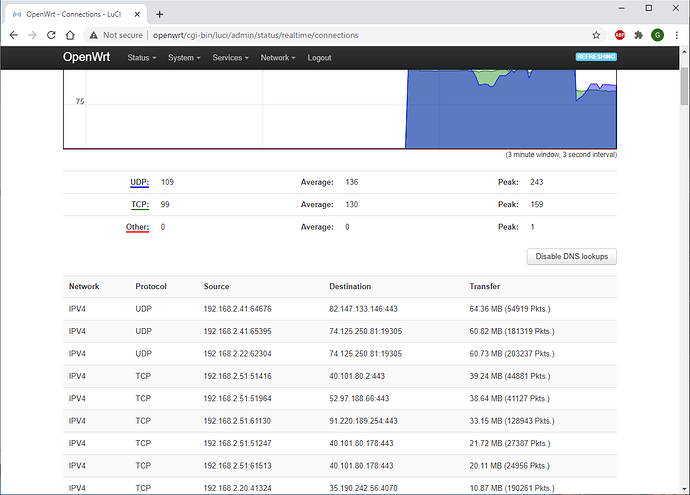Hello,
I also have this issue with unable to display dns lookups in realtime graphs (19.07)
I tried to add 127.0.0.1 for wan. But still unable to resolve ips in the graphs.
Have you managed to find another workaround or solution?
You need a real DNS server. Where is it set?
Have two dnsmasqs, both for serving lan.
One in /etc/config/dhcp for lo, and eth0 (192.168.2.1)
config dnsmasq
option domainneeded '1'
option boguspriv '1'
option localise_queries '1'
option rebind_protection '1'
option rebind_localhost '1'
option local '/lan/'
option domain 'lan'
option expandhosts '1'
option authoritative '1'
option readethers '1'
option localservice '1'
option nonwildcard '1'
option strictorder '1'
option confdir '/tmp/dnsmasq.d'
option leasefile '/tmp/dhcp.leases'
option resolvfile '/tmp/resolv.conf.auto'
list server '208.67.222.222'
list server '208.67.220.220'
list interface 'eth0'
option cachesize '1500'
And one additinal on eth0:2 (192.168.2.2) via /etc/dnsmasq2.conf
domain-needed
strict-order
localise-queries
read-ethers
enable-ubus
expand-hosts
bind-dynamic
local-service
resolv-file=/etc/resolv.conf
stop-dns-rebind
rebind-localhost-ok
addn-hosts=/tmp/hosts
conf-dir=/tmp/dnsmasq.d
user=dnsmasq
group=dnsmasq
conf-file=/usr/share/dnsmasq/dhcpbogushostname.conf
bogus-priv
conf-file=/usr/share/dnsmasq/rfc6761.conf
rebind-domain-ok=lan
domain=lan
server=/lan/127.0.0.1
server=/in-addr.arpa/127.0.0.1
server=64.6.64.6
server=8.8.4.4
server=8.8.8.8
server=1.0.0.1
server=1.1.1.1
bind-dynamic
interface=eth0:2
except-interface=lo
cache-size=1500
except-interface=lo
It appears you have excluded loopback interface in your "DHCP and DNS" configuration. Hence, "adding 127.0.0.1" didn't work for you.
First, check what interfaces has DNS server listening on and then, add the corresponding ip addresses of those interfaces in your WAN's customer dns servers.
Good luck!
It is excluded for the second instance of dnamasq. For the first instance, it is not excluded and it is listening on 127.0.0.1.
Run the following command on your openwrt device and paste the output here.
nslookup www.google.com
Also, paste the contents of /etc/resolve.conf file.
Here is output:
root@OpenWrt:~# nslookup www.google.com
Server: 127.0.0.1
Address: 127.0.0.1#53
Non-authoritative answer:
Name: www.google.com
Address: 172.217.169.164
Name: www.google.com
Address: 2a00:1450:4017:80a::2004
root@OpenWrt:~# cat /etc/resolv.conf
search lan
nameserver 127.0.0.1
LuCI > Status > Realtime Graphs > Connections > Enable DNS lookups
However, note that rDNS relies on PTR records.
This means rDNS often fails since many IPs have no PTR.
that is true, but at least the local source address 192.168.2.XX (here in the screenshot) can be resolved.
root@OpenWrt:~# nslookup 192.168.2.22
22.2.168.192.in-addr.arpa name = yovopc.lan.
root@OpenWrt:~# nslookup 192.168.2.51
51.2.168.192.in-addr.arpa name = sc.lan.
That's weird, collect the diagnostics:
ubus call system board; uci show dhcp; \
pgrep -f -a dnsmasq; netstat -l -n -p | grep -e dnsmasq; \
head -v -n -0 /etc/resolv.* /tmp/resolv.* /tmp/resolv.*/*
Here is the output of each.
I skipped most of the static hosts in uci show dhcp output in order to make it shorter...
root@OpenWrt:~# ubus call system board
{
"kernel": "4.14.221",
"hostname": "OpenWrt",
"system": "AMD GX-412TC SOC",
"model": "PC Engines apu2",
"board_name": "pc-engines-apu2",
"release": {
"distribution": "OpenWrt",
"version": "19.07.7",
"revision": "r11306-c4a6851c72",
"target": "x86/64",
"description": "OpenWrt 19.07.7 r11306-c4a6851c72"
}
}
root@OpenWrt:~# uci show dhcp
dhcp.odhcpd=odhcpd
dhcp.odhcpd.maindhcp='0'
dhcp.odhcpd.leasefile='/tmp/hosts/odhcpd'
dhcp.odhcpd.leasetrigger='/usr/sbin/odhcpd-update'
dhcp.odhcpd.loglevel='4'
dhcp.@dnsmasq[0]=dnsmasq
dhcp.@dnsmasq[0].domainneeded='1'
dhcp.@dnsmasq[0].boguspriv='1'
dhcp.@dnsmasq[0].localise_queries='1'
dhcp.@dnsmasq[0].rebind_protection='1'
dhcp.@dnsmasq[0].rebind_localhost='1'
dhcp.@dnsmasq[0].local='/lan/'
dhcp.@dnsmasq[0].domain='lan'
dhcp.@dnsmasq[0].expandhosts='1'
dhcp.@dnsmasq[0].authoritative='1'
dhcp.@dnsmasq[0].readethers='1'
dhcp.@dnsmasq[0].localservice='1'
dhcp.@dnsmasq[0].nonwildcard='1'
dhcp.@dnsmasq[0].strictorder='1'
dhcp.@dnsmasq[0].confdir='/tmp/dnsmasq.d'
dhcp.@dnsmasq[0].leasefile='/tmp/dhcp.leases'
dhcp.@dnsmasq[0].resolvfile='/tmp/resolv.conf.auto'
dhcp.@dnsmasq[0].server='208.67.222.222' '208.67.220.220'
dhcp.@dnsmasq[0].interface='eth0'
dhcp.@dnsmasq[0].cachesize='1500'
dhcp.lan=dhcp
dhcp.lan.interface='lan'
dhcp.lan.start='101'
dhcp.lan.limit='40'
dhcp.lan.leasetime='1h'
dhcp.wan=dhcp
dhcp.wan.interface='wan'
dhcp.wan.ignore='1'
dhcp.tag_dns_2=tag
dhcp.tag_dns_2.dhcp_option='6,192.168.2.2'
dhcp.@domain[0]=domain
dhcp.@domain[0].name='OpenWrt2'
dhcp.@domain[0].ip='192.168.2.2'
dhcp.@domain[1]=domain
dhcp.@domain[1].name='router'
dhcp.@domain[1].ip='192.168.2.1'
dhcp.@host[0]=host
dhcp.@host[0].mac='40:3F:8C:78:23:81'
dhcp.@host[0].dns='1'
dhcp.@host[0].name='tplink'
dhcp.@host[0].ip='192.168.2.11'
...
dhcp.@host[4]=host
dhcp.@host[4].mac='00:D8:61:C5:85:F7'
dhcp.@host[4].dns='1'
dhcp.@host[4].name='geopc'
dhcp.@host[4].ip='192.168.2.21'
dhcp.@host[4].tag='tag_dns_2'
root@OpenWrt:~# pgrep -f -a dnsmasq
3230 /usr/sbin/dnsmasq -C /etc/dnsmasq2.conf -x /var/run/dnsmasq2.pid
26705 /usr/sbin/dnsmasq -C /var/etc/dnsmasq.conf.cfg02411c -k -x /var/run/dnsmasq/dnsmasq.cfg02411c.pid
root@OpenWrt:~# netstat -l -n -p | grep -e dnsmasq
tcp 0 0 127.0.0.1:53 0.0.0.0:* LISTEN 26705/dnsmasq
tcp 0 0 192.168.2.1:53 0.0.0.0:* LISTEN 26705/dnsmasq
tcp 0 0 192.168.2.2:53 0.0.0.0:* LISTEN 3230/dnsmasq
udp 0 0 127.0.0.1:53 0.0.0.0:* 26705/dnsmasq
udp 0 0 192.168.2.1:53 0.0.0.0:* 26705/dnsmasq
udp 0 0 192.168.2.2:53 0.0.0.0:* 3230/dnsmasq
udp 0 0 0.0.0.0:67 0.0.0.0:* 26705/dnsmasq
root@OpenWrt:~# head -v -n -0 /etc/resolv.* /tmp/resolv.* /tmp/resolv.*/*
==> /etc/resolv.conf <==
search lan
nameserver 127.0.0.1
==> /tmp/resolv.conf <==
search lan
nameserver 127.0.0.1
==> /tmp/resolv.conf.auto <==
# Interface wan
nameserver 127.0.0.1
head: /tmp/resolv.*/*: No such file or directory
Set up upstream resolvers like this:
uci -q delete dhcp.@dnsmasq[0].interface
uci -q delete dhcp.@dnsmasq[0].server
uci -q delete dhcp.@dnsmasq[0].strictorder
uci commit dhcp
/etc/init.d/dnsmasq restart
uci -q delete network.wan.dns
uci add_list network.wan.dns="208.67.222.222"
uci add_list network.wan.dns="208.67.220.220"
uci commit network
/etc/init.d/network restart
See also: Resolve LAN addresses - #6 by vgaetera
Thanks,
But still no resolve in connections status window. And I lost my second dnsmasq, because the first has bound to all interfaces.
I also added domain setting for the hosts with static leases, but it did not help too.
Enable DNS query logging and see what happens when you open the problematic LuCI page:
https://openwrt.org/docs/guide-user/base-system/dhcp_configuration#logging_dns_queries
Enabled. In the log mostly A queries from other clients, but not a single PTR query from the router itself.
...
Mar 18 12:05:13 dnsmasq[8215]: 72 192.168.2.46/41284 query[A] inbox.google.com from 192.168.2.46
Mar 18 12:05:13 dnsmasq[8215]: 72 192.168.2.46/41284 forwarded inbox.google.com to 208.67.220.220
Mar 18 12:05:13 dnsmasq[8215]: 73 192.168.2.46/42548 query[A] clients4.google.com from 192.168.2.46
Mar 18 12:05:13 dnsmasq[8215]: 73 192.168.2.46/42548 cached clients4.google.com is <CNAME>
Mar 18 12:05:13 dnsmasq[8215]: 73 192.168.2.46/42548 cached clients.l.google.com is 172.217.17.206
Mar 18 12:05:13 dnsmasq[8215]: 72 192.168.2.46/41284 reply inbox.google.com is 172.217.17.165
Mar 18 12:05:16 dnsmasq[8215]: 74 192.168.2.46/38092 query[A] peoplestack-pa.googleapis.com from 192.168.2.46
Mar 18 12:05:16 dnsmasq[8215]: 74 192.168.2.46/38092 forwarded peoplestack-pa.googleapis.com to 208.67.220.2
That probably explains why I do not see the names in the status. The button "Enable DNS lookups" in luci actually does nothing.
Why is this Dnsmasq instance not listening on the IPv6 localhost socket?
I'm afraid the local system resolver may prefer IPv6 over IPv4.
Hey that was the reason 
Thank you very much for pointing me to that.
I had option ipv6 '0' under loopback interface in /etc/config/network. Removed it and now it is working.
If your problem is solved, please consider marking this topic as [Solved]. See How to mark a topic as [Solved] for a short how-to.
I am not the original poster, I cannot edit or mark solution.
This topic was automatically closed 10 days after the last reply. New replies are no longer allowed.