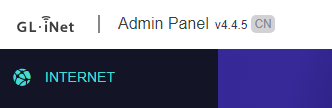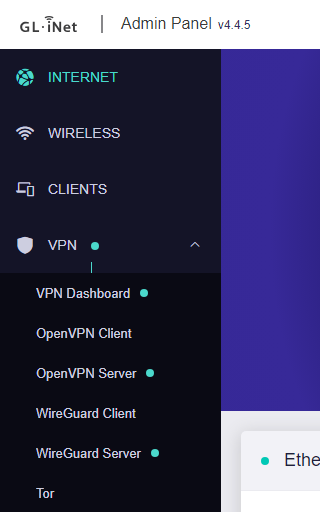Since I don't know where to obtain a proper Global U-boot for MT3000, I came up with an alternative, albeit hacky, solution:
First flash the global firmware, get the uboot one from here:
The firmware, probably, needs to be flashed using the recovery/debrick feature:
Once this is done, login to the newly flashed router and set a password.
If you see CN in the router UI, like here, then you need to follow the below steps:
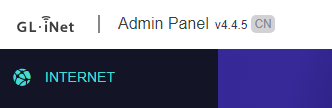
Run the following commands in a terminal over SSH:
echo US > /tmp/country_code
mount --bind /tmp/country_code /proc/gl-hw-info/country_code
cat /proc/gl-hw-info/country_code
Refresh the UI and the router should now show as Global until next reboot.
To make it permanent, do the following:
cat /etc/rc.local
# Check that you haven't already added the below, then proceed
sed -i '1i\echo US > /tmp/country_code\nmount --bind /tmp/country_code /proc/gl-hw-info/country_code' /etc/rc.local
cat /etc/rc.local
# Verify that the lines were added, at next boot the system will still be the global version
Try to reboot and verify that you have the Global version! It should look something like this:
You probably have to repeat this after a firmware update.
If anyone can supply the U-boot for the Global version I'd love to try to use that one instead, but for now this will have to do, hope it helps someone.
EDIT: I'd be very glad to know what /proc/gl-hw-info/country_code is set to in the Global version. So if someone with that version could supply it, that'd be great