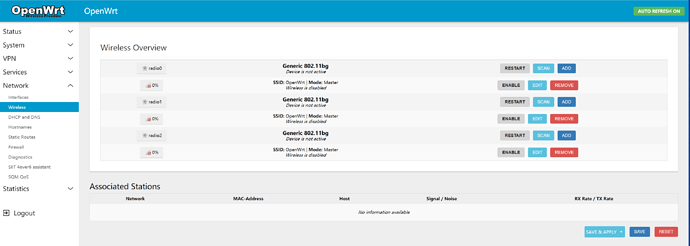Flash it to first partition. To revert to factory use this EA9400_Factory.trx
Hey @npcomplete I'm truly thankful for your efforts on helping out! I just did the flash and everything was working fine!!! Until I found out that under the Network tab the wireless option was missing, I tried to look at /etc/config/wireless folder didn't find the wireless folder. I did try to dig in thru my logs and found that for any work around for it and I found this
[ 21.181693] brcmfmac 0000:03:00.0: Direct firmware load for brcm/brcmfmac4366b-pcie.bin failed with error -2
[ 20.809859] xt_time: kernel timezone is -0000
[ 20.853577] PPP generic driver version 2.4.2
[ 20.859182] PPP MPPE Compression module registered
[ 20.866131] NET: Registered protocol family 24
[ 20.871952] PPTP driver version 0.8.5
[ 20.883805] usbcore: registered new interface driver brcmfmac
[ 20.889799] pci_generic_config_write32: 100 callbacks suppressed
[ 20.889813] pci_bus 0000:03: 1-byte config write to 0000:03:00.0 offset 0x3c may corrupt adjacent RW1C bits
[ 20.905779] pci 0000:00:00.0: enabling device (0140 -> 0142)
[ 20.911487] pci_bus 0000:00: 2-byte config write to 0000:00:00.0 offset 0x4 may corrupt adjacent RW1C bits
[ 20.921218] pci_bus 0000:00: 2-byte config write to 0000:00:00.0 offset 0x4 may corrupt adjacent RW1C bits
[ 20.930951] pci 0000:01:00.0: enabling device (0140 -> 0142)
[ 20.936688] pci_bus 0000:01: 2-byte config write to 0000:01:00.0 offset 0x4 may corrupt adjacent RW1C bits
[ 20.946440] pci_bus 0000:01: 2-byte config write to 0000:01:00.0 offset 0x4 may corrupt adjacent RW1C bits
[ 20.956182] pci 0000:02:01.0: enabling device (0140 -> 0142)
[ 20.961881] pci_bus 0000:02: 2-byte config write to 0000:02:01.0 offset 0x4 may corrupt adjacent RW1C bits
[ 20.971636] pci_bus 0000:02: 2-byte config write to 0000:02:01.0 offset 0x4 may corrupt adjacent RW1C bits
[ 20.981368] brcmfmac 0000:03:00.0: enabling device (0140 -> 0142)
[ 20.987542] pci_bus 0000:03: 2-byte config write to 0000:03:00.0 offset 0x4 may corrupt adjacent RW1C bits
[ 20.997297] pci_bus 0000:03: 2-byte config write to 0000:03:00.0 offset 0x4 may corrupt adjacent RW1C bits
[ 21.172793] brcmfmac: brcmf_fw_alloc_request: using brcm/brcmfmac4366b-pcie for chip BCM4366/3
[ 21.181693] brcmfmac 0000:03:00.0: Direct firmware load for brcm/brcmfmac4366b-pcie.bin failed with error -2
[ 26.262816] pci_bus 0000:04: 1-byte config write to 0000:04:00.0 offset 0x3cmay corrupt adjacent RW1C bits
[ 26.272638] pci 0000:02:02.0: enabling device (0140 -> 0142)
[ 26.278316] pci_bus 0000:02: 2-byte config write to 0000:02:02.0 offset 0x4 may corrupt adjacent RW1C bits
[ 26.288013] pci_bus 0000:02: 2-byte config write to 0000:02:02.0 offset 0x4 may corrupt adjacent RW1C bits
[ 26.297697] brcmfmac 0000:04:00.0: enabling device (0140 -> 0142)
[ 26.303814] pci_bus 0000:04: 2-byte config write to 0000:04:00.0 offset 0x4 may corrupt adjacent RW1C bits
[ 26.313498] pci_bus 0000:04: 2-byte config write to 0000:04:00.0 offset 0x4 may corrupt adjacent RW1C bits
[ 26.352602] ------------[ cut here ]------------
[ 26.357233] WARNING: CPU: 1 PID: 547 at kernel/workqueue.c:2917 0xc012fa24
[ 26.364133] Modules linked in: brcmfmac(+) pptp pppox ppp_mppe ppp_generic iptable_nat ipt_REJECT ipt_MASQUERADE cfg80211 xt_time xt_tcpudp xt_tcpmss xt_string xt_statistic xt_state xt_recent xt_nat xt_multiport xt_mark xt_mac xt_limit xt_length xt_hl xt_helper xt_ecn xt_dscp xt_conntrack xt_connmark xt_connlimit xt _connbytes xt_comment xt_bpf xt_TCPMSS xt_REDIRECT xt_NETMAP xt_LOG xt_HL xt_FLOWOFFLOAD xt_DSCP xt_CT xt_CLASSIFY usblp ums_usbat ums_sddr55 ums_sddr09 ums_kar ma ums_jumpshot ums_isd200 ums_freecom ums_datafab ums_cypress ums_alauda ts_kmpts_fsm ts_bm slhc nf_reject_ipv4 nf_nat_ipv6 nf_nat_ipv4 nf_nat_ftp nf_nat nf_log_ipv4 nf_flow_table_hw nf_flow_table nf_conntrack_rtcache nf_conntrack_netlinknf_conntrack_ftp nf_conncount iptable_raw iptable_mangle iptable_filter ipt_ECN ip6table_raw
[ 26.435170] ip_tables crc_ccitt compat brcmutil arptable_filter arpt_manglearp_tables fuse sch_cake sch_teql sch_sfq sch_red sch_prio sch_pie sch_multiq sch_gred sch_fq sch_dsmark sch_codel em_text em_nbyte em_meta em_cmp act_simple act_police act_pedit act_ipt act_gact act_csum act_connmark nf_conntrack nf_defrag _ipv6 nf_defrag_ipv4 sch_tbf sch_ingress sch_htb sch_hfsc em_u32 cls_u32 cls_tcindex cls_route cls_matchall cls_fw cls_flow cls_basic act_skbedit act_mirred ledtrig_usbport siit ledtrig_oneshot ledtrig_gpio gpio_beeper xt_set ip_set_list_set ip_set_hash_netportnet ip_set_hash_netport ip_set_hash_netnet ip_set_hash_netiface ip_set_hash_net ip_set_hash_mac ip_set_hash_ipportnet ip_set_hash_ipportipip_set_hash_ipport ip_set_hash_ipmark ip_set_hash_ip ip_set_bitmap_port ip_set_b itmap_ipmac
[ 26.506030] ip_set_bitmap_ip ip_set nfnetlink nf_log_ipv6 nf_log_common ip6table_mangle ip6table_filter ip6_tables ip6t_REJECT x_tables nf_reject_ipv6 nfsd nfs msdos bonding ip6_gre ip_gre gre ifb nat46 l2tp_ip6 l2tp_ip l2tp_eth sit l2tp_netlink l2tp_core xfrm6_mode_tunnel xfrm6_mode_transport xfrm6_mode_beet ipcom
Also, maybe these could help D-Link DIR885L-A1 brcm Beamforming, https://github.com/openwrt-mirror/openwrt/blob/master/package/firmware/linux-firmware/broadcom.mk. Not really sure if I could try that lol Let me know if there's any workaround to resolve this. Thanks!
Oh man  , I got really nervous that I won't be able to revert back to factory but man I was able to boot on the 2nd partition using the partial boot and could see that everything still works including my WIFI using Linksys OEM firmware
, I got really nervous that I won't be able to revert back to factory but man I was able to boot on the 2nd partition using the partial boot and could see that everything still works including my WIFI using Linksys OEM firmware 
I can provide you with this wifi blob (firmware), all you need to do is copy it to /etc/lib/firmware/brcm/
Sure thing, I could try it.  Btw, would SCP work with Putty so I could transfer the file? Thanks @npcomplete. I know you've put a lot of work on this and you're still able to fully support it until now.. I really can't thank you enough, man!!
Btw, would SCP work with Putty so I could transfer the file? Thanks @npcomplete. I know you've put a lot of work on this and you're still able to fully support it until now.. I really can't thank you enough, man!!
You can copy using SCP or plug in a usb drive. Here is the firmware you need: brcmfmac4366b-pcie.zip
Extract and copy .bin it to /etc/lib/firmware/brcm/ then reboot
Thanks for all the hard work on this. I know it is not easy.
There seems to be some issues with the 5GHz wifi firmware in the 2020-01-02 build (and earlier). I've noticed errors in the console output on boot
brcfm_cfg_80211_reg_notifier: Firmware rejected country setting
This is listed for all 3 radios, despite them being set to US in the configuration. A quick Google search of this suggests the correct Broadcom firmware blob may not be in place when the kernel was built.
I've been unable to set 5Ghz wifi channels properly (none above 112) and I think this might be part of the issue. When I try to i get "Set Channel failed: chspec=, -52" on the console. The frequency changes with the channel number but does not seem to match the frequency of the channel I was attempting to set (e.g. setting channel 140 returns an error with the frequency of 55438 in the error message).
Did you try factory reset from openwrt UI? And can you provide me the /etc/config/wireless ?
Also, provide me the output of
iw list wlan0
iw list wlan1
iw list wlan2
[ 20.978482] usbcore: registered new interface driver brcmfmac
[ 20.984540] pci_generic_config_write32: 100 callbacks suppressed
[ 20.984552] pci_bus 0000:03: 1-byte config write to 0000:03:00.0 offset 0x3c may corrupt adjacent RW1C bits
[ 21.000437] pci 0000:00:00.0: enabling device (0140 -> 0142)
[ 21.006167] pci_bus 0000:00: 2-byte config write to 0000:00:00.0 offset 0x4 may corrupt adjacent RW1C bits
[ 21.015917] pci_bus 0000:00: 2-byte config write to 0000:00:00.0 offset 0x4 may corrupt adjacent RW1C bits
[ 21.025671] pci 0000:01:00.0: enabling device (0140 -> 0142)
[ 21.031384] pci_bus 0000:01: 2-byte config write to 0000:01:00.0 offset 0x4 may corrupt adjacent RW1C bits
[ 21.041126] pci_bus 0000:01: 2-byte config write to 0000:01:00.0 offset 0x4 may corrupt adjacent RW1C bits
[ 21.050866] pci 0000:02:01.0: enabling device (0140 -> 0142)
[ 21.056587] pci_bus 0000:02: 2-byte config write to 0000:02:01.0 offset 0x4 may corrupt adjacent RW1C bits
[ 21.066322] pci_bus 0000:02: 2-byte config write to 0000:02:01.0 offset 0x4 may corrupt adjacent RW1C bits
[ 21.076067] brcmfmac 0000:03:00.0: enabling device (0140 -> 0142)
[ 21.082201] pci_bus 0000:03: 2-byte config write to 0000:03:00.0 offset 0x4 may corrupt adjacent RW1C bits
[ 21.091954] pci_bus 0000:03: 2-byte config write to 0000:03:00.0 offset 0x4 may corrupt adjacent RW1C bits
[ 21.262752] brcmfmac: brcmf_fw_alloc_request: using brcm/brcmfmac4366b-pcie for chip BCM4366/3
[ 21.540928] brcmfmac 0000:03:00.0: Direct firmware load for brcm/brcmfmac4366b-pcie.linksys,panamera.txt failed with error -2
[ 21.552466] brcmfmac 0000:03:00.0: Direct firmware load for brcm/brcmfmac4366b-pcie.txt failed with error -2
[ 21.977892] brcmfmac: brcmf_fw_alloc_request: using brcm/brcmfmac4366b-pcie for chip BCM4366/3
[ 21.986673] brcmfmac: brcmf_c_process_clm_blob: no clm_blob available (err=-2), device may have limited channels available
[ 21.998005] brcmfmac: brcmf_c_preinit_dcmds: Firmware: BCM4366/3 wl0: May 31 2017 20:43:28 version 10.10.122.301 (r658909) FWID 01-f11575fe
[ 22.022361] pci_bus 0000:04: 1-byte config write to 0000:04:00.0 offset 0x3c may corrupt adjacent RW1C bits
[ 22.032208] pci 0000:02:02.0: enabling device (0140 -> 0142)
[ 22.037956] brcmfmac 0000:04:00.0: enabling device (0140 -> 0142)
[ 22.212750] brcmfmac: brcmf_fw_alloc_request: using brcm/brcmfmac4366b-pcie for chip BCM4366/3
[ 22.225787] brcmfmac 0000:04:00.0: Direct firmware load for brcm/brcmfmac4366b-pcie.linksys,panamera.txt failed with error -2
[ 22.237233] brcmfmac 0000:04:00.0: Direct firmware load for brcm/brcmfmac4366b-pcie.txt failed with error -2
[ 22.665626] brcmfmac: brcmf_fw_alloc_request: using brcm/brcmfmac4366b-pcie for chip BCM4366/3
[ 22.674345] brcmfmac: brcmf_c_process_clm_blob: no clm_blob available (err=-2), device may have limited channels available
[ 22.686104] brcmfmac: brcmf_c_preinit_dcmds: Firmware: BCM4366/3 wl0: May 31 2017 20:43:28 version 10.10.122.301 (r658909) FWID 01-f11575fe
[ 22.709864] pci 0001:00:00.0: enabling device (0140 -> 0142)
[ 22.715635] brcmfmac 0001:01:00.0: enabling device (0140 -> 0142)
[ 22.883203] brcmfmac: brcmf_fw_alloc_request: using brcm/brcmfmac4366b-pcie for chip BCM4366/3
[ 22.896672] brcmfmac 0001:01:00.0: Direct firmware load for brcm/brcmfmac4366b-pcie.linksys,panamera.txt failed with error -2
[ 22.908219] brcmfmac 0001:01:00.0: Direct firmware load for brcm/brcmfmac4366b-pcie.txt failed with error -2
[ 23.318359] brcmfmac: brcmf_fw_alloc_request: using brcm/brcmfmac4366b-pcie for chip BCM4366/3
[ 23.327093] brcmfmac: brcmf_c_process_clm_blob: no clm_blob available (err=-2), device may have limited channels available
[ 23.338541] brcmfmac: brcmf_c_preinit_dcmds: Firmware: BCM4366/3 wl0: May 31 2017 20:43:28 version 10.10.122.301 (r658909) FWID 01-f11575fe
[ 23.366810] l2tp_ppp: PPPoL2TP kernel driver, V2.0
[ 23.374595] kmodloader: done loading kernel modules from /etc/modules.d/*
[ 27.684182] print_req_error: I/O error, dev mtdblock6, sector 198400
[ 27.691650] print_req_error: I/O error, dev mtdblock6, sector 198400
[ 27.698041] Buffer I/O error on dev mtdblock6, logical block 24800, async page read
[ 29.002338] bgmac_bcma bcma0:5: BGMAC speed: 2500
[ 29.008360] IPv6: ADDRCONF(NETDEV_UP): eth2: link is not ready
[ 29.015964] b53-srab-switch 18007000.srab extsw: configuring for fixed/ link mode
[ 29.023662] IPv6: ADDRCONF(NETDEV_UP): extsw: link is not ready
[ 29.029898] b53-srab-switch 18007000.srab extsw: Link is Up - 1Gbps/Full - flow control off
[ 29.880239] bcm53xx 1.0:00 lan1: configuring for phy/gmii link mode
[ 29.886865] IPv6: ADDRCONF(NETDEV_CHANGE): extsw: link becomes ready
[ 29.894758] br-lan: port 1(lan1) entered blocking state
[ 29.900008] br-lan: port 1(lan1) entered disabled state
[ 30.060261] device lan1 entered promiscuous mode
[ 30.064922] device extsw entered promiscuous mode
[ 30.069644] device eth2 entered promiscuous mode
[ 30.092740] bgmac_bcma bcma0:5: BGMAC speed: 1000
[ 30.097475] bgmac_bcma bcma0:5 eth2: Link is Up - 1Gbps/Full - flow control o ff
[ 30.451545] IPv6: ADDRCONF(NETDEV_UP): br-lan: link is not ready
[ 30.700198] IPv6: ADDRCONF(NETDEV_CHANGE): eth2: link becomes ready
[ 31.492661] bcm53xx 1.0:00 lan2: configuring for phy/gmii link mode
[ 31.502123] br-lan: port 2(lan2) entered blocking state
[ 31.507412] br-lan: port 2(lan2) entered disabled state
[ 31.720209] device lan2 entered promiscuous mode
[ 33.162715] bcm53xx 1.0:00 lan3: configuring for phy/gmii link mode
[ 33.171252] br-lan: port 3(lan3) entered blocking state
[ 33.176509] br-lan: port 3(lan3) entered disabled state
[ 33.480279] device lan3 entered promiscuous mode
[ 34.138032] b53-srab-switch 18007000.srab lan4: configuring for phy/gmii link mode
[ 34.148047] br-lan: port 4(lan4) entered blocking state
[ 34.153399] br-lan: port 4(lan4) entered disabled state
[ 34.170275] device lan4 entered promiscuous mode
[ 34.992744] bcm53xx 1.0:00 lan5: configuring for phy/gmii link mode
[ 35.021811] br-lan: port 5(lan5) entered blocking state
[ 35.027129] br-lan: port 5(lan5) entered disabled state
[ 35.362725] device lan5 entered promiscuous mode
[ 36.950114] bcm53xx 1.0:00 lan6: configuring for phy/gmii link mode
[ 36.957083] br-lan: port 6(lan6) entered blocking state
[ 36.962403] br-lan: port 6(lan6) entered disabled state
[ 37.410122] device lan6 entered promiscuous mode
[ 38.143471] b53-srab-switch 18007000.srab lan7: configuring for phy/gmii link mode
[ 38.151817] br-lan: port 7(lan7) entered blocking state
[ 38.157068] br-lan: port 7(lan7) entered disabled state
[ 38.180162] device lan7 entered promiscuous mode
[ 38.233558] b53-srab-switch 18007000.srab lan8: configuring for phy/gmii link mode
[ 38.242912] br-lan: port 8(lan8) entered blocking state
[ 38.248160] br-lan: port 8(lan8) entered disabled state
[ 38.270155] device lan8 entered promiscuous mode
[ 38.357566] br-lan: port 9(eth2.101) entered blocking state
[ 38.363264] br-lan: port 9(eth2.101) entered disabled state
[ 38.371835] device eth2.101 entered promiscuous mode
[ 38.377368] br-lan: port 9(eth2.101) entered blocking state
[ 38.383039] br-lan: port 9(eth2.101) entered forwarding state
[ 38.389215] IPv6: ADDRCONF(NETDEV_CHANGE): br-lan: link becomes ready
[ 38.400643] b53-srab-switch 18007000.srab wan: configuring for phy/gmii link mode
[ 38.409415] br-wan: port 1(wan) entered blocking state
[ 38.414696] br-wan: port 1(wan) entered disabled state
[ 38.432791] device wan entered promiscuous mode
[ 38.483165] IPv6: ADDRCONF(NETDEV_UP): br-wan: link is not ready
[ 38.566742] br-wan: port 2(eth2.102) entered blocking state
[ 38.572402] br-wan: port 2(eth2.102) entered disabled state
[ 38.578417] device eth2.102 entered promiscuous mode
[ 38.583722] br-wan: port 2(eth2.102) entered blocking state
[ 38.589338] br-wan: port 2(eth2.102) entered forwarding state
[ 38.595327] IPv6: ADDRCONF(NETDEV_CHANGE): br-wan: link becomes ready
[ 39.430275] b53-srab-switch 18007000.srab lan8: Link is Up - 1Gbps/Full - flow control rx/tx
[ 39.438895] br-lan: port 8(lan8) entered blocking state
[ 39.444231] br-lan: port 8(lan8) entered forwarding state
[ 151.375136] IPv6: ADDRCONF(NETDEV_UP): wlan0: link is not ready
[ 151.412822] IPv6: ADDRCONF(NETDEV_UP): wlan1: link is not ready
[ 151.451498] IPv6: ADDRCONF(NETDEV_UP): wlan2: link is not ready
[ 241.947566] IPv6: ADDRCONF(NETDEV_UP): wlan0: link is not ready
[ 241.955398] br-lan: port 10(wlan0) entered blocking state
[ 241.960824] br-lan: port 10(wlan0) entered disabled state
[ 241.966621] device wlan0 entered promiscuous mode
[ 242.652516] IPv6: ADDRCONF(NETDEV_CHANGE): wlan0: link becomes ready
[ 242.659101] br-lan: port 10(wlan0) entered blocking state
[ 242.664545] br-lan: port 10(wlan0) entered forwarding state
[ 269.218434] device wlan0 left promiscuous mode
[ 269.223087] br-lan: port 10(wlan0) entered disabled state
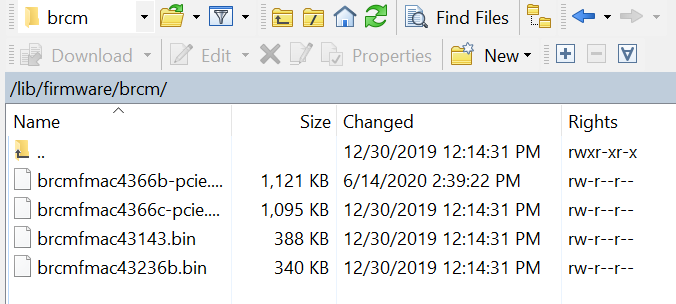
Everything is working now! I haven't done a complete test yet but I did enable 2.4ghz ssid earlier and it worked. Thanks a lot, @npcomplete! I will keep you all posted since it's my first time using OpenWrt and would still need more time to learn a few things. 

I've also noticed the signal strength on 5GHz is significantly lower on the OpenWRT build as compared to the Linksys factory firmware as shown in the WiFi Analyzer app.
I tried a factory reset from the UI as well as trying imount /overlay && firstboot && reboot now
(there was an error on the firstboot command /dev/ubi0_1 couldn't be operated on)
/etc/config/wireless
config wifi-device 'radio0'
option type 'mac80211'
option hwmode '11a'
option path '18000000.axi/bcma0:7/pci0000:00/0000:00:00.0/0000:01:00.0/0000:02:01.0/0000:03:00.0'
option country 'US'
option legacy_rates '1'
option htmode 'HT40'
option channel '36'
config wifi-iface 'default_radio0'
option device 'radio0'
option network 'lan'
option mode 'ap'
option ssid 'Flying-Gecko_5GHz'
option encryption 'psk2'
option key '12345678'
option wps_pushbutton '0'
config wifi-device 'radio1'
option type 'mac80211'
option channel '11'
option hwmode '11g'
option path '18000000.axi/bcma0:7/pci0000:00/0000:00:00.0/0000:01:00.0/0000:02:02.0/0000:04:00.0'
option htmode 'HT40'
option country 'US'
option legacy_rates '1'
config wifi-iface 'default_radio1'
option device 'radio1'
option network 'lan'
option mode 'ap'
option ssid 'Flying-Gecko'
option encryption 'psk2'
option key '12345678'
option wps_pushbutton '0'
config wifi-device 'radio2'
option type 'mac80211'
option hwmode '11a'
option path '18000000.axi/bcma0:8/pci0001:00/0001:00:00.0/0001:01:00.0'
option country 'US'
option channel '112'
option htmode 'VHT80'
config wifi-iface 'default_radio2'
option device 'radio2'
option network 'lan'
option mode 'ap'
option ssid 'Flying-Gecko'
option encryption 'psk2'
option key '12345678'
iw list wlan0
gives an error message (ok, it spews forth the help text)
The info returned by "iw list" is:
Wiphy phy2
max # scan SSIDs: 10
max scan IEs length: 2048 bytes
max # sched scan SSIDs: 0
max # match sets: 0
max # scan plans: 1
max scan plan interval: -1
max scan plan iterations: 0
Retry short limit: 7
Retry long limit: 4
Coverage class: 0 (up to 0m)
Device supports roaming.
Available Antennas: TX 0 RX 0
Supported interface modes:
* IBSS
* managed
* AP
* P2P-client
* P2P-GO
* P2P-device
Band 2:
Capabilities: 0x1062
HT20/HT40
Static SM Power Save
RX HT20 SGI
RX HT40 SGI
No RX STBC
Max AMSDU length: 3839 bytes
DSSS/CCK HT40
Maximum RX AMPDU length 65535 bytes (exponent: 0x003)
Minimum RX AMPDU time spacing: 16 usec (0x07)
HT TX/RX MCS rate indexes supported: 0-31
VHT Capabilities (0x0c1b4064):
Max MPDU length: 3895
Supported Channel Width: 160 MHz
short GI (80 MHz)
short GI (160/80+80 MHz)
MU Beamformer
MU Beamformee
VHT RX MCS set:
1 streams: MCS 0-9
2 streams: MCS 0-9
3 streams: MCS 0-9
4 streams: MCS 0-9
5 streams: not supported
6 streams: not supported
7 streams: not supported
8 streams: not supported
VHT RX highest supported: 0 Mbps
VHT TX MCS set:
1 streams: MCS 0-9
2 streams: MCS 0-9
3 streams: MCS 0-9
4 streams: MCS 0-9
5 streams: not supported
6 streams: not supported
7 streams: not supported
8 streams: not supported
VHT TX highest supported: 0 Mbps
Frequencies:
* 5170 MHz [34] (disabled)
* 5180 MHz [36] (20.0 dBm)
* 5190 MHz [38] (20.0 dBm)
* 5200 MHz [40] (20.0 dBm)
* 5210 MHz [42] (20.0 dBm)
* 5220 MHz [44] (20.0 dBm)
* 5230 MHz [46] (20.0 dBm)
* 5240 MHz [48] (20.0 dBm)
* 5260 MHz [52] (20.0 dBm) (radar detection)
* 5280 MHz [56] (20.0 dBm) (radar detection)
* 5300 MHz [60] (20.0 dBm) (radar detection)
* 5320 MHz [64] (20.0 dBm) (radar detection)
* 5500 MHz [100] (20.0 dBm) (radar detection)
* 5520 MHz [104] (20.0 dBm) (radar detection)
* 5540 MHz [108] (20.0 dBm) (radar detection)
* 5560 MHz [112] (20.0 dBm) (radar detection)
* 5580 MHz [116] (20.0 dBm) (radar detection)
* 5600 MHz [120] (20.0 dBm) (radar detection)
* 5620 MHz [124] (20.0 dBm) (radar detection)
* 5640 MHz [128] (20.0 dBm) (radar detection)
* 5660 MHz [132] (20.0 dBm) (radar detection)
* 5680 MHz [136] (20.0 dBm) (radar detection)
* 5700 MHz [140] (20.0 dBm) (radar detection)
* 5720 MHz [144] (20.0 dBm) (radar detection)
* 5745 MHz [149] (20.0 dBm)
* 5765 MHz [153] (20.0 dBm)
* 5785 MHz [157] (20.0 dBm)
* 5805 MHz [161] (20.0 dBm)
* 5825 MHz [165] (20.0 dBm)
valid interface combinations:
* #{ managed } <= 1, #{ P2P-device } <= 1, #{ P2P-client, P2P-GO } <= 1,
total <= 3, #channels <= 1
* #{ managed } <= 1, #{ AP } <= 1, #{ P2P-client } <= 1, #{ P2P-device } <= 1,
total <= 4, #channels <= 1
* #{ AP } <= 4,
total <= 4, #channels <= 1, STA/AP BI must match
Supported extended features:
* [ DFS_OFFLOAD ]: DFS offload
Wiphy phy1
max # scan SSIDs: 10
max scan IEs length: 2048 bytes
max # sched scan SSIDs: 0
max # match sets: 0
max # scan plans: 1
max scan plan interval: -1
max scan plan iterations: 0
Retry short limit: 7
Retry long limit: 4
Coverage class: 0 (up to 0m)
Device supports roaming.
Available Antennas: TX 0 RX 0
Supported interface modes:
* IBSS
* managed
* AP
* P2P-client
* P2P-GO
* P2P-device
Band 1:
Capabilities: 0x1022
HT20/HT40
Static SM Power Save
RX HT20 SGI
No RX STBC
Max AMSDU length: 3839 bytes
DSSS/CCK HT40
Maximum RX AMPDU length 65535 bytes (exponent: 0x003)
Minimum RX AMPDU time spacing: 16 usec (0x07)
HT TX/RX MCS rate indexes supported: 0-31
Frequencies:
* 2412 MHz [1] (20.0 dBm)
* 2417 MHz [2] (20.0 dBm)
* 2422 MHz [3] (20.0 dBm)
* 2427 MHz [4] (20.0 dBm)
* 2432 MHz [5] (20.0 dBm)
* 2437 MHz [6] (20.0 dBm)
* 2442 MHz [7] (20.0 dBm)
* 2447 MHz [8] (20.0 dBm)
* 2452 MHz [9] (20.0 dBm)
* 2457 MHz [10] (20.0 dBm)
* 2462 MHz [11] (20.0 dBm)
* 2467 MHz [12] (disabled)
* 2472 MHz [13] (disabled)
* 2484 MHz [14] (disabled)
valid interface combinations:
* #{ managed } <= 1, #{ P2P-device } <= 1, #{ P2P-client, P2P-GO } <= 1,
total <= 3, #channels <= 1
* #{ managed } <= 1, #{ AP } <= 1, #{ P2P-client } <= 1, #{ P2P-device } <= 1,
total <= 4, #channels <= 1
* #{ AP } <= 4,
total <= 4, #channels <= 1, STA/AP BI must match
Supported extended features:
Wiphy phy0
max # scan SSIDs: 10
max scan IEs length: 2048 bytes
max # sched scan SSIDs: 0
max # match sets: 0
max # scan plans: 1
max scan plan interval: -1
max scan plan iterations: 0
Retry short limit: 7
Retry long limit: 4
Coverage class: 0 (up to 0m)
Device supports roaming.
Available Antennas: TX 0 RX 0
Supported interface modes:
* IBSS
* managed
* AP
* P2P-client
* P2P-GO
* P2P-device
Band 2:
Capabilities: 0x1062
HT20/HT40
Static SM Power Save
RX HT20 SGI
RX HT40 SGI
No RX STBC
Max AMSDU length: 3839 bytes
DSSS/CCK HT40
Maximum RX AMPDU length 65535 bytes (exponent: 0x003)
Minimum RX AMPDU time spacing: 16 usec (0x07)
HT TX/RX MCS rate indexes supported: 0-31
VHT Capabilities (0x0c1b4064):
Max MPDU length: 3895
Supported Channel Width: 160 MHz
short GI (80 MHz)
short GI (160/80+80 MHz)
MU Beamformer
MU Beamformee
VHT RX MCS set:
1 streams: MCS 0-9
2 streams: MCS 0-9
3 streams: MCS 0-9
4 streams: MCS 0-9
5 streams: not supported
6 streams: not supported
7 streams: not supported
8 streams: not supported
VHT RX highest supported: 0 Mbps
VHT TX MCS set:
1 streams: MCS 0-9
2 streams: MCS 0-9
3 streams: MCS 0-9
4 streams: MCS 0-9
5 streams: not supported
6 streams: not supported
7 streams: not supported
8 streams: not supported
VHT TX highest supported: 0 Mbps
Frequencies:
* 5170 MHz [34] (disabled)
* 5180 MHz [36] (20.0 dBm)
* 5190 MHz [38] (20.0 dBm)
* 5200 MHz [40] (20.0 dBm)
* 5210 MHz [42] (20.0 dBm)
* 5220 MHz [44] (20.0 dBm)
* 5230 MHz [46] (20.0 dBm)
* 5240 MHz [48] (20.0 dBm)
* 5260 MHz [52] (20.0 dBm) (radar detection)
* 5280 MHz [56] (20.0 dBm) (radar detection)
* 5300 MHz [60] (20.0 dBm) (radar detection)
* 5320 MHz [64] (20.0 dBm) (radar detection)
* 5500 MHz [100] (20.0 dBm) (radar detection)
* 5520 MHz [104] (20.0 dBm) (radar detection)
* 5540 MHz [108] (20.0 dBm) (radar detection)
* 5560 MHz [112] (20.0 dBm) (radar detection)
* 5580 MHz [116] (20.0 dBm) (radar detection)
* 5600 MHz [120] (20.0 dBm) (radar detection)
* 5620 MHz [124] (20.0 dBm) (radar detection)
* 5640 MHz [128] (20.0 dBm) (radar detection)
* 5660 MHz [132] (20.0 dBm) (radar detection)
* 5680 MHz [136] (20.0 dBm) (radar detection)
* 5700 MHz [140] (20.0 dBm) (radar detection)
* 5720 MHz [144] (20.0 dBm) (radar detection)
* 5745 MHz [149] (20.0 dBm)
* 5765 MHz [153] (20.0 dBm)
* 5785 MHz [157] (20.0 dBm)
* 5805 MHz [161] (20.0 dBm)
* 5825 MHz [165] (20.0 dBm)
valid interface combinations:
* #{ managed } <= 1, #{ P2P-device } <= 1, #{ P2P-client, P2P-GO } <= 1,
total <= 3, #channels <= 1
* #{ managed } <= 1, #{ AP } <= 1, #{ P2P-client } <= 1, #{ P2P-device } <= 1,
total <= 4, #channels <= 1
* #{ AP } <= 4,
total <= 4, #channels <= 1, STA/AP BI must match
Supported extended features:
* [ DFS_OFFLOAD ]: DFS offload
Pat
Check if channel 36 is congested. Try using 40mhz instead of 80. Don't use DFS channels.
If it would allow me to set channels above the DFS I would - that is kind of the main issue. Doesn't matter what I set the bandwidth to. Channel 36 is not congested.
As I noted, signal strength (even with just channel 36) is way lower than stock firmware and this makes it impossible to use for my needs.
Had the same issues.... Try again by doing dfactory reset in the OpenWRT...
I did like.... 5 or 6 resets before I got it to work.... eventually.
Hi npcomplete, i'm having a strange issue i don't know if you've encountered this before.
I'm streaming view of my ipcam on lan. Every wired or wireless device on the network can connect to it and view rtsp stream, all but an android phone.
Previous build - no prob. Stock firmware -no prob, but since i flashed the 2020-01-02, no matter what i do i get "location xxx cannot be played" error.
Obviously i tried several players even though vlc has worked in the past and should've work now.
Phone works fine and has no issues connecting to the router. Youtube, browsing.. all works fine it's just that damn stream that just won't work no matter what.
Any tips as to what i could try? Thanks in advance.
So I assume the project is dead in the water now.... Since there were no updates since well... a long time... except the one that was pulled in may.... I really do hope npcomplete is safe and healthy....
You have to take a deep breath and not despair. At any moment, inspiration will come to @npcomplete and he will finish his masterpiece for the EA9500 ...
The build will happen, don't know when. There are some patches that are dependent on pin controller to be fixed and I'm waiting for @rmilecki to fix it
Thanks @npcomplete for the update, I have no doubt @rmilecki will do his magic too !!! Patience is the virtue of the gods  We have to be patient ...
We have to be patient ... 
New build uploaded for time being
Sorry I'm a total noob at OpenWrt. My EA9500 network would get slow and some devices could no longer connect after a few months, with the only solution being a factory reset. I got tired of the poor performance for such an expensive device, so I flashed the January build of OpenWrt. That worked fine for ethernet and 2.4GHz, but I had the same WiFi issues reported by some others, including the inability to switch channels, weak 5GHz radio performance, and radio 2 constantly switching to client mode and being mostly unusable. Over a dozen hard resets via the button and the web UI didn't resolve those issues.
Today I flashed the August bleeding edge build npcomplete just released and I'm happy to report that it has resolved the WiFi issues I was having. Unfortunately, I'm now experiencing the same communication issues reported by others for devices connected via ethernet. I have a switch downstairs connected to port 7 on the router. I found that my HarmonyHub (2.4GHz) and my phone (5GHz AC radio 0) are unable to see or control either a Roku or a HDHomeRun connected to this switch, but oddly my PC using the Linksys WUSB6100M (5GHz AC radio 0) that came in a package deal with my EA9500 is able to connect to them without issue. Why behavior would differ for two devices connected via the same radio is beyond me, but it seems that my PC can see devices connected to internal ports 4, 7, & 8, but not devices connected to the integrated switch ports 1-3, 5, & 6, whereas other WiFi devices can't see any wired ones.
I want to thank npcomplete for all his hard work on this project and ask if anyone has any advice on possible solutions for the communication issues between wired and wireless devices. I'm happy to try and provide any information needed, though I will add that SSH and such are not my strong suit.
Should I just go back to the January build for now?