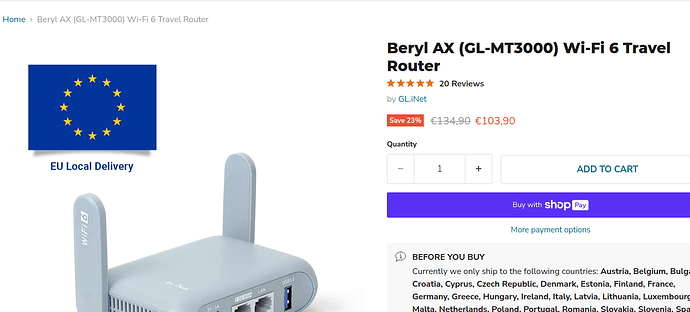TL;DR: Recommended routers are in the next message.
I am looking for a router that I can recommend to people who want to try OpenWrt. They hear us say, "OpenWrt is the greatest. Just install it!" They are intrigued, but not yet convinced. They want an inexpensive, no-hassle, can't fail device for their first foray into Open Source software. Critical characteristics below. (NB These have been somewhat edited from the original criteria, but retain the same spirit.)
- Supports official STABLE OpenWrt 23.05.x. No snapshot builds
- Clear one-step installation instructions, without warnings, in the Table of Hardware. Provide link to Device Page
- Mass market device with case, power supply, and "standard" network connections: a WAN port, one or more LAN ports, Wi-Fi. No assembly required
- Price point below US$100 or equivalent in your currency. It must be available today (Amazon, eBay, etc.) not promised at some indeterminate date. Provide link to source
- Able to handle 300mbps with SQM enabled. Provide link to citation or personal experience
A perfect entry would say something like this:
I have installed OpenWrt on a FooBar 123 router. It works fine after I installed the OpenWrt 23.05.x "factory firmware". I use it to connect to my 350/50mbps ISP connection, and the SQM is set to 325/45 with good results. I got it for $45 from Amazon/eBay. You can see the Table of Hardware entry at: https://openwrt.org/toh/start
I am looking for personal recommendations, not a debate. See also the considerations below. Posts that get off-topic or that are significantly different from the criteria above will be removed.
Many thanks!
Other considerations:
- A clear one-step installation procedure in the Table of Hardware page without any warnings at the top is essential. If the ToH entry isn't clean and definitive, the router is not suitable for newcomers.
- Devices with lower specs are acceptable. For example TP-Link Archer C7 and Netgear WNDR3800 can't handle 300mbps with SQM. But they are reliable, inexpensive devices that are rock solid with OpenWrt. It's OK to recommend them if you mention the speeds you've achieved with SQM enabled.
- Please don't recommend devices like:
- Linksys E8450/Belkin RT3200 - This is a wonderful router, but has a confusing "pre-installer"
- Xiaomi A4 - has a zillion warnings on the ToH
- Raspberry Pi - only one Ethernet port; much assembly required...
- Expensive routers that are significantly more than the $100 threshold
- Please don't recommend lots of additional packages. The target audience simply wants to see if OpenWrt works at all, how much work it is to install, and how much it interrupts their life (or their family's life).