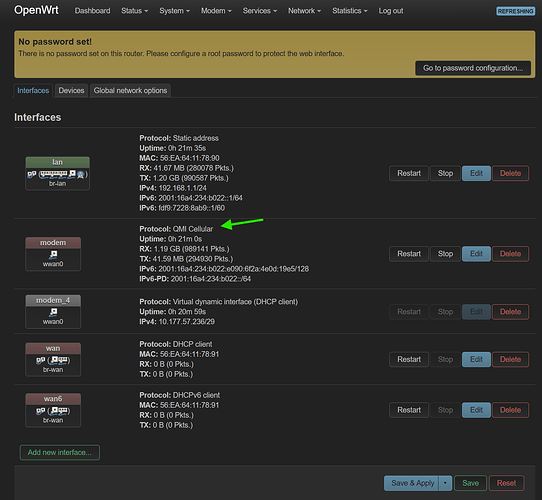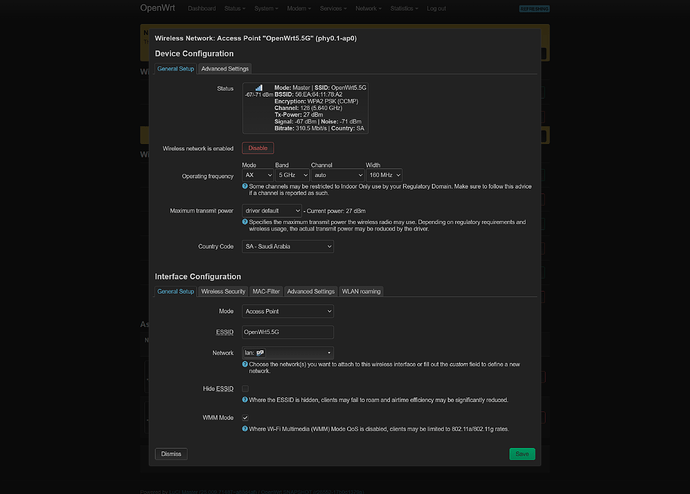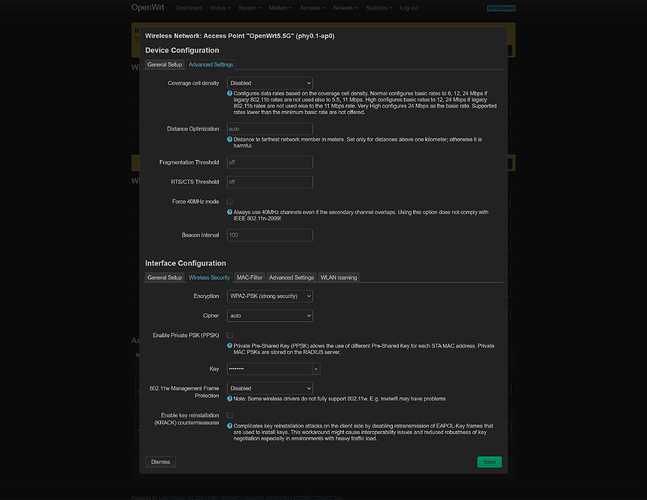@rmandrad : I tested your latest images on a 2 AP deployment I have setup running off mainline RC builds currently and I still get WPAD auth issues wiith WPA3-SAE with the exact same configuration as working on mainline when using your builds. I've tried to bisect from your git tree but the reason why this happens remains illusive. the 2.4 bands work ok with WPA2/WPA3 - Mixed PSK.
I noticed issues with authentication using both 5Ghz (WPA2/WPA3 mixed) and 6Ghz (only WPA3). It is always complaining about wrong password, but this has been checked and is definitely correct.
2.4 works just fine.
@rmandrad
any noticeable improvements or changes with this patch?
https://github.com/rmandrad/openwrt/blob/bananapi4/target/linux/mediatek/patches-6.6/751-mtk-eth-add-increase-dmasize-mt7998.patch#L8
no I haven't seen any noticeable improvements
interesting ... what I found in the past if you forget the network and sign back in again it works but I don't have any such issues I use a single SSID for the three radios so that may help ....
Hi Guys .. need your help and advise
Board : BPI-R4
System : OpenWRT- Snapshot 6.6.70
Network Source : M.2 Modem Installed inside the board RM551 (X75 Snap)
Issue :
I have WiFi 5Ghz issue where the network will be disconnected between time to time like 3 hours or 5 hours (randomly) and no connection to the router system (192.168.1.1) or to websites like google , YouTube..etc... In same time there is mesh system connected to BPI-R4 on lan port has different IP number 192.168.3.3 (when I connect any device to Mesh wifi system I can get the network to everything but on OpenWRT wifi no connection )
Network Interface : modem on QMI
WIFI settings :
Are there any topics regarding wifi 5 and 2.4? I have 6GHz working fine, power 25dbi, but radio0 and radio1 (5 and 2.4) give maximum power of only 7dbi. It is impossible to use the device like that (only on OpenWRT, on SinoVoip firmware the power is good, the problem is not hardware)
there seems to a commit that may fix this issue https://git.openwrt.org/?p=openwrt/openwrt.git;a=commit;h=7482296ebf73d3c9b7f40e2f37670d337137598f
I have the same problem with my BPI-R4-NIC-BE14 and also asked in BananaPi Forum as well as in this GH Issue https://github.com/openwrt/openwrt/issues/17489 but no look so far.
I wonder if we are using a different version/revision of the hardware.
what iw dev is showing ? also there is a November release of the firmware instead of august ...
So, I'm started with the OpenWrt snapshot r28628-0f8a5a5fd6
[Original firmware] dmesg | grep mt7
root@OpenWrt:~# dmesg | grep mt7
[ 5.966519] FIT: Selected configuration: "config-mt7988a-bananapi-bpi-r4" (OpenWrt bananapi_bpi-r4)
[ 5.996511] FIT: flat_dt sub-image 0x005c9000..0x005c9609 "fdt-mt7988a-bananapi-bpi-r4-emmc" (ARM64 OpenWrt bananapi_bpi-r4 device tree overlay mt7988a-bananapi-bpi-r4-emmc)
[ 6.012841] FIT: flat_dt sub-image 0x005ca000..0x005ca11c "fdt-mt7988a-bananapi-bpi-r4-rtc" (ARM64 OpenWrt bananapi_bpi-r4 device tree overlay mt7988a-bananapi-bpi-r4-rtc)
[ 6.028997] FIT: flat_dt sub-image 0x005cb000..0x005cb5c1 "fdt-mt7988a-bananapi-bpi-r4-sd" (ARM64 OpenWrt bananapi_bpi-r4 device tree overlay mt7988a-bananapi-bpi-r4-sd)
[ 6.044979] FIT: flat_dt sub-image 0x005cc000..0x005cc8f0 "fdt-mt7988a-bananapi-bpi-r4-wifi-mt7996a" (ARM64 OpenWrt bananapi_bpi-r4 device tree overlay mt7988a-bananapi-bpi-r4-wifi-mt7996a)
[ 6.336603] mt7530-mmio 15020000.switch: configuring for fixed/internal link mode
[ 6.344118] mt7530-mmio 15020000.switch: Link is Up - 10Gbps/Full - flow control rx/tx
[ 6.370795] mt7530-mmio 15020000.switch wan (uninitialized): PHY [mt7530-0:00] driver [MediaTek MT7988 PHY] (irq=124)
[ 6.408264] mt7530-mmio 15020000.switch lan1 (uninitialized): PHY [mt7530-0:01] driver [MediaTek MT7988 PHY] (irq=125)
[ 6.445720] mt7530-mmio 15020000.switch lan2 (uninitialized): PHY [mt7530-0:02] driver [MediaTek MT7988 PHY] (irq=126)
[ 6.483984] mt7530-mmio 15020000.switch lan3 (uninitialized): PHY [mt7530-0:03] driver [MediaTek MT7988 PHY] (irq=127)
[ 8.278555] mt7530-mmio 15020000.switch lan1: configuring for phy/internal link mode
[ 13.983241] mt7996e_hif 0001:01:00.0: assign IRQ: got 121
[ 13.988659] mt7996e_hif 0001:01:00.0: enabling device (0000 -> 0002)
[ 13.995041] mt7996e_hif 0001:01:00.0: enabling bus mastering
[ 14.000841] mt7996e 0000:01:00.0: assign IRQ: got 118
[ 14.005902] mt7996e 0000:01:00.0: enabling device (0000 -> 0002)
[ 14.011915] mt7996e 0000:01:00.0: enabling bus mastering
[ 14.152889] mt7996e 0000:01:00.0: HW/SW Version: 0x8a108a10, Build Time: 20240809122254a
[ 14.378567] mt7996e 0000:01:00.0: WM Firmware Version: ____000000, Build Time: 20240809122249
[ 14.424611] mt7996e 0000:01:00.0: DSP Firmware Version: ____000000, Build Time: 20240809121650
[ 14.476207] mt7996e 0000:01:00.0: WA Firmware Version: ____000000, Build Time: 20240809122214
[ 16.421333] mt7530-mmio 15020000.switch lan1: configuring for phy/internal link mode
[ 16.446753] mt7530-mmio 15020000.switch lan1: entered allmulticast mode
[ 16.460300] mt7530-mmio 15020000.switch lan1: entered promiscuous mode
[ 16.474840] mt7530-mmio 15020000.switch lan2: configuring for phy/internal link mode
[ 16.493847] mt7530-mmio 15020000.switch lan2: entered allmulticast mode
[ 16.500644] mt7530-mmio 15020000.switch lan2: entered promiscuous mode
[ 16.509614] mt7530-mmio 15020000.switch lan3: configuring for phy/internal link mode
[ 16.528597] mt7530-mmio 15020000.switch lan3: entered allmulticast mode
[ 16.535492] mt7530-mmio 15020000.switch lan3: entered promiscuous mode
[ 16.605932] mt7530-mmio 15020000.switch wan: configuring for phy/internal link mode
[ 16.625445] mt7530-mmio 15020000.switch wan: entered allmulticast mode
[ 16.632167] mt7530-mmio 15020000.switch wan: entered promiscuous mode
I copied the new firmware files to /lib/firmware/mediatek/mt7996/
[Latest firmware] dmesg | grep mt7
root@OpenWrt:~# dmesg | grep mt7
[ 5.916548] FIT: Selected configuration: "config-mt7988a-bananapi-bpi-r4" (OpenWrt bananapi_bpi-r4)
[ 5.946588] FIT: flat_dt sub-image 0x005c9000..0x005c9609 "fdt-mt7988a-bananapi-bpi-r4-emmc" (ARM64 OpenWrt bananapi_bpi-r4 device tree overlay mt7988a-bananapi-bpi-r4-emmc)
[ 5.962922] FIT: flat_dt sub-image 0x005ca000..0x005ca11c "fdt-mt7988a-bananapi-bpi-r4-rtc" (ARM64 OpenWrt bananapi_bpi-r4 device tree overlay mt7988a-bananapi-bpi-r4-rtc)
[ 5.979085] FIT: flat_dt sub-image 0x005cb000..0x005cb5c1 "fdt-mt7988a-bananapi-bpi-r4-sd" (ARM64 OpenWrt bananapi_bpi-r4 device tree overlay mt7988a-bananapi-bpi-r4-sd)
[ 5.995075] FIT: flat_dt sub-image 0x005cc000..0x005cc8f0 "fdt-mt7988a-bananapi-bpi-r4-wifi-mt7996a" (ARM64 OpenWrt bananapi_bpi-r4 device tree overlay mt7988a-bananapi-bpi-r4-wifi-mt7996a)
[ 6.287064] mt7530-mmio 15020000.switch: configuring for fixed/internal link mode
[ 6.294578] mt7530-mmio 15020000.switch: Link is Up - 10Gbps/Full - flow control rx/tx
[ 6.321294] mt7530-mmio 15020000.switch wan (uninitialized): PHY [mt7530-0:00] driver [MediaTek MT7988 PHY] (irq=124)
[ 6.359077] mt7530-mmio 15020000.switch lan1 (uninitialized): PHY [mt7530-0:01] driver [MediaTek MT7988 PHY] (irq=125)
[ 6.397193] mt7530-mmio 15020000.switch lan2 (uninitialized): PHY [mt7530-0:02] driver [MediaTek MT7988 PHY] (irq=126)
[ 6.435476] mt7530-mmio 15020000.switch lan3 (uninitialized): PHY [mt7530-0:03] driver [MediaTek MT7988 PHY] (irq=127)
[ 8.250312] mt7530-mmio 15020000.switch lan1: configuring for phy/internal link mode
[ 13.961157] mt7996e_hif 0001:01:00.0: assign IRQ: got 121
[ 13.966606] mt7996e_hif 0001:01:00.0: enabling device (0000 -> 0002)
[ 13.972984] mt7996e_hif 0001:01:00.0: enabling bus mastering
[ 13.978793] mt7996e 0000:01:00.0: assign IRQ: got 118
[ 13.983854] mt7996e 0000:01:00.0: enabling device (0000 -> 0002)
[ 13.989866] mt7996e 0000:01:00.0: enabling bus mastering
[ 14.156443] mt7996e 0000:01:00.0: HW/SW Version: 0x8a108a10, Build Time: 20241106004238a
[ 14.360144] mt7996e 0000:01:00.0: WM Firmware Version: ____000000, Build Time: 20241106004234
[ 14.405435] mt7996e 0000:01:00.0: DSP Firmware Version: ____000000, Build Time: 20241106003710
[ 14.445886] mt7996e 0000:01:00.0: WA Firmware Version: ____000000, Build Time: 20241106004201
[ 16.381355] mt7530-mmio 15020000.switch lan1: configuring for phy/internal link mode
[ 16.407595] mt7530-mmio 15020000.switch lan1: entered allmulticast mode
[ 16.421137] mt7530-mmio 15020000.switch lan1: entered promiscuous mode
[ 16.434215] mt7530-mmio 15020000.switch lan2: configuring for phy/internal link mode
[ 16.453226] mt7530-mmio 15020000.switch lan2: entered allmulticast mode
[ 16.460043] mt7530-mmio 15020000.switch lan2: entered promiscuous mode
[ 16.469084] mt7530-mmio 15020000.switch lan3: configuring for phy/internal link mode
[ 16.488016] mt7530-mmio 15020000.switch lan3: entered allmulticast mode
[ 16.494897] mt7530-mmio 15020000.switch lan3: entered promiscuous mode
[ 16.564814] mt7530-mmio 15020000.switch wan: configuring for phy/internal link mode
[ 16.584354] mt7530-mmio 15020000.switch wan: entered allmulticast mode
[ 16.591018] mt7530-mmio 15020000.switch wan: entered promiscuous mode
[ 18.983276] mt7530-mmio 15020000.switch wan: Link is Up - 1Gbps/Full - flow control rx/tx
But I still have the same limitation.
root@OpenWrt:~# iwinfo phy0 txpowerlist
0 dBm ( 1 mW)
1 dBm ( 1 mW)
2 dBm ( 1 mW)
3 dBm ( 1 mW)
4 dBm ( 2 mW)
5 dBm ( 3 mW)
6 dBm ( 3 mW)
7 dBm ( 5 mW)
I tried to create a simple network with UCI
uci set wireless.radio0.disabled='0'
uci set wireless.radio0.country='GB'
uci set wireless.radio0.txpower='20'
uci set wireless.default_radio0.encryption='sae'
uci set wireless.default_radio0.ssid='OpenWrt 2.4Ghz'
uci set wireless.default_radio0.key="mypassword123"
uci commit wireless
wifi reload
phy#0
Interface phy0.0-ap0
ifindex 11
wdev 0x1
addr 06:6a:c2:85:ed:b9
ssid OpenWrt 2.4Ghz
type AP
channel 1 (2412 MHz), width: 20 MHz, center1: 2412 MHz
txpower 6.00 dBm
multicast TXQ:
qsz-byt qsz-pkt flows drops marks overlmt hashcol tx-bytes tx-packets
0 0 0 0 0 0 0 0 0
Radios: 0
have you tried another country like JP ?
also just in case ... could you try to sysyupgrade to this image ? https://github.com/rmandrad/openwrt-images/blob/main/mda-bananapi4-6.6.69-4-mediatek-filogic-bananapi_bpi-r4-squashfs-sysupgrade.itb
it is a slightly old build of mine.... but it works with 24 txpower on radio 2 & 26 on radio 0 & 1
Still the same
root@OpenWrt:~# iwinfo phy0.1-ap0 txpowerlist
0 dBm ( 1 mW)
1 dBm ( 1 mW)
2 dBm ( 1 mW)
3 dBm ( 1 mW)
4 dBm ( 2 mW)
5 dBm ( 3 mW)
6 dBm ( 3 mW)
* 7 dBm ( 5 mW)
root@OpenWrt:~# iw dev
phy#0
Interface phy0.1-ap0
ifindex 20
wdev 0x4
addr 8e:9f:0b:a5:8e:0e
ssid OpenWrt-5g
type AP
channel 36 (5180 MHz), width: 80 MHz, center1: 5210 MHz
txpower 7.00 dBm
multicast TXQ:
qsz-byt qsz-pkt flows drops marks overlmt hashcol tx-bytes tx-packets
0 0 166 0 0 0 0 75304 168
Radios: 1
Interface phy0.0-ap0
ifindex 19
wdev 0x3
addr 8e:9f:0b:a5:7e:fe
ssid OpenWrt-2g
type AP
channel 1 (2412 MHz), width: 20 MHz, center1: 2412 MHz
txpower 6.00 dBm
multicast TXQ:
qsz-byt qsz-pkt flows drops marks overlmt hashcol tx-bytes tx-packets
0 0 0 0 0 0 0 0 0
Radios: 0
also just in case ... could you try to sysyupgrade to this image ? https://github.com/rmandrad/openwrt-images/blob/main/mda-bananapi4-6.6.69-4-mediatek-filogic-bananapi_bpi-r4-squashfs-sysupgrade.itb
Same as @zerojj
have you tried another country like JP ?
I tried multiple countries, this doesn't seem to be related to the country.
lspci -d 14c3:7990 -vv
0000:01:00.0 Network controller: MEDIATEK Corp. Device 7990
Subsystem: MEDIATEK Corp. Device 6639
Control: I/O- Mem+ BusMaster+ SpecCycle- MemWINV- VGASnoop- ParErr- Stepping- SERR- FastB2B- DisINTx+
Status: Cap+ 66MHz- UDF- FastB2B- ParErr- DEVSEL=fast >TAbort- <TAbort- <MAbort- >SERR- <PERR- INTx-
Latency: 0
Interrupt: pin A routed to IRQ 137
Region 0: Memory at 30200000 (64-bit, prefetchable) [size=2M]
Region 2: Memory at 30400000 (64-bit, non-prefetchable) [size=32K]
Capabilities: [80] Express (v2) Endpoint, IntMsgNum 0
DevCap: MaxPayload 256 bytes, PhantFunc 0, Latency L0s unlimited, L1 unlimited
ExtTag+ AttnBtn- AttnInd- PwrInd- RBE+ FLReset+ SlotPowerLimit 0W TEE-IO-
DevCtl: CorrErr+ NonFatalErr+ FatalErr+ UnsupReq+
RlxdOrd+ ExtTag+ PhantFunc- AuxPwr- NoSnoop+ FLReset-
MaxPayload 256 bytes, MaxReadReq 256 bytes
DevSta: CorrErr- NonFatalErr- FatalErr- UnsupReq- AuxPwr- TransPend-
LnkCap: Port #1, Speed 8GT/s, Width x2, ASPM L0s L1, Exit Latency L0s <2us, L1 <8us
ClockPM- Surprise- LLActRep- BwNot- ASPMOptComp+
LnkCtl: ASPM Disabled; RCB 64 bytes, LnkDisable- CommClk+
ExtSynch- ClockPM- AutWidDis- BWInt- AutBWInt-
LnkSta: Speed 8GT/s, Width x2
TrErr- Train- SlotClk+ DLActive- BWMgmt- ABWMgmt-
DevCap2: Completion Timeout: Range ABCD, TimeoutDis+ NROPrPrP- LTR+
10BitTagComp- 10BitTagReq- OBFF Not Supported, ExtFmt+ EETLPPrefix-
EmergencyPowerReduction Not Supported, EmergencyPowerReductionInit-
FRS- TPHComp- ExtTPHComp-
AtomicOpsCap: 32bit- 64bit- 128bitCAS-
DevCtl2: Completion Timeout: 50us to 50ms, TimeoutDis-
AtomicOpsCtl: ReqEn-
IDOReq- IDOCompl- LTR+ EmergencyPowerReductionReq-
10BitTagReq- OBFF Disabled, EETLPPrefixBlk-
LnkCap2: Supported Link Speeds: 2.5-8GT/s, Crosslink- Retimer- 2Retimers- DRS-
LnkCtl2: Target Link Speed: 8GT/s, EnterCompliance- SpeedDis-
Transmit Margin: Normal Operating Range, EnterModifiedCompliance- ComplianceSOS-
Compliance Preset/De-emphasis: -6dB de-emphasis, 0dB preshoot
LnkSta2: Current De-emphasis Level: -3.5dB, EqualizationComplete+ EqualizationPhase1+
EqualizationPhase2+ EqualizationPhase3+ LinkEqualizationRequest-
Retimer- 2Retimers- CrosslinkRes: unsupported
Capabilities: [e0] MSI: Enable+ Count=1/32 Maskable+ 64bit+
Address: 0000000011300c00 Data: 0001
Masking: fffffffe Pending: 00000000
Capabilities: [f8] Power Management version 3
Flags: PMEClk- DSI- D1- D2- AuxCurrent=0mA PME(D0+,D1-,D2-,D3hot+,D3cold+)
Status: D0 NoSoftRst+ PME-Enable- DSel=0 DScale=0 PME-
Capabilities: [100 v1] Vendor Specific Information: ID=1556 Rev=1 Len=008 <?>
Capabilities: [108 v1] Latency Tolerance Reporting
Max snoop latency: 0ns
Max no snoop latency: 0ns
Capabilities: [110 v1] L1 PM Substates
L1SubCap: PCI-PM_L1.2+ PCI-PM_L1.1+ ASPM_L1.2+ ASPM_L1.1+ L1_PM_Substates+
PortCommonModeRestoreTime=3us PortTPowerOnTime=28us
L1SubCtl1: PCI-PM_L1.2- PCI-PM_L1.1- ASPM_L1.2- ASPM_L1.1-
T_CommonMode=0us LTR1.2_Threshold=37888ns
L1SubCtl2: T_PwrOn=28us
Capabilities: [200 v2] Advanced Error Reporting
UESta: DLP- SDES- TLP- FCP- CmpltTO- CmpltAbrt- UnxCmplt- RxOF- MalfTLP- ECRC- UnsupReq- ACSViol-
UEMsk: DLP- SDES- TLP- FCP- CmpltTO- CmpltAbrt- UnxCmplt- RxOF- MalfTLP- ECRC- UnsupReq- ACSViol-
UESvrt: DLP+ SDES+ TLP- FCP+ CmpltTO- CmpltAbrt- UnxCmplt- RxOF+ MalfTLP+ ECRC- UnsupReq- ACSViol-
CESta: RxErr- BadTLP- BadDLLP- Rollover- Timeout- AdvNonFatalErr-
CEMsk: RxErr- BadTLP- BadDLLP- Rollover- Timeout- AdvNonFatalErr+
AERCap: First Error Pointer: 00, ECRCGenCap- ECRCGenEn- ECRCChkCap- ECRCChkEn-
MultHdrRecCap- MultHdrRecEn- TLPPfxPres- HdrLogCap-
HeaderLog: 00000000 00000000 00000000 00000000
Capabilities: [300 v1] Secondary PCI Express
LnkCtl3: LnkEquIntrruptEn- PerformEqu-
LaneErrStat: 0
Kernel driver in use: mt7996e
lspci: Unable to load libkmod resources: error -2
lspci -d 14c3:7991 -vv
0001:01:00.0 Network controller: MEDIATEK Corp. Device 7991
Subsystem: MEDIATEK Corp. Device 6639
Control: I/O- Mem+ BusMaster+ SpecCycle- MemWINV- VGASnoop- ParErr- Stepping- SERR- FastB2B- DisINTx+
Status: Cap+ 66MHz- UDF- FastB2B- ParErr- DEVSEL=fast >TAbort- <TAbort- <MAbort- >SERR- <PERR- INTx-
Latency: 0
Interrupt: pin A routed to IRQ 138
Region 0: Memory at 38200000 (64-bit, prefetchable) [size=2M]
Region 2: Memory at 38400000 (64-bit, non-prefetchable) [size=32K]
Capabilities: [80] Express (v2) Endpoint, IntMsgNum 0
DevCap: MaxPayload 256 bytes, PhantFunc 0, Latency L0s unlimited, L1 unlimited
ExtTag+ AttnBtn- AttnInd- PwrInd- RBE+ FLReset+ SlotPowerLimit 0W TEE-IO-
DevCtl: CorrErr+ NonFatalErr+ FatalErr+ UnsupReq+
RlxdOrd+ ExtTag+ PhantFunc- AuxPwr- NoSnoop+ FLReset-
MaxPayload 256 bytes, MaxReadReq 256 bytes
DevSta: CorrErr- NonFatalErr- FatalErr- UnsupReq- AuxPwr- TransPend-
LnkCap: Port #1, Speed 8GT/s, Width x2, ASPM L0s L1, Exit Latency L0s <2us, L1 <8us
ClockPM- Surprise- LLActRep- BwNot- ASPMOptComp+
LnkCtl: ASPM Disabled; RCB 64 bytes, LnkDisable- CommClk+
ExtSynch- ClockPM- AutWidDis- BWInt- AutBWInt-
LnkSta: Speed 8GT/s, Width x2
TrErr- Train- SlotClk+ DLActive- BWMgmt- ABWMgmt-
DevCap2: Completion Timeout: Range ABCD, TimeoutDis+ NROPrPrP- LTR+
10BitTagComp- 10BitTagReq- OBFF Not Supported, ExtFmt+ EETLPPrefix-
EmergencyPowerReduction Not Supported, EmergencyPowerReductionInit-
FRS- TPHComp- ExtTPHComp-
AtomicOpsCap: 32bit- 64bit- 128bitCAS-
DevCtl2: Completion Timeout: 50us to 50ms, TimeoutDis-
AtomicOpsCtl: ReqEn-
IDOReq- IDOCompl- LTR+ EmergencyPowerReductionReq-
10BitTagReq- OBFF Disabled, EETLPPrefixBlk-
LnkCap2: Supported Link Speeds: 2.5-8GT/s, Crosslink- Retimer- 2Retimers- DRS-
LnkCtl2: Target Link Speed: 8GT/s, EnterCompliance- SpeedDis-
Transmit Margin: Normal Operating Range, EnterModifiedCompliance- ComplianceSOS-
Compliance Preset/De-emphasis: -6dB de-emphasis, 0dB preshoot
LnkSta2: Current De-emphasis Level: -3.5dB, EqualizationComplete+ EqualizationPhase1+
EqualizationPhase2+ EqualizationPhase3+ LinkEqualizationRequest-
Retimer- 2Retimers- CrosslinkRes: unsupported
Capabilities: [e0] MSI: Enable+ Count=1/32 Maskable+ 64bit+
Address: 0000000011310c00 Data: 0001
Masking: fffffffe Pending: 00000000
Capabilities: [f8] Power Management version 3
Flags: PMEClk- DSI- D1- D2- AuxCurrent=0mA PME(D0+,D1-,D2-,D3hot+,D3cold+)
Status: D0 NoSoftRst+ PME-Enable- DSel=0 DScale=0 PME-
Capabilities: [100 v1] Vendor Specific Information: ID=1556 Rev=1 Len=008 <?>
Capabilities: [108 v1] Latency Tolerance Reporting
Max snoop latency: 0ns
Max no snoop latency: 0ns
Capabilities: [110 v1] L1 PM Substates
L1SubCap: PCI-PM_L1.2+ PCI-PM_L1.1+ ASPM_L1.2+ ASPM_L1.1+ L1_PM_Substates+
PortCommonModeRestoreTime=3us PortTPowerOnTime=28us
L1SubCtl1: PCI-PM_L1.2- PCI-PM_L1.1- ASPM_L1.2- ASPM_L1.1-
T_CommonMode=0us LTR1.2_Threshold=37888ns
L1SubCtl2: T_PwrOn=28us
Capabilities: [200 v2] Advanced Error Reporting
UESta: DLP- SDES- TLP- FCP- CmpltTO- CmpltAbrt- UnxCmplt- RxOF- MalfTLP- ECRC- UnsupReq- ACSViol-
UEMsk: DLP- SDES- TLP- FCP- CmpltTO- CmpltAbrt- UnxCmplt- RxOF- MalfTLP- ECRC- UnsupReq- ACSViol-
UESvrt: DLP+ SDES+ TLP- FCP+ CmpltTO- CmpltAbrt- UnxCmplt- RxOF+ MalfTLP+ ECRC- UnsupReq- ACSViol-
CESta: RxErr- BadTLP- BadDLLP- Rollover- Timeout- AdvNonFatalErr-
CEMsk: RxErr- BadTLP- BadDLLP- Rollover- Timeout- AdvNonFatalErr+
AERCap: First Error Pointer: 00, ECRCGenCap- ECRCGenEn- ECRCChkCap- ECRCChkEn-
MultHdrRecCap- MultHdrRecEn- TLPPfxPres- HdrLogCap-
HeaderLog: 00000000 00000000 00000000 00000000
Capabilities: [300 v1] Secondary PCI Express
LnkCtl3: LnkEquIntrruptEn- PerformEqu-
LaneErrStat: 0
Kernel driver in use: mt7996e_hif
lspci: Unable to load libkmod resources: error -2
Good evening everyone, why don't you stop by this thread from our colleague @woziwrt and try this image that has no power problems in any country, you have all the antennas at maximum power.
The 3 bands work in be mode with optimal speeds, and mlo also works with a good speed, between all of us we help each other to get the best project for our banana.
Whoever wants to stop by can do so and contribute what you can.
I tried its firmware as well, I previously wrote about the same problem in the corresponding topic - frequencies of 2.5 and 5 GHz maximum 7 dbi, no patches for regdb help. The presence of MLD (MLO) does not affect this in any way
Definitely the issue is in the new version of the BE1400 card. There are already 5 people with this problem (besides 4pda, there is also an open issue on github)
(@pmarques and @zerojj here, @ef1f at 4pda and at github, @RonWilliam547 at github, @twwn at github)
Good evening, I'm sorry you have that problem. I suppose that if it is a fault, they should change the be14000. In the first images there was a power problem that the colleague did. Have you tried the latest version that fixed the antenna power problem?
Maybe you tried it, but in case it helps you, I'll put the link.
Thanks for your help
how do you identify which version of the card you have? I'm going to have a play with mine today. With @woziwrt build I get decent [pwer for 6ghz but, like you, limited to 6/7dbm for 2.4/5ghz.
Frustrating ;p
This is only an assumption. Since I have not found similar problems on the forum before, everyone writes in the range of a month and less. During this month, something has changed, then) At the same time, the problem is definitely not hardware, since on the SinoVoip firmware everything is ok.
Regarding the 7 dbm issue: I am in the position to compare two different BPI-R4s with the Wifi 7 module: on my older device (ordered on Dec 5) all bands are, fine dbm value > 20 dbm. On the newer device (ordered on Dec 19): 2.4/5G band: 7dbm, 6G band: 23 dbm. Both devices run the same FW OpenWrt SNAPSHOT r28628-0f8a5a5fd6 (from the openwrt firmware builder about three days ago). I have also reset the configuration of newer device to no avail. Also, changing the region does not have any effect.
There are other strange problems when fast roaming from the older to the newer device where I observe loss of connectivity. This does not happen when roaming from new to "old" device. I don't know if this is somehow connected with the lower power problem.