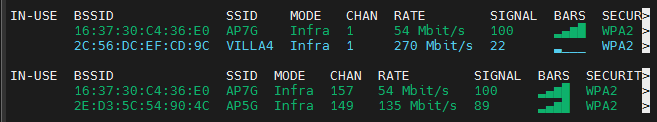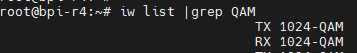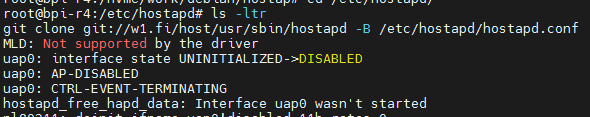Hi guys,
I would like to share my experience in wifi7 ennoblement on mt7925 installed on nano pi r5c. unfortunately still have no wifi7 mobile or pc to test the wifi7 performance, anyway wifi 6e working okay with acceptable throughput. For MLO functionality, it can be enabled in hostapd conf file but can not test it.
root@nanopi-r5c-arm64:~# dmesg | grep "Machine model"
[ 0.000000] Machine model: FriendlyElec NanoPi R5C
root@nanopi-r5c-arm64:~#
root@nanopi-r5c-arm64:~#
root@nanopi-r5c-arm64:~# uname -ra
Linux nanopi-r5c-arm64 6.10.0 #1 SMP Thu Jul 18 00:18:17 +03 2024 aarch64 GNU/Linux
root@nanopi-r5c-arm64:~#
root@nanopi-r5c-arm64:~# dmesg | grep mt79
[ 10.602205] mt7925e 0000:01:00.0: enabling device (0000 -> 0002)
[ 10.653893] mt7925e 0000:01:00.0: ASIC revision: 79250000
[ 10.747739] mt7925e 0000:01:00.0: HW/SW Version: 0x8a108a10, Build Time: 20231227093012a
[ 11.090657] mt7925e 0000:01:00.0: WM Firmware Version: ____000000, Build Time: 20231227093232
root@nanopi-r5c-arm64:~#
root@nanopi-r5c-arm64:~#
root@nanopi-r5c-arm64:~# lspci -v
0000:00:00.0 PCI bridge: Rockchip Electronics Co., Ltd RK3568 Remote Signal Processor (rev 01) (prog-if 00 [Normal decode])
Flags: bus master, fast devsel, latency 0, IRQ 23
Bus: primary=00, secondary=01, subordinate=ff, sec-latency=0
I/O behind bridge: [disabled] [16-bit]
Memory behind bridge: f4200000-f44fffff [size=3M] [32-bit]
Prefetchable memory behind bridge: [disabled] [64-bit]
Expansion ROM at f4500000 [virtual] [disabled] [size=64K]
Capabilities: [40] Power Management version 3
Capabilities: [50] MSI: Enable+ Count=1/32 Maskable- 64bit+
Capabilities: [70] Express Root Port (Slot-), IntMsgNum 0
Capabilities: [b0] MSI-X: Enable- Count=1 Masked-
Capabilities: [100] Advanced Error Reporting
Capabilities: [148] Secondary PCI Express
Capabilities: [160] L1 PM Substates
Capabilities: [170] Vendor Specific Information: ID=0002 Rev=4 Len=100 <?>
Kernel driver in use: pcieport
0000:01:00.0 Network controller: MEDIATEK Corp. Device 7925
Subsystem: AzureWave Device 6002
Flags: bus master, fast devsel, latency 0, IRQ 88
Memory at f4200000 (64-bit, non-prefetchable) [size=2M]
Memory at f4400000 (64-bit, non-prefetchable) [size=32K]
Capabilities: [80] Express Endpoint, IntMsgNum 0
Capabilities: [e0] MSI: Enable+ Count=1/32 Maskable+ 64bit+
Capabilities: [f8] Power Management version 3
Capabilities: [100] Vendor Specific Information: ID=1556 Rev=1 Len=008 <?>
Capabilities: [108] Latency Tolerance Reporting
Capabilities: [110] L1 PM Substates
Capabilities: [200] Advanced Error Reporting
Kernel driver in use: mt7925e
Kernel modules: mt7925e
0001:00:00.0 PCI bridge: Rockchip Electronics Co., Ltd RK3568 Remote Signal Processor (rev 01) (prog-if 00 [Normal decode])
Flags: bus master, fast devsel, latency 0, IRQ 48
Bus: primary=00, secondary=01, subordinate=ff, sec-latency=0
I/O behind bridge: 100000-100fff [size=4K] [16-bit]
Memory behind bridge: f2200000-f22fffff [size=1M] [32-bit]
Prefetchable memory behind bridge: [disabled] [64-bit]
Expansion ROM at f2300000 [virtual] [disabled] [size=64K]
Capabilities: [40] Power Management version 3
Capabilities: [50] MSI: Enable- Count=1/32 Maskable- 64bit+
Capabilities: [70] Express Root Port (Slot-), IntMsgNum 8
Capabilities: [b0] MSI-X: Enable- Count=128 Masked-
Capabilities: [100] Advanced Error Reporting
Capabilities: [148] Secondary PCI Express
Capabilities: [160] L1 PM Substates
Capabilities: [170] Vendor Specific Information: ID=0002 Rev=4 Len=100 <?>
Kernel driver in use: pcieport
0001:01:00.0 Ethernet controller: Realtek Semiconductor Co., Ltd. RTL8125 2.5GbE Controller (rev 05)
Subsystem: Realtek Semiconductor Co., Ltd. RTL8125 2.5GbE Controller
Flags: bus master, fast devsel, latency 0, IRQ 48
I/O ports at 100000 [size=256]
Memory at f2200000 (64-bit, non-prefetchable) [size=64K]
Memory at f2210000 (64-bit, non-prefetchable) [size=16K]
Capabilities: [40] Power Management version 3
Capabilities: [50] MSI: Enable- Count=1/1 Maskable+ 64bit+
Capabilities: [70] Express Endpoint, IntMsgNum 1
Capabilities: [b0] MSI-X: Enable+ Count=32 Masked-
Capabilities: [d0] Vital Product Data
Capabilities: [100] Advanced Error Reporting
Capabilities: [148] Virtual Channel
Capabilities: [168] Device Serial Number 00-00-00-00-00-00-00-00
Capabilities: [178] Transaction Processing Hints
Capabilities: [204] Latency Tolerance Reporting
Capabilities: [20c] L1 PM Substates
Capabilities: [21c] Vendor Specific Information: ID=0002 Rev=4 Len=100 <?>
Kernel driver in use: r8169
0002:00:00.0 PCI bridge: Rockchip Electronics Co., Ltd RK3568 Remote Signal Processor (rev 01) (prog-if 00 [Normal decode])
Flags: bus master, fast devsel, latency 0, IRQ 51
Memory at 380000000 (32-bit, non-prefetchable) [size=1G]
Bus: primary=00, secondary=01, subordinate=ff, sec-latency=0
I/O behind bridge: 200000-200fff [size=4K] [16-bit]
Memory behind bridge: f0200000-f02fffff [size=1M] [32-bit]
Prefetchable memory behind bridge: [disabled] [64-bit]
Expansion ROM at f0300000 [virtual] [disabled] [size=64K]
Capabilities: [40] Power Management version 3
Capabilities: [50] MSI: Enable- Count=1/32 Maskable+ 64bit+
Capabilities: [70] Express Root Port (Slot-), IntMsgNum 8
Capabilities: [b0] MSI-X: Enable- Count=128 Masked-
Capabilities: [100] Advanced Error Reporting
Capabilities: [148] Secondary PCI Express
Capabilities: [160] L1 PM Substates
Capabilities: [1a0] Vendor Specific Information: ID=0002 Rev=4 Len=100 <?>
Capabilities: [2a0] Vendor Specific Information: ID=0006 Rev=0 Len=018 <?>
Kernel driver in use: pcieport
0002:01:00.0 Ethernet controller: Realtek Semiconductor Co., Ltd. RTL8125 2.5GbE Controller (rev 05)
Subsystem: Realtek Semiconductor Co., Ltd. RTL8125 2.5GbE Controller
Flags: fast devsel, IRQ 51
I/O ports at 200000 [size=256]
Memory at f0200000 (64-bit, non-prefetchable) [size=64K]
Memory at f0210000 (64-bit, non-prefetchable) [size=16K]
Capabilities: [40] Power Management version 3
Capabilities: [50] MSI: Enable- Count=1/1 Maskable+ 64bit+
Capabilities: [70] Express Endpoint, IntMsgNum 1
Capabilities: [b0] MSI-X: Enable+ Count=32 Masked-
Capabilities: [d0] Vital Product Data
Capabilities: [100] Advanced Error Reporting
Capabilities: [148] Virtual Channel
Capabilities: [168] Device Serial Number 00-00-00-00-00-00-00-00
Capabilities: [178] Transaction Processing Hints
Capabilities: [204] Latency Tolerance Reporting
Capabilities: [20c] L1 PM Substates
Capabilities: [21c] Vendor Specific Information: ID=0002 Rev=4 Len=100 <?>
Kernel driver in use: r8169
root@nanopi-r5c-arm64:~# lsusb -tv
/: Bus 001.Port 001: Dev 001, Class=root_hub, Driver=ohci-platform/1p, 12M
ID 1d6b:0001 Linux Foundation 1.1 root hub
/: Bus 002.Port 001: Dev 001, Class=root_hub, Driver=ehci-platform/1p, 480M
ID 1d6b:0002 Linux Foundation 2.0 root hub
/: Bus 003.Port 001: Dev 001, Class=root_hub, Driver=ohci-platform/1p, 12M
ID 1d6b:0001 Linux Foundation 1.1 root hub
/: Bus 004.Port 001: Dev 001, Class=root_hub, Driver=ehci-platform/1p, 480M
ID 1d6b:0002 Linux Foundation 2.0 root hub
|__ Port 001: Dev 002, If 0, Class=Wireless, Driver=btusb, 480M
ID 13d3:3604 IMC Networks
|__ Port 001: Dev 002, If 1, Class=Wireless, Driver=btusb, 480M
ID 13d3:3604 IMC Networks
|__ Port 001: Dev 002, If 2, Class=Wireless, Driver=[none], 480M
ID 13d3:3604 IMC Networks
/: Bus 005.Port 001: Dev 001, Class=root_hub, Driver=xhci-hcd/1p, 480M
ID 1d6b:0002 Linux Foundation 2.0 root hub
/: Bus 006.Port 001: Dev 001, Class=root_hub, Driver=xhci-hcd/1p, 5000M
ID 1d6b:0003 Linux Foundation 3.0 root hub
/: Bus 007.Port 001: Dev 001, Class=root_hub, Driver=xhci-hcd/1p, 480M
ID 1d6b:0002 Linux Foundation 2.0 root hub
/: Bus 008.Port 001: Dev 001, Class=root_hub, Driver=xhci-hcd/1p, 5000M
ID 1d6b:0003 Linux Foundation 3.0 root hub
root@nanopi-r5c-arm64:~#
root@nanopi-r5c-arm64:~# iw wlan0 info
Interface wlan0
ifindex 4
wdev 0x1
addr 1c:ce:51:ef:05:96
ssid WiFI7
type AP
wiphy 0
channel 37 (6135 MHz), width: 160 MHz, center1: 6185 MHz
txpower 3.00 dBm
multicast TXQ:
qsz-byt qsz-pkt flows drops marks overlmt hashcol tx-bytes tx-packets
0 0 2118 0 0 0 0 149230 2284
root@nanopi-r5c-arm64:~#
root@nanopi-r5c-arm64:~#
root@nanopi-r5c-arm64:~#
root@nanopi-r5c-arm64:~# iw wlan0 station dump
root@nanopi-r5c-arm64:~#
root@nanopi-r5c-arm64:~# iw wlan0 station dump
Station 0a:ab:1a:5c:05:f5 (on wlan0)
inactive time: 2535 ms
rx bytes: 12161
rx packets: 82
tx bytes: 5874
tx packets: 47
tx retries: 12
tx failed: 0
rx drop misc: 1
signal: -44 [-45, -49] dBm
signal avg: -39 [-40, -45] dBm
tx bitrate: 1921.5 MBit/s 160MHz HE-MCS 9 HE-NSS 2 HE-GI 0 HE-DCM 0
tx duration: 221399 us
rx bitrate: 2161.3 MBit/s 160MHz HE-MCS 10 HE-NSS 2 HE-GI 0 HE-DCM 0
rx duration: 23145 us
last ack signal:-34 dBm
avg ack signal: -37 dBm
airtime weight: 256
authorized: yes
authenticated: yes
associated: yes
preamble: short
WMM/WME: yes
MFP: yes
TDLS peer: no
DTIM period: 2
beacon interval:100
short preamble: yes
short slot time:yes
connected time: 13 seconds
associated at [boottime]: 2947.404s
associated at: 1721413113555 ms
current time: 1721413126371 ms
root@nanopi-r5c-arm64:~# dhcp-lease-list
To get manufacturer names please download http://standards-oui.ieee.org/oui.txt to /usr/local/etc/oui.txt
Reading leases from /var/lib/dhcp/dhcpd.leases
MAC IP hostname valid until manufacturer
===============================================================================================
0a:ab:1a:5c:05:f5 172.16.1.100 Galaxy-S23 2024-07-20 17:44:23 -NA-
root@nanopi-r5c-arm64:~#
root@nanopi-r5c-arm64:~#
root@nanopi-r5c-arm64:~# dhcp-lease-list
To get manufacturer names please download http://standards-oui.ieee.org/oui.txt to /usr/local/etc/oui.txt
Reading leases from /var/lib/dhcp/dhcpd.leases
MAC IP hostname valid until manufacturer
===============================================================================================
0a:ab:1a:5c:05:f5 172.16.1.100 Galaxy-S23 2024-07-20 17:44:23 -NA-
root@nanopi-r5c-arm64:~#
root@nanopi-r5c-arm64:~#
root@nanopi-r5c-arm64:~#
root@nanopi-r5c-arm64:~# iperf3 -c 172.16.1.100 -t60
Connecting to host 172.16.1.100, port 5201
[ 5] local 172.16.1.252 port 42364 connected to 172.16.1.100 port 5201
[ ID] Interval Transfer Bitrate Retr Cwnd
[ 5] 0.00-1.00 sec 95.9 MBytes 803 Mbits/sec 0 1.54 MBytes
[ 5] 1.00-2.00 sec 131 MBytes 1.10 Gbits/sec 0 1.54 MBytes
[ 5] 2.00-3.00 sec 122 MBytes 1.02 Gbits/sec 0 1.54 MBytes
[ 5] 3.00-4.00 sec 92.0 MBytes 772 Mbits/sec 0 1.54 MBytes
[ 5] 4.00-5.00 sec 127 MBytes 1.07 Gbits/sec 0 1.54 MBytes
[ 5] 5.00-6.00 sec 114 MBytes 955 Mbits/sec 0 1.54 MBytes
[ 5] 6.00-7.00 sec 140 MBytes 1.17 Gbits/sec 0 1.54 MBytes
[ 5] 7.00-8.00 sec 124 MBytes 1.04 Gbits/sec 0 1.54 MBytes
[ 5] 8.00-9.00 sec 133 MBytes 1.12 Gbits/sec 0 1.54 MBytes
[ 5] 9.00-10.00 sec 137 MBytes 1.15 Gbits/sec 0 1.54 MBytes
[ 5] 10.00-11.00 sec 135 MBytes 1.13 Gbits/sec 0 2.08 MBytes
[ 5] 11.00-12.00 sec 125 MBytes 1.05 Gbits/sec 0 2.08 MBytes
[ 5] 12.00-13.00 sec 129 MBytes 1.08 Gbits/sec 0 2.08 MBytes
[ 5] 13.00-14.00 sec 122 MBytes 1.03 Gbits/sec 0 2.08 MBytes
[ 5] 14.00-15.00 sec 133 MBytes 1.11 Gbits/sec 0 2.08 MBytes
[ 5] 15.00-16.00 sec 114 MBytes 958 Mbits/sec 0 2.08 MBytes
[ 5] 16.00-17.00 sec 121 MBytes 1.02 Gbits/sec 0 2.08 MBytes
[ 5] 17.00-18.00 sec 145 MBytes 1.22 Gbits/sec 0 2.08 MBytes
[ 5] 18.00-19.00 sec 138 MBytes 1.15 Gbits/sec 0 2.08 MBytes
[ 5] 19.00-20.00 sec 119 MBytes 998 Mbits/sec 0 2.08 MBytes
[ 5] 20.00-21.00 sec 141 MBytes 1.18 Gbits/sec 0 2.08 MBytes
[ 5] 21.00-22.00 sec 135 MBytes 1.13 Gbits/sec 0 2.08 MBytes
[ 5] 22.00-23.00 sec 141 MBytes 1.18 Gbits/sec 0 2.08 MBytes
[ 5] 23.00-24.00 sec 145 MBytes 1.22 Gbits/sec 0 2.08 MBytes
[ 5] 24.00-25.00 sec 117 MBytes 983 Mbits/sec 0 2.08 MBytes
[ 5] 25.00-26.00 sec 131 MBytes 1.10 Gbits/sec 0 2.08 MBytes
[ 5] 26.00-27.00 sec 133 MBytes 1.12 Gbits/sec 0 2.08 MBytes
^C[ 5] 27.00-27.61 sec 72.1 MBytes 995 Mbits/sec 0 2.08 MBytes
- - - - - - - - - - - - - - - - - - - - - - - - -
[ ID] Interval Transfer Bitrate Retr
[ 5] 0.00-27.61 sec 3.43 GBytes 1.07 Gbits/sec 0 sender
[ 5] 0.00-27.61 sec 0.00 Bytes 0.00 bits/sec receiver
iperf3: interrupt - the client has terminated
root@nanopi-r5c-arm64:~# iperf3 -c 172.16.1.100 -R
Connecting to host 172.16.1.100, port 5201
Reverse mode, remote host 172.16.1.100 is sending
[ 5] local 172.16.1.252 port 47288 connected to 172.16.1.100 port 5201
[ ID] Interval Transfer Bitrate
[ 5] 0.00-1.00 sec 187 MBytes 1.57 Gbits/sec
[ 5] 1.00-2.00 sec 188 MBytes 1.57 Gbits/sec
[ 5] 2.00-3.00 sec 198 MBytes 1.67 Gbits/sec
[ 5] 3.00-4.00 sec 195 MBytes 1.64 Gbits/sec
[ 5] 4.00-5.00 sec 188 MBytes 1.58 Gbits/sec
[ 5] 5.00-6.00 sec 186 MBytes 1.56 Gbits/sec
[ 5] 6.00-7.00 sec 193 MBytes 1.62 Gbits/sec
[ 5] 7.00-8.00 sec 189 MBytes 1.59 Gbits/sec
[ 5] 8.00-9.00 sec 190 MBytes 1.59 Gbits/sec
[ 5] 9.00-10.00 sec 186 MBytes 1.56 Gbits/sec
- - - - - - - - - - - - - - - - - - - - - - - - -
[ ID] Interval Transfer Bitrate
[ 5] 0.00-10.00 sec 1.86 GBytes 1.60 Gbits/sec sender
[ 5] 0.00-10.00 sec 1.86 GBytes 1.59 Gbits/sec receiver
iperf Done.
root@nanopi-r5c-arm64:~#
root@nanopi-r5c-arm64:~#
root@nanopi-r5c-arm64:~# iw reg get
global
country US: DFS-FCC
(902 - 904 @ 2), (N/A, 30), (N/A)
(904 - 920 @ 16), (N/A, 30), (N/A)
(920 - 928 @ 8), (N/A, 30), (N/A)
(2400 - 2472 @ 40), (N/A, 30), (N/A)
(5150 - 5250 @ 80), (N/A, 23), (N/A), AUTO-BW
(5250 - 5350 @ 80), (N/A, 24), (0 ms), DFS, AUTO-BW
(5470 - 5850 @ 160), (N/A, 33), (N/A)
(5850 - 5895 @ 40), (N/A, 27), (N/A), NO-OUTDOOR, AUTO-BW, PASSIVE-SCAN
(5925 - 7125 @ 320), (N/A, 33), (N/A)
(57240 - 71000 @ 2160), (N/A, 40), (N/A)
root@nanopi-r5c-arm64:~# cat /home/debian/hostap/hostapd/hostapd1.conf
driver=nl80211
country_code=US
ieee80211d=1
ieee80211h=1
hw_mode=a
channel=37
op_class=134
ieee80211n=0
ieee80211ac=0
ieee80211ax=1
he_oper_centr_freq_seg0_idx=47
he_oper_chwidth=2
he_su_beamformer=1
he_su_beamformee=1
he_mu_beamformer=1
he_bss_color=1
he_spr_sr_control=3
he_default_pe_duration=4
he_rts_threshold=1023
ieee80211be=1
eht_oper_centr_freq_seg0_idx=47
he_oper_chwidth=2
eht_su_beamformer=1
eht_su_beamformee=1
eht_mu_beamformer=1
eht_default_pe_duration=0
interface=wlan0
bss_load_update_period=60
chan_util_avg_period=600
disassoc_low_ack=1
skip_inactivity_poll=0
preamble=1
wmm_enabled=1
ignore_broadcast_ssid=0
uapsd_advertisement_enabled=1
utf8_ssid=1
multi_ap=0
sae_require_mfp=1
sae_pwe=2
wpa_passphrase=P@ssw0rd
auth_algs=1
wpa=2
wpa_pairwise=CCMP
ssid=WiFI7
wpa_disable_eapol_key_retries=0
wpa_key_mgmt=SAE
okc=1
ieee80211w=2
group_mgmt_cipher=AES-128-CMAC
root@nanopi-r5c-arm64:~# /home/debian/hostap/hostapd/\./hostapd -v
hostapd v2.11-devel-hostap_2_10-2290-ge7172e26d
User space daemon for IEEE 802.11 AP management,
IEEE 802.1X/WPA/WPA2/EAP/RADIUS Authenticator
Copyright (c) 2002-2022, Jouni Malinen <j@w1.fi> and contributors