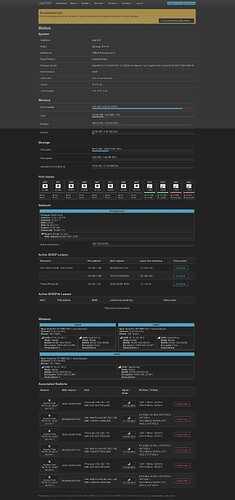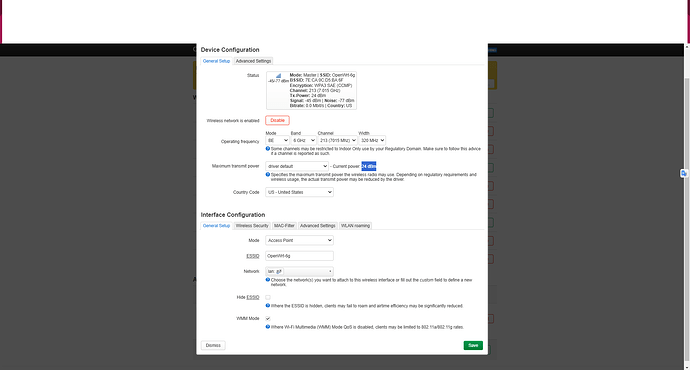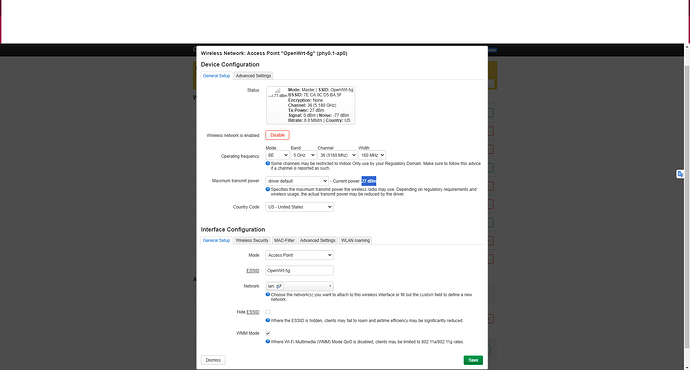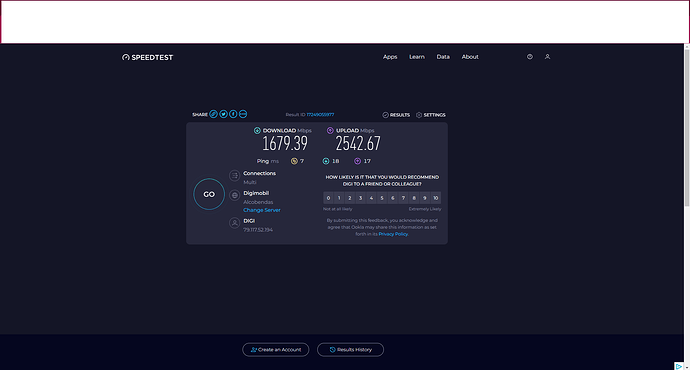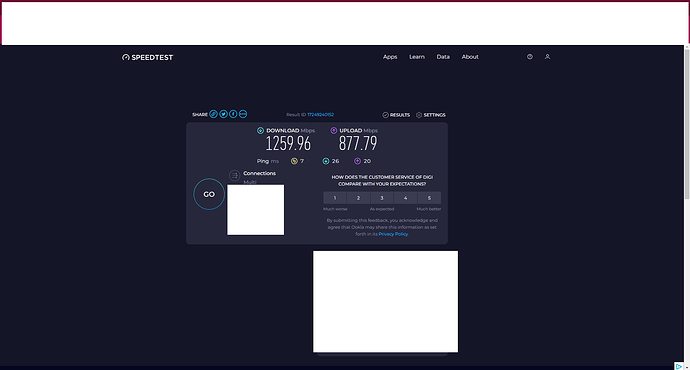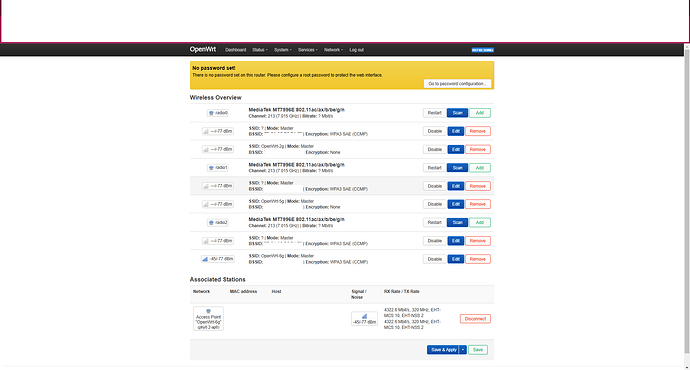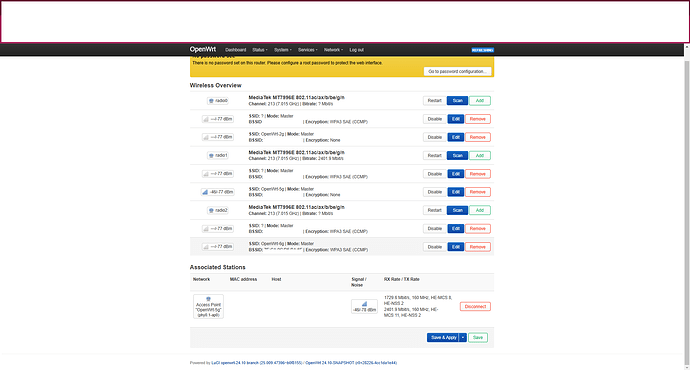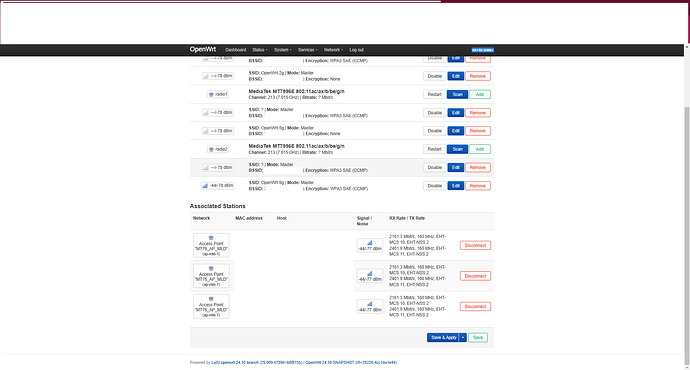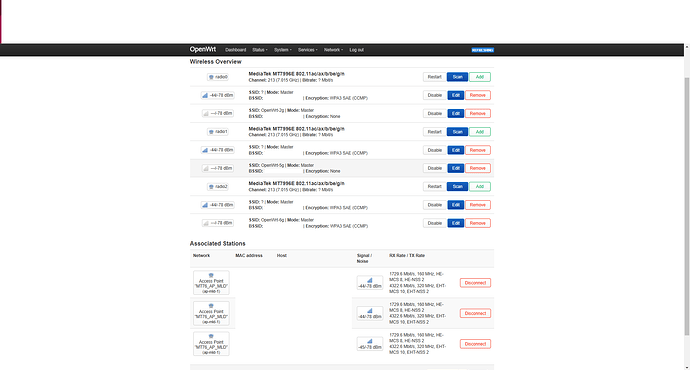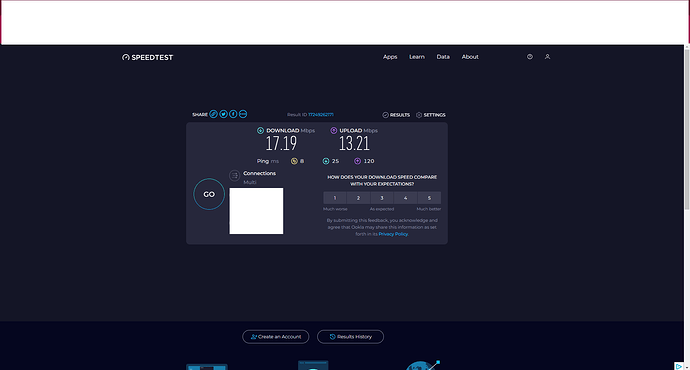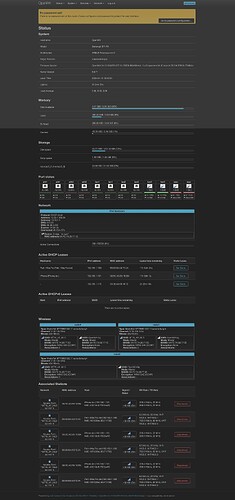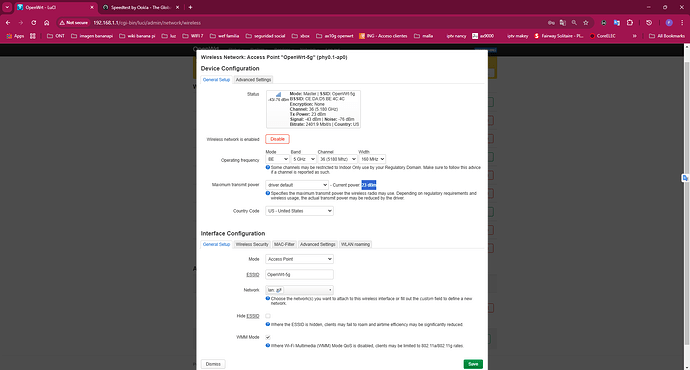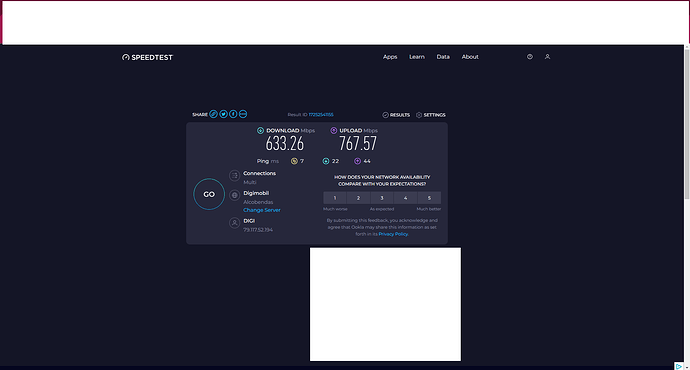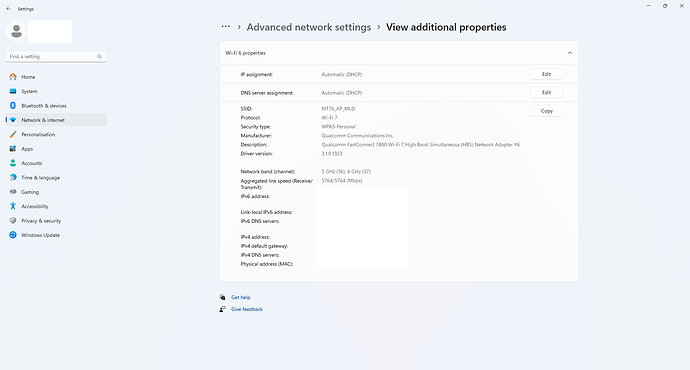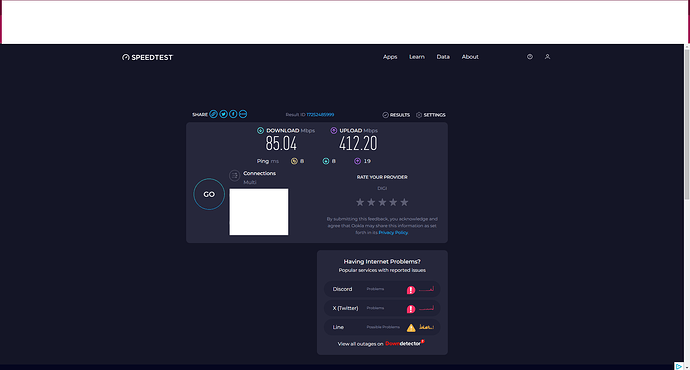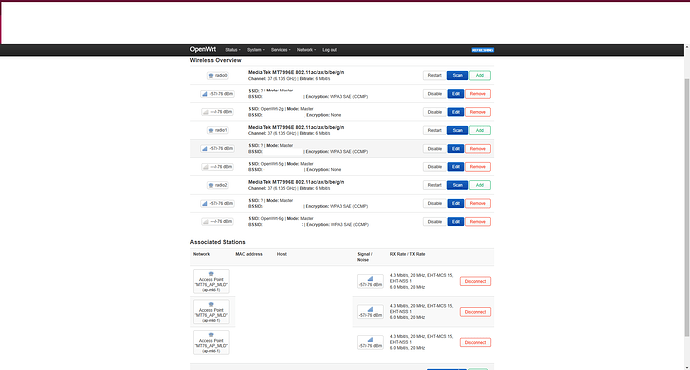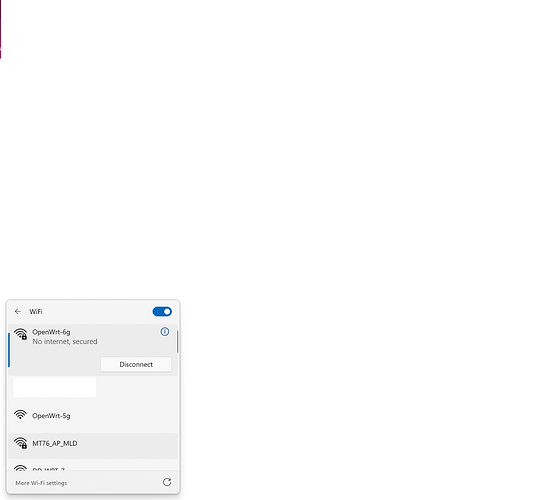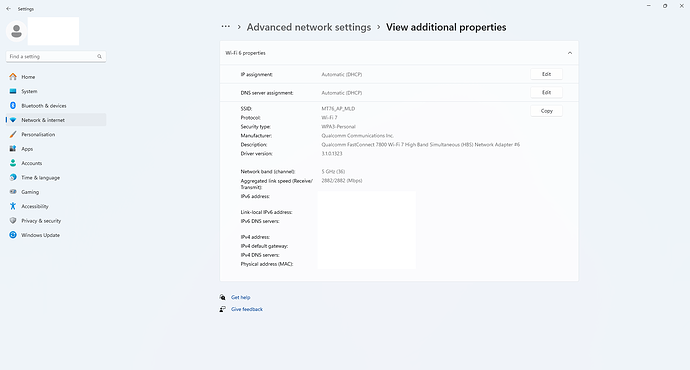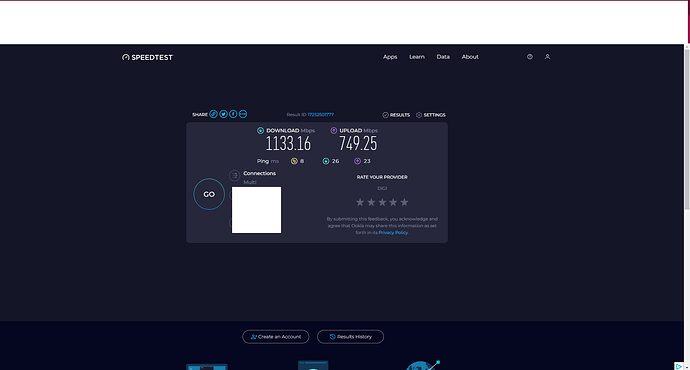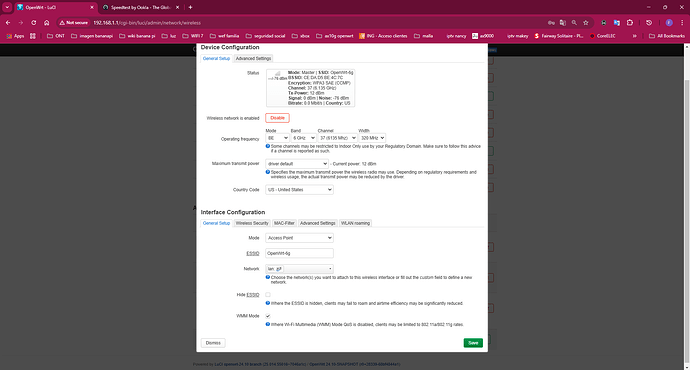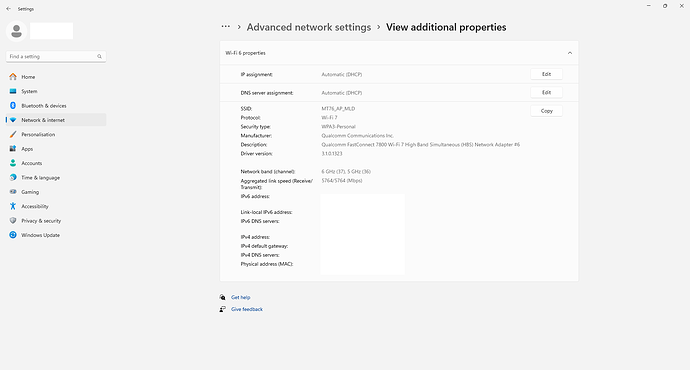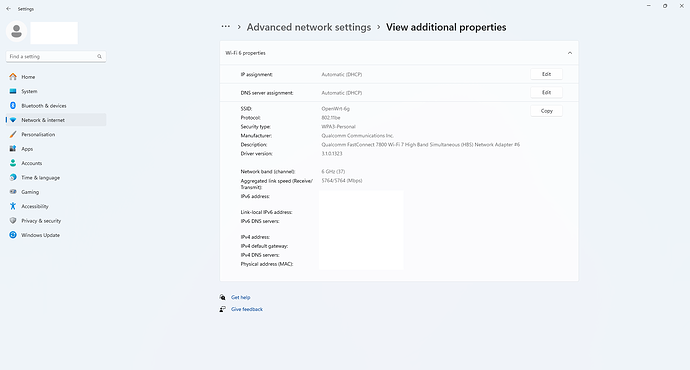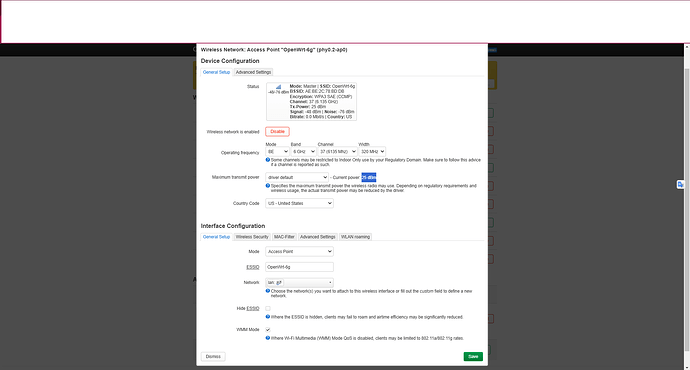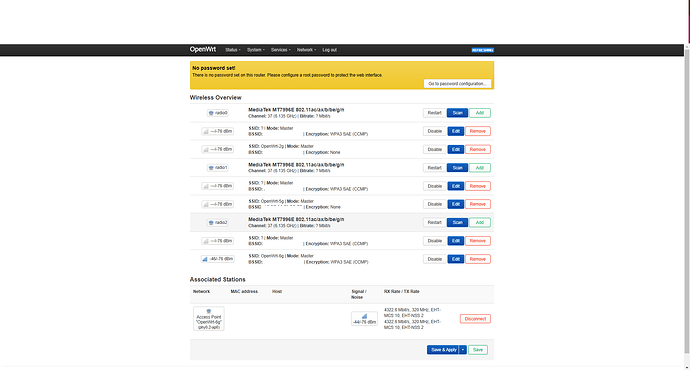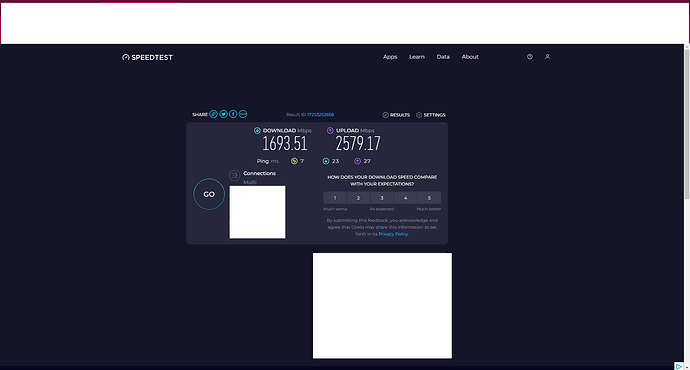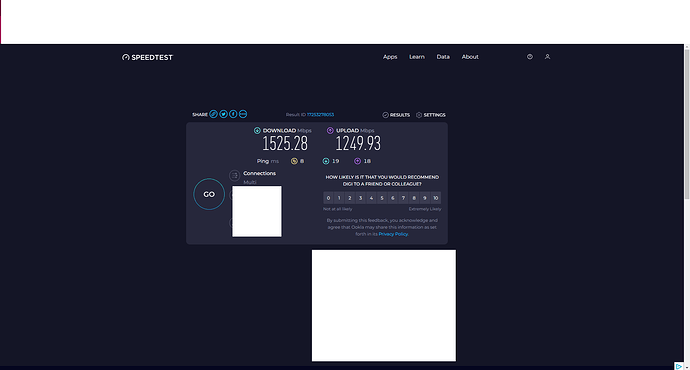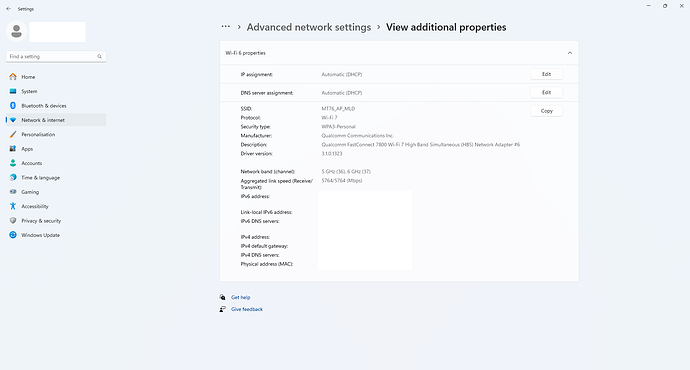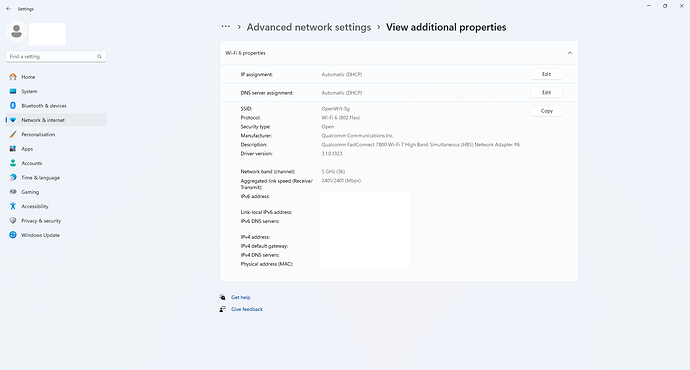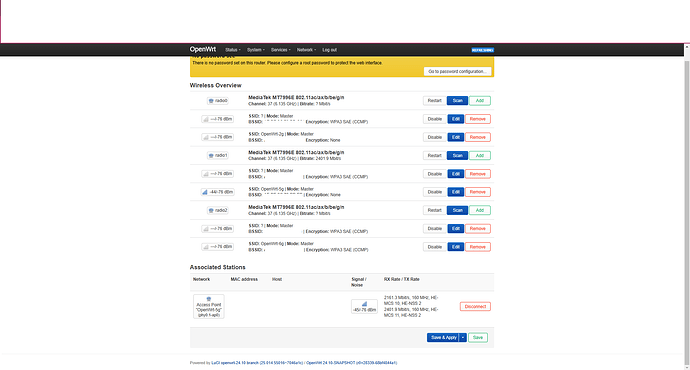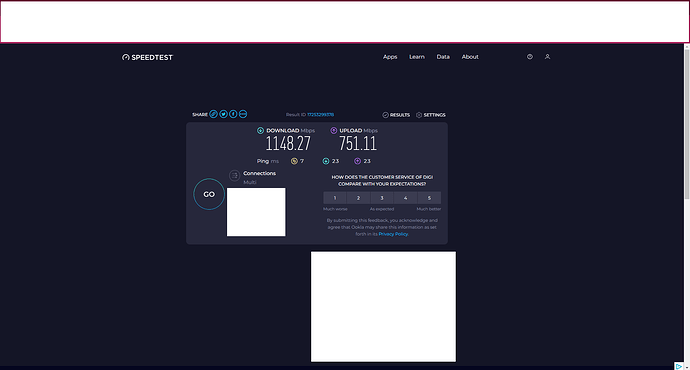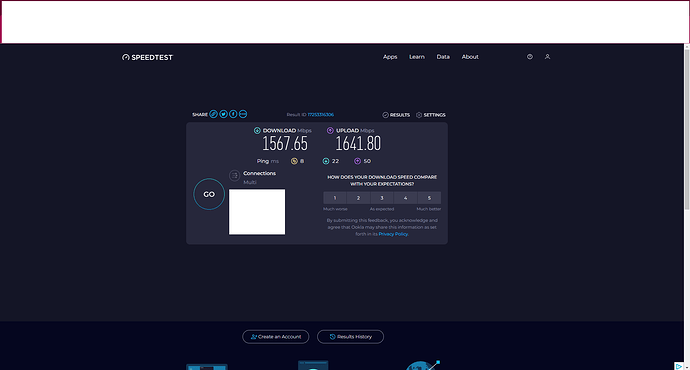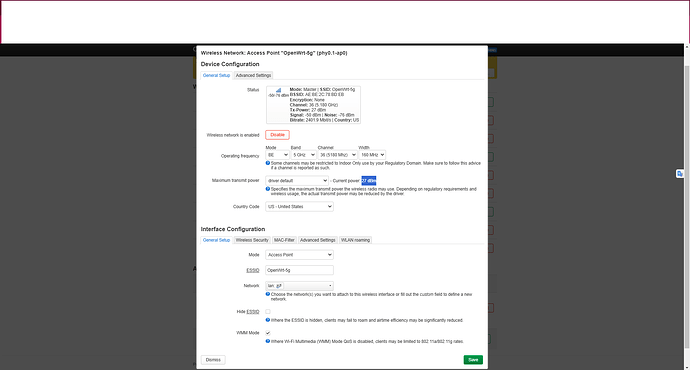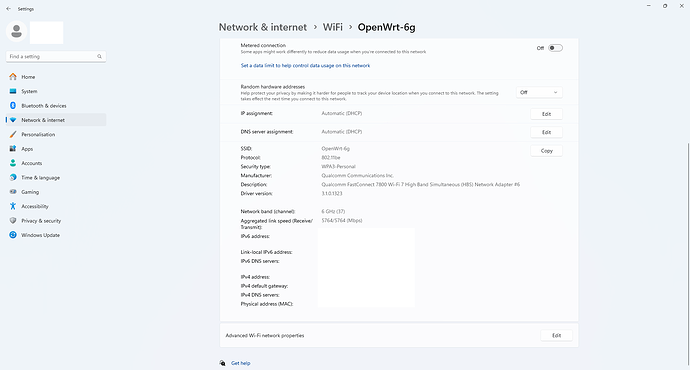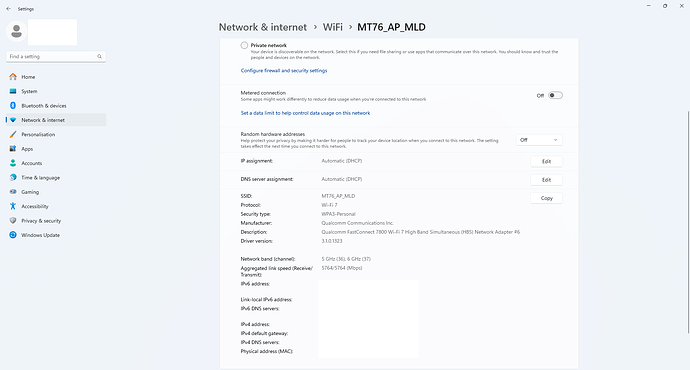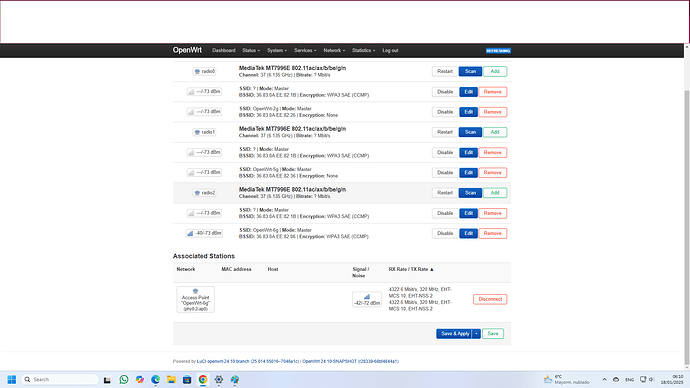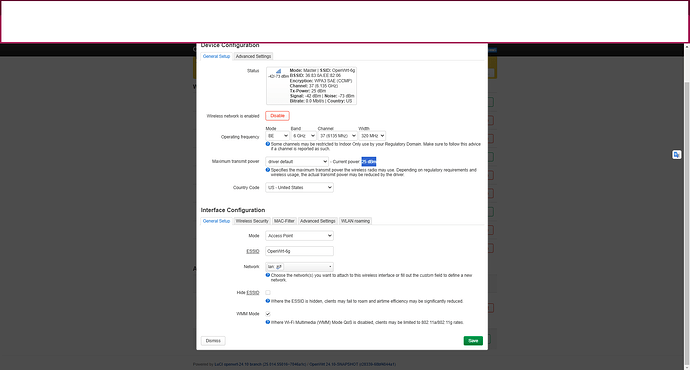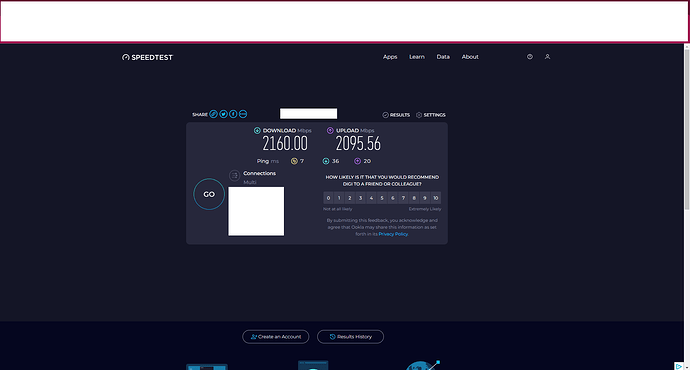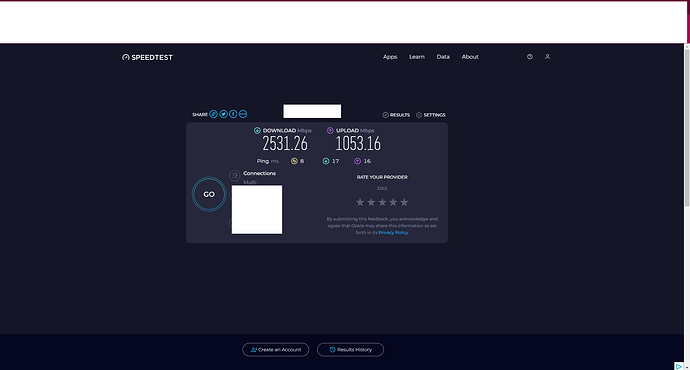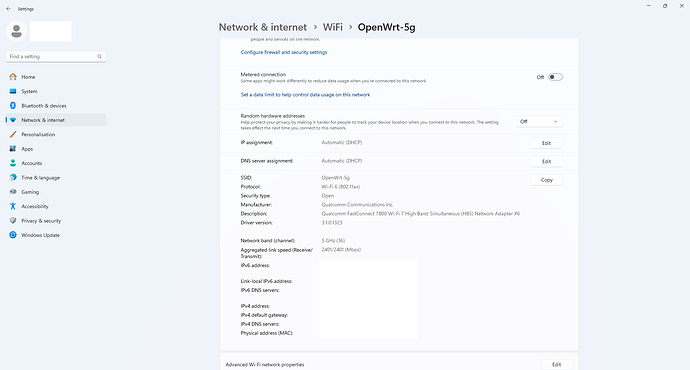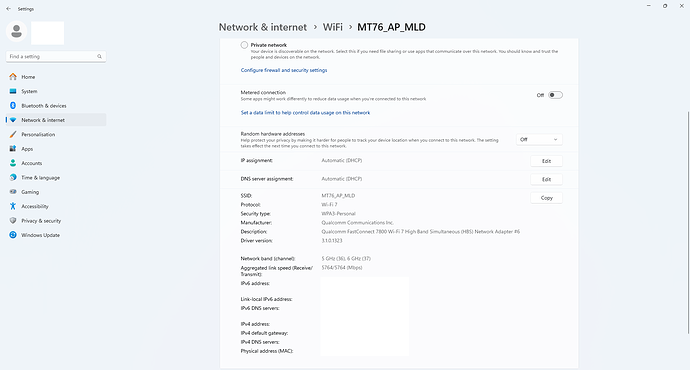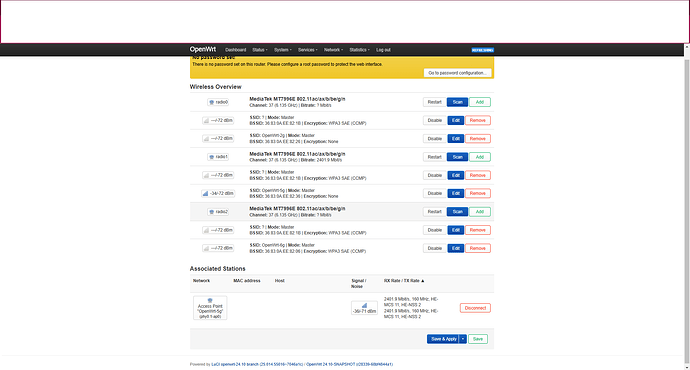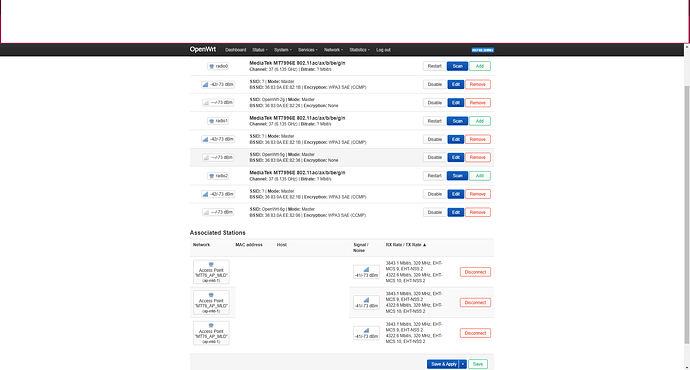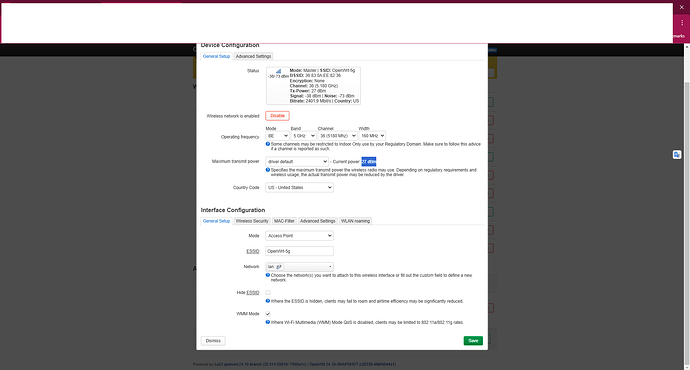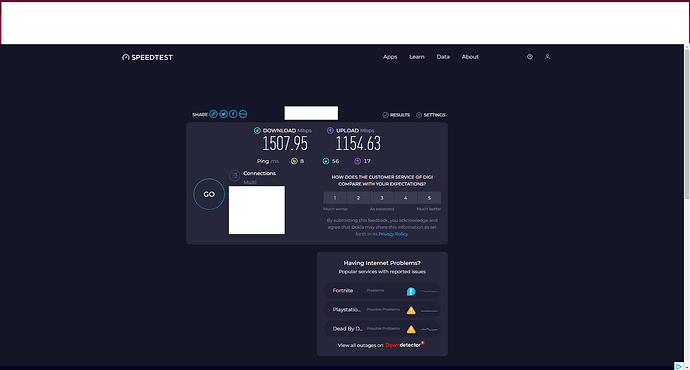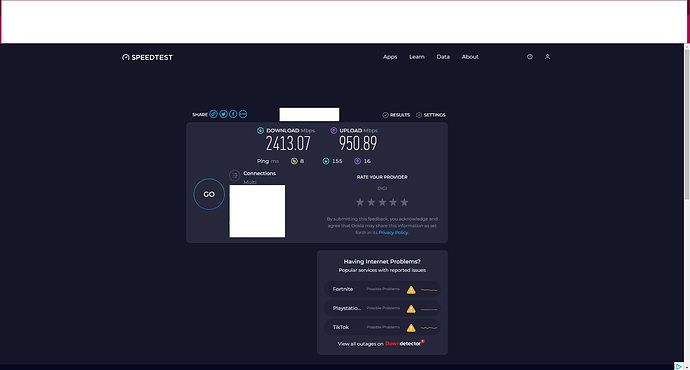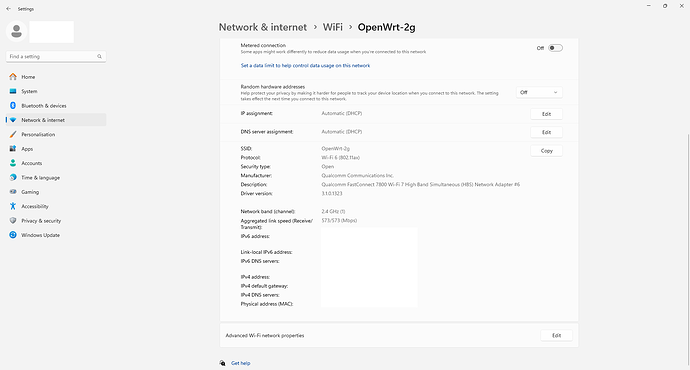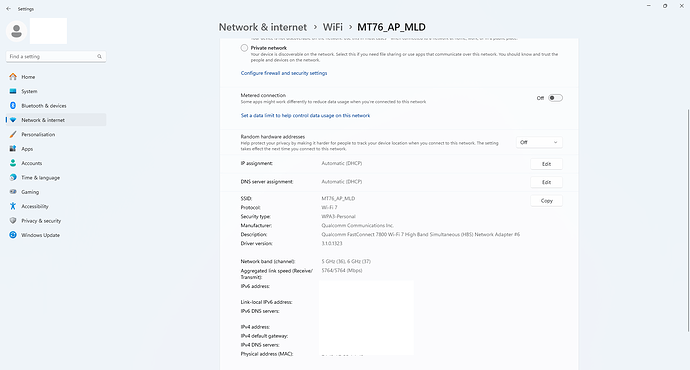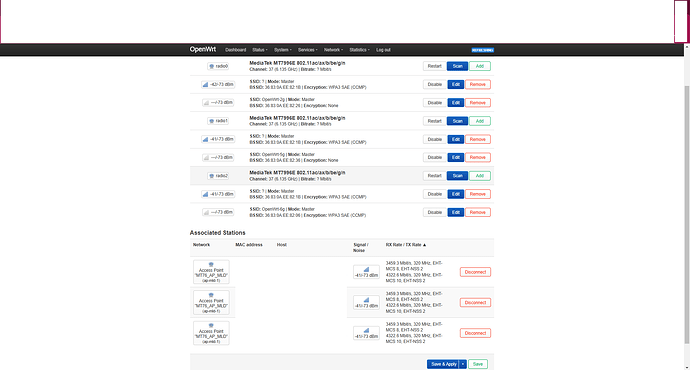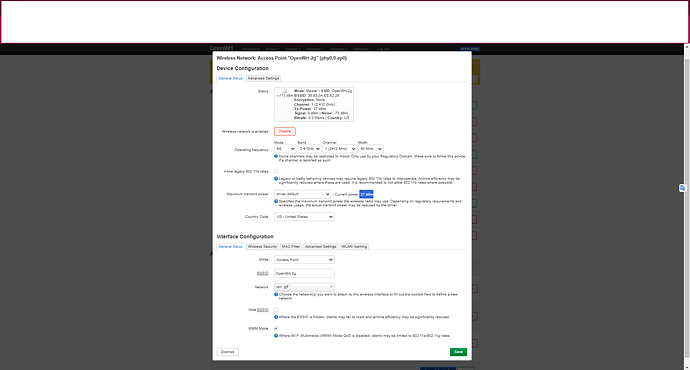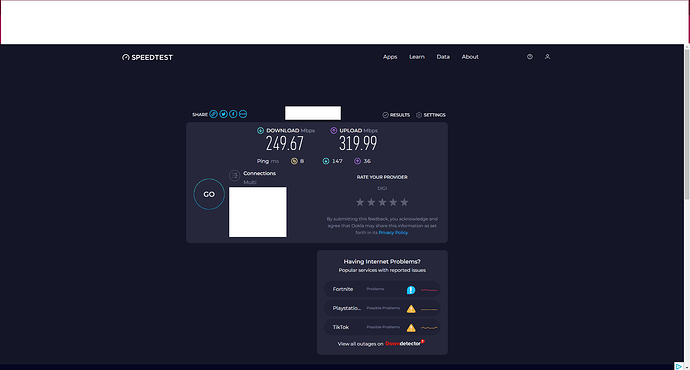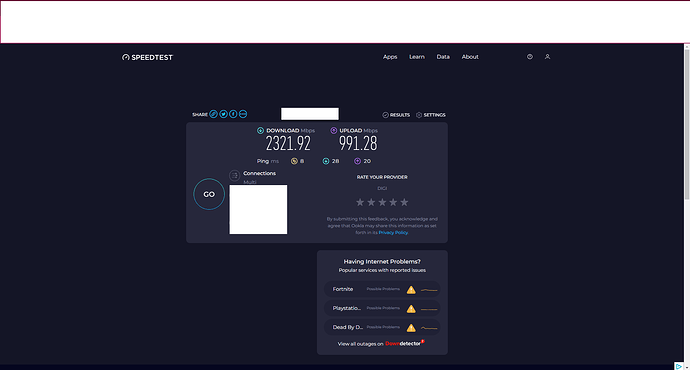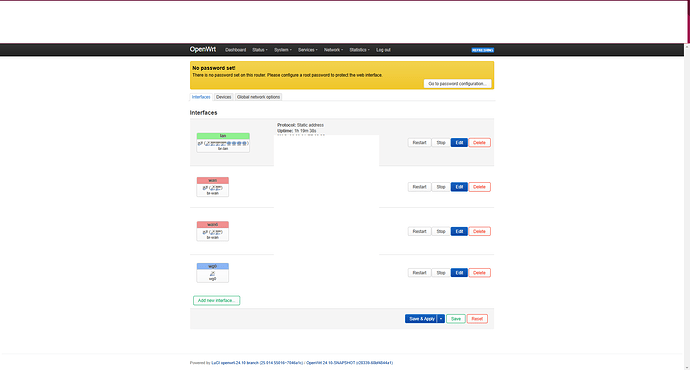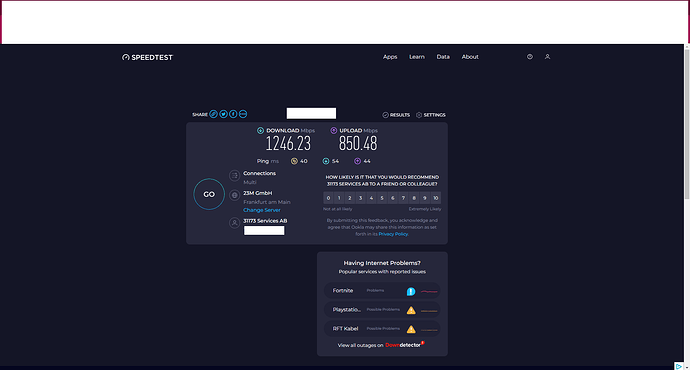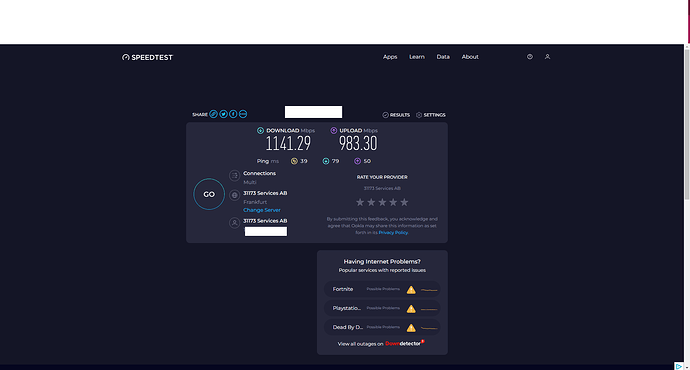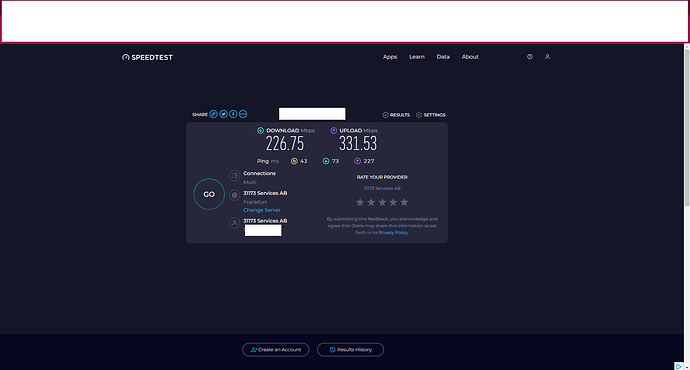EDIT:
Instead of this release, I recommend downloading and testing the BPI-R4_MLO_beta2_upd-1.1 release, which is in post (76) of this thread and which has some additional improvements.
Here you can download the release of mainline openwrt-24.10 (commit 4cc1da1) with MLO alpha version with
- some patches updates and improvement
- fix WPS WPA3 connection
Here you can download the release of build with modemmanager support of MBIM USB3 modems and some additional packages
BPI-R4_filogic_09012025_mm
NOTES:
all builds are build out with @rmandrad ![]() patch so jumbo frames are supported
patch so jumbo frames are supported
it is still the first alpha version under development that supports
- Single Wiphy Architecture
- 320 MHz bandwidth
- 4096-QAM MCS12, MCS13, MCS14, MCS15
- WPA3 key management (AKM24)
- MLO Basic Functionality (Advertisement/Discovery/Setup)
and doesn't support
- Hardware Peak Performance
- MLO Post-Setup Features
wed_enable=Yand sr_scene_detect=Y enabled by default
WPA3 SAE password for SSID MT76_AP_MLD is 12345678
builds are not fully compatible with LuCI network, wireless, dashboard...
If you would like to build out your own build you can download and unpack the
builder_09012025
folder and run ./build-mlo-alpha-version.sh script. Due incompatibility of u-boot .config version with kernel is required to press enter several times to confirm RX buffer size (SERIAL_RX_BUFFER_SIZE) [256].
After successful completion of the autobuild script you can build your own build as follows
cd openwrt
make menuconfig
Change Target Profile from Multiple devices to Bananapi BPi-R4 or Bananapi BPi-R4 2.5GE and modify whatever you want and then
make -j1 V=sc