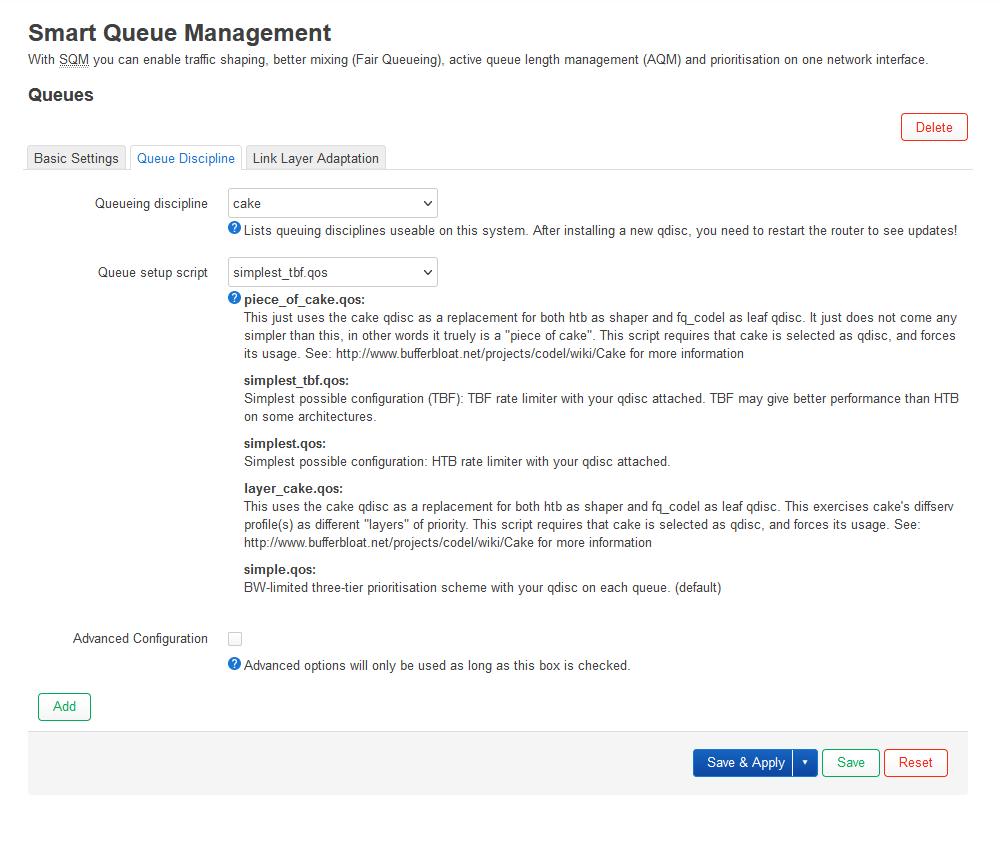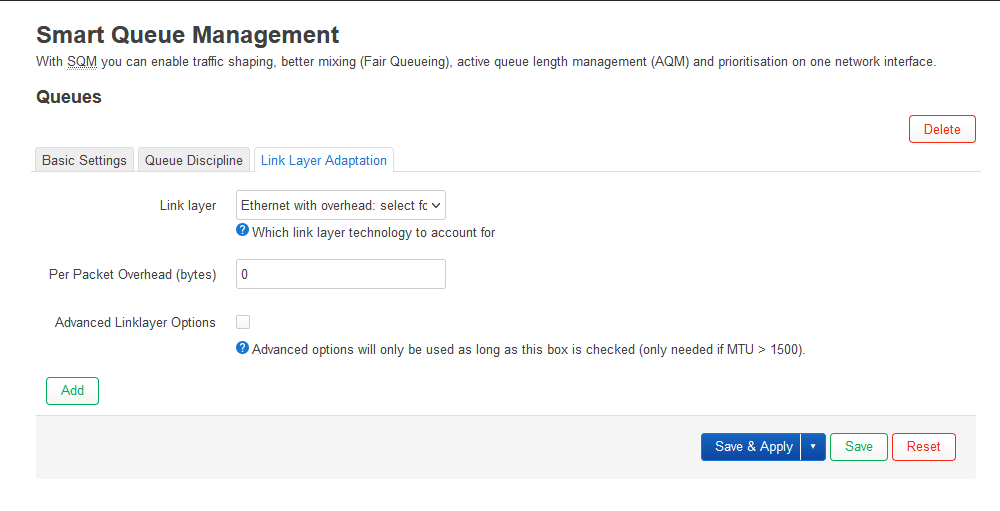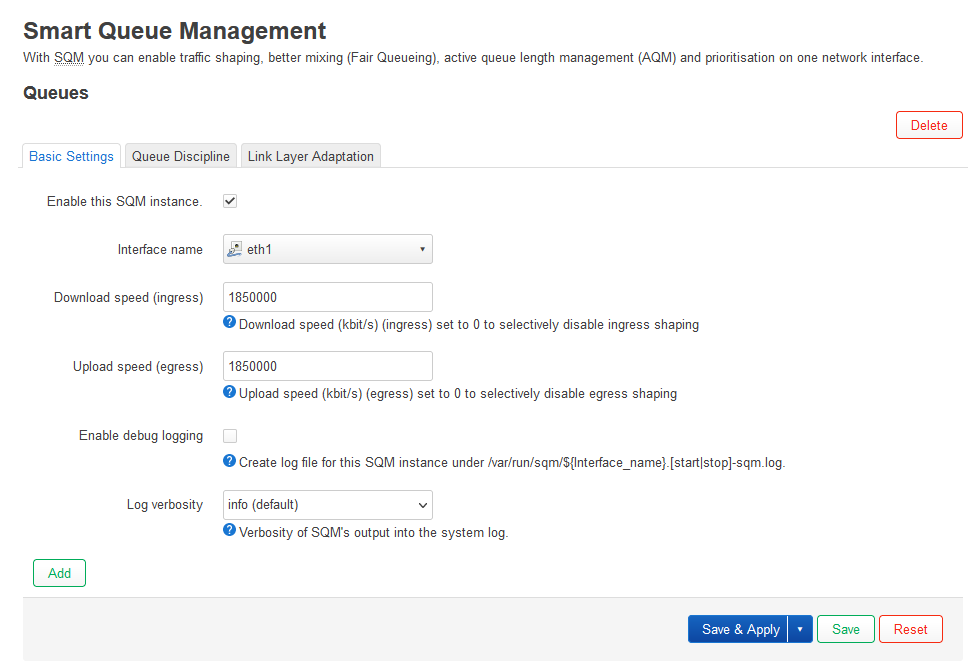I can confirm that SQM cake works with Software Offloading enabled.
Unless you can explain me how to double check my claim to make sure it is working correctly. If you have any info how to do that, please feel free to let me know. I'll do the testing right away. @di_Niko
(Software) Offloading and Packet Steering enabled help.
By the way, this CPU can handle 2Gbps SQM with no problems. You can find some speed test videos in previous posts from couple of days ago.
Hi everyone, I'm experiencing some problems with my WIFI config lately on the latest snapshots..
Instead of getting one 2.4G band and another 5G band, both are shown as 5G bands and I can't change them by editing /etc/config/wireless.. I also tried to delete the wifi config but it didn't solve it either. The temps of the WIFI devices also reach 125 °C when checked with lm-sensors, can't know if it's accurate but I can confirm they get hot because I checked them again after going back to @remittor's image(his images are the only ones where my wifi works correctly somehow).
There's also a "eeprom load fail, use default bin" error on every boot. Which might indicate the problem that I'm too inexperienced to fix ![]()
If you go back to the previous trx image does the WiFi still have issues?
Great! Its easy, ensure you have cake + piece of cake or layer cake configured on options.
ssh on your router and execute next comand:
tc -s qdisc
You will see 3 tins, capture the data.
Run a speedtest and capture data again.
Post results ![]()
You mean the stock trx image from asus or the one from remittor?
I did go back to stock and the wifi works fine there, as it does on the trx image for asus web interface from @remittor or every image from him to be more exact. It's only in the snapshots where the configuration seems to break.
Thanks for the info and I apologize for my ignorance but when you say "snapshots" are you referring to these that seem to break WiFi:
https://downloads.openwrt.org/snapshots/targets/mediatek/filogic/
https://firmware-selector.openwrt.org/?version=SNAPSHOT&target=mediatek%2Ffilogic&id=asus_tuf-ax6000
Are there any OpenWRT Wifi 6 routers that will have similar range to this TUF-AX6000?
Also can anyone who thinks they have configured cake properly on this devce do a waveform bufferbloat test and post the link?
Yes, those are the ones. Sorry for the late response and btw no worries, you got it right ![]()
Use the sysupgrade file only from the link whitedd posted. This sld fix your wifi issue. I will flash my router soon!
That's the same snapshot but in a different website form. I'm pretty sure that for you it will work right away, it's just that I probably did something and messed up my wireless internal config. It used to work alright on the previous kernels/snapshots but with these latest ones it became unusable because of the temps rising and 5g replacing my 2.4g band..
There is ASUS TUF-AX4200, which uses the same SoC. The only difference is one 2.5GbE port less, and somewhat slower WiFi (less streams). I would assume it has the same range.
You can check out the list of WiFi 6 hardware and find similar devices to this one (look for the same chipset). But I can't tell you more about the WiFi range:
This is my test on 1000/100 fiber connection with SQM cake (piece of cake) and software offloading enabled.
Don't pay attention to the dl/ul speeds since the server is somewhat far away. Speeds are almost 1Gbit on Ookla SpeedTest where servers are much closer.
Just messaged you with the results. I was unable to post them here, since the output is too long (more than 32k characters).
Please keep us updated on what you found.
Not sure what was changed, but this latest snapshot seems somewhat more "snappy" than all the previous ones.
OpenWrt SNAPSHOT, r24661-a14240d384
Everything works noticeably faster, including WAN, LAN, and OpenWrt admin panel. Or it could be just me. ![]()
1.8/1.8 fiber connection
SQM cake (simplest_tbf.qos)
Software offloading enabled
https://www.waveform.com/tools/bufferbloat?test-id=d6a3eb58-e28b-4eb9-a371-ea4f71a098fc
Best score i have with fq_codel + simplest
I'm seeing some conflicting info on the TUF-AX4200 vs the TUF-AX6000
It mentions both here. It seems to have been behind in the 160 Mhz test.
As a first time OpenWRT installer will I have much issue with install on either model? Is there not a way to upload the firmware directly from Asus web interface like you do with Merlin?
There is. It is the trx method you should look for in previous posts. It even might have been added to the wiki page. Installation of OpenWrt takes a few minutes only.
You don’t really need a serial port, unless you have bricked your router.
So based from this: Asus TUF AX4200 support - #241 by remittor
This method is not on the TUF-AX4200 only TUF-AX6000 wiki page.
So the trx image is just like a .w image for merlin?
Change IP like this?
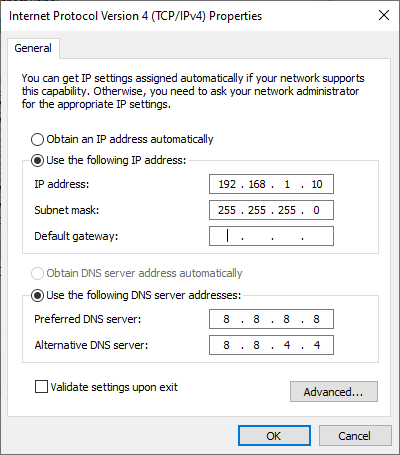
Once done step 2, change back IP to automatic?