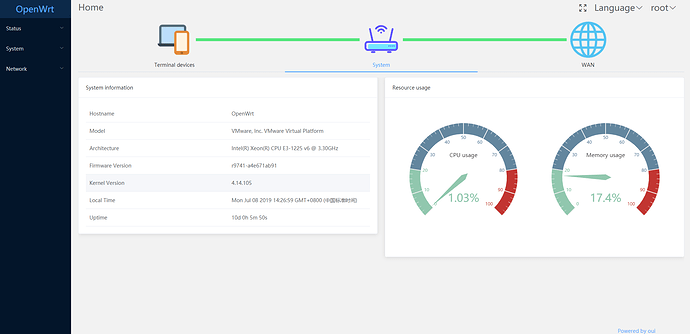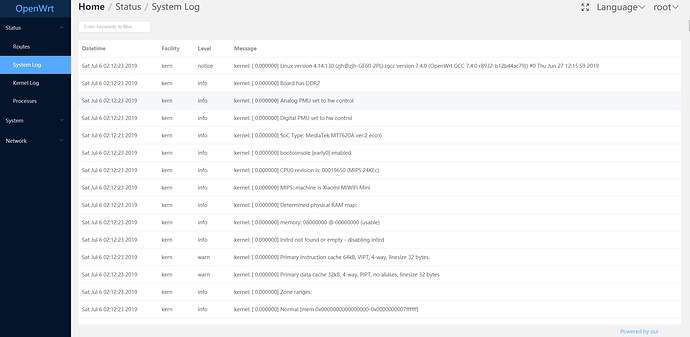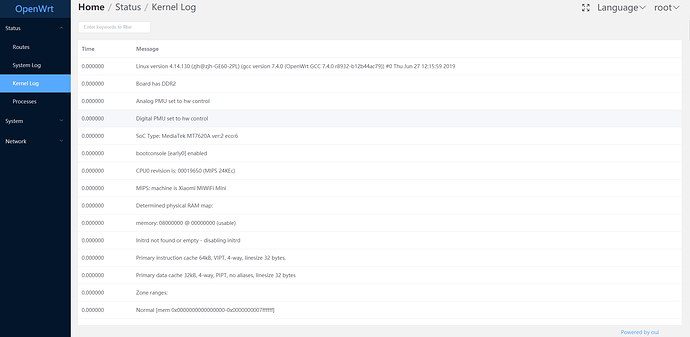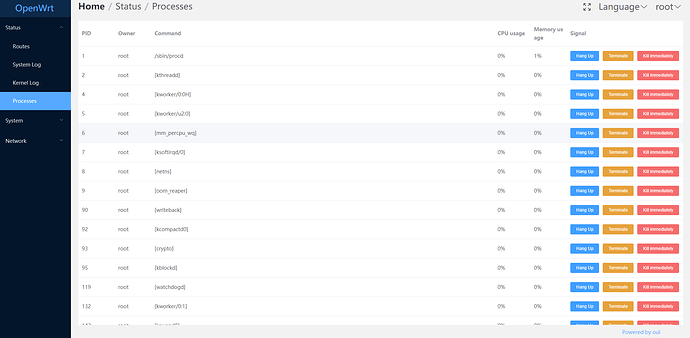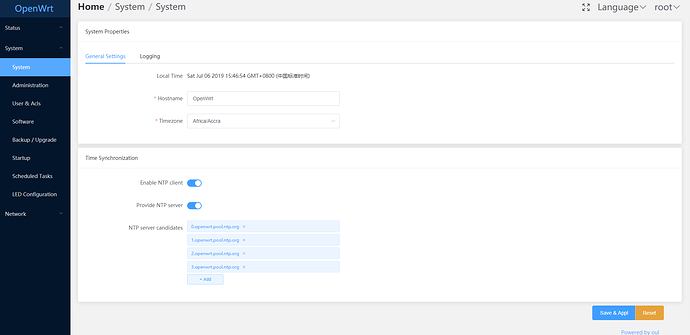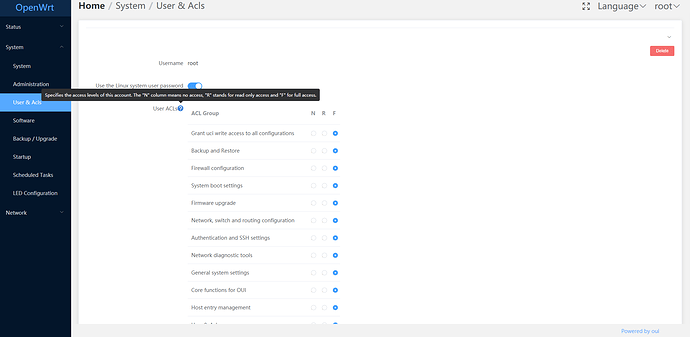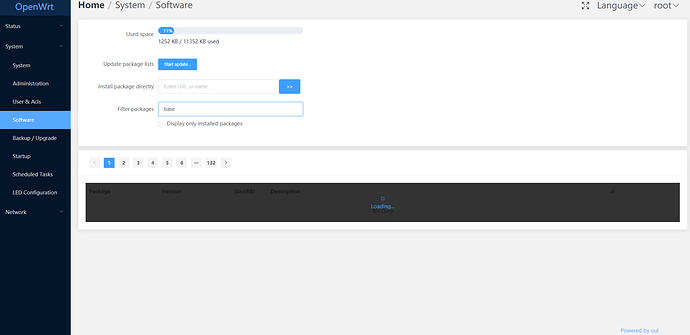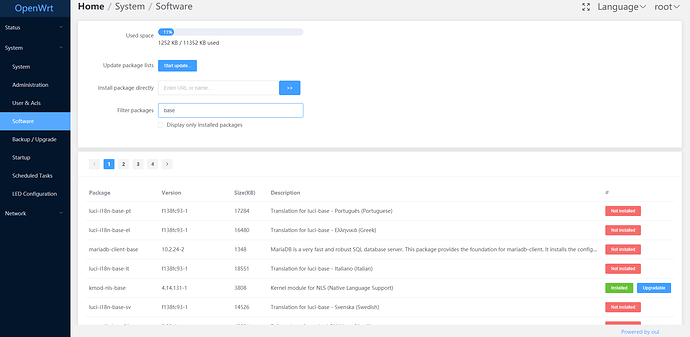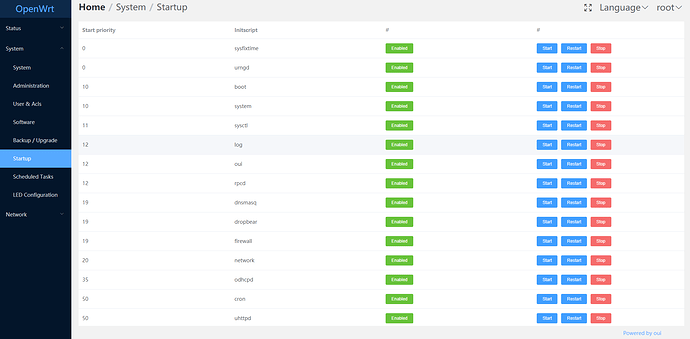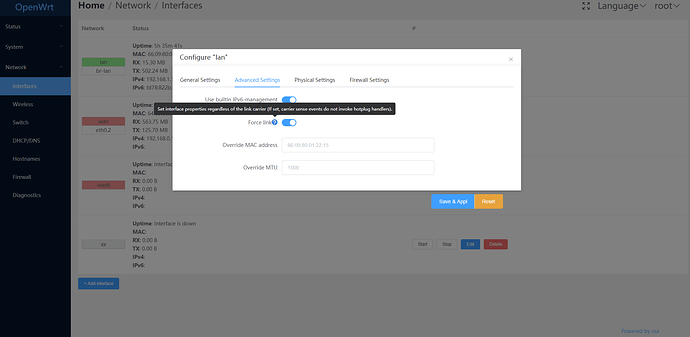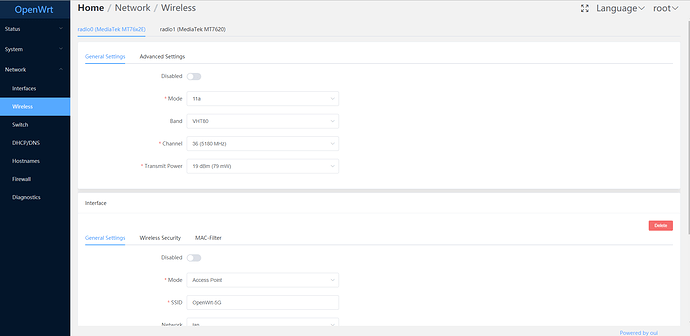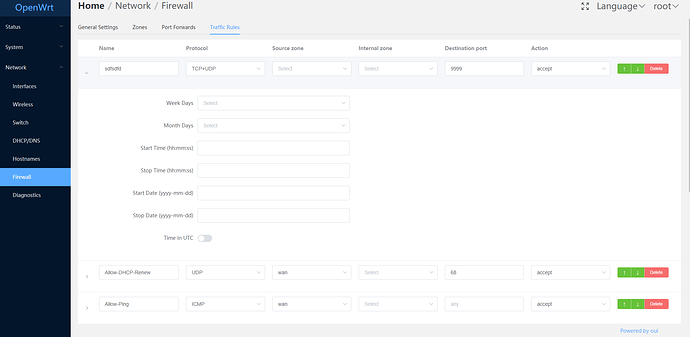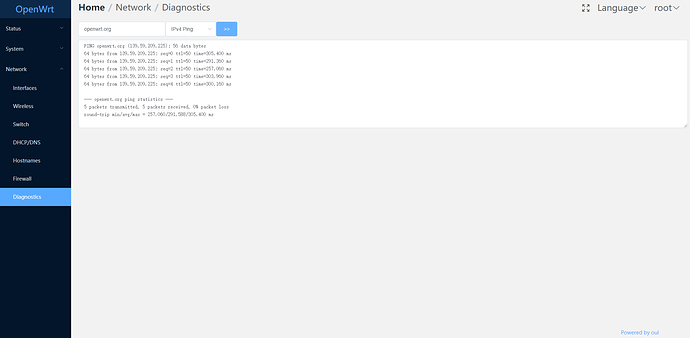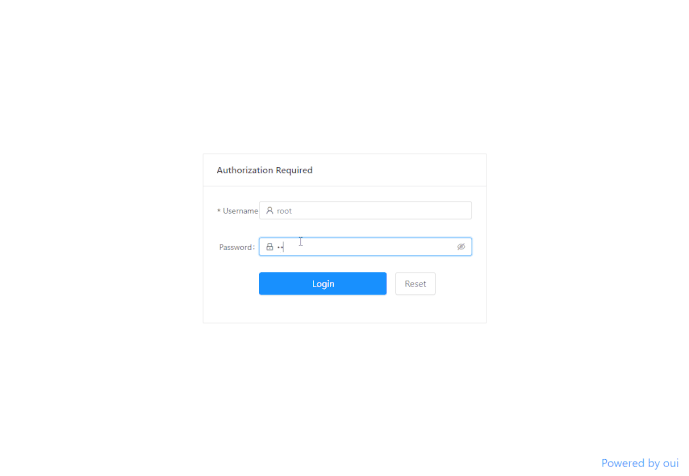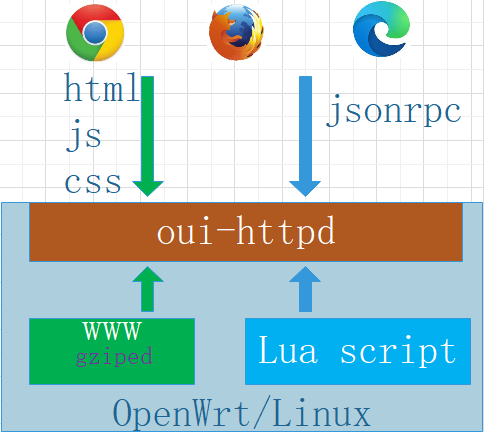Home: https://github.com/zhaojh329/oui
Fast: Use static pages; access any kind of system data via ubus
Multi User: Support for multi-user and access management
Vue + Element-UI: Enjoy the dev experience of Vue + Element-UI
(upload://ptbEim6xZqtN9cFkJsqbcg80jTK.png)
14 Likes
Looks interesting, might have a dabble with this on my WRT32X.
Router
July 14, 2019, 7:37am
3
Looks nice but the sidebar might be a little too bland. I have yet to find a theme that really lures me away from bootstrap.
5 Likes
I felt the same way for a long time, but then I found out about luci-theme-atmaterial, which is an OpenWrt theme based on the interface from the (now discontinued) AdvancedTomato firmware. You can see screenshots of AdvancedTomato here: https://advancedtomato.com
For some reason, though, @solidus1983 chose to make that theme specific to Davidc502's unofficial builds for four Linksys routers, rather than making it available to OpenWrt users in general. Why he chose that, I really don't know.
@wterlave89 check your dm's
Right now on topic struggling to compile oui for some reason I followed all the steps marked on your site however it still hits out error 2 and dies.
Tried compiling myself however it was erroring out like a madman.
i cannot compile ?
make[1]: *** [package/feeds/oui/oui-ui-core/compile] Error 2
Same error I get everytime.
juppin
October 28, 2019, 6:25pm
14
Can you provide a more detailed log output?make -j1 V=s prints...?
Will try tonight after cloning my working build directory to a new folder.
make[4]: Entering directory '/home/test/B/openwrt/build_dir/target-mips_24kc_musl/oui-ui-core-2019-10-02-ff73aac'
make[4]: /home/test/B/openwrt/staging_dir/host/bin/node: Command not found
node:
make[4]: /home/test/B/openwrt/staging_dir/host/bin/npm: Command not found
npm:
make[4]: /home/test/B/openwrt/staging_dir/host/bin/node: Command not found
Makefile:12: *** "Node required at least v8.16, current not installed". Stop.
make[4]: Leaving directory '/home/test/B/openwrt/build_dir/target-mips_24kc_musl/oui-ui-core-2019-10-02-ff73aac'
Makefile:76: recipe for target '/home/test/B/openwrt/build_dir/target-mips_24kc_musl/oui-ui-core-2019-10-02-ff73aac/.built' failed
make[3]: *** [/home/test/B/openwrt/build_dir/target-mips_24kc_musl/oui-ui-core-2019-10-02-ff73aac/.built] Error 2
make[3]: Leaving directory '/home/test/B/openwrt/feeds/oui/oui-ui-core'
time: package/feeds/oui/oui-ui-core/compile#0.05#0.01#0.17
package/Makefile:111: recipe for target 'package/feeds/oui/oui-ui-core/compile' failed
make[2]: *** [package/feeds/oui/oui-ui-core/compile] Error 2
make[2]: Leaving directory '/home/test/B/openwrt'
package/Makefile:107: recipe for target '/home/test/B/openwrt/staging_dir/target-mips_24kc_musl/stamp/.package_compile' failed
make[1]: *** [/home/test/B/openwrt/staging_dir/target-mips_24kc_musl/stamp/.package_compile] Error 2
make[1]: Leaving directory '/home/test/B/openwrt'
/home/test/B/openwrt/include/toplevel.mk:225 : la recette pour la cible « world » a échouée
make: *** [world] Erreur 2
NodeJS missing in the build environment by the looks of it.
1 Like
Right in the end it compiled for me. However unless your using a WRT3200 or WRT32X with firmware compiled for neon-vfpv3 there is no point in sharing the ipk's
i have add node.js in my debian
but i have not found parameters in Menuconfig -> Language -> Node.js ???
found ??? i think node.js is not supported for ramips
parameters exist but for anothers Target System as for Allwinner A1x/A20/Axx/R40 or BroadCom27xx ...
After a period of development, the current Oui is a brand new Oui.
Oui --->
Applications --->
<*> oui-app-admin............................................. Administration
<*> oui-app-diagnostics.......................................... Diagnostics
<*> oui-app-firewall................................................ Firewall
<*> oui-app-home.......................................... Built-in home page
<*> oui-app-interfaces.................................... Network Interfaces
<*> oui-app-system............................................ System Setting
<*> oui-app-upgrade......................................... Backup / Upgrade
<*> oui-app-wireless................................................ Wireless
-*- oui-bwm........................................ Bandwidth Monitor for oui
-*- oui-httpd................................................ Oui rpc backend
-*- oui-ui-core.................................................. Oui ui core
2 Likes