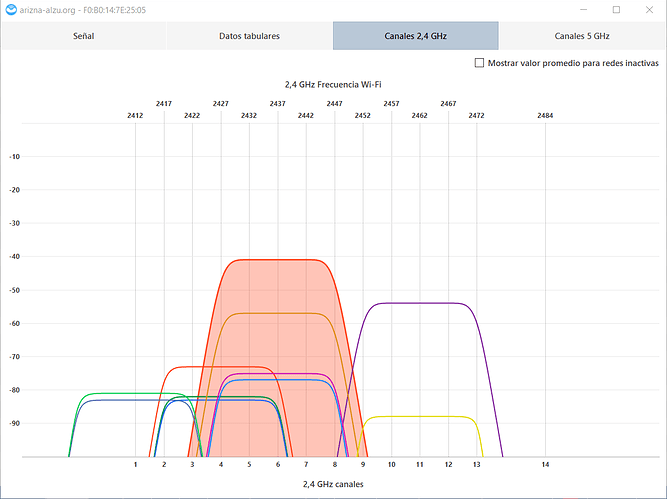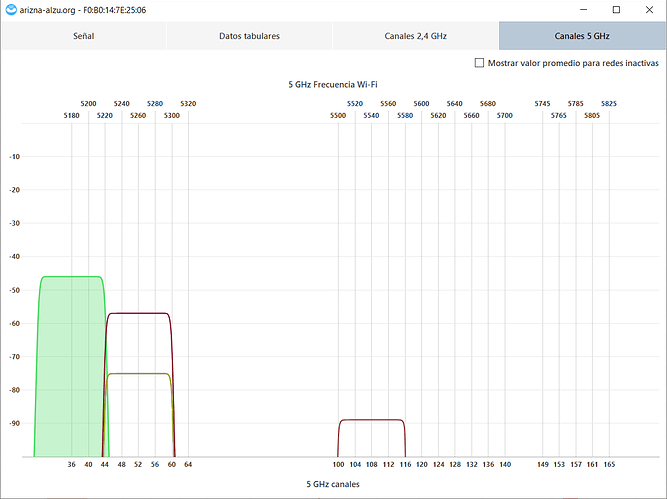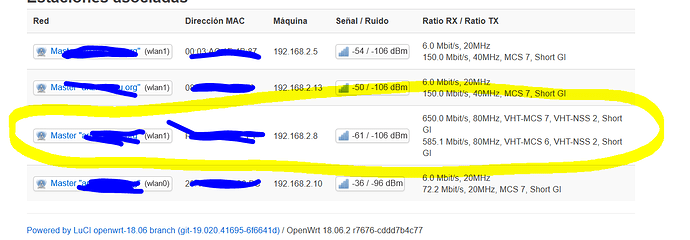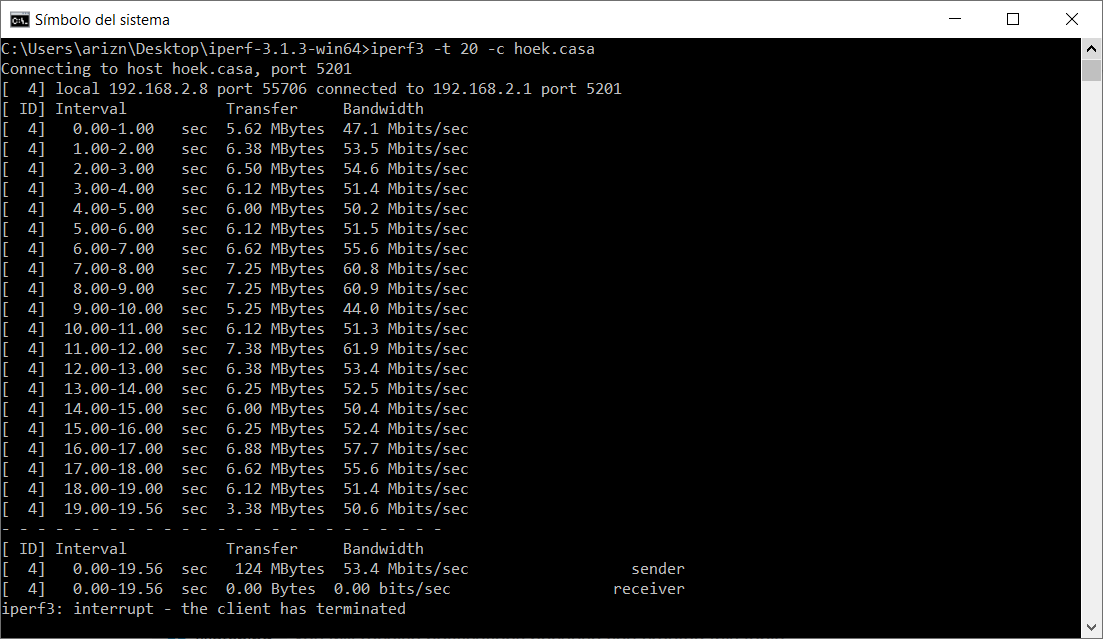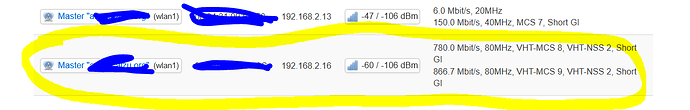The high rates spec-ed by 802.11ac and, arguably deceptively, advertised in aggregate by manufacturers come from two "real" things:
- Higher-order modulation on a per-stream basis
- Multiple streams per station
In both cases, if the client doesn't support the features of the AP, they can't be used. This includes bandwidth, modulation type, and number of streams, among other things.
802.11ac, under perfect laboratory conditions, and not including overhead can support modulation bit rates up to:
- 86 Mbps on a 20 MHz channel
- 200 Mbps on a 40 MHz channel
- 433 Mpbs on an 80 MHz channel
- (160 MHz channels basically are unusable anywhere outside of the lab)
per stream. So a claim of "866" suggests that you've got a 2-stream device.
In real-world operation, getting roughly half of these rates for throughput under high-SNR / strong-signal conditions is typical.
Note that even with an 80 or 40 MHz channel, when it comes time to transmit, it will fall-back to 40 or even 20 MHz in the presence of interference at that moment.
That you're seeing 100-150 Mbps throughput seems very reasonable for a single-stream client on a 40/80 MHz channel, especially in what you've described as a congested area. You're fighting for time slices will all your neighbors and 802.11 is basically a "listen for quiet before talking" scheme.
Note also that many devices don't support 802.11ac, even as recent and popular as things like the iPhone 5. 802.11n only supports up to 72 / 150 Mbps modulation rates.
If a "short guard interval" isn't working (channel congestion is a common reason for this), the radios may fall back to a standard guard interval, which will reduce throughput as well.
Since I've never heard of "Netlo" and can't easily find it with an Internet search, I don't have any confidence in it as a benchmark tool. There are a lot of mobile/phone/GUI apps out there that supposedly provide useful information. At least in my opinion, very few if any of the consumer-targeted ones have much value to diagnose anything, even if they do provide pretty pictures and a warm, fuzzy feeling for users. Hence the recommendation to use something "standard" like iperf3 that is reasonably well-known by the networking community.