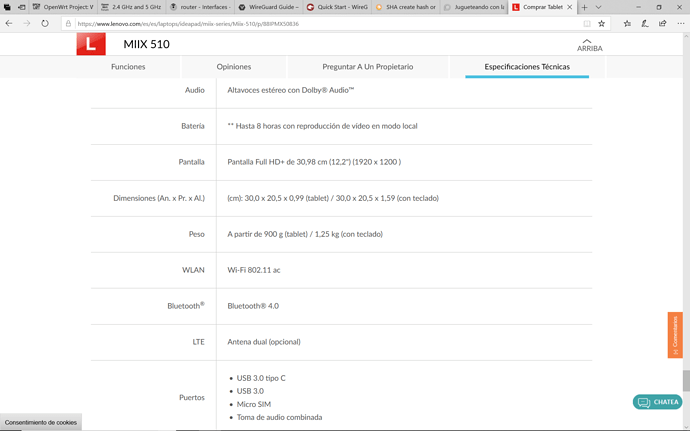Well, I have been doing tests today.
I have reflashed my router with original firmware and configured it in a similar way.
I had more or less the same rates.
I could double it to 90 Mbps, but I could see that speed yesterday with openwrt.
Then I connected the router directly to my PC and disconnect other router wifi.
I twaked channels and I started to see better speeds.
But it is somehow erratic, now you see 150 Mbps and later it drops to 60, Higher channels seem to get better speed but more erratic and it takes a lot for the ssid to appear (may be due to DFS).
Then I reinstalled openwrt and configured it with separate channels (to be sure I am connecting to 5 GHz) and begin tests.
Now I can see similar data rates.
I have not activated roaming nor installed wpad I am using wpad-mini may be wpad gives me worse data rates, I don't know.
I have it channel 36 and I could read 220 Mbps and more (peaks of 312).
But other times it drops to 95.
It seems that it depends on other access point being emitting or not (as aps emit low power when nobody is connected).
So there is nothing bad in the router and nothing bad in openWRT.
I am having problems with auto channel selection for Spain, as it selects 149 channel at it does not seem to connect, at least for a long long time (I guess due to DFS again).
But that is another question. I will begin another thread to make questions about DFS.
I have joined 2.4 and 5 GHz under the same SSID and I get similar results.
So low rates seem to be due to interferences and emisions from others.
May be wpad does not work as well as wpad mini in my device (FritzBox 4040 which is quite new but it seems fully supported by openWRT).